Understanding Docker Services: A Comprehensive Guide
Definition of Docker Services
In the realm of containerization, a Docker ServiceDocker Service is a key component of Docker Swarm, enabling the deployment and management of containerized applications across a cluster of machines. It automatically handles load balancing, scaling, and service discovery.... is a fundamental component that allows you to manage a scalable application running on a cluster of Docker Engines. Docker Services enable you to define how your application runs in a distributed environment, managing multiple instances of containers, load balancingLoad balancing is a critical network management technique that distributes incoming traffic across multiple servers. This ensures optimal resource utilization, minimizes response time, and enhances application availability.... requests, and ensuring high availability. By abstracting the complexities involved in orchestrating containerized applications, Docker Services empower developers and system administrators to focus on building and deploying their applications with ease and confidence.
Overview of Docker Architecture
To fully grasp the concept of Docker Services, it’s essential to understand the broader architecture of Docker. Docker operates based on a client-server model, consisting of:
-
Docker Client: The interface used by developers to interact with the Docker daemonA daemon is a background process in computing that runs autonomously, performing tasks without user intervention. It typically handles system or application-level functions, enhancing efficiency..... It sends commands to the daemon and receives feedback.
-
Docker Daemon (dockerd): The heart of Docker, this component runs as a background service on the host machine, managing Docker containers, images, networks, and volumes.
-
Docker RegistryA Docker Registry is a storage and distribution system for Docker images. It allows developers to upload, manage, and share container images, facilitating efficient deployment in diverse environments....: A repositoryA repository is a centralized location where data, code, or documents are stored, managed, and maintained. It facilitates version control, collaboration, and efficient resource sharing among users.... for Docker images, allowing for the storage, distribution, and management of containerContainers are lightweight, portable units that encapsulate software and its dependencies, enabling consistent execution across different environments. They leverage OS-level virtualization for efficiency.... images. Docker HubDocker Hub is a cloud-based repository for storing and sharing container images. It facilitates version control, collaborative development, and seamless integration with Docker CLI for efficient container management.... is the default public registryA registry is a centralized database that stores information about various entities, such as software installations, system configurations, or user data. It serves as a crucial component for system management and configuration...., but private registries can also be set up.
-
Docker NetworkDocker Network enables seamless communication between containers in isolated environments. It supports various drivers, such as bridge and overlay, allowing flexible networking configurations tailored to application needs....: A feature that facilitates communication between containers, allowing them to connect and interact seamlessly.
-
Docker SwarmDocker Swarm is a container orchestration tool that enables the management of a cluster of Docker engines. It simplifies scaling and deployment, ensuring high availability and load balancing across services....: Docker’s native clustering tool that allows you to manage a group of Docker Engines as a single virtual Docker EngineDocker Engine is an open-source containerization technology that enables developers to build, deploy, and manage applications within lightweight, isolated environments called containers...., providing high availability and scalingScaling refers to the process of adjusting the capacity of a system to accommodate varying loads. It can be achieved through vertical scaling, which enhances existing resources, or horizontal scaling, which adds additional resources.... capabilities.
The Role of Services in Docker Swarm
Docker Services are a critical part of Docker Swarm, which enables the orchestrationOrchestration refers to the automated management and coordination of complex systems and services. It optimizes processes by integrating various components, ensuring efficient operation and resource utilization.... of containers across multiple hosts. A service in Docker Swarm is defined by the following key attributes:
-
Desired State: The number of replicas of a container that should be running at any given time. Swarm ensures that the specified number of replicas is running and will replace any that fail.
-
Service Definition: This includes information about the container imageAn image is a visual representation of an object or scene, typically composed of pixels in digital formats. It can convey information, evoke emotions, and facilitate communication across various media.... to use, the command to run"RUN" refers to a command in various programming languages and operating systems to execute a specified program or script. It initiates processes, providing a controlled environment for task execution...., environment variables, and resources like CPU and memory limits.
-
Routing Traffic: Docker Services automatically create a virtual IP address through which requests are routed to the respective containers. This simplifies the management of incoming requests across multiple replicas.
-
Load Balancing: Swarm provides built-in load balancing capabilities to distribute incoming traffic evenly across the replicas of the service.
-
Service Discovery: Swarm enables internal service discovery, allowing containers to communicate with each other without needing to expose"EXPOSE" is a powerful tool used in various fields, including cybersecurity and software development, to identify vulnerabilities and shortcomings in systems, ensuring robust security measures are implemented.... ports publicly.
Creating and Managing Docker Services
Creating and managing Docker Services involves several commands and practices. The fundamental command to create a service is docker service createThe `docker service create` command allows users to create and deploy a new service in a Docker Swarm. It enables scaling, load balancing, and management of containerized applications across multiple nodes..... Below is a breakdown of how to create and manage Docker Services:
Creating a Service
To create a Docker Service, you can use the command line interface (CLI). Here’s a basic command syntax:
docker service create --name my_service --replicas 3 my_image:latestThis command does the following:
--name: Specifies the name of the service.--replicas: Defines how many instances of the service should be running.my_image:latest: The Docker image to use for the service.
You can also include additional options like environment variables, resource constraints, and labels as needed:
docker service create
--name my_service
--replicas 3
--env MY_ENV_VAR=value
--limit-cpu 0.5
--limit-memory 512M
my_image:latestScaling a Service
Scaling a service up or down can be done using the docker service scaleDocker Service Scale allows users to adjust the number of service replicas in a swarm, ensuring optimal resource utilization and load balancing. This feature enhances application resilience and performance.... command. For instance, to scale my_service to five replicas, you would use:
docker service scale my_service=5Docker Swarm will automatically handle the creation or removal of containers to match the desired number of replicas.
Updating a Service
Updating services is a crucial aspect of maintaining application performance and availability. You can update a service using the docker service updateDocker Service Update enables seamless updates to running services in a Swarm cluster. It facilitates rolling updates, ensuring minimal downtime while maintaining service availability and stability.... command. For example, to update the image of a service, you might execute:
docker service update --image my_image:v2 my_serviceThis command will trigger a rolling update, gradually replacing old containers with new ones based on the updated image.
Removing a Service
When a service is no longer needed, it can be removed using the docker service rmDocker Service RM is a command used to remove services from a Docker Swarm. This command helps in managing resources efficiently by eliminating unnecessary or outdated services, ensuring optimal performance.... command:
docker service rm my_serviceThis command will stop all replicas of the service and remove the service definition from the Swarm.
Service Health Checks
Maintaining the health of services is critical to ensure that your application remains responsive. Docker allows you to define health checks that automatically monitor the health status of your containers. If a container fails a health checkA health check is a systematic evaluation of an individual's physical and mental well-being, often involving assessments of vital signs, medical history, and lifestyle factors to identify potential health risks...., Docker Swarm can restart it automatically.
You can define a health check within your service like this:
docker service create
--name my_service
--health-cmd 'curl -f http://localhost:8080/health || exit 1'
--health-interval 1m
--health-timeout 30s
--health-retries 3
my_image:latestIn this example:
--health-cmd: The command to check the service’s health.--health-interval: The time between health checks.--health-timeout: The maximum time allowed for the health check to complete.--health-retries: The number of consecutive failures to consider the service unhealthy.
Networking in Docker Services
Networking plays a vital role in Docker Services, allowing containers to communicate securely and efficiently. Docker provides several networking options, including:
-
Overlay NetworkAn overlay network is a virtual network built on top of an existing physical network. It enables efficient communication and resource sharing, enhancing scalability and flexibility while abstracting underlying infrastructure complexities....: This is the default networkA network, in computing, refers to a collection of interconnected devices that communicate and share resources. It enables data exchange, facilitates collaboration, and enhances operational efficiency.... for Swarm services, which allows containers running on different hosts to communicate with each other.
-
Bridge NetworkBridge Network facilitates interoperability between various blockchain ecosystems, enabling seamless asset transfers and communication. Its architecture enhances scalability and user accessibility across networks....: A private internal network created on a single host. It’s suitable for local development but doesn’t allow inter-host communication.
-
Host NetworkA host network refers to the underlying infrastructure that supports communication between devices in a computing environment. It encompasses protocols, hardware, and software facilitating data exchange....: Bypasses Docker’s network virtualization and uses the host’s network stackA stack is a data structure that operates on a Last In, First Out (LIFO) principle, where the most recently added element is the first to be removed. It supports two primary operations: push and pop..... This is useful for applications that require low latency or specific network configurations.
To create an overlay network, you would use:
docker network createThe `docker network create` command enables users to establish custom networks for containerized applications. This facilitates efficient communication and isolation between containers, enhancing application performance and security.... -d overlay my_overlay_networkYou can then attach this network to your service:
docker service create --name my_service --network my_overlay_network my_image:latestThis setup allows all containers within the same overlay network to discover and communicate with each other using their service names.
Secrets and Configuration Management
In modern applications, managing sensitive information such as APIAn API, or Application Programming Interface, enables software applications to communicate and interact with each other. It defines protocols and tools for building software and facilitating integration.... keys, passwords, and certificates is paramount. Docker Services provide a robust mechanism for handling secrets and configuration data through Docker Secrets and Configs.
Docker Secrets
Docker Secrets allow you to securely store sensitive data and make it accessible to services. Here’s how to create and use a secretThe concept of "secret" encompasses information withheld from others, often for reasons of privacy, security, or confidentiality. Understanding its implications is crucial in fields such as data protection and communication theory....:
- Create a Secret:
echo "my_secret_password" | docker secret create my_secret -- Use the Secret in a Service:
docker service create
--name my_service
--secret my_secret
my_image:latestInside the container, the secret is available at /run/secrets/my_secret, accessible to your application.
Docker Configs
Similarly, Docker Configs allow you to manage configuration files safely. Here’s an example of creating and using a configConfig refers to configuration settings that determine how software or hardware operates. It encompasses parameters that influence performance, security, and functionality, enabling tailored user experiences....:
- Create a Config:
echo "key=value" | docker config create my_config -- Use the Config in a Service:
docker service create
--name my_service
--config my_config
my_image:latestConfigs are made available in the container at /run/configs/my_config.
Monitoring Docker Services
Monitoring is a vital component of maintaining a healthy application in production. Various tools and strategies exist for monitoring Docker Services, including:
- Docker Logging: Docker containers produce output logs that can be collected and analyzed. You can configure the logging driver for a service to centralize logs.
docker service create
--name my_service
--log-driver json-file
my_image:latest-
Third-party Monitoring Tools: Tools like Prometheus, Grafana, and ELK Stack can be integrated to monitor the performance of Docker Services, collect metrics, and visualize data.
-
Docker Health Checks: As previously mentioned, health checks can help you keep tabs on container status, allowing for proactive management.
Best Practices for Docker Services
To ensure that your Docker Services are efficient, maintainable, and secure, consider implementing the following best practices:
-
Use Descriptive Names: Give your services meaningful names to make their purpose clear to other team members.
-
Limit Resource Allocation: Define constraints for CPU and memory to prevent a single service from consuming excessive resources.
-
Implement Health Checks: Regularly monitor the health of your services to ensure they operate correctly at all times.
-
Secure Your Secrets: Always use Docker Secrets for sensitive information and avoid hardcoding secrets in your image.
-
Version Your Images: Tag your images with version numbers to ensure reproducibility and facilitate rollbacks when needed.
-
Perform Regular Updates: Keep your services and images up to date to benefit from security patches and performance enhancements.
-
Backup Configurations: Maintain backups of your Docker configurations, secrets, and important data to ensure quick recovery in case of failures.
Conclusion
Docker Services are an integral part of building, deploying, and managing containerized applications in a scalable, efficient, and resilient manner. Understanding how to create, manage, and monitor these services is essential for anyone involved in modern software development or system administration.
As you delve deeper into Docker’s capabilities, you’ll discover a powerful ecosystem that enhances productivity, fosters collaboration, and simplifies the management of complex applications. By adhering to best practices and utilizing the various tools and features Docker offers, you can ensure that your services maintain a high level of performance and reliability in today’s fast-paced digital environment.