Understanding Docker Registry: A Comprehensive Guide
Docker RegistryA Docker Registry is a storage and distribution system for Docker images. It allows developers to upload, manage, and share container images, facilitating efficient deployment in diverse environments.... is a system for storing and distributing Docker images, which are the blueprints for containers. It allows developers and teams to share their containerized applications and their dependencies in a scalable and efficient manner. In essence, Docker Registry acts as a central repositoryA repository is a centralized location where data, code, or documents are stored, managed, and maintained. It facilitates version control, collaboration, and efficient resource sharing among users.... where images can be pushed, pulled, and managed, providing a seamless way to facilitate collaboration and deployment across different environments.
Core Concepts of Docker Registry
What is a Docker Image?
Before diving deeper into Docker Registry, it’s essential to understand what a Docker imageAn image is a visual representation of an object or scene, typically composed of pixels in digital formats. It can convey information, evoke emotions, and facilitate communication across various media.... is. A Docker image is a lightweight, stand-alone, executable software package that includes everything needed to run"RUN" refers to a command in various programming languages and operating systems to execute a specified program or script. It initiates processes, providing a controlled environment for task execution.... a piece of software, including the code, runtime, libraries, environment variables, and configuration files. Docker images are built from a series of layers, where each layer corresponds to an instruction in a DockerfileA Dockerfile is a script containing a series of instructions to automate the creation of Docker images. It specifies the base image, application dependencies, and configuration, facilitating consistent deployment across environments..... This layered architecture not only optimizes storage but also speeds up the build process by allowing reuse of layers between images.
Understanding Docker Registry Types
Docker Registry can be categorized into two main types:
-
Public Registry: This is a registry that is open to the public, allowing anyone to pull images for free. The most notable public Registry is Docker HubDocker Hub is a cloud-based repository for storing and sharing container images. It facilitates version control, collaborative development, and seamless integration with Docker CLI for efficient container management...., which hosts a vast collection of community-contributed images, ranging from official software distributions to user-generated content.
-
Private RegistryA private registry is a secure repository for managing and storing container images, allowing organizations to control access, enhance security, and streamline deployment processes within their infrastructure....: Organizations often require a more secure solution for storing and distributing their Docker images. A private registry can be hosted on-premises or in a cloud environment, allowing teams to control access to their images and manage sensitive data more effectively.
The Role of Registry in the Docker Ecosystem
Docker Registry plays a pivotal role in the Docker ecosystem by serving as the intermediary between the development and production environments. The lifecycle of a Docker image typically involves the following steps:
-
Building the Image: Developers define a Dockerfile, which specifies the base image and the steps to create the new image using the
docker buildcommand. -
Pushing to the Registry: Once the image is built and tested locally, developers can push it to a Docker Registry using the
docker pushcommand. This action uploads the image to the specified registry, making it available for others to access. -
Pulling from the Registry: In production environments or by other team members, images can be pulled from the registry using the
docker pullcommand. This makes it simple to deploy the same image across different environments.
Setting Up Your Own Docker Registry
Setting up a private Docker Registry can be done with relative ease using the official Docker Registry image. Below are the steps to set up a basic private registry:
Prerequisites
- Ensure Docker is installed and running on your machine.
- An environment to host the registry (either local or cloud-based).
Step-by-Step Installation
-
Run the Registry ContainerContainers are lightweight, portable units that encapsulate software and its dependencies, enabling consistent execution across different environments. They leverage OS-level virtualization for efficiency....:
Execute the following command to run a local Docker Registry instance:docker run -d -p 5000:5000 --restart=always --name registry registry:2This command will pull the official registry image if it’s not already available locally, run it in detached mode, and expose"EXPOSE" is a powerful tool used in various fields, including cybersecurity and software development, to identify vulnerabilities and shortcomings in systems, ensuring robust security measures are implemented.... it on portA PORT is a communication endpoint in a computer network, defined by a numerical identifier. It facilitates the routing of data to specific applications, enhancing system functionality and security.... 5000.
-
Verify the Registry is Running:
You can check if the registry is up and running by visitinghttp://localhost:5000/v2/. If everything is set up correctly, you should see a JSON response indicating that the APIAn API, or Application Programming Interface, enables software applications to communicate and interact with each other. It defines protocols and tools for building software and facilitating integration.... is working. -
Pushing an Image to the Registry:
To push an image to your newly created registry, you first need to tag an existing image:docker tagDocker tags are labels that help identify and manage Docker images. They enable version control, allowing users to distinguish between different iterations of an image for deployment and testing.... your-image localhost:5000/your-imageThen push the image:
docker push localhost:5000/your-image -
Pulling an Image from the Registry:
To pull the image back, use the following command:docker pull localhost:5000/your-image
Securing Your Docker Registry
By default, the Docker Registry runs without authentication and over HTTP, which is not suitable for production environments. To secure your registry, it’s essential to implement the following:
-
TLS Encryption: Use HTTPS to encrypt data in transit. You can obtain a TLS certificate from a trusted certificate authority or create a self-signed certificate for testing purposes.
-
Authentication: Implement basic authentication to restrict access to your registry. This can be achieved by creating a
.htpasswdfile containing usernames and hashed passwords. -
Authorization: Manage user roles and permissions to ensure that only authorized users can push or pull images.
Configuring the Registry
The Docker Registry is highly configurable, allowing you to customize its behavior according to your needs. The configuration file is typically a YAMLYAML (YAML Ain't Markup Language) is a human-readable data serialization format commonly used for configuration files. It emphasizes simplicity and clarity, making it suitable for both developers and non-developers.... file that can be provided at runtime. Below is a sample configuration file with explanations:
version: 0.1
log:
fields:
serviceService refers to the act of providing assistance or support to fulfill specific needs or requirements. In various domains, it encompasses customer service, technical support, and professional services, emphasizing efficiency and user satisfaction....: registry
http:
addr: :5000
secretThe concept of "secret" encompasses information withheld from others, often for reasons of privacy, security, or confidentiality. Understanding its implications is crucial in fields such as data protection and communication theory....: aSecret
secret: aSecret # Set a secret for the session
headers:
X-Content-Type-Options: [nosniff]
health:
storagedriver:
enabled: true
interval: 10s
timeout: 2s
health:
storagedriver:
enabled: true
interval: 10s
timeout: 2s
health:
storagedriver:
enabled: true
interval: 10s
timeout: 2s
health:
storagedriver:
enabled: true
interval: 10s
timeout: 2sStorage Backends
The Docker Registry supports various storage backends, allowing you to store images on different systems. By default, it uses the filesystem, but other options include:
- Amazon S3: Ideal for scalable cloud storage.
- Google Cloud Storage: Suitable for applications hosted on Google Cloud.
- Azure Blob Storage: Best for Azure-based applications.
- PostgreSQL or MySQL: For organizations that need to store metadata in a relational database.
Configuring a storage backend involves specifying the driver and its options in the storage section of your configuration file:
storage:
s3:
accesskey:
secretkey:
region:
secure: true
v4auth: trueBest Practices for Using Docker Registry
To maximize the utility of your Docker Registry, consider the following best practices:
1. Use Tags Effectively
Tags are a powerful way to manage versions of your images. Employ a semantic versioning strategy to ensure that each image version is easily identifiable. For example, instead of tagging images simply as latest, use specific version identifiers, such as 1.0.0, 1.0.1, etc.
2. Clean Up Unused Images
Over time, Docker images can accumulate, consuming storage space. Regularly clean up unused images, layers, and tags. Use the docker image pruneDocker Image Prune is a command used to remove unused and dangling images from the local Docker environment. This helps to free up disk space and maintain an efficient development workflow.... command to remove dangling images.
3. Implement Image Scanning
Ensure that your images are free from vulnerabilities by integrating image scanning tools such as Trivy or Clair into your CI/CD pipeline. This can help you identify security issues before deploying images to production.
4. Monitor Registry Performance
Keep an eye on the performance of your Docker Registry using monitoring tools like Prometheus or Grafana. Track metrics such as image pull counts, request latency, and error rates to maintain optimal performance.
5. Backup Your Registry
Regularly back up your Docker Registry data to prevent data loss. Depending on your storage backend, you can use different backup strategies, such as snapshots for cloud-based storage or traditional backup tools for filesystem storage.
Conclusion
Docker Registry is an essential component of the Docker ecosystem, facilitating efficient storage, distribution, and management of Docker images. Whether leveraging a public registry like Docker Hub or setting up a private registry for enhanced security and control, understanding how to utilize Docker Registry effectively can greatly enhance development workflows and deployment strategies.
By adhering to best practices, securing your registry, and maintaining awareness of the latest developments in containerization, you can leverage Docker Registry to its fullest potential, ensuring a smooth transition from development to production with reliable and consistent container images.