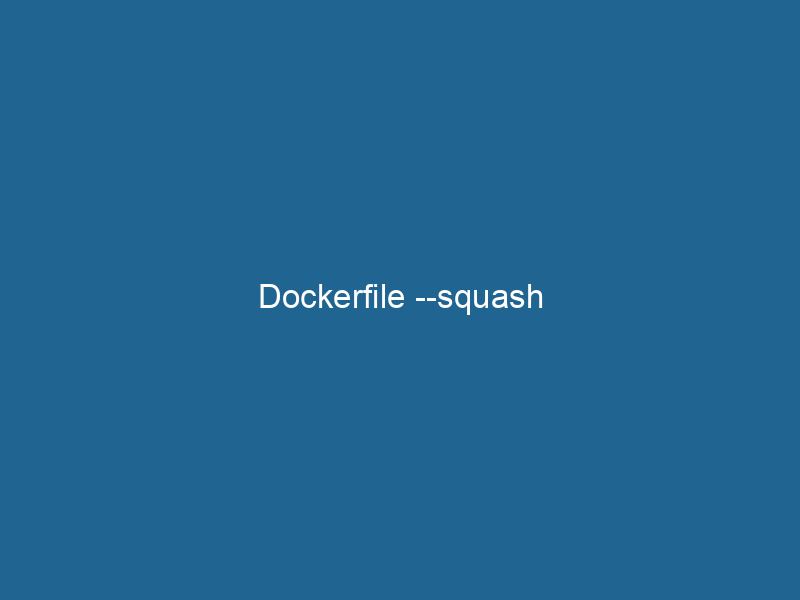Understanding Dockerfile –squash: An Advanced Guide
When building Docker images, every command in a DockerfileA Dockerfile is a script containing a series of instructions to automate the creation of Docker images. It specifies the base image, application dependencies, and configuration, facilitating consistent deployment across environments.... generates a new layer in the resulting imageAn image is a visual representation of an object or scene, typically composed of pixels in digital formats. It can convey information, evoke emotions, and facilitate communication across various media..... The --squash option in Docker provides the ability to squash these layers into a single layer, which can help reduce the overall image size and improve performance. This feature is particularly useful in scenarios where the intermediate layers created during the build process are not needed for the final image, allowing for cleaner and more efficient deployment.
The Importance of Docker Layers
To appreciate the significance of the --squash option, it’s essential to first understand Docker’s layering architecture. Docker images are composed of a series of layers, each representing a set of filesystem changes. Every command in a Dockerfile—such as RUN"RUN" refers to a command in various programming languages and operating systems to execute a specified program or script. It initiates processes, providing a controlled environment for task execution...., COPYCOPY is a command in computer programming and data management that facilitates the duplication of files or data from one location to another, ensuring data integrity and accessibility...., and ADDThe ADD instruction in Docker is a command used in Dockerfiles to copy files and directories from a host machine into a Docker image during the build process. It not only facilitates the transfer of local files but also provides additional functionality, such as automatically extracting compressed files and fetching remote files via HTTP or HTTPS.... More—creates a new layer on top of the previous one. This design is advantageous for several reasons:
- Efficiency: Layering allows Docker to reuse unchanged layers across images, reducing redundancy and speeding up build times.
- Caching: Docker caches layers for faster rebuilds. If a layer hasn’t changed, Docker doesn’t have to regenerate it.
- Incremental Updates: Only the layers that have changed need to be rebuilt, which allows for more efficient updates.
However, while layers are beneficial, they can also lead to larger image sizes. Each layer contains not only the changes made by its corresponding command but also metadata. For large images with many layers, the size can become unwieldy, leading to longer download times and increased storage costs. This is where the --squash option becomes relevant.
What Does --squash Do?
The --squash option was introduced as an experimental feature in Docker 1.13 and is intended to be used during the image build process. When you invoke docker build with the --squash flag, Docker combines all of the layers created during the build into a single layer. This means that the final image will consist of only one layer containing all of the modifications made via the commands in the Dockerfile.
Syntax
docker build --squash -t : .Example
Consider the following simple Dockerfile:
FROM ubuntu:20.04
RUN apt-get update && apt-get install -y
curl
vim
git
COPY . /app
RUN make /appIf we build this image without squashing, we will have multiple layers, including:
- The base Ubuntu layer.
- A layer for the
apt-get updatecommand. - A layer for the
apt-get installcommand. - A layer for the
COPYcommand. - A layer for the
makecommand.
By using the --squash option, we can reduce the image size by combining all those layers into one:
docker build --squash -t myapp:latest .Advantages of Using --squash
1. Reduced Image Size
One of the most apparent benefits of squashing layers is the potential for drastically reduced image size. When layers are squashed, redundant files and metadata may be eliminated, leading to a more compact image. This is particularly beneficial when the Docker image is being deployed across multiple environments (development, testing, and production). Smaller images consume less bandwidth and storage, making them easier to manage.
2. Improved Performance
Smaller images also lead to improved performance in various areas:
- Faster Pulls: Smaller images mean faster downloads when pulling from a Docker registryA Docker Registry is a storage and distribution system for Docker images. It allows developers to upload, manage, and share container images, facilitating efficient deployment in diverse environments.....
- Faster Loads: When running containers, smaller images can start more quickly since there is less data to unpack and load into memory.
- Reduced Build Times: Although the
--squashoption may increase the time taken to build the image initially, it can reduce the overall time taken for subsequent builds by avoiding unnecessary intermediate layers.
3. Cleaner Image History
When you squash layers, you create a single layer that represents the final state. This leads to a cleaner image history, making it easier to understand the changes made to the image over time. For organizations that prioritize auditability and traceability, this can be a significant advantage.
4. Simplified Cleanup
Managing multiple layers can lead to complexity, especially when you need to remove or update specific parts of an image. With squashed images, the complexity is reduced, as there are fewer layers to manage and potentially clean up.
Disadvantages of Using --squash
While squashing layers offers numerous benefits, it is not without drawbacks.
1. Loss of Layer Caching
One of the significant disadvantages of using --squash is the loss of Docker’s layer caching benefits. When layers are squashed, the ability to cache intermediate layers is lost, which means that if you modify a single command in the Dockerfile, Docker will have to rebuild the entire image from scratch rather than just the modified layer. This can lead to longer build times, especially for larger projects.
2. Reduced Debugging Capability
When layers are squashed, it can be more challenging to debug issues in the image. Individual layers often contain useful logs or outputs that can help diagnose problems. With squashed images, the ability to inspect and debug those intermediate states is lost, making troubleshooting more complicated.
3. Compatibility Issues
Since the --squash feature is experimental (at least as of the time of this writing), it may not be supported in all environments or future versions of Docker. Relying on experimental features in production systems may pose risks regarding stability and long-term support.
Best Practices for Using --squash
If you decide to utilize the --squash option, consider the following best practices to maximize its benefits while mitigating potential downsides:
1. Use for Production Images
Consider using --squash primarily for production images, where size and performance are critical, rather than for development images where rapid iteration and debugging may be more important.
2. Review Your Dockerfile
Before squashing, carefully review your Dockerfile to eliminate unnecessary commands and optimize the build process. This can also help reduce the final image size. For example, combining multiple RUN commands into a single command can optimize the squashing process.
3. Avoid Frequent Changes
If your development process involves frequent changes to the Dockerfile, be mindful that squashing can lead to longer build times. Use squashing as part of your release process to generate optimized images rather than during ongoing development.
4. Monitor Performance
After implementing --squash, monitor the performance of your images in production to ensure that the benefits outweigh the drawbacks. Keep an eye on build times, download speeds, and any potential issues with debugging or caching.
Conclusion
The --squash option in Dockerfile is a powerful tool that can significantly optimize the size and performance of Docker images. By combining layers, it provides a method to create cleaner, smaller images that are more manageable and efficient for deployment. However, it’s essential to understand the trade-offs involved, particularly concerning build times and debugging capabilities.
By applying best practices and considering the overall architecture of your Docker images, you can effectively leverage the --squash feature to meet your specific needs. As Docker continues to evolve, keeping up with updates and community feedback will be crucial for optimizing your containerized applications.