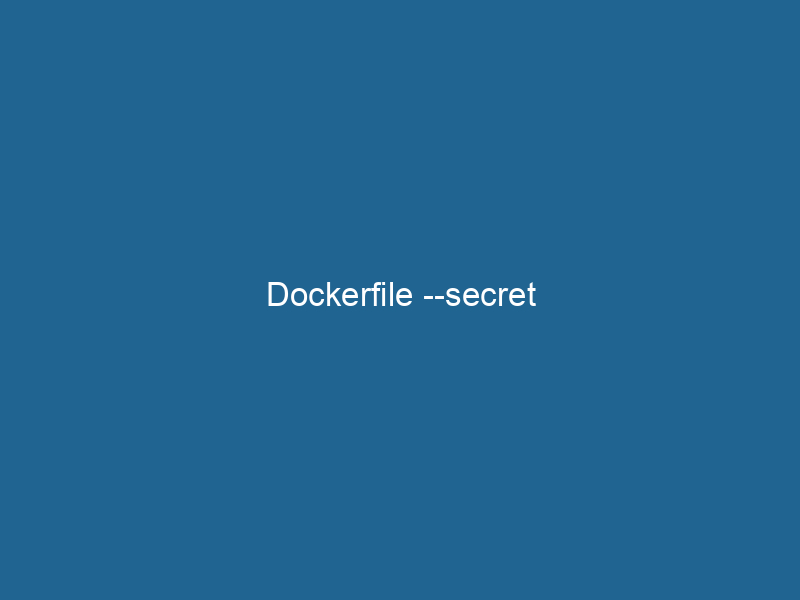Understanding Dockerfile –secret: A Comprehensive Guide
Docker is a powerful platform that enables developers to automate the deployment of applications inside lightweight, portable containers. One of the critical aspects of containerContainers are lightweight, portable units that encapsulate software and its dependencies, enabling consistent execution across different environments. They leverage OS-level virtualization for efficiency.... security is managing sensitive data, such as APIAn API, or Application Programming Interface, enables software applications to communicate and interact with each other. It defines protocols and tools for building software and facilitating integration.... keys, passwords, and certificates. The --secret option in a DockerfileA Dockerfile is a script containing a series of instructions to automate the creation of Docker images. It specifies the base image, application dependencies, and configuration, facilitating consistent deployment across environments.... provides a robust mechanism for safely managing this sensitive information during the build phase of a container imageAn image is a visual representation of an object or scene, typically composed of pixels in digital formats. It can convey information, evoke emotions, and facilitate communication across various media..... This article delves deep into the usage of the --secret feature, its significance, implementation techniques, best practices, and potential pitfalls, along with practical examples.
What is Docker Secret?
Docker Secrets is a feature used primarily in Docker Swarm modeDocker Swarm Mode is a native clustering tool for Docker that enables users to manage a group of Docker engines as a single virtual server, simplifying application deployment and scaling across multiple nodes.... that allows developers to manage sensitive data securely. It helps to ensure that sensitive information is not included in the image, logs, or environment variables, thereby minimizing the risk of unintended exposure. When using the --secret flag in conjunction with the docker build command, you can provide sensitive information to your build process without hardcoding it into your Dockerfiles or application code.
The Importance of Managing Secrets
Before we dive into the specifics of --secret, it’s essential to understand why managing secrets is crucial in the containerized application lifecycle:
-
Security Risks: Exposing sensitive data can lead to security breaches, including unauthorized access and data leaks. Keeping secrets out of code repositories and images is a best practice.
-
Compliance: Many industries are governed by regulations that require sensitive information to be handled securely. Proper secretThe concept of "secret" encompasses information withheld from others, often for reasons of privacy, security, or confidentiality. Understanding its implications is crucial in fields such as data protection and communication theory.... management can assist in achieving compliance with standards such as GDPR, HIPAA, or PCI DSS.
-
Ease of Management: As applications scale, managing secrets manually becomes impractical. Tools like Docker Secrets streamline the management process, allowing for easier updates and revocation of sensitive data.
-
Isolation: Utilizing secrets keeps sensitive information isolated from the core application logic, reducing the attack surface.
How Docker Secrets Work
Docker Secrets rely on Docker’s swarm mode to securely store and manage sensitive data. When secrets are stored, they are encrypted both in transit and at rest, ensuring that only authorized services can access them.
Creating a Secret
To create a secret, you can use the Docker CLI command as follows:
echo "MySuperSecretPassword" | docker secret create my_secret_password -This command takes the input directly from the terminal and creates a secret named my_secret_password.
Listing Secrets
You can view the list of available secrets using:
docker secret lsAccessing Secrets
Once a secret is created, it can be attached to a serviceService refers to the act of providing assistance or support to fulfill specific needs or requirements. In various domains, it encompasses customer service, technical support, and professional services, emphasizing efficiency and user satisfaction.... in Docker SwarmDocker Swarm is a container orchestration tool that enables the management of a cluster of Docker engines. It simplifies scaling and deployment, ensuring high availability and load balancing across services..... When a service that requires a secret is deployed, Docker makes the secret available to the running container.
Using Secrets in Dockerfile
To utilize the --secret option in your Dockerfile, you need to have built the Docker image using BuildKit. BuildKit is a modern build subsystem for Docker that offers various enhancements, including improved performance and better caching.
To enable BuildKit, you can set the following environment variable:
export DOCKER_BUILDKIT=1Once BuildKit is enabled, you can use the --secret flag in the build command, specifying which secrets your Dockerfile will use.
Sample Dockerfile with Secrets
Here’s an example of how to use the --secret option in a Dockerfile:
# syntax=docker/dockerfile:1.2
FROM alpine:latest
RUN --mount=type=secret,id=my_secret_password
cat /run/secrets/my_secret_password > /my_password_file
# To demonstrate using the secret in an application
CMD [ "cat", "/my_password_file" ]In this Dockerfile, the --mount=type=secret,id=my_secret_password statement mounts the secret as a file at the specified path. This approach ensures that the secret is not written to the final image layersImage layers are fundamental components in graphic design and editing software, allowing for the non-destructive manipulation of elements. Each layer can contain different images, effects, or adjustments, enabling precise control over composition and visual effects...., thereby improving security.
Building the Image with Secrets
To build the Docker image while passing the secret, run"RUN" refers to a command in various programming languages and operating systems to execute a specified program or script. It initiates processes, providing a controlled environment for task execution.... the following command:
docker build --secret id=my_secret_password,src=path/to/secret/file -t my_app_with_secret .Here, src points to the source file that contains the secret. The secret will be temporarily accessible during the build process but not included in the built image.
Best Practices for Using Docker Secrets
-
Limit Secret Scope: Only use secrets where absolutely necessary. Limit their exposure to only the services that require them.
-
Use Environment Variables for Non-Sensitive Data: Where possible, separate sensitive data from non-sensitive configuration. Use environment variables for non-sensitive configurations.
-
Rotate Secrets Regularly: Regularly update and rotate secrets to mitigate risks associated with long-lived secrets.
-
Store Secrets Securely: Keep your secret files and values secure in storage services (like AWS Secrets Manager or HashiCorp Vault) rather than in your codebase.
-
Use Role-Based Access Control (RBAC): If you are using Docker in a team environment, implement RBAC to restrict access to secrets based on user roles.
-
Audit and Monitor: Keep an eye on secret usage and access logs to detect any unauthorized access to sensitive data.
-
Protocols for Secret Management: Follow established protocols for managing secrets, which include encryption methods, access controls, and auditing.
Common Pitfalls
-
Inadvertently Including Secrets: Be cautious about how you handle files and logs during builds. If a secret is printed in logs, it can become exposed.
-
Neglecting Cleanup: Upon the successful build of the image, ensure that any temporary files containing secrets are deleted or not included in the final image.
-
Assuming All Secrets Are Secure: Just because a secret is marked as "secret" doesn’t mean it’s automatically secure. Ensure that you understand how Docker manages secrets under the hood.
-
Not Testing Secret Handling: Include tests that check whether secrets are handled properly in your CI/CD pipeline to avoid accidental exposure.
Real-World Use Cases
Use Case 1: CI/CD Pipeline
In a Continuous Integration/Continuous Deployment (CI/CD) environment, using Docker secrets to handle sensitive data, such as deployment keys or API tokens, is essential. By integrating the --secret option into your Dockerfile, you can ensure that sensitive data is available during the build phase without being hardcoded into the source code.
Use Case 2: Multi-Service Architectures
In microservices architectures, services often need to communicate securely. Docker secrets can be used to manage shared sensitive data, such as authentication tokens or database passwords, across different services within the swarm.
Use Case 3: Temporary Access Tokens
For applications that require temporary access tokens (e.g., OAuth tokens), Docker secrets can be generated and used for a limited time during the build process. This ensures that sensitive data does not linger longer than necessary.
Conclusion
The --secret option in Dockerfiles represents a significant advancement in managing sensitive data within containerized applications. By leveraging Docker secrets, developers can enhance the security of their deployment workflows and maintain compliance with industry regulations. Understanding how to implement this feature effectively is essential for modern application development, especially in environments that demand a high level of security.
While the --secret mechanism provides a robust solution for secret management, it’s crucial to adopt best practices and remain vigilant about potential pitfalls. As the landscape of application development continues to evolve, mastering tools like Docker secrets will be invaluable in creating secure and efficient workflows.
By employing the techniques discussed in this guide, you can better protect your applications and their sensitive data, paving the way for more secure software development practices in containerized environments.