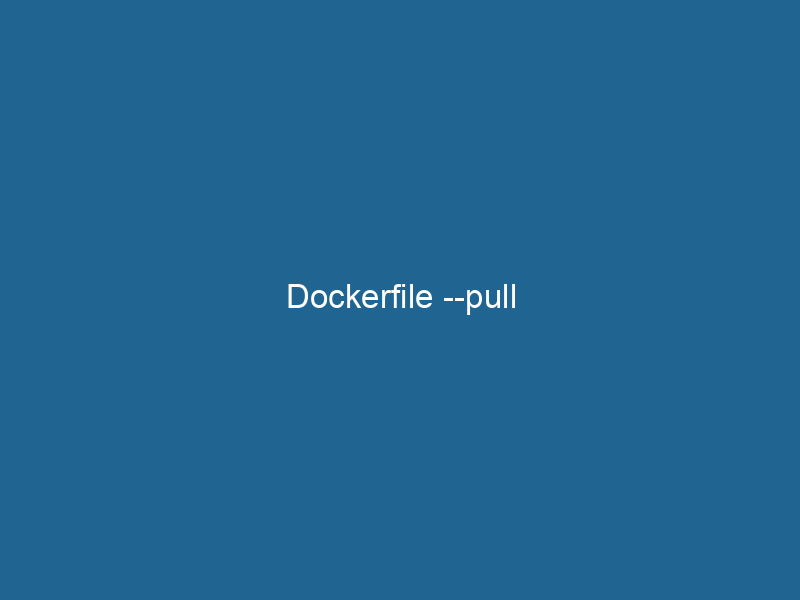Understanding Dockerfile –pull: A Deep Dive into Image Management
When working with Docker, one of the key components developers interact with is the DockerfileA Dockerfile is a script containing a series of instructions to automate the creation of Docker images. It specifies the base image, application dependencies, and configuration, facilitating consistent deployment across environments...., a script containing a series of instructions on how to build a Docker imageAn image is a visual representation of an object or scene, typically composed of pixels in digital formats. It can convey information, evoke emotions, and facilitate communication across various media..... The --pull flag is an important option that can be used during the image build process, ensuring that the most recent version of an image is retrieved from a registryA registry is a centralized database that stores information about various entities, such as software installations, system configurations, or user data. It serves as a crucial component for system management and configuration.... before building. In this article, we will explore the significance of the --pull option in Dockerfiles, its practical applications, and best practices for image management in containerized environments.
The Role of Dockerfile in Containerization
Dockerfiles are the backbone of Docker image creation. They consist of a set of instructions that allow developers to automate the process of configuring environments for applications. Each line in a Dockerfile corresponds to a command that Docker executes to assemble an image. The key benefits of using a Dockerfile include:
-
Reproducibility: Dockerfiles enable developers to create consistent environments, ensuring that applications run"RUN" refers to a command in various programming languages and operating systems to execute a specified program or script. It initiates processes, providing a controlled environment for task execution.... the same way in different environments—be it development, testing, or production.
-
Version Control: Dockerfiles can be versioned within source control systems, allowing teams to track changes and roll back if necessary.
-
Automation: Using a Dockerfile automates the image build process, eliminating the need for manual setup and configuration, which can be error-prone.
The Importance of the –pull Flag
The --pull flag is used with the docker build command to instruct Docker to check for a newer version of the image specified in the Dockerfile. When this option is provided, Docker will always attempt to pull the latest version of the base image from the remote registry. This functionality is particularly important for several reasons:
1. Keeping Images Up-to-Date
When you build an image without the --pull flag, Docker may use a previously cached version of the image, even if newer updates are available. This can lead to situations where your application runs on outdated libraries or dependencies, which may introduce security vulnerabilities or performance issues. By using --pull, you ensure that your build process is always utilizing the most current image, reducing the risk of these problems.
2. Minimizing Downtime and Deployment Issues
In a continuous integration/continuous deployment (CI/CD) pipeline, utilizing the --pull flag minimizes risks associated with deployment failures due to outdated images. If a new version of a base image contains critical updates or bug fixes, using --pull guarantees that the latest version is always pulled before the image is built and deployed. This leads to smoother deployments and less downtime for applications.
3. Improved Security Posture
Security is a crucial aspect of application development and deployment. Base images often receive updates that fix vulnerabilities or bugs. By employing the --pull flag, developers can ensure they are always using the most secure version of an image, thus enhancing the overall security posture of their applications.
4. Streamlining Development Processes
For teams that are constantly working on different features or applications, using the --pull flag helps maintain consistency across development environments. Developers can be sure they are not working with deprecated or outdated images, which fosters a more efficient workflow.
Using –pull in Practice
To use the --pull flag when building a Docker image, the command structure is simple. Here’s a basic example of how to incorporate it into your workflow:
docker build --pull -t my-image:latest .In this command:
docker buildis the command used to create a new Docker image.--pullensures that the latest version of the base image is pulled from the registry before building.-t my-image:latesttags the newly created image with the namemy-imageand the taglatest..specifies the build context, which is the current directory in this case.
An Example Dockerfile
Let’s consider a basic Dockerfile that uses a publicly available Python image as a base. Below is an example Dockerfile that employs the --pull flag:
# Use an official Python runtime as a parent image
FROM python:3.9
# Set the working directory in the container
WORKDIR /usr/src/app
# Copy the current directory contents into the container at /usr/src/app
COPY . .
# Install any needed packages specified in requirements.txt
RUN pip install --no-cache-dir -r requirements.txt
# Make port 80 available to the world outside this container
EXPOSE 80
# Define environment variable
ENV NAME World
# Run app.py when the container launches
CMD ["python", "app.py"]When this Dockerfile is built with the --pull flag, the following happens:
- Docker checks for the latest version of
python:3.9from the Docker HubDocker Hub is a cloud-based repository for storing and sharing container images. It facilitates version control, collaborative development, and seamless integration with Docker CLI for efficient container management.... repositoryA repository is a centralized location where data, code, or documents are stored, managed, and maintained. It facilitates version control, collaboration, and efficient resource sharing among users..... - If a newer version exists, it pulls that version to ensure your image is built on the most recent base image.
- The rest of the Dockerfile executes as intended, creating a Python application containerContainers are lightweight, portable units that encapsulate software and its dependencies, enabling consistent execution across different environments. They leverage OS-level virtualization for efficiency.... ready for deployment.
Best Practices for Using –pull
To make the most out of the --pull flag, consider the following best practices:
1. Regularly Update Base Images
While the --pull flag ensures that you pull the latest version when building, it is still good practice to regularly check for updates to your base images. This practice allows you to integrate the latest features and security patches regularly, rather than relying solely on the build process.
2. Monitor Vulnerabilities
Use tools such as Docker Security Scanning or third-party services that monitor your images for known vulnerabilities. By integrating these tools into your CI/CD pipeline, you can receive alerts about security issues related to the images you are using, ultimately allowing for proactive measures.
3. Use Versioned Tags
Instead of relying solely on the latest tag, consider using versioned tags for your base images. This approach enables you to have more control over the specific versions of images being used, helping to prevent unexpected changes in your build process.
4. Automate Builds
Integrate the --pull flag into your automated build process. Whether you are using Jenkins, GitLab CI/CD, or another build system, ensure that the --pull flag is included in your Docker build commands. This integration will help maintain consistency across all environments and reduce the manual effort required in managing your images.
5. Test Thoroughly After Updates
When using the --pull flag, it’s essential to test your application thoroughly after pulling in a new base image. Even minor updates can introduce breaking changes, so running a robust suite of tests will help ensure that your application continues to function as expected.
Challenges and Considerations
While the --pull flag provides numerous benefits, it’s essential to be aware of potential challenges:
1. Build Time
Using the --pull flag can increase build times, especially if the base image is large or if the networkA network, in computing, refers to a collection of interconnected devices that communicate and share resources. It enables data exchange, facilitates collaboration, and enhances operational efficiency.... connection to the Docker registryA Docker Registry is a storage and distribution system for Docker images. It allows developers to upload, manage, and share container images, facilitating efficient deployment in diverse environments.... is slow. To mitigate this, consider optimizing your base images by using slimmer alternatives or multi-stage builds.
2. Image Size Management
Always pulling the latest image can lead to larger image sizes over time if new layers are added or if the base image becomes bloated with additional packages. Regularly auditing and cleaning up your images will help keep your storage usage manageable.
3. Compatibility Issues
New versions of base images can sometimes introduce breaking changes that may not be compatible with your application. It’s crucial to maintain a testing environment where updates can be trialed before pushing to production.
Conclusion
The --pull flag in Docker is a powerful feature that plays a vital role in maintaining modern application development practices. By ensuring the most recent versions of images are used, it promotes security, reliability, and consistency in containerized environments. As you integrate Docker into your workflow, leveraging the --pull flag along with best practices will elevate your container management strategies and lead to more robust applications.
In a world where application deployment speed and security are paramount, understanding and utilizing Docker’s features like --pull is essential for any development team aiming for excellence in containerization. Embrace these practices, and stay ahead in the ever-evolving landscape of software development.