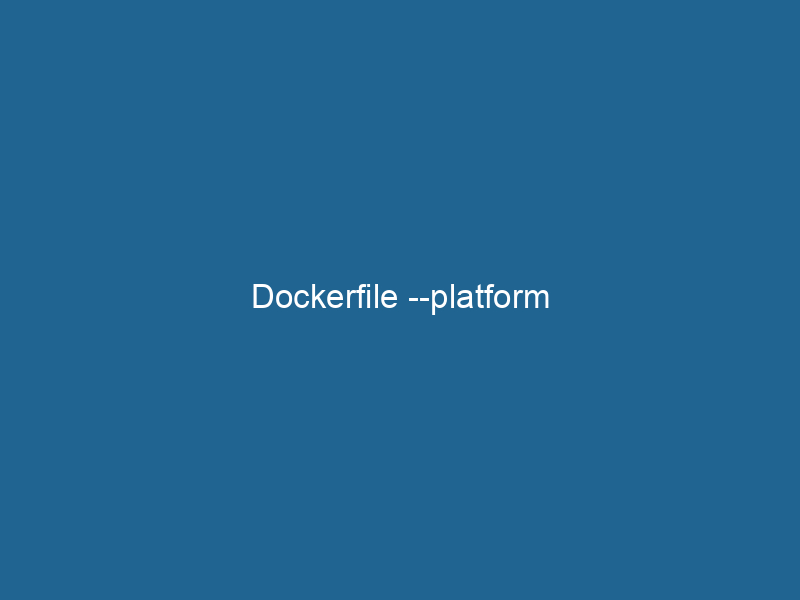Understanding the --platform Flag in Dockerfile: An Advanced Exploration
Docker has transformed the way developers build, package, and distribute applications. One of the most critical aspects of utilizing Docker effectively lies in understanding how to build images that can run"RUN" refers to a command in various programming languages and operating systems to execute a specified program or script. It initiates processes, providing a controlled environment for task execution.... across diverse environments. The --platform flag is a powerful tool that facilitates cross-platform builds, allowing developers to specify the target architecture and operating system for their Docker images. In this article, we will delve deep into the --platform flag, exploring its uses, implications, and best practices, while providing insights to enhance your Docker-building strategies.
What is the --platform Flag?
The --platform flag in a DockerfileA Dockerfile is a script containing a series of instructions to automate the creation of Docker images. It specifies the base image, application dependencies, and configuration, facilitating consistent deployment across environments.... allows developers to specify the target platform for the imageAn image is a visual representation of an object or scene, typically composed of pixels in digital formats. It can convey information, evoke emotions, and facilitate communication across various media.... being built. This includes defining the operating system and the CPU architecture, such as linux/amd64, linux/arm64, or windows/amd64. By leveraging this flag, developers can create multi-architecture images that can run on different hardware and operating system combinations, broadening the reach and compatibility of their applications. The versatility of the --platform flag enables better support for various deployment environments, including cloud services, diverse server architectures, and local development setups.
Motivation for Cross-Platform Builds
With the growing diversity in computing environments, applications must often run on multiple architectures. Here are some motivations for utilizing the --platform flag in your Docker processes:
-
Diverse Deployment Environments: Organizations often deploy applications across a mix of hardware architectures and operating systems. By building images for various platforms, developers can ensure their applications run consistently, regardless of the underlying infrastructure.
-
Optimized Performance: Different CPU architectures may offer unique performance characteristics. By targeting specific architectures, developers can leverage those strengths, optimizing performance for their applications.
-
Emerging Architectures: The rise of ARM-based processors, especially in cloud environments and edge devices, has prompted a need for images compatible with these architectures. The
--platformflag provides a straightforward mechanism to address this demand. -
Enhanced CI/CD Pipelines: In Continuous Integration and Continuous Deployment (CI/CD) scenarios, it is often beneficial to build images for multiple platforms concurrently. The
--platformflag simplifies this process, allowing for streamlined operations across different environments.
How to Use the --platform Flag
The --platform flag can be used in both the docker build command and within a Dockerfile. Here’s how you can leverage it effectively:
Specifying Platform in Docker Build Command
When you run the docker build command, you can specify the target platform using the --platform flag. The syntax is as follows:
docker build --platform -t : For example, to build a Docker image for the ARM architecture, you would run:
docker build --platform linux/arm64 -t myapp:latest .Specifying Platform in a Dockerfile
In a Dockerfile, you can also specify the platform using the FROM instruction. This is especially useful when working with multi-stage builds or when you want to define platform-specific dependencies. For example:
FROM --platform=linux/arm64 alpine:latest
RUN apk addThe ADD instruction in Docker is a command used in Dockerfiles to copy files and directories from a host machine into a Docker image during the build process. It not only facilitates the transfer of local files but also provides additional functionality, such as automatically extracting compressed files and fetching remote files via HTTP or HTTPS.... More --no-cache curlThis instructs Docker to pull the Alpine image specifically for the ARM architecture.
Multi-Architecture Images and Buildx
Docker’s Buildx is a powerful tool that extends the functionality of Docker’s build command, enabling the creation of multi-architecture images seamlessly. To utilize Buildx with the --platform flag, you first need to ensure that Buildx is installed and set up in your Docker environment.
Installing and Setting Up Buildx
Buildx is included with Docker DesktopDocker Desktop is a comprehensive development environment for building, testing, and deploying containerized applications. It integrates Docker Engine, Docker CLI, and Kubernetes, enhancing workflow efficiency.... installations, but for Linux users, you may need to install it manually or enable it. To check whether Buildx is available, run:
docker buildxDocker Buildx allows users to build images using advanced features such as multi-platform support and caching. It enhances the Docker build process, enabling efficient and scalable image creation across environments.... versionIf Buildx is not installed, you can follow the official installation guide to get started.
Creating a Multi-Architecture Image
Once Buildx is set up, you can create multi-architecture images by specifying multiple platforms in a single build command. Here’s an example:
docker buildx build --platform linux/amd64,linux/arm64 -t myapp:latest --push .In this command, the --push flag automatically pushes the built images to the specified registryA registry is a centralized database that stores information about various entities, such as software installations, system configurations, or user data. It serves as a crucial component for system management and configuration...., making it available for other users or environments. This is particularly useful in CI/CD setups, where you want to ensure that all required architectures are built and available.
Inspecting Multi-Architecture Images
To inspect a multi-architecture image, you can use the docker manifest command. This command provides a way to view the different architectures included in your image:
docker manifest inspect myapp:latestThe output will display the various architectures and tags associated with the image, allowing you to verify that your multi-architecture strategy is implemented correctly.
Challenges and Considerations
While the --platform flag offers numerous advantages, developers should be aware of potential challenges and considerations:
-
Dependency Compatibility: Not all libraries or binaries are available for every architecture. When building images for multiple platforms, ensure that all dependencies are compatible with the specified architectures to avoid runtime errors.
-
Performance Variability: Applications may behave differently across architectures, leading to performance discrepancies. It’s essential to conduct thorough testing on each supported platform to identify any potential issues.
-
Image Size: Multi-architecture images can become significantly larger, as they may contain binaries and libraries for multiple architectures. Consider using build strategies that reduce image size, such as using
--squashor optimizing image layersImage layers are fundamental components in graphic design and editing software, allowing for the non-destructive manipulation of elements. Each layer can contain different images, effects, or adjustments, enabling precise control over composition and visual effects..... -
Build Time: Building images for multiple platforms can increase the build time. It’s important to strike a balance between supporting various architectures and maintaining efficient build times, especially in CI/CD environments.
Best Practices for Using the --platform Flag
To maximize the benefits of the --platform flag while minimizing potential pitfalls, consider the following best practices:
-
Use Buildx for Multi-Architecture Builds: Leverage Buildx to easily create and manage multi-architecture images. This simplifies the process and enhances the efficiency of your build pipelines.
-
Test Across Architectures: Implement automated testing for each architecture to ensure that your application behaves consistently. Utilize CI/CD tools that can build and test images for various platforms.
-
Optimize Your Dockerfile: Use multi-stage builds and minimize the number of layers in your Dockerfile. This helps in creating smaller images and reducing build time.
-
Document Platform-Specific Dependencies: Maintain clear documentation of any platform-specific dependencies or configurations required by your application. This helps your team understand the intricacies of multi-platform support.
-
Use Registry Features: If you’re using a containerContainers are lightweight, portable units that encapsulate software and its dependencies, enabling consistent execution across different environments. They leverage OS-level virtualization for efficiency.... registry that supports multi-architecture images (like Docker HubDocker Hub is a cloud-based repository for storing and sharing container images. It facilitates version control, collaborative development, and seamless integration with Docker CLI for efficient container management.... or Google Container Registry), make sure to take advantage of its capabilities to manage your images effectively.
-
Stay Updated: Keep your Docker installation up-to-date to take advantage of improvements and new features related to multi-platform support and the
--platformflag.
Conclusion
The --platform flag in Dockerfile is a game-changer for developers looking to build applications that can run on various architectures and operating systems. By understanding how to utilize this feature effectively, developers can create versatile, high-performance applications that cater to a diverse range of deployment environments.
As the landscape of computing continues to evolve, embracing multi-architecture support through the --platform flag will become increasingly vital. With the right tools, practices, and an understanding of the underlying principles, you can leverage the full potential of Docker to build applications that are not only robust but also adaptable to the needs of a modern, heterogeneous computing environment.
Through thoughtful implementation and continuous testing, you can ensure that your applications remain performant and reliable, regardless of the underlying architecture. As you explore Docker’s capabilities, remember that the journey toward mastering containerization is ongoing, and the --platform flag is a key player on that path.