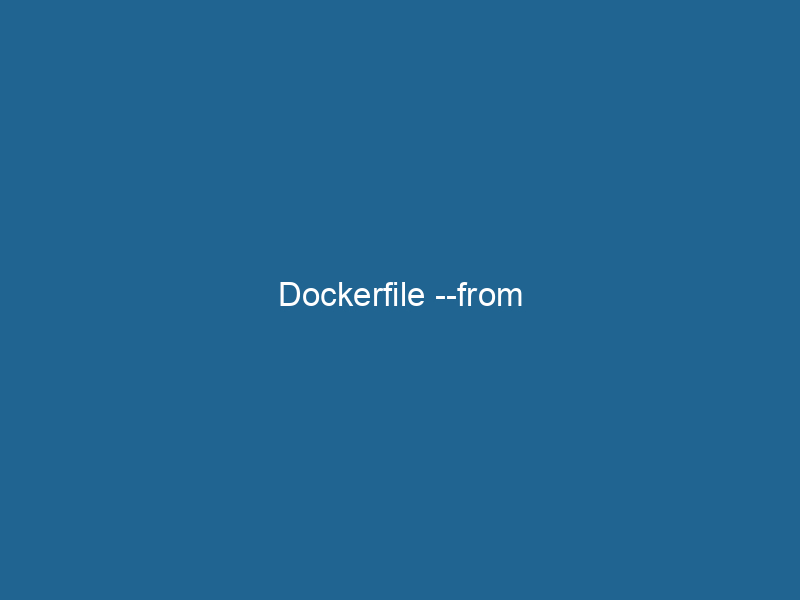Understanding the DockerfileA Dockerfile is a script containing a series of instructions to automate the creation of Docker images. It specifies the base image, application dependencies, and configuration, facilitating consistent deployment across environments.... --from Syntax: An Advanced Guide
In Docker, the --from option in a multi-stage buildA multi-stage build is a Docker optimization technique that enables the separation of build and runtime environments. By using multiple FROM statements in a single Dockerfile, developers can streamline image size and enhance security by excluding unnecessary build dependencies in the final image.... allows developers to copyCOPY is a command in computer programming and data management that facilitates the duplication of files or data from one location to another, ensuring data integrity and accessibility.... files and artifacts from one stage of the build process to another. This feature improves efficiency, reduces the size of the final imageAn image is a visual representation of an object or scene, typically composed of pixels in digital formats. It can convey information, evoke emotions, and facilitate communication across various media...., and promotes better organization of build processes. By leveraging --from in a Dockerfile, developers can create optimized images that contain only the necessary components, thereby enhancing application performance and security.
What is a Multi-Stage Build?
Before diving deeper into the --from syntax, it’s crucial to understand the concept of multi-stage builds. Introduced in Docker 17.05, multi-stage builds allow developers to use multiple FROM statements in their Dockerfiles. Each FROM statement starts a new build stage, which can be based on different images, and offers a clean way to manage dependencies, compilation, and production releases.
In a typical scenario, a multi-stage build is used to separate the build environment from the runtime environment. For example, you might use a full-fledged programming environment like golang:1.16 for building a Go application, and then switch to a minimal base image like alpine:latest for the final production image. This approach ensures that only the necessary binaries and files are carried over to the final image, which minimizes the size and attack surface.
Benefits of Using Multi-Stage Builds
- Reduced Image Size: By copying only the required artifacts from the build stages, you can create a final image that is significantly smaller than if the entire build environment were included.
- Enhanced Security: A smaller image means fewer components that could potentially have vulnerabilities. By stripping away unnecessary files, you create a more secure environment.
- Simplified Dependency Management: You can use different base images for different stages, which allows for greater flexibility in managing dependencies. For example, you can use a specific version of a compiler in the build stage and a minimal runtime image in the final stage.
- Improved Build Performance: Multi-stage builds allow for better caching strategies. Docker caches each stage, which means if you only change your application code, Docker can reuse the layers from previous builds, saving time.
How to Use the --from Syntax
The --from syntax is used primarily in conjunction with the COPY command within a multi-stage build. The general syntax looks like this:
COPY --from= - “: This specifies the stage from which you want to copy files. You can reference a stage either by its name (defined with the
ASkeyword) or by its index (e.g.,0,1, etc.). - “: The path to the files or directories you want to copy from the specified stage.
- “: The path where you want to place the copied files in the current stage.
Example of a Multi-Stage Build with --from
Let’s look at a practical example of a multi-stage Dockerfile that uses the --from syntax.
# Build Stage
FROM golang:1.16 AS builder
WORKDIR /app
COPY . .
# Build the Go application
RUN go build -o myapp .
# Final Stage
FROM alpine:latest
WORKDIR /app
# Copy the binary from the builder stage
COPY --from=builder /app/myapp .
# Command to run the application
CMD ["./myapp"]In this example:
- The first
FROMstatement creates a build stage namedbuilderusing thegolang:1.16image. - The
COPYcommand adds the application’s source code to the/appdirectory in the image. - The
RUN"RUN" refers to a command in various programming languages and operating systems to execute a specified program or script. It initiates processes, providing a controlled environment for task execution....command compiles the Go application, resulting in a binary namedmyapp. - The second
FROMstatement starts a new, lightweight image based onalpine:latest. - The
COPY --from=buildercommand pulls the compiled binarymyappfrom the previous build stage into the current image. - Finally, the
CMDCMD, or Command Prompt, is a command-line interpreter in Windows operating systems. It allows users to execute commands, automate tasks, and manage system files through a text-based interface....instruction specifies the command to run when the containerContainers are lightweight, portable units that encapsulate software and its dependencies, enabling consistent execution across different environments. They leverage OS-level virtualization for efficiency.... starts.
Best Practices for Using --from
- Keep Stages Focused: Each stage should have a single responsibility, whether it’s building, testing, or packaging. This modularity makes your Dockerfile easier to read and maintain.
- Minimize Layers: Combine commands where possible to reduce the number of layers in your final image. This helps to keep the image size down and improves build times.
- LabelIn data management and classification systems, a "label" serves as a descriptor that categorizes and identifies items. Labels enhance data organization, facilitate retrieval, and improve understanding within complex datasets.... Stages: Use the
ASkeyword to label your build stages clearly. This practice enhances readability and makes it easier to understand which stage is responsible for what artifacts. - Use Multi-Stage Builds for Different Languages: No matter the programming language or framework, multi-stage builds can be applied to optimize builds effectively. For example, NodeNode, or Node.js, is a JavaScript runtime built on Chrome's V8 engine, enabling server-side scripting. It allows developers to build scalable network applications using asynchronous, event-driven architecture.....js applications can use a similar pattern as shown above.
When to Use --from
The --from syntax is particularly useful in scenarios such as:
- Compiling Code: When you have a complex build process that requires a full development environment, but you only need the final compiled binaries in your production image.
- Extracting Artifacts: If you generate multiple artifacts during the build process (e.g., documentation, compiled assets), you can use
--fromto selectively copy only what’s necessary. - Testing: You might have a stage dedicated to running tests; if the tests pass, you can continue to a production stage, copying only the validated outputs.
Advanced Use Cases for --from
Using Multiple Build Stages
Sometimes, you may need to pull artifacts from multiple stages. For example, consider a scenario where you have a front-end built with React and a back-end built with Node.js.
# Stage 1: Build React App
FROM node:14 AS frontend
WORKDIR /frontend
COPY frontend/package.json frontend/yarn.lock ./
RUN yarn install
COPY frontend ./
RUN yarn build
# Stage 2: Build Node.js App
FROM node:14 AS backend
WORKDIR /backend
COPY backend/package.json backend/yarn.lock ./
RUN yarn install
COPY backend ./
RUN yarn build
# Final Stage: Combine Frontend and Backend
FROM nginx:alpine
COPY --from=frontend /frontend/build /usr/share/nginx/html
COPY --from=backend /backend/dist /usr/src/app
CMD ["nginx", "-g", "daemon off;"]In this example:
- The first stage builds the React application and outputs it into a build directory.
- The second stage builds the Node.js application.
- The final stage uses Nginx to serve both the front-end and back-end build artifacts.
Using Docker BuildKit
Docker BuildKit introduces new features and optimizations for building Docker images. By enabling BuildKit, you can further improve your multi-stage builds. To enable BuildKit, you can set the environment variable DOCKER_BUILDKIT=1.
With BuildKit, you can use advanced features such as inline cache management, which allows you to reuse layers across builds more effectively. You can also take advantage of the RUN --mount=type=cache option to cache dependencies between builds, enhancing performance.
Limitations of --from
While the --from syntax is powerful, it does have some limitations:
- File Permissions: If you copy files from one stage to another, be aware that file permissions may not carry over in the way you expect, depending on the base images used.
- Networking: Each build stage runs in isolation, meaning that if you try to access networkA network, in computing, refers to a collection of interconnected devices that communicate and share resources. It enables data exchange, facilitates collaboration, and enhances operational efficiency.... resources (like databases or external APIs) during the build, those calls will not persist across stages.
- Build Context: The files copied with
COPYmust exist within the build context. If your source files are outside of the context, you cannot access them, even if they exist in a previous stage.
Conclusion
The --from syntax in Dockerfile multi-stageDockerfile multi-stage builds optimize image creation by allowing developers to use multiple FROM statements. This technique reduces final image size and enhances security by minimizing dependencies.... builds is a powerful tool that allows developers to efficiently manage dependencies and optimize the final size of Docker images. By enabling the separation of build and production environments, it offers a cleaner and more secure approach to containerization. As applications become more complex and the demand for efficient deployment grows, understanding and leveraging multi-stage builds with the --from syntax will be a critical skill for modern DevOps practitioners.
As with any tool, the true power of Docker lies in how you apply its features to your projects. By adopting best practices, staying aware of limitations, and exploring advanced use cases, you can maximize the benefits of multi-stage builds and create robust, efficient, and secure Docker images tailored to your application needs.