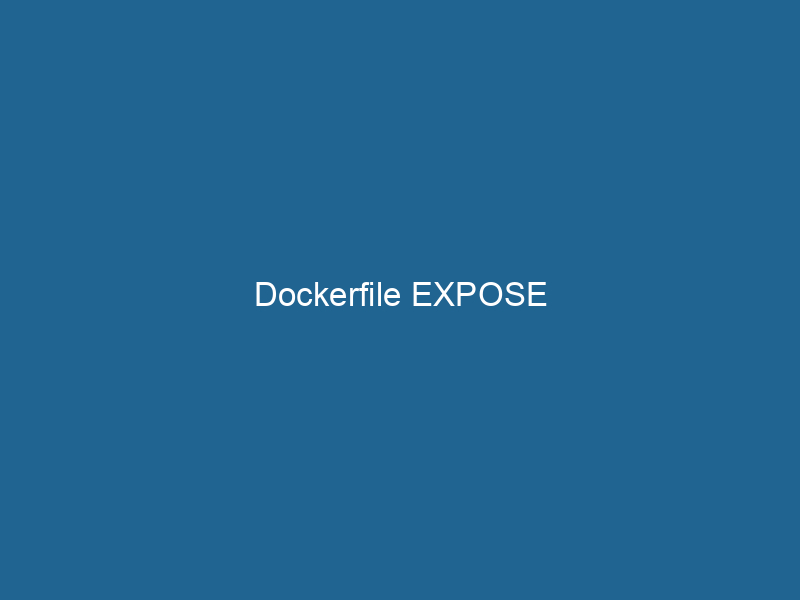Understanding the Dockerfile EXPOSE Instruction: An Advanced Exploration
Introduction
In the ecosystem of containerization, Docker has emerged as a dominant force, simplifying the packaging, shipping, and running of applications. A fundamental part of Docker’s architecture is the DockerfileA Dockerfile is a script containing a series of instructions to automate the creation of Docker images. It specifies the base image, application dependencies, and configuration, facilitating consistent deployment across environments...., a script composed of various instructions that dictate how a Docker imageAn image is a visual representation of an object or scene, typically composed of pixels in digital formats. It can convey information, evoke emotions, and facilitate communication across various media.... is built. Among these instructions, the EXPOSE"EXPOSE" is a powerful tool used in various fields, including cybersecurity and software development, to identify vulnerabilities and shortcomings in systems, ensuring robust security measures are implemented.... command holds a significant yet often misunderstood role. In its essence, the EXPOSE directive is used to indicate which ports the containerContainers are lightweight, portable units that encapsulate software and its dependencies, enabling consistent execution across different environments. They leverage OS-level virtualization for efficiency.... will listen on at runtime, facilitating inter-container communication and defining the networkA network, in computing, refers to a collection of interconnected devices that communicate and share resources. It enables data exchange, facilitates collaboration, and enhances operational efficiency.... interfaces for the application encapsulated within the container.
The Role of EXPOSE in Docker
The EXPOSE instruction serves as a way to document which ports are intended to be published, fostering transparency and enabling other developers to understand how to interact with the container. However, it is crucial to note that EXPOSE does not actually publish the ports; it simply serves as a hint to both the user and the orchestrator (such as Docker ComposeDocker Compose is a tool for defining and running multi-container Docker applications using a YAML file. It simplifies deployment, configuration, and orchestration of services, enhancing development efficiency.... More or KubernetesKubernetes is an open-source container orchestration platform that automates the deployment, scaling, and management of containerized applications, enhancing resource efficiency and resilience....) about which ports should be made available. For actual portA PORT is a communication endpoint in a computer network, defined by a numerical identifier. It facilitates the routing of data to specific applications, enhancing system functionality and security.... exposure to occur, the -p or --publish option must be used when running the container.
Syntax and Usage
The syntax for the EXPOSE instruction is straightforward:
EXPOSE [/...]- “: The port number to expose.
- “: An optional parameter that defines the protocol used—either TCP (default) or UDP.
For example, the following snippet from a Dockerfile would expose ports 80 and 443 over TCP and UDP:
EXPOSE 80
EXPOSE 443/tcp
EXPOSE 443/udpPractical Implications of Using EXPOSE
Documentation and Clarity
The primary advantage of using EXPOSE in a Dockerfile is its role in documentation. When a developer reviews the Dockerfile, they can quickly ascertain which ports the application intends to use. This clarity is vital in collaborative environments where multiple developers may interact with the same container.
Inter-Container Communication
In a microservices architecture, containers often need to communicate with one another. The EXPOSE directive helps define which ports other containers should use when establishing connections. For instance, if a web application container exposes port 8080, another serviceService refers to the act of providing assistance or support to fulfill specific needs or requirements. In various domains, it encompasses customer service, technical support, and professional services, emphasizing efficiency and user satisfaction.... container can be set up to connect to this port for data exchange.
Security Considerations
While EXPOSE aids in establishing which ports are available, it does not inherently enforce any security measures. Developers need to be cautious about which ports they expose to the outside world. Exposing sensitive ports could lead to security vulnerabilities. In production environments, it is best practice to expose only those ports that are strictly necessary for the application’s functionality.
Integration with Docker Networking
Docker networking features further enhance the capabilities offered by the EXPOSE directive. By default, Docker containers are isolated from each other. However, by utilizing Docker networks, containers can communicate seamlessly. When containers are part of the same user-defined bridge networkBridge Network facilitates interoperability between various blockchain ecosystems, enabling seamless asset transfers and communication. Its architecture enhances scalability and user accessibility across networks...., they can reference each other by name, and the EXPOSE directive helps ensure that communication occurs over the intended ports.
Advanced Usage Scenarios
Multi-Stage Builds
In more complex scenarios, multi-stage builds are increasingly common in Dockerfiles. These are particularly useful for optimizing image size and improving build efficiency. When using multi-stage builds, EXPOSE can be employed in each stage to indicate which ports are relevant for the final image.
FROM node:alpine AS builder
WORKDIR /app
COPY . .
RUN npm install
FROM node:alpine
WORKDIR /app
COPY --from=builder /app .
EXPOSE 3000
CMD ["node", "server.js"]In this example, EXPOSE is utilized in the final stage to indicate that port 3000 should be exposed for the upcoming runtime context.
Docker Compose and EXPOSE
When leveraging Docker Compose, the EXPOSE instruction plays a pivotal role in defining services and their connections. Consider a scenario where you have a web service and a database service. The web service can expose its necessary port, while the database can be configured to connect to the web service through the exposed port.
version: '3'
services:
web:
build: .
ports:
- "80:80"
expose:
- "80"
db:
image: postgresIn this Compose file, the web service exposes port 80, indicating that it expects to receive traffic on this port, while the db service can connect to the web service using the port defined.
Handling Different Environments
By combining EXPOSE with build arguments and environment variables, developers can create Dockerfiles that dynamically adapt to different deployment contexts (development, testing, production). This can involve exposing different ports depending on the environment in which the container is run"RUN" refers to a command in various programming languages and operating systems to execute a specified program or script. It initiates processes, providing a controlled environment for task execution.....
ARG ENVIRONMENT=development
FROM nginx
# Expose default port
EXPOSE 80
# Change port based on environment
RUN if [ "$ENVIRONMENT" = "production" ]; then
EXPOSE 443;
fiIn this scenario, the EXPOSE command would print a warning if executed improperly; however, it demonstrates the concept of using variables to control exposure based on the environment.
Best Practices for Using EXPOSE
-
Be Concise: Only expose ports that are absolutely necessary for the application. This principle of least privilege not only promotes security but also simplifies network management.
-
Document Clearly: Use comments within the Dockerfile to explain why specific ports are being exposed. This habit fosters better collaboration and understanding among team members.
-
Combine with Networking: Leverage Docker networking features. When exposing ports, ensure that your containers are part of the correct network to facilitate easy communication without unnecessary exposure to the outside world.
-
Review Regularly: Periodically review your Dockerfiles and the exposed ports as your application evolves. This helps mitigate security risks that may arise from exposing outdated or unused ports.
-
Use Docker Compose for Coordination: In multi-container applications, use Docker Compose to manage service definitions and their interconnections. This approach allows you to define exposed ports at a higher level, promoting a cleaner architecture.
Common Misconceptions About EXPOSE
EXPOSE Automatically Publishes Ports
A frequent misunderstanding is that EXPOSE automatically publishes the specified ports. In reality, it only makes them available for inter-container communication or for documentation purposes. You must explicitly publish ports when running the container.
EXPOSE is Necessary for Container Functionality
While EXPOSE aids in communication and documentation, it is not a prerequisite for a container to function. An application can run perfectly without any ports being exposed. However, if inter-container communication or external access is required, then using EXPOSE becomes relevant.
EXPOSE Applies to All Docker Networks
The usage of the EXPOSE instruction is confined to the default bridge network unless specified otherwise. Containers in user-defined networks can communicate directly using their service names without needing to expose ports in the traditional sense.
Conclusion
The EXPOSE instruction in a Dockerfile is an essential building block for container communication and application architecture. While it serves as a documentation tool and aids in inter-container connectivity, understanding its limitations and proper usage is crucial for effective container management. As developers create increasingly complex applications using Docker, employing best practices surrounding the EXPOSE directive not only enhances security but also simplifies the networking and orchestrationOrchestration refers to the automated management and coordination of complex systems and services. It optimizes processes by integrating various components, ensuring efficient operation and resource utilization.... of multi-container environments.
In an era where microservices and containerization dominate the software landscape, mastering the EXPOSE command can significantly contribute to the efficiency and maintainability of your applications. Whether you are working in development, testing, or production, a thorough understanding of how to leverage EXPOSE will enable you to build robust, secure, and well-documented containerized applications.