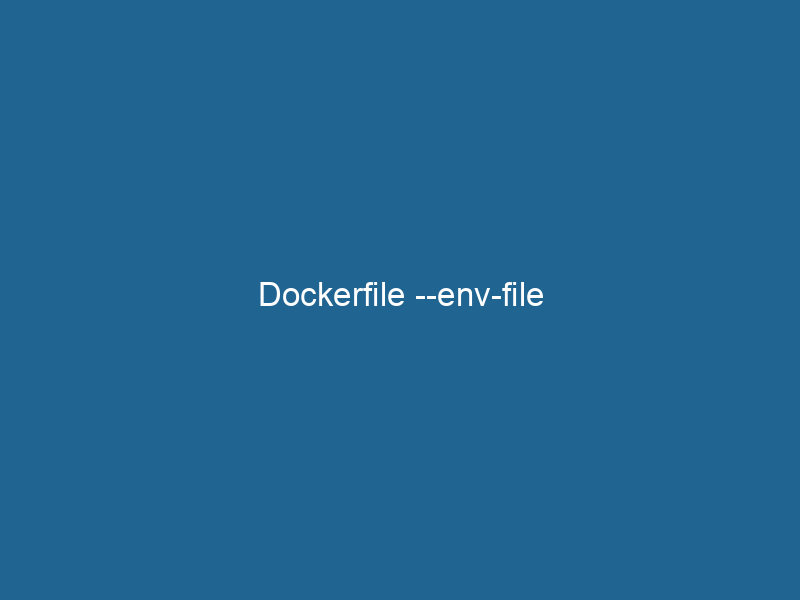Understanding Dockerfile –env-file: A Deep Dive
When working with Docker, environment variables play a crucial role in configuring applications at runtime. The --env-file option in Docker allows developers to specify a file that contains environment variable definitions for containers. This feature streamlines the process of managing configurations and secrets, enhancing the portability and maintainability of Docker images. In this article, we will explore the --env-file option in detail, its applications, best practices, and how it fits into the broader context of Docker containerContainers are lightweight, portable units that encapsulate software and its dependencies, enabling consistent execution across different environments. They leverage OS-level virtualization for efficiency.... management.
What Are Environment Variables?
Environment variables are key-value pairs that define the environment in which a process runs. In the context of Docker, they are used to pass configuration settings and sensitive information like credentials to applications running inside containers. By utilizing environment variables, developers can create more flexible and portable applications that can easily adapt to different environments without requiring code changes.
Setting Up an Environment File
The --env-file option allows users to specify a file containing environment variable definitions instead of passing them individually with the -e flag. The syntax of an environment file is straightforward: each line contains a variable assignment in the format KEY=VALUE. Comments can be included by prefixing a line with a #, and empty lines are ignored. Here’s a simple example of what an environment file (.env) might look like:
# Database Configuration
DB_HOST=localhost
DB_PORT=3306
DB_USER=root
DB_PASS=examplepassword
# Application Settings
APP_DEBUG=true
APP_ENV=productionUsing the –env-file Option
To use the --env-file option when running a container, you can include it in the docker run"RUN" refers to a command in various programming languages and operating systems to execute a specified program or script. It initiates processes, providing a controlled environment for task execution.... command like this:
docker run --env-file .env my-docker-imageIn this command, Docker reads the environment variables defined in the .env file and makes them available to the application running inside the container. This method simplifies the process of managing multiple environment variables and reduces the complexity of command-line arguments.
Benefits of Using –env-file
1. Improved Readability
Using an environment file enhances the readability of your Docker commands. Instead of cluttering the docker run command with numerous -e options, all environment variables can be neatly organized in a single file. This practice makes it easier for team members to understand the configurations required for the application.
2. Version Control
By placing your environment variables in a file, you can easily include this file in version control systems like Git. This allows teams to keep track of changes made to configuration values over time, facilitating better collaboration and change management. However, it is crucial to remember that sensitive information should not be stored directly in version control. Instead, consider using a secretThe concept of "secret" encompasses information withheld from others, often for reasons of privacy, security, or confidentiality. Understanding its implications is crucial in fields such as data protection and communication theory.... management solution.
3. Separation of Concerns
Environment files allow you to separate configuration from code. This separation enables you to change application behavior without modifying the source code, making your applications modular and easier to maintain.
4. Simplified Deployment Processes
In a continuous deployment pipeline, using environment files can significantly simplify the deployment process. By maintaining separate environment files for different stages (development, testing, production), you can ensure that the correct configuration is picked up during deployment, reducing the risk of human error.
5. Flexibility and Portability
With environment files, you can easily switch configurations by simply changing the file used with the --env-file option. This flexibility is invaluable when deploying applications across various environments, such as development, staging, and production.
Best Practices for Managing Environment Files
While environment files offer numerous advantages, proper management is essential to maximize their benefits. Here are some best practices to consider:
1. Keep Sensitive Information Secure
Avoid putting sensitive information like passwords, APIAn API, or Application Programming Interface, enables software applications to communicate and interact with each other. It defines protocols and tools for building software and facilitating integration.... keys, and tokens directly into version-controlled .env files. Instead, consider using Docker secrets or a dedicated secrets management tool like HashiCorp Vault, AWS Secrets Manager, or Azure Key Vault.
2. Use a Format That’s Easy to Understand
Make sure your environment file is well-structured and easy to read. Use comments to explain the purpose of each variable and group related variables together for better organization.
3. Validate Environment Variables
When using environment files, it’s essential to validate the presence of required environment variables at application startup. Implement checks within your code to ensure that all necessary configurations are present before proceeding with the application logic.
4. Create Environment-Specific Files
Rather than using a single environment file for all configurations, consider creating separate files for each environment (e.g., .env.development, .env.production). This approach allows you to tailor configurations for different stages of your deployment pipeline.
5. Document Your Environment Variables
Maintain clear documentation for each environment variable, including its purpose, expected values, and default settings. This documentation can be invaluable for onboarding new team members and ensuring consistency across your development processes.
Advanced Usage of –env-file
Combining –env-file with Docker Compose
One of the powerful features of Docker is its integration with Docker ComposeDocker Compose is a tool for defining and running multi-container Docker applications using a YAML file. It simplifies deployment, configuration, and orchestration of services, enhancing development efficiency.... More, a tool specifically designed for defining and running multi-container Docker applications. Docker Compose supports the use of .env files natively, allowing you to define environment variables for your services in a straightforward manner.
In a docker-compose.yml file, you can reference environment variables directly using ${VARIABLE_NAME} syntax. Here’s a brief example:
version: '3.8'
services:
web:
image: my-web-app
env_file:
- .env
ports:
- "5000:5000"In this setup, the web serviceService refers to the act of providing assistance or support to fulfill specific needs or requirements. In various domains, it encompasses customer service, technical support, and professional services, emphasizing efficiency and user satisfaction.... will have access to all environment variables defined in the .env file when it starts up. This setup streamlines configuration management as you can manage all your environment variables in one place.
Overriding Environment Variables
When using --env-file, it’s important to note that environment variables defined within the file can be overridden by variables specified directly on the command line with the -e flag. For example:
docker run --env-file .env -e DB_USER=admin my-docker-imageIn this case, the DB_USER variable from the .env file will be overridden by the value admin. This feature can be particularly useful in scenarios where you want to make temporary adjustments without modifying the environment file itself.
Environment Variable Expansion
Docker also supports variable expansion within environment files. You can reference other environment variables defined in the file, allowing for dynamic configuration. For example:
DB_USERNAME=root
DB_PASSWORD=${DB_PASS}This flexibility allows for a more dynamic configuration where changes to one variable can automatically propagate to others as needed.
Troubleshooting Common Issues
While using --env-file, users may encounter several common issues. Here are some troubleshooting tips:
1. Environment Variables Not Set
If you notice that your application is not receiving the expected environment variables, double-check the syntax of your environment file and ensure that the file path is correct in your docker run command.
2. Invalid Characters
Make sure that your environment variable assignments do not contain any invalid characters or spaces. The format should strictly adhere to KEY=VALUE.
3. File Permissions
Ensure that the environment file has the appropriate permissions set so that the Docker daemonA daemon is a background process in computing that runs autonomously, performing tasks without user intervention. It typically handles system or application-level functions, enhancing efficiency.... can read it. A common solution is to set permissions using the chmod command:
chmod 644 .env4. Debugging
To inspect the environment variables available in a running container, you can execute a shell inside the container and use the envENV, or Environmental Variables, are crucial in software development and system configuration. They store dynamic values that affect the execution environment, enabling flexible application behavior across different platforms.... command:
docker exec -it /bin/sh
envThis command lets you verify which environment variables are set and troubleshoot any discrepancies.
Conclusion
The --env-file option in Docker presents a powerful and flexible way to manage environment variables for containers. By using environment files, developers can improve the readability of their configurations, maintain separation of concerns, and streamline deployment processes. When combined with Docker Compose, environment files create a robust solution for managing multi-container applications.
However, it is vital to follow best practices to ensure that sensitive information is kept secure and that environment files are well-organized and documented. By understanding and implementing these concepts, developers can harness the full potential of Docker’s environment management features, leading to more efficient and manageable containerized applications.