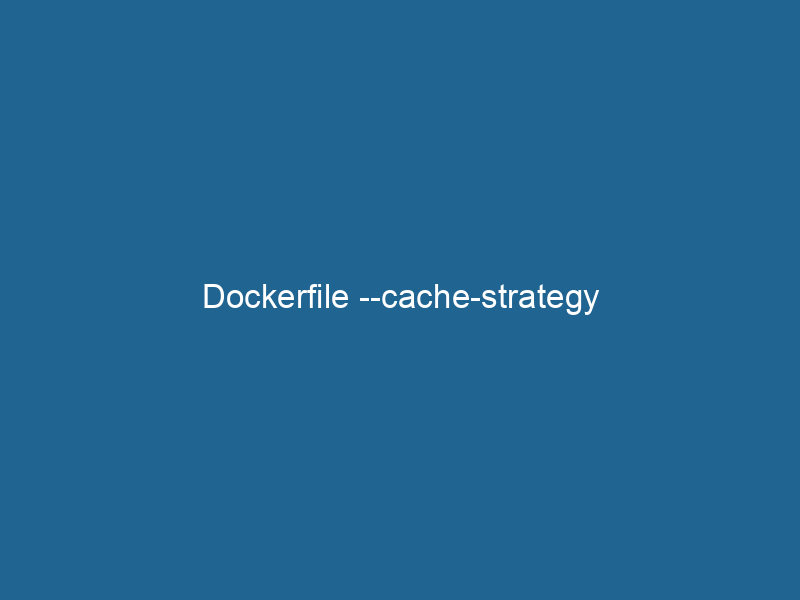Understanding Dockerfile –cache-strategy: A Deep Dive
In the realm of Docker, the --cache-strategy flag represents a powerful feature introduced to optimize build performance, allowing developers to control how cache is utilized during the imageAn image is a visual representation of an object or scene, typically composed of pixels in digital formats. It can convey information, evoke emotions, and facilitate communication across various media.... build process. This feature is particularly beneficial when dealing with complex applications and multi-stage builds, where traditional caching can sometimes lead to inefficient build processes. By strategically using caching, developers can significantly reduce build times, enhance reproducibility, and improve overall workflow efficiency.
The Importance of Caching in Docker Builds
To appreciate the significance of the --cache-strategy flag, it’s essential first to understand how caching works in Docker builds. Docker uses a layered architecture for images, where each command in the DockerfileA Dockerfile is a script containing a series of instructions to automate the creation of Docker images. It specifies the base image, application dependencies, and configuration, facilitating consistent deployment across environments.... corresponds to a layer in the image. When a Docker image is built, Docker checks the cache for existing layers before executing commands. If a layer exists in the cache and its context hasn’t changed, Docker retrieves it from the cache instead of re-executing the command. This drastically reduces build time, especially for projects with numerous dependencies or large files.
However, not all cache hits are beneficial. In some cases, outdated layers can lead to stale applications or unexpected behavior due to changes in dependencies. Therefore, controlling the cache becomes paramount, especially for production environments where consistency and predictability are crucial.
Overview of Cache Strategies
The --cache-strategy flag allows developers to influence how caching behaves during image builds. The flag accepts a few core strategies: default, min, and max. Each of these strategies offers different levels of caching behavior, providing flexibility based on the requirements of the project.
1. Default Cache Strategy
The default cache strategy behaves as the traditional caching mechanism has always functioned. By using the default strategy, Docker will attempt to reuse layers from the cache whenever possible. This is ideal for most applications where build performance is a priority, and consistency is not critically affected by potentially outdated caches.
The default strategy is particularly useful in CI/CD environments where builds are frequent but should be optimized for speed. However, developers must remain cautious of stale dependencies that may arise from relying solely on this strategy.
2. Minimum Cache Strategy
The minimum cache strategy is designed for scenarios where freshness and accuracy of the built application take precedence over build speed. When using the --cache-strategy=min, Docker will reduce the use of cached layers to ensure that changes in the file system or dependencies are more likely to result in rebuilt layers.
This strategy is highly beneficial in development environments where developers want to ensure they are working with the latest code and dependencies. However, it may lead to longer build times, which could be a drawback in environments where rapid iterations are needed.
3. Maximum Cache Strategy
The maximum cache strategy is a more aggressive approach to caching. By utilizing --cache-strategy=max, Docker will try to maximize the reuse of cached layers, even when minor changes occur in the build context. This strategy is particularly suitable for production builds where stability and speed are of utmost importance.
While using this strategy can drastically reduce build times, developers should be wary of potential issues stemming from stale layers that do not reflect the latest code changes. Continuous integration pipelines might also face challenges if a build unexpectedly relies on outdated dependencies.
Choosing the Right Cache Strategy
Selecting the appropriate cache strategy is critical for optimizing the build process and ensuring successful deployments. The choice often depends on the specific context of the project, including the development lifecycle, team workflows, and the nature of the application being built.
Factors to Consider:
-
Frequency of Changes: If the application or its dependencies change frequently, a minimum cache strategy may be more appropriate to ensure that builds reflect the latest code.
-
Build Environment: In CI/CD environments where speed is essential, the default or maximum cache strategies may be beneficial to minimize build times and increase efficiency.
-
Complexity of Dependencies: Applications with complex and interdependent dependencies may require a mix of strategies to strike a balance between speed and stability.
-
Testing and Validation: Implementing a thorough testing process can help evaluate the implications of using different caching strategies, enabling developers to make informed decisions based on the build results.
Implementing Cache Strategies in Dockerfiles
To implement cache strategies within a Dockerfile, developers can specify the --cache-strategy option when running the docker build command. An example command illustrating the use of various strategies is as follows:
docker build --cache-strategy=max -t my-image:latest .This command will invoke Docker to build the image using the maximum cache strategy, aiming for optimal speed by leveraging cached layers as much as possible.
Example Dockerfile
Here’s an example Dockerfile that demonstrates how cache strategies can influence the build process:
# Use an official Python runtime as a parent image
FROM python:3.9-slim AS builder
# Set the working directory
WORKDIR /app
# Copy requirements file
COPY requirements.txt .
# Install dependencies
RUN pip install --no-cache-dir -r requirements.txt
# Copy the rest of the application code
COPY . .
# Run application
CMD ["python", "app.py"]In this Dockerfile, if the requirements.txt file remains unchanged, Docker will cache the pip install layer. Using the default cache strategy will reuse this layer across builds, thus speeding up subsequent builds as long as there are no changes to the requirements.
Best Practices for Using Cache Strategies
To effectively utilize cache strategies, several best practices can enhance the build process:
-
Layer Optimization: Arrange commands in the Dockerfile fromThe "FROM" instruction in a Dockerfile specifies the base image for the container. It sets the initial environment and determines layers for subsequent commands, crucial for efficient image builds.... least to most likely to change. This will increase the chances of cache reuse for stable layers.
-
Multi-Stage Builds: For complex applications, consider using multi-stage builds to reduce image size and isolate build dependencies. This can enhance caching efficiency by separating the build process from the final image.
-
Explicit Clean-Up: When using
--cache-strategy=minor--cache-strategy=max, consider implementing explicit clean-up steps to ensure that unnecessary layers don’t linger in the cache undetected. -
Regularly Update Dependencies: Regularly check and update dependencies to avoid stale packages and potential security vulnerabilities, particularly when utilizing maximum caching strategies.
-
Test Builds: Implement automated testing for builds to ensure that application behavior remains consistent regardless of the caching strategy.
Conclusion
The --cache-strategy flag in Dockerfile provides a powerful means for developers to control how caching is handled during the image build process. By understanding and strategically implementing the different cache strategies, developers can significantly improve build times, maintain application consistency, and adapt to the changing requirements of their projects.
As development practices evolve, the ability to manage caching effectively will continue to play a critical role in the efficiency and reliability of Docker-based applications. By leveraging the insights shared in this article, developers can make informed decisions that align with their project needs, ultimately leading to more efficient workflows and successful deployments. Whether you lean towards a caching strategy that prioritizes speed or one focused on freshness, understanding the implications of your choice will empower you to utilize Docker to its fullest potential.
This article has provided a comprehensive overview of Docker’s --cache-strategy, highlighting its importance, implementation techniques, and best practices for leveraging caching in Docker builds effectively. By applying these insights, developers can optimize their workflows and achieve high-quality, efficient builds tailored to their specific needs.