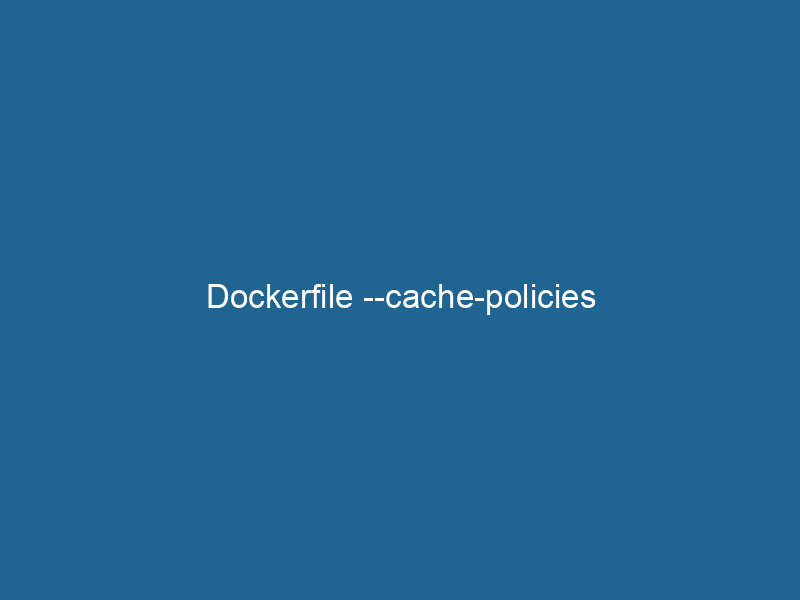Advanced Insights into Dockerfile Cache Policies
Docker is a powerful platform for building, shipping, and running applications in containers. At the core of Docker’s efficiency is the DockerfileA Dockerfile is a script containing a series of instructions to automate the creation of Docker images. It specifies the base image, application dependencies, and configuration, facilitating consistent deployment across environments...., a script that contains instructions for creating a Docker imageAn image is a visual representation of an object or scene, typically composed of pixels in digital formats. It can convey information, evoke emotions, and facilitate communication across various media..... Among the many features of Dockerfiles, cache policies play a crucial role in optimizing build performance and resource utilization. In this article, we will explore the concept of Dockerfile cache policies, their significance, and best practices to leverage them effectively, ensuring faster builds and more efficient image management.
Understanding Dockerfile Caching
Docker uses a layered file system to build images, where each instruction in the Dockerfile corresponds to a new layer. When a Dockerfile is executed, Docker caches these layers to speed up subsequent builds. If Docker detects that an instruction and its context have not changed since the last build, it can reuse the cached layer instead of re-executing the instruction, thus saving time and computational resources.
However, while Docker’s caching mechanism can significantly improve build times, the behavior of caching can sometimes lead to unexpected results, particularly when managing dependencies or environmental changes. Understanding how to control and optimize cache usage is key to effective Dockerfile management.
The Cache Mechanism in Docker
Before diving into cache policies, it’s essential to grasp the underlying cache mechanism:
-
Layer Caching: Each command in a Dockerfile creates a new layer. If the content and the command have not changed, Docker can reuse that layer from the cache.
-
Build Context: The context sent to the Docker daemonA daemon is a background process in computing that runs autonomously, performing tasks without user intervention. It typically handles system or application-level functions, enhancing efficiency.... during the build process influences the cache. Changes in files that are part of the context can invalidate the cache for subsequent layers.
-
Cache Invalidation: A layer becomes uncacheable if any command or its context changes. Subsequent layers built on top of this invalidated layer must be rebuilt, potentially increasing build times.
-
Build Cache: The Docker daemon maintains a build cache, allowing it to reuse layers across builds. This cache is stored locally and can be influenced by various factors such as build arguments, environment variables, and file modification times.
Dockerfile Cache Policies
Docker provides several strategies to control and optimize caching during the build process. Here are the primary cache policies and techniques you can leverage:
1. Instruction Order
The order of instructions in a Dockerfile can have a significant impact on caching. By placing frequently changing commands towards the bottom of the Dockerfile and more stable commands at the top, you can optimize cache hits. For example:
# Better to put this at the top since it changes less frequently
FROM node:14
# Installing dependencies should happen before adding application code
WORKDIR /app
COPY package*.json ./
RUN npm install
# Add application code last
COPY . .
CMD ["npm", "start"]In this example, if the application code changes but the dependencies do not, Docker can reuse the cached layer for RUN"RUN" refers to a command in various programming languages and operating systems to execute a specified program or script. It initiates processes, providing a controlled environment for task execution.... npm install, which speeds up the build process.
2. Multi-Stage Builds
Multi-stage builds allow you to create smaller, optimized images by separating the build environment from the runtime environment. This not only improves caching but also enhances security by minimizing the attack surface. You can leverage cache effectively across multiple stages:
# Stage 1: Build
FROM nodeNode, or Node.js, is a JavaScript runtime built on Chrome's V8 engine, enabling server-side scripting. It allows developers to build scalable network applications using asynchronous, event-driven architecture....:14 AS build
WORKDIRThe `WORKDIR` instruction in Dockerfile sets the working directory for subsequent instructions. It simplifies path management, as all relative paths will be resolved from this directory, enhancing build clarity.... /app
COPYCOPY is a command in computer programming and data management that facilitates the duplication of files or data from one location to another, ensuring data integrity and accessibility.... package*.json ./
RUN npm install
COPY . .
RUN npm run build
# Stage 2: Production
FROM nginx:alpine
COPY --from=build /app/dist /usr/share/nginx/htmlIn this scenario, if the application code changes, only the last stage will rebuild while reusing the cached layers of the first stage.
3. Use of Build Arguments
Build arguments can be used to control aspects of the build process, thus influencing caching. By using ARGARG is a directive used within Dockerfiles to define build-time variables that allow you to parameterize your builds. These variables can influence how an image is constructed, enabling developers to create more flexible and reusable Docker images.... More, you can create dynamic builds that change based on input parameters:
FROM ubuntu:20.04
ARG NODE_VERSION=14
RUN apt-get update && apt-get install -y nodejs=${NODE_VERSION}If you change the NODE_VERSION argument, Docker will rebuild the layers that depend on it, allowing for more flexibility while still leveraging previously cached layers.
4. Avoiding Unintended Cache Invalidation
Cache invalidation can be a source of frustration. It’s important to understand how to avoid unexpected cache misses:
-
Use
.dockerignore: Similar to.gitignore, this file prevents unnecessary files from being sent to the Docker daemon, which can trigger cache invalidation. -
Explicitly Manage COPY and ADDThe ADD instruction in Docker is a command used in Dockerfiles to copy files and directories from a host machine into a Docker image during the build process. It not only facilitates the transfer of local files but also provides additional functionality, such as automatically extracting compressed files and fetching remote files via HTTP or HTTPS.... More: Be cautious with your
COPYandADDcommands. If you frequently copy files that change, such as application source code, it can lead to cache invalidation for all layers that follow. Instead, copy only what is necessary.
5. Leveraging --build-arg and --cache-from
Using --build-arg allows you to pass build arguments at build time, which can help optimize cache usage. Additionally, the --cache-from option enables you to use existing images as cache sources:
docker build --cache-from=myimage:latest .This is particularly useful for CI/CD pipelines, where you can cache layers from previous builds to reduce build times.
6. Use of Docker BuildKit
Docker BuildKit is a modern build subsystem with enhanced cache management capabilities. It introduces features like:
-
Cache Import and Export: You can import and export caches to and from external storage, allowing you to share caches across different environments or stages.
-
Progress Output: BuildKit provides more informative progress output during builds, making it easier to diagnose issues.
-
Frontend Control: BuildKit allows you to customize caching behaviors, enabling advanced use cases like caching only specific layers or intelligent cache handling based on conditional statements.
To enable BuildKit, set the DOCKER_BUILDKIT environment variable:
export DOCKER_BUILDKIT=17. Layer Squashing
Layer squashing is a technique that merges multiple Docker layers into a single one, reducing the size of the final image and potentially improving cache efficiency. This is particularly useful in production environments where image size matters. However, be cautious as this can lead to loss of cache efficiency for intermediate layers.
docker build --squash -t myapp .8. Clean Up Unused Images and Layers
Over time, Docker can accumulate unused images and layers, which can consume disk space and clutter your environment. Regularly cleaning up unused resources can improve performance and maintain an optimal cache state. Use the following commands to clean up:
docker system pruneThis command removes stopped containers, unused networks, dangling images, and build cache.
Best Practices for Optimizing Dockerfile Cache Policies
To effectively manage and optimize Dockerfile caching, consider the following best practices:
-
Leverage Layer Caching: Be mindful of the order of your Dockerfile instructions to maximize cache hits.
-
Use Multi-Stage Builds: Separate your build and runtime environments to create smaller images and improve caching efficiency.
-
Limit Context Changes: Use
.dockerignoreto limit the build context and avoid unnecessary cache invalidation. -
Adopt BuildKit: Utilize Docker BuildKit for enhanced caching capabilities and better performance.
-
Monitor and Clean Up: Regularly monitor the state of your Docker environment and clean up unused images and layers to maintain optimal performance.
-
Test for Cache Efficiency: Run builds with different scenarios to understand how your caching behaves and adjust accordingly.
-
Document Your Dockerfile: Include comments in your Dockerfile to explain caching decisions, making it easier for others to understand and maintain.
Conclusion
Dockerfile cache policies are an essential aspect of optimizing the build process and managing resources effectively. By understanding how caching works and how to leverage it through various strategies such as instruction order, multi-stage builds, and build arguments, developers can significantly enhance the efficiency of their Docker workflows. As you adopt these practices, you’ll find that you can achieve faster builds, reduced image sizes, and more maintainable Dockerfiles, ultimately leading to a smoother development and deployment experience.
By continuously exploring advanced techniques like Docker BuildKit, cache importing, and layer squashing, you can stay ahead in the ever-evolving landscape of containerization. As with any technology, the key is to remain adaptable and keep your Docker knowledge up-to-date, ensuring that you make the most of the powerful features at your disposal.