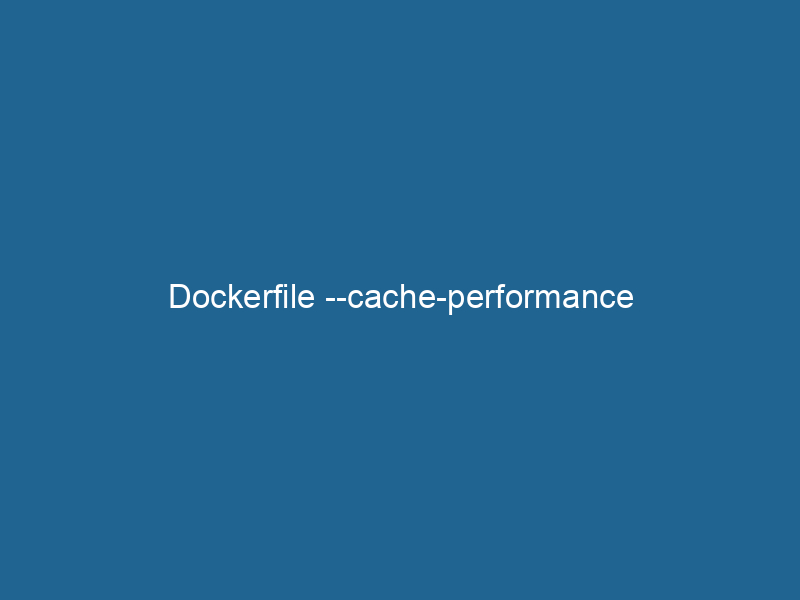Optimizing Dockerfile Build Performance with Cache Mechanisms
Docker is a powerful platform that allows developers to automate the deployment of applications inside lightweight, portable containers. One of the key features of Docker is its ability to use a caching mechanism during the build process, which significantly speeds up the imageAn image is a visual representation of an object or scene, typically composed of pixels in digital formats. It can convey information, evoke emotions, and facilitate communication across various media.... creation and deployment. However, understanding how to leverage the cache effectively can be challenging. In this article, we will delve into the intricacies of DockerfileA Dockerfile is a script containing a series of instructions to automate the creation of Docker images. It specifies the base image, application dependencies, and configuration, facilitating consistent deployment across environments.... caching, explore advanced strategies to optimize cache performance, and provide practical examples to enhance your Docker workflows.
What is Dockerfile Caching?
Dockerfile caching involves storing the intermediate layers created during the build process of a Docker image. When you build a Docker image, each instruction in the Dockerfile is executed sequentially and generates a new layer. Docker caches these layers, and if the same instruction is executed again without any changes, Docker reuses the cached layer instead of executing the instruction again. This caching mechanism can significantly reduce build times, especially for large applications with numerous dependencies.
Understanding Docker Layering and Caching Mechanism
When a Dockerfile is processed, Docker creates an image layer for each instruction (like RUN"RUN" refers to a command in various programming languages and operating systems to execute a specified program or script. It initiates processes, providing a controlled environment for task execution...., COPYCOPY is a command in computer programming and data management that facilitates the duplication of files or data from one location to another, ensuring data integrity and accessibility...., ADDThe ADD instruction in Docker is a command used in Dockerfiles to copy files and directories from a host machine into a Docker image during the build process. It not only facilitates the transfer of local files but also provides additional functionality, such as automatically extracting compressed files and fetching remote files via HTTP or HTTPS.... More, etc.). Each layer is immutable; once created, it cannot be modified. Therefore, if a layer is unchanged, the image build process can skip that layer by using the cached version, which results in faster builds.
The Build Process
- FROM: This instruction always generates a new layer and is not cacheable as it establishes the base image.
- RUN: Each
RUNcommand creates a new layer. If the command or any of its preceding layers change, Docker will rebuild that layer and all subsequent layers. - COPY/ADD: These instructions depend on the files being copied. If the contents of the source files change, the cache will miss, and Docker will rebuild that layer.
- ENVENV, or Environmental Variables, are crucial in software development and system configuration. They store dynamic values that affect the execution environment, enabling flexible application behavior across different platforms....: Changes to environment variables can affect the subsequent layers, triggering a cache miss.
- CMDCMD, or Command Prompt, is a command-line interpreter in Windows operating systems. It allows users to execute commands, automate tasks, and manage system files through a text-based interface..../ENTRYPOINT: These instructions do not create layers and thus do not affect caching.
Cache Keys and Invalidation
The cache key for a layer is determined by the command and the state of its dependencies. If any file or environment variable that is part of the command changes, or if the command itself is altered, the cache will be invalidated, and Docker will rebuild that layer.
Advanced Techniques for Optimizing Cache Performance
1. Order Your Instructions Wisely
The order of instructions in a Dockerfile has a direct impact on caching effectiveness. Typically, commands that are least likely to change should be listed first. For instance, frequently changing application code should be added after more stable dependencies.
Example:
# Better order for caching
FROM node:14
# Install dependencies first
COPY package.json package-lock.json ./
RUN npm install
# Then add application code
COPY . .
CMD ["npm", "start"]In this example, if the application code changes but the package.json and package-lock.json remain the same, Docker will skip the RUN npm install step, significantly speeding up the build.
2. Use Multi-Stage Builds
Multi-stage builds allow you to create smaller images by separating the build environment from the runtime environment. This not only reduces the final image size but also allows for better cache management.
Example:
# Stage 1: Build
FROM golang:1.16 AS builder
WORKDIR /app
COPY . .
RUN go build -o myapp
# Stage 2: Runtime
FROM alpine:latest
WORKDIR /app
COPY --from=builder /app/myapp .
CMD ["./myapp"]In this example, the build stage can cache all dependencies and build artifacts, while the final image is minimal and only contains the necessary runtime files.
3. Use .dockerignore File
Just as .gitignore helps you manage what files should be ignored in a Git repositoryA repository is a centralized location where data, code, or documents are stored, managed, and maintained. It facilitates version control, collaboration, and efficient resource sharing among users...., a .dockerignore file allows you to exclude files and directories from being sent to the Docker daemonA daemon is a background process in computing that runs autonomously, performing tasks without user intervention. It typically handles system or application-level functions, enhancing efficiency.... during the build process. This can lead to faster builds and smaller images.
Example:
node_modules
*.log
*.tmpThis configuration prevents unnecessary files from entering the build context, thus optimizing cache performance.
4. Leverage BuildKit
Docker BuildKit is an advanced engine for building Docker images that can improve performance by enabling parallel builds, caching remote layers, and providing better caching strategies. Enabling BuildKit can significantly enhance the build process.
To enable BuildKit, you can set the environment variable:
DOCKER_BUILDKIT=1 docker build .5. Use Cache From
If you are using CI/CD systems or have different environments, you can utilize the --build-arg and --cache-from options to specify a cache source. This can be particularly useful for large teams or microservices architectures.
Example:
docker build --cache-from myimage:latest -t myimage:latest .This command allows Docker to pull cache layers from a previously built image, which can speed up the build process.
6. Optimize Layer Size
Each layer adds to the size of the final image, and larger images not only consume more storage but also take longer to transfer. You can optimize layer sizes by:
- Combining multiple
RUNcommands into a single command using&&. - Removing unnecessary files after installation (e.g., package manager caches).
Example:
RUN apt-get update && apt-get install -y
package1
package2
&& rm -rf /var/lib/apt/lists/*By cleaning up after installations, the layer size is reduced, resulting in a smaller final image.
7. Use ARG Instead of ENV
ARGARG is a directive used within Dockerfiles to define build-time variables that allow you to parameterize your builds. These variables can influence how an image is constructed, enabling developers to create more flexible and reusable Docker images.... More values are only available during the build and do not become part of the image, making them cache-friendly. When possible, use ARG rather than ENV for values that do not need to be persisted in the image.
Example:
ARG NODE_VERSION=14
FROM nodeNode, or Node.js, is a JavaScript runtime built on Chrome's V8 engine, enabling server-side scripting. It allows developers to build scalable network applications using asynchronous, event-driven architecture....:${NODE_VERSION}This allows you to change the Node.js version without invalidating the cache for other layers.
8. Minimize the Number of Layers
Dockerfile instructions create layers. By minimizing the number of instructions, you can improve the efficiency of your builds. Use && to combine commands into a single RUN instruction.
Example:
RUN apt-get update && apt-get install -y
curl
git
&& rm -rf /var/lib/apt/lists/*This reduces the number of layers created and can enhance performance.
9. Maintain Consistent Build Context
Ensure that the build context remains consistent across builds. Changes to files in the context can lead to cache invalidation. By maintaining a clear separation between build context and application code, you can enhance cache hits.
Monitoring and Analyzing Cache Performance
Monitoring and analyzing your Docker builds can provide valuable insights into caching performance. Use tools like Docker’s build history or CI/CD build logs to identify which layers are frequently rebuilt. This data can inform further optimizations.
Analyzing Docker Build Output
Docker provides a detailed build output that can help diagnose cache misses. Use the --progress=plain flag when building images to see a verbose output that can help you understand which layers are being rebuilt.
docker build --progress=plain .Best Practices for Dockerfile Optimization
- Keep Dockerfiles Simple: Avoid complex scripts and use clear, concise commands.
- Regularly Review and Refactor: Periodically review your Dockerfiles to ensure they are optimized for performance.
- Use Official Base Images: Starting with official images can help leverage existing optimizations.
- Profile Your Builds: Use tools like
docker build --no-cacheto profile the build process and identify bottlenecks.
Conclusion
Optimizing Dockerfile caching performance is crucial for achieving faster builds and streamlined deployments. By understanding how Docker handles layers and caches, you can take advantage of various strategies like ordering instructions wisely, employing multi-stage builds, and using BuildKit to enhance your build process. Regular monitoring and analysis will also enable you to refine your approach continually.
As the complexity of applications continues to grow, so does the need for efficient containerization practices. By following the techniques outlined in this article, you can ensure that your Docker workflows are not only efficient but also maintainable and scalable. Embracing these advanced strategies will not only save time during development but also lead to a more robust and flexible application deployment process.