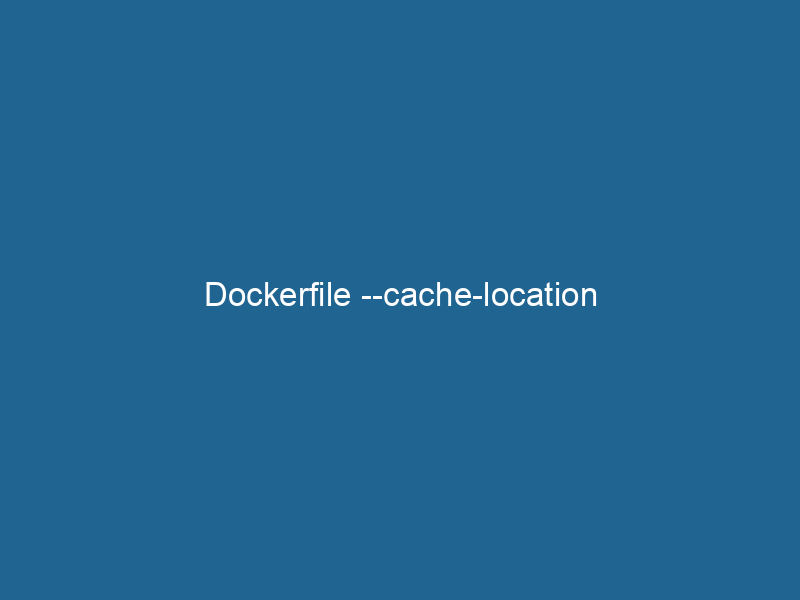Understanding --cache-location in Dockerfile: An In-Depth Analysis
The --cache-location flag in Docker’s build command is a powerful feature that allows developers to control where cache data is stored during the image-building process. This capability is especially beneficial for optimizing build times and managing disk space effectively, particularly in CI/CD pipelines or environments with constrained resources. By strategically positioning the cache, developers can enhance the efficiency of their Docker builds while minimizing redundant pulls, thus achieving faster deployments and reducing system overhead.
The Importance of Caching in Docker Builds
Before diving into the specifics of the --cache-location flag, it is crucial to understand the role of caching in Docker builds. Docker uses a layered file system to optimize the creation of images. Each command in a DockerfileA Dockerfile is a script containing a series of instructions to automate the creation of Docker images. It specifies the base image, application dependencies, and configuration, facilitating consistent deployment across environments.... typically creates a new layer, and Docker caches these layers to speed up future builds. When you run"RUN" refers to a command in various programming languages and operating systems to execute a specified program or script. It initiates processes, providing a controlled environment for task execution.... a build, Docker checks if it can reuse existing layers from the cache instead of re-executing the commands, significantly improving build times.
However, there are scenarios where the default caching mechanism may fall short, especially in distributed or multi-environment setups. This is where the --cache-location option comes into play, allowing developers to define custom storage for cached layers.
What is --cache-location?
Introduced in Docker BuildKit, the --cache-location flag allows you to specify a directory or a remote location to store the cache generated during the build process. This can be particularly useful in various contexts, including CI/CD systems, cloud environments, and local development setups. By providing a dedicated cache location, developers can ensure that subsequent builds can access these cached layers, further accelerating build times and reducing resource consumption.
Example of Using --cache-location
To illustrate the use of the --cache-location flag, consider the following simplified example of a Docker build command:
docker build --cache-location=/path/to/cache .In this command, --cache-location specifies the directory /path/to/cache as the storage for cached layers generated during the build of the current Dockerfile located in the current directory (indicated by the dot).
Benefits of Using --cache-location
1. Enhanced Build Performance
By specifying a cache location, developers can effectively reuse previously built layers, which can greatly reduce the time it takes to build Docker images. This is especially beneficial in complex projects with multiple dependencies that do not change frequently.
2. Better Resource Management
In environments with limited disk space or strict quotas, controlling where cache data is stored can help manage resources more efficiently. By directing cache to a specific location, developers can monitor disk usage and clean up old cache layers as necessary without impacting other builds or system functionality.
3. Consistency Across Build Environments
For teams working in multiple environments (local development, CI/CD, staging, and production), using a shared cache location ensures that all builds have access to the same cached data. This consistency can lead to fewer discrepancies between different build environments, making it easier to diagnose build issues.
4. Improved CI/CD Integration
In modern CI/CD pipelines, builds can occur in ephemeral environments. By leveraging --cache-location, teams can persist cache data between builds, significantly speeding up the process and reducing the load on shared resources.
How to Implement --cache-location
To take full advantage of the --cache-location feature, follow these steps:
Step 1: Enable BuildKit
Before using the --cache-location flag, ensure that Docker’s BuildKit is enabled. You can do this by setting an environment variable:
export DOCKER_BUILDKIT=1Step 2: Define a Cache Location
Choose an appropriate cache location based on your environment. This can be a local directory, a remote server, or even a cloud storage solution. An example of a local directory might look like this:
mkdir -p /tmp/docker-build-cacheStep 3: Build with Custom Cache
When running the Docker build command, specify the --cache-location flag with the chosen directory:
docker build --cache-location=/tmp/docker-build-cache -t my-image .Step 4: Verify Caching
To verify that caching is working as intended, you can inspect the output of your build command. Docker will print messages indicating when it is using cache layers and when it is building new ones.
Advanced Usage Scenarios
Using Remote Cache Storage
In addition to local directories, Docker allows you to specify remote cache locations. For instance, if you are using a cloud storage serviceService refers to the act of providing assistance or support to fulfill specific needs or requirements. In various domains, it encompasses customer service, technical support, and professional services, emphasizing efficiency and user satisfaction.... like Amazon S3 or Google Cloud Storage, you can configure the cache location accordingly. The syntax generally involves using a specific format that the cloud provider supports.
Example for a fictional cloud storage:
docker build --cache-location=s3://my-bucket/docker-cache -t my-image .Multi-Stage Builds
In applications where multi-stage builds are used, caching can play an even more significant role. By defining a cache location that can be accessed across different stages, you can reduce redundancy and improve efficiency.
For instance:
# syntax=docker/dockerfile:1.2
FROM node:alpine AS builder
WORKDIR /app
COPY package.json ./
RUN npm install --cache /cache
FROM node:alpine
WORKDIR /app
COPY --from=builder /app .
CMD ["node", "index.js"]In this scenario, you can specify the cache location during the build command to optimize the npm install step.
Best Practices for Using --cache-location
1. Regular Cleanup
Regularly clean up the cache directory to prevent it from consuming excessive disk space. Depending on the frequency of builds and the nature of your applications, you can set up automated tasks to delete old cache entries.
2. Use Versioning
If you are working with multiple versions of an application or dependencies, consider structuring your cache directories to separate caches by version. This can help you avoid conflicts and ensure that builds are reproducible.
3. Monitor Cache Usage
Keep an eye on how much space your cache is using. Utilizing tools like du or Docker’s built-in commands can help you understand the impact of caching on your system’s resources.
4. Document Cache Locations
For teams, it’s essential to document where caches are stored and how they are used. This documentation can help onboard new developers and maintain consistency across different environments.
Conclusion
The --cache-location feature in Docker provides developers with a powerful tool to optimize their build processes, improve performance, and manage resources effectively. By allowing control over where cached data is stored, this feature aligns well with modern development practices, particularly in cloud and CI/CD environments. Adopting best practices around cache management not only enhances build times but also contributes to a more efficient and streamlined development workflow.
As Docker continues to evolve, features like --cache-location are paving the way for more sophisticated image-building strategies, ultimately making containerized applications easier to develop, deploy, and maintain. By understanding and utilizing caching effectively, developers can unlock the full potential of Docker, leading to faster and more reliable software delivery.