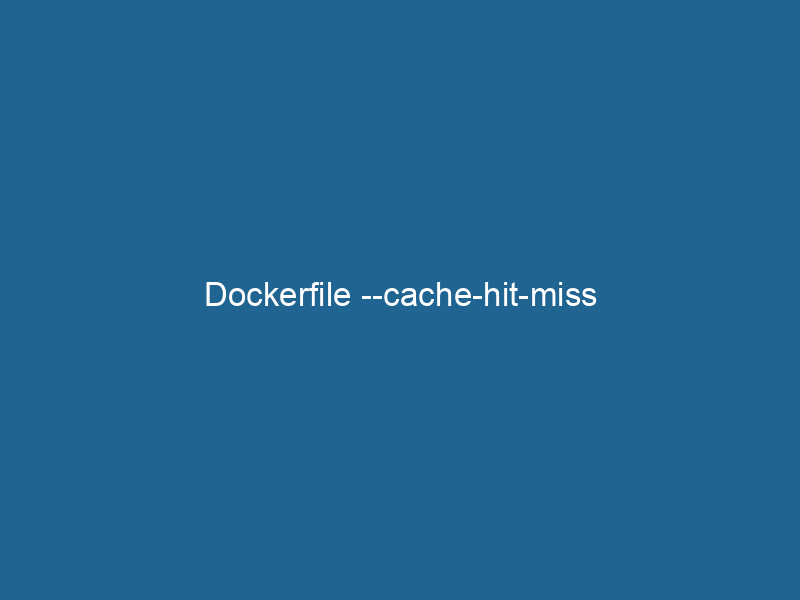Understanding Docker’s Build Cache: The –cache-hit-miss Flag
Docker is an essential tool for modern application development, allowing developers to create, deploy, and run"RUN" refers to a command in various programming languages and operating systems to execute a specified program or script. It initiates processes, providing a controlled environment for task execution.... applications inside containers. One of the most powerful features of Docker is its ability to cache build layers, which significantly speeds up the build process. The --cache-hit-miss flag is a relatively new addition to Docker that provides insights into caching behavior during the build process. This article delves deep into the mechanics of Docker’s build cache, the implications of using the --cache-hit-miss flag, and best practices to optimize your DockerfileA Dockerfile is a script containing a series of instructions to automate the creation of Docker images. It specifies the base image, application dependencies, and configuration, facilitating consistent deployment across environments.... for efficient builds.
The Basics of Docker Build
Before we explore the --cache-hit-miss flag, let’s briefly review how Docker’s build process works. When you execute a docker build command, Docker processes each instruction in your Dockerfile sequentially, creating intermediate images for each layer. Layers in Docker are immutable, which means that if the content of a layer hasn’t changed, Docker can reuse it during subsequent builds. This caching mechanism drastically reduces build times, especially for large applications with numerous dependencies.
For example, consider the following simple Dockerfile:
FROM ubuntu:latest
RUN apt-get update && apt-get install -y python3
COPY . /app
WORKDIR /app
RUN pip install -r requirements.txt
CMD ["python3", "app.py"]In this case, Docker will cache the results of the apt-get update and pip install commands. If you modify a file in the /app directory but do not change the base imageAn image is a visual representation of an object or scene, typically composed of pixels in digital formats. It can convey information, evoke emotions, and facilitate communication across various media...., the apt-get update layer will be reused, significantly speeding up the build process.
What is the –cache-hit-miss Flag?
The --cache-hit-miss flag was introduced as part of Docker BuildKit to help developers understand the cache efficiency of their builds. When you use this flag while building your Docker images, Docker will output additional information about each build step, indicating whether the layer was a cache hit (reused from a previous build) or a cache miss (built from scratch).
For instance, running the following command with the --cache-hit-miss flag:
DOCKER_BUILDKIT=1 docker build --cache-hit-miss -t myapp .might yield an output like this:
#1 [internal] load build definition from Dockerfile
#1 sha256:abcd1234...
#1 transferring dockerfile: 32B 0.0s done
#2 [internal] load .dockerignore
#2 sha256:abcd1234...
#2 transferring context: 2B 0.0s done
#3 [1/4] FROM ubuntu:latest
#3 sha256:abcd1234...
#3 pulling ubuntu:latest...
#4 [2/4] RUN apt-get update && apt-get install -y python3
#4 CACHED
#5 [3/4] COPYCOPY is a command in computer programming and data management that facilitates the duplication of files or data from one location to another, ensuring data integrity and accessibility.... . /app
#5 sha256:abcd1234...
#6 [4/4] RUN pip install -r requirements.txt
#6 MISSIn this output, you can see that the RUN apt-get update step was a cache hit, while the RUN pip install -r requirements.txt step was a cache miss. This detailed information allows developers to analyze their Dockerfile for inefficiencies, identify which layers are causing delays, and optimize the build process accordingly.
The Importance of Cache Hits and Misses
Understanding cache hits and misses is crucial for several reasons:
1. Build Performance
As mentioned earlier, cache hits can significantly reduce build times. By analyzing which layers are cache misses, developers can adjust their Dockerfile to maximize cache hits, leading to faster builds and a more efficient CI/CD pipeline.
2. Resource Efficiency
Cache misses often lead to unnecessary resource consumption. When layers are rebuilt from scratch, they consume CPU, memory, and storage, which can lead to longer build times and increased costs, especially when using cloud-based CI/CD services. Understanding the cache behavior can help optimize resource usage.
3. Debugging
When a build fails, knowing whether layers were cache hits or misses can aid in debugging. If a cache hit caused a failure in subsequent layers, you might need to investigate the underlying reasons instead of focusing solely on the last command executed.
4. Best Practices Implementation
The --cache-hit-miss flag can help reinforce best practices in Dockerfile creation. By providing visibility into the caching behavior, developers can continually refine their Dockerfiles for optimal performance.
Analyzing Dockerfile Instructions for Cache Efficiency
To maximize cache hits and minimize misses, developers should consider how each instruction in their Dockerfile interacts with the build cache. Here are some guidelines to analyze and optimize Dockerfile instructions:
1. Ordering Instructions
Docker caches layers based on the order of instructions. Instructions that are less likely to change should be placed higher in the Dockerfile. This means that frequent changes should be minimized in layers that are executed earlier. For example:
# Good: Less frequently changing instructions at the top
FROM ubuntu:latest
RUN apt-get update && apt-get install -y python3
# More stable dependencies should be higher
COPY . /app
WORKDIRThe `WORKDIR` instruction in Dockerfile sets the working directory for subsequent instructions. It simplifies path management, as all relative paths will be resolved from this directory, enhancing build clarity.... /app
RUN pip install -r requirements.txtIf you frequently modify application code, consider placing the COPY . /app instruction below the installation of dependencies.
2. Grouping Instructions
Group related commands into a single RUN instruction. This can reduce the number of layers created, which can help optimize the caching mechanism:
RUN apt-get update &&
apt-get install -y python3 &&
apt-get clean &&
rm -rf /var/lib/apt/lists/*By combining commands, you can reduce the cache footprint and improve build performance.
3. Utilize .dockerignore
The .dockerignore file can prevent unnecessary files from being sent to the Docker daemonA daemon is a background process in computing that runs autonomously, performing tasks without user intervention. It typically handles system or application-level functions, enhancing efficiency...., which can optimize the build context and, consequently, the cache. Ignoring files and directories that are not relevant to the build process can improve cache effectiveness.
4. Version Pinning
When installing dependencies, consider explicitly pinning versions in your requirements.txt or equivalent files. This can help ensure that the same version is installed across builds, thereby increasing the likelihood of cache hits:
# requirements.txt
Flask==1.1.2
requests==2.24.05. Multi-Stage Builds
Using multi-stage builds can help separate the build environment from the runtime environment, which can lead to smaller images and more cache hits. Here’s a basic example:
# First stage: build the application
FROM python:3.8 AS builder
WORKDIR /app
COPY requirements.txt requirements.txt
RUN pip install -r requirements.txt
# Second stage: create the runtime image
FROM python:3.8-slim
WORKDIR /app
COPY --from=builder /app /app
COPY . /app
CMD ["python3", "app.py"]In this example, the dependencies are cached in the builder stage, and you can further optimize this stage by applying the previously mentioned techniques.
Monitoring the Cache Effectiveness
The --cache-hit-miss flag is an excellent first step in understanding cache effectiveness, but continuous monitoring can provide deeper insights. Consider implementing the following strategies:
1. Logging Build Outputs
Capture the output of Docker builds and store it for analysis. By aggregating this data, you can identify trends in cache hits and misses over time.
2. CI/CD Integration
Integrate cache monitoring into your CI/CD pipelines. Tools like Jenkins, CircleCI, or GitHub Actions can be configured to capture build logs and generate reports on cache utilization.
3. Review and Refactor
Regularly review your Dockerfiles as the application evolves. Refactoring may be necessary to maintain optimal cache efficiency as dependencies change or new patterns emerge.
Conclusion
The --cache-hit-miss flag is a powerful tool for developers looking to optimize their Docker builds. By understanding cache behavior and following best practices, you can reduce build times, improve resource efficiency, and foster a more streamlined development process. As Docker continues to evolve, staying informed about new features and updates will help you leverage the full potential of containerization in your application development journey.
The ability to analyze build processes and make informed decisions based on cache efficiency will ultimately contribute to a more productive and effective workflow, ensuring that your applications are built swiftly and reliably. Embrace the power of Docker’s caching mechanism, and start optimizing your build pipeline today.