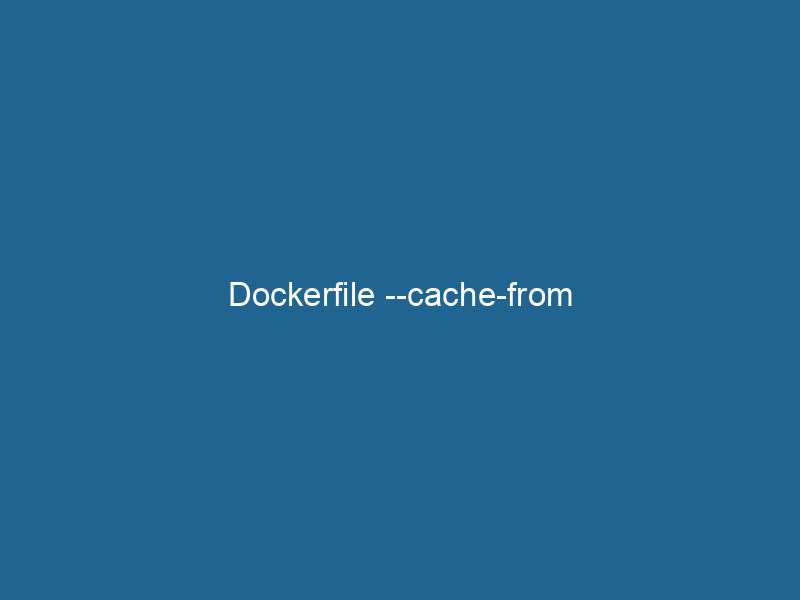Understanding --cache-from in Dockerfile: An Advanced Guide
Docker is a powerful tool for containerization, allowing developers to package applications with all their dependencies into standardized units, known as containers. One of the key features of Docker that enhances build efficiency is the --cache-from option, which leverages previously built images to speed up the build process. In this article, we will delve into the intricacies of --cache-from, exploring its use cases, the benefits it provides, its limitations, and best practices for effectively integrating it into your Docker workflow.
What is --cache-from?
The --cache-from flag is used with the docker build command to specify an imageAn image is a visual representation of an object or scene, typically composed of pixels in digital formats. It can convey information, evoke emotions, and facilitate communication across various media.... to be used as a cache source for building a Docker image. When you use --cache-from, Docker will check the specified image for cached layers before attempting to build new layers. This can significantly reduce build times, especially when working with large images or when the same base images are reused across different builds. By utilizing cached layers, --cache-from helps in optimizing the build process, leading to faster iterations and reduced resource consumption.
The Docker Build Process
To fully appreciate the advantages of --cache-from, it’s essential to understand how Docker handles the build process. When you run"RUN" refers to a command in various programming languages and operating systems to execute a specified program or script. It initiates processes, providing a controlled environment for task execution.... a docker build command, Docker constructs a new image layer by layer, based on the directives specified in the DockerfileA Dockerfile is a script containing a series of instructions to automate the creation of Docker images. It specifies the base image, application dependencies, and configuration, facilitating consistent deployment across environments.....
-
Layering: Each command in the Dockerfile generates a new layer in the image. For example,
RUN,COPYCOPY is a command in computer programming and data management that facilitates the duplication of files or data from one location to another, ensuring data integrity and accessibility...., andADDThe ADD instruction in Docker is a command used in Dockerfiles to copy files and directories from a host machine into a Docker image during the build process. It not only facilitates the transfer of local files but also provides additional functionality, such as automatically extracting compressed files and fetching remote files via HTTP or HTTPS.... Morecommands create layers that can be cached and reused in subsequent builds. -
Caching Mechanism: Docker uses a cache to store these layers. When you rebuild an image, Docker checks the cache to see if it can reuse an existing layer that matches the current build context. If it finds a match, it avoids re-executing the command, thus speeding up the build process.
-
Layer Identification: Layers are identified by a combination of the command, the context (files and directories in the build context), and their associated metadata (such as environment variables). If any of these components change, Docker will invalidate the cache for that layer and rebuild it.
Use Cases for --cache-from
1. Multi-Stage Builds
Multi-stage builds are a powerful feature in Docker that allows developers to use multiple FROM statements in a single Dockerfile. This can be particularly useful for optimizing image size and separating build environments from final runtime environments. --cache-from can be used in multi-stage builds to pull cached layers from previous builds.
For example, you might have a multi-stage Dockerfile that builds an application in one stage and then copies the output to a lighter image in the final stage. By using --cache-from with the intermediate image, you can speed up the build process significantly.
# Dockerfile
FROM golang:1.16 AS builder
WORKDIR /app
COPY . .
RUN go build -o myapp
FROM alpine:latest
WORKDIR /app
COPY --from=builder /app/myapp .
CMD ["./myapp"]You can build this image while leveraging a cached version of the builder stage:
docker build --cache-from myapp:builder -t myapp:latest .2. CI/CD Pipelines
In Continuous Integration and Continuous Deployment (CI/CD) environments, build times can become a bottleneck. Using --cache-from can help to alleviate this issue by allowing the build process to take advantage of previously built layers.
By caching images in a remote registryA registry is a centralized database that stores information about various entities, such as software installations, system configurations, or user data. It serves as a crucial component for system management and configuration...., CI/CD tools can pull these images as cache sources, reducing the time it takes to build new images. For instance, if your CI/CD pipeline regularly builds Docker images, you can tag the built images with a specific version and use those tags in subsequent builds.
docker build --cache-from myregistry/myapp:latest -t myapp:latest .3. Frequent Development Iterations
During active development, developers often rebuild images several times a day. In such cases, using --cache-from can drastically reduce build times by using a previously built image as a cache source. This is particularly useful when the base image or application dependencies have not changed significantly.
For example, if you are working on a microservice that relies on a shared base image, you can use that base image as a cache source:
docker build --cache-from myregistry/mybaseimage:latest -t myservice:latest .Benefits of Using --cache-from
1. Reduced Build Times
The primary advantage of using --cache-from is the significant reduction in build times. By reusing cached layers from previous builds, Docker can skip execution of commands that have not changed, leading to faster builds.
2. Efficient Resource Utilization
By tapping into cached layers, --cache-from minimizes the resources required for the build process. This is particularly important in environments with limited resources or where multiple builds are being executed concurrently.
3. Improved Development Workflow
For developers, reduced build times translate to quicker feedback loops, allowing for more efficient iterations during the development process. This can enhance overall productivity and improve the quality of the software being developed.
4. Consistency Across Builds
Using --cache-from can help ensure consistency across builds, especially in CI/CD environments. By utilizing a common cache source, teams can achieve reproducible builds, making it easier to diagnose issues and maintain application stability.
Limitations of --cache-from
While --cache-from provides several advantages, it also has limitations that developers should be aware of:
1. Cache Invalidation
Docker’s caching mechanism relies on a combination of commands, file changes, and metadata. Any change in these aspects can lead to cache invalidation, resulting in a layer being rebuilt even if it was previously cached. This could lead to longer build times if not managed properly.
2. Cache Size Limitations
When using --cache-from, the size of the cache can impact performance. If the cached image is too large, it may take longer to pull the image from a remote registry, negating some of the benefits of caching. Keeping images lean and manageable can help mitigate this issue.
3. Network Dependency
Using remote images as cache sources introduces a dependency on networkA network, in computing, refers to a collection of interconnected devices that communicate and share resources. It enables data exchange, facilitates collaboration, and enhances operational efficiency.... availability. If the cache image is not available due to network issues or if it has been removed from the registry, the build process may fail or take longer than expected.
Best Practices for Using --cache-from
To make the most out of --cache-from, consider the following best practices:
1. Tagging and Versioning Images
Use meaningful tags and version numbers for your images in the registry. This practice not only helps in identifying cached layers but also ensures that the correct versions are being used in your build process.
2. Regularly Clean Up Unused Images
Regularly clean up unused images and layers from your Docker host and your registry. This helps to maintain a clean environment and ensures that you’re not using stale or outdated cache layers in your builds.
3. Monitor Build Performance
Keep an eye on build performance and cache usage. Tools like Docker’s buildkit can provide insights into layer caching and help identify bottlenecks in your build process. This information can guide you in optimizing your Dockerfiles for better cache utilization.
4. Leverage Multi-Stage Builds
Whenever possible, utilize multi-stage builds to keep your final images small and focused. This not only improves build performance when using --cache-from but also enhances security by reducing the attack surface of your images.
5. Use BuildKit
Docker BuildKit is an advanced build subsystem that improves build performance and efficiency. Enabling BuildKit can provide better caching capabilities and support for the --cache-from option. To enable BuildKit, you can set the environment variable DOCKER_BUILDKIT=1 before your build command.
Conclusion
The --cache-from feature in Docker is an invaluable tool for optimizing image builds, especially in development and CI/CD environments. By effectively leveraging cached layers from previously built images, developers can significantly reduce build times, improve resource utilization, and enhance overall workflow efficiency. However, it’s essential to be aware of the limitations and to follow best practices to ensure effective use of --cache-from.
As containerization continues to gain traction, understanding and utilizing advanced features like --cache-from will be crucial for developers aiming to streamline their workflows and enhance productivity. By incorporating this feature into your Docker build strategy, you can forge a more efficient and robust development process that keeps pace with the rapid evolution of software development.