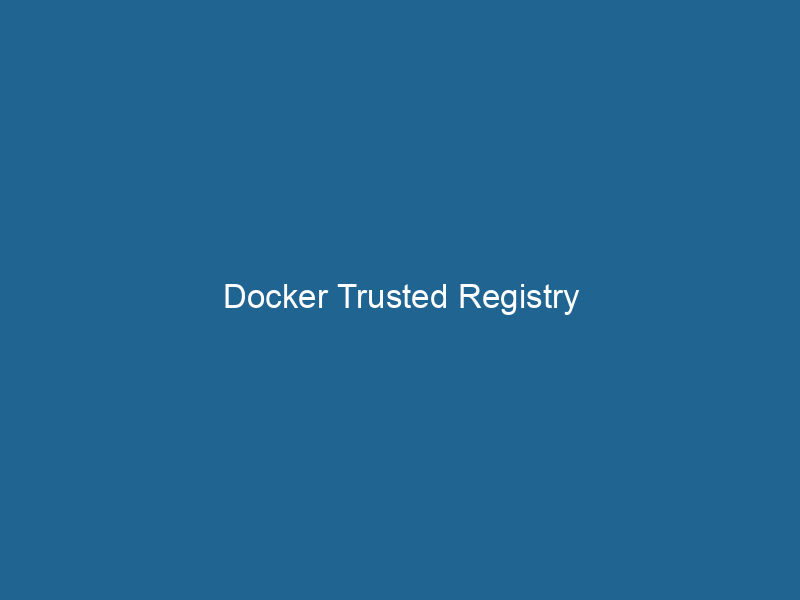Understanding Docker Trusted Registry: An Advanced Guide
Docker Trusted RegistryA registry is a centralized database that stores information about various entities, such as software installations, system configurations, or user data. It serves as a crucial component for system management and configuration.... (DTR) is an enterprise-grade, private imageAn image is a visual representation of an object or scene, typically composed of pixels in digital formats. It can convey information, evoke emotions, and facilitate communication across various media.... storage solution provided by Docker that allows organizations to securely store and manage their containerContainers are lightweight, portable units that encapsulate software and its dependencies, enabling consistent execution across different environments. They leverage OS-level virtualization for efficiency.... images. With DTR, users can leverage advanced security features, role-based access controls, and integration with existing CI/CD pipelines, enabling a more streamlined and secure approach to container development and deployment.
Why Use Docker Trusted Registry?
In modern DevOps practices, the need for a secure and efficient container image management solution has become paramount. DTR addresses several key concerns that organizations face when working with Docker containers:
-
Security: DTR provides robust security features such as image signing, vulnerability scanning, and role-based access control (RBAC), ensuring that only authorized users can access and manage images.
-
Integration: DTR seamlessly integrates with Docker Enterprise or Docker SwarmDocker Swarm is a container orchestration tool that enables the management of a cluster of Docker engines. It simplifies scaling and deployment, ensuring high availability and load balancing across services...., enhancing the overall functionality of the Docker ecosystem. It can also work alongside existing CI/CD tools, facilitating a smoother development workflow.
-
Performance: DTR is optimized for high performance, allowing organizations to quickly pull and push images while maintaining a slick user experience.
-
Compliance: For enterprises that need to comply with various regulatory standards, DTR offers audit logging and image retention policies, helping organizations ensure they meet compliance requirements.
-
Scalability: As organizations grow, so do their container image storage needs. DTR is built to scale horizontally, accommodating increasing storage demands without compromising performance.
Core Features of Docker Trusted Registry
Image Signing and Verification
One of the standout features of DTR is its image signing capability. This feature allows users to digitally sign their images, providing an additional layer of security. When an image is signed, it ensures that it has not been tampered with and that it originates from a trusted source.
When images are pulled from DTR, users can verify the signatures before deploying them to production. This minimizes the risk of deploying malicious or vulnerable images, significantly enhancing the security posture of the development pipeline.
Vulnerability Scanning
DTR integrates with Docker’s security scanning tools to offer built-in vulnerability scanning for container images. This feature automatically scans images at the time of upload and periodically afterward, helping users identify known vulnerabilities within their images based on a regularly updated database.
Organizations can configure policies regarding image usage based on scan results, preventing the deployment of vulnerable images and enhancing overall security. Alerts can also be set up to notify users when vulnerabilities are detected, ensuring timely remediation.
Role-Based Access Control (RBAC)
DTR provides a comprehensive RBAC system, allowing organizations to manage user access and permissions effectively. Administrators can define roles and assign them to users or teams, ensuring that only authorized personnel can access specific repositories or perform certain actions (e.g., pushing, pulling, or deleting images).
This granular control over permissions is essential for organizations with multiple teams and projects, as it helps maintain security and compliance while facilitating collaboration.
Web UI and API Access
DTR comes with an intuitive web user interface that enables users to manage their container images easily. The UI provides insights into image statistics, tags, and vulnerabilities, making it easier for teams to monitor their image repositoryA repository is a centralized location where data, code, or documents are stored, managed, and maintained. It facilitates version control, collaboration, and efficient resource sharing among users.....
For automation and integration with other tools, DTR also offers a robust RESTful APIAn API, or Application Programming Interface, enables software applications to communicate and interact with each other. It defines protocols and tools for building software and facilitating integration..... This API allows developers to automate interactions with the registry, enabling seamless integration into CI/CD pipelines and other systems.
High Availability and Disaster Recovery
In enterprise environments, uptime is critical. DTR is designed for high availability, allowing organizations to deploy it in a multi-node configuration. This setup ensures that even if one nodeNode, or Node.js, is a JavaScript runtime built on Chrome's V8 engine, enabling server-side scripting. It allows developers to build scalable network applications using asynchronous, event-driven architecture.... fails, others can take over, maintaining serviceService refers to the act of providing assistance or support to fulfill specific needs or requirements. In various domains, it encompasses customer service, technical support, and professional services, emphasizing efficiency and user satisfaction.... availability.
DTR also supports backup and disaster recovery strategies, enabling organizations to back up their image repositories regularly. In the event of a failure, organizations can quickly restore functionality without significant downtime.
Setting Up Docker Trusted Registry
Setting up Docker Trusted Registry involves several steps, including installation, configuration, and integration with your existing Docker environment. Here, we provide a high-level overview of the setup process.
System Requirements
Before installation, ensure that your system meets the following requirements:
- A supported operating system (Linux is preferred).
- Docker installed on the host machine.
- Sufficient resources (CPU, memory, and disk space) based on your expected usage.
Installation
DTR can be installed using Docker itself. The installation process typically involves the following steps:
-
Download the DTR Installation Package: From the Docker website, download the latest version of DTR.
-
Run"RUN" refers to a command in various programming languages and operating systems to execute a specified program or script. It initiates processes, providing a controlled environment for task execution.... the Installation Command: Use Docker to run the DTR installation script. This command installs all necessary components and sets up the initial configuration.
docker run -d --name dtr -e DTR_ADMIN_USER= -e DTR_ADMIN_PASSWORD= -e DTR_HOST= -p 443:443 docker/dtr: -
Initialize DTR: After the installation completes, you must initialize DTR by providing basic configuration details, such as the admin user and password.
-
Configure Storage: Choose an appropriate storage backend for your images. DTR supports several storage options, including Amazon S3, Google Cloud Storage, and local storage.
-
Set Up SSL: For secure communication, configure SSL certificates for your DTR instance. This is crucial for protecting sensitive data during image transfers.
Configuring DTR
Once installed, you can configure various aspects of DTR using the web UI or API. Key configuration options include:
-
User Management: Create and manage users and roles within DTR. Set up RBAC policies to control access to different repositories.
-
Image Retention Policies: Define how long images should be retained in the registry. This helps manage storage effectively and ensures compliance with data retention policies.
-
Notifications: Set up notifications for vulnerability scans and other events, keeping your teams informed about the security status of their images.
Integrating with CI/CD Pipelines
Integrating DTR with your CI/CD pipeline is a crucial step in ensuring a smooth development workflow. Here are a few tips on how to achieve this:
-
Use DTR as a Source for Docker Images: Modify your CI/CD tools to pull images directly from DTR instead of public registries. This ensures that only vetted and approved images are deployed.
-
Automate Image Scanning: Implement automation in your CI/CD pipeline to trigger vulnerability scans whenever a new image is pushed to DTR. This can help catch vulnerabilities early in the development process.
-
Role Management: Ensure that your CI/CD tools utilize the RBAC system to limit access based on user roles. This prevents unauthorized uploads or deployments.
Best Practices for Using Docker Trusted Registry
Regularly Update DTR
Keeping your DTR installation updated is critical for security and performance. Regular updates not only provide new features but also patch vulnerabilities that could be exploited if left unaddressed.
Conduct Regular Security Audits
Implement regular audits of your DTR configuration and usage. Check for compliance with security policies, review access logs, and ensure that only authorized users have access to sensitive images.
Monitor Vulnerability Reports
Make it a standard practice to monitor vulnerability reports generated by DTR. Establish a process to remediate vulnerabilities in a timely manner and keep your container images secure.
Implement Backups
Ensure that you have a robust backup strategy in place for your DTR instances. Regularly back up your image repositories and configuration settings to prevent data loss in case of hardware failure or other disasters.
Train Your Teams
Ensure that your development and operations teams are well-trained in using DTR. They should understand best practices for container image management, security protocols, and how to efficiently use the DTR features.
Conclusion
Docker Trusted Registry is a powerful tool for organizations looking to improve their container image management practices. With its robust security features, integration capabilities, and performance optimizations, DTR provides a comprehensive solution for enterprises in need of a secure and efficient way to store and manage their Docker images. By implementing DTR, organizations not only enhance their security posture but also streamline their development processes, ultimately leading to faster and safer deployments.
By following the guidelines and best practices outlined in this article, organizations can successfully leverage Docker Trusted Registry to meet their container image management needs while ensuring compliance, security, and scalability. As containerization continues to evolve, tools like DTR will remain vital in enabling secure and efficient workflows in modern software development.