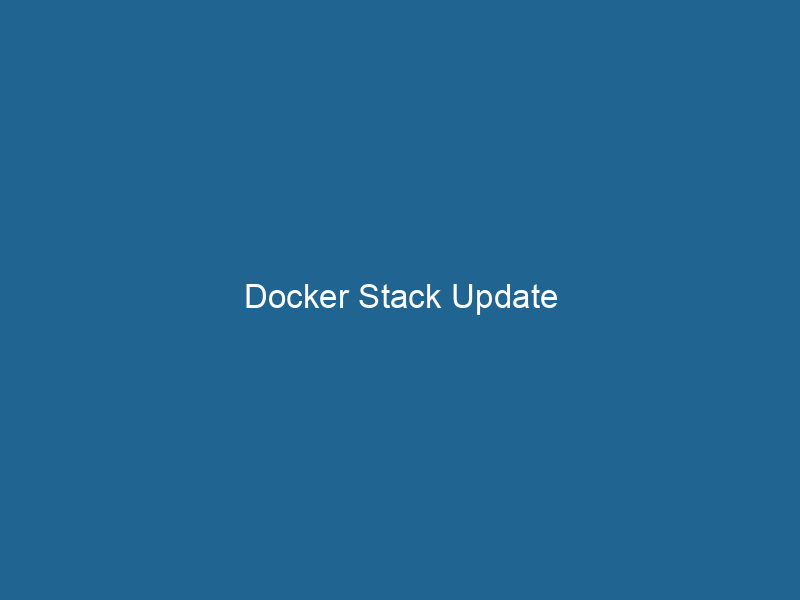Understanding Docker Stack Update: A Comprehensive Guide
Docker StackDocker Stack simplifies the deployment of multi-container applications by allowing users to define services, networks, and volumes in a single YAML file. This orchestration tool enhances scalability and management.... Update is a command-line operation that allows you to modify and redeploy a Docker stackA stack is a data structure that operates on a Last In, First Out (LIFO) principle, where the most recently added element is the first to be removed. It supports two primary operations: push and pop.... in a Swarm mode environment. A stack in Docker is a collection of services that are deployed together, typically defined in a YAMLYAML (YAML Ain't Markup Language) is a human-readable data serialization format commonly used for configuration files. It emphasizes simplicity and clarity, making it suitable for both developers and non-developers.... file using the Docker ComposeDocker Compose is a tool for defining and running multi-container Docker applications using a YAML file. It simplifies deployment, configuration, and orchestration of services, enhancing development efficiency.... More format. Docker Stack Update enables developers and DevOps teams to seamlessly apply changes, manage resource allocations, and ensure that applications remain up-to-date with minimal downtime. This functionality is crucial for maintaining robust microservices architectures and ensuring that applications can evolve in response to changing requirements.
The Importance of Docker Stacks
Before diving deeper into Docker Stack Update, it’s essential to understand the significance of Docker Stacks themselves. Docker SwarmDocker Swarm is a container orchestration tool that enables the management of a cluster of Docker engines. It simplifies scaling and deployment, ensuring high availability and load balancing across services.... orchestrates containers across multiple Docker hosts, effectively enabling high availability and scalability. The stack allows you to deploy multiple services that can be interdependent, utilizing Docker’s built-in load balancingLoad balancing is a critical network management technique that distributes incoming traffic across multiple servers. This ensures optimal resource utilization, minimizes response time, and enhances application availability...., networking, and volumeVolume is a quantitative measure of three-dimensional space occupied by an object or substance, typically expressed in cubic units. It is fundamental in fields such as physics, chemistry, and engineering.... management. This abstraction enables developers to focus on building applications without worrying about the underlying infrastructure.
Key Features of Docker Stacks
- Declarative Configuration: Docker Stacks leverage a YAML configuration file, allowing for a clear and concise declaration of services, networks, and volumes.
- ServiceService refers to the act of providing assistance or support to fulfill specific needs or requirements. In various domains, it encompasses customer service, technical support, and professional services, emphasizing efficiency and user satisfaction.... ScalingScaling refers to the process of adjusting the capacity of a system to accommodate varying loads. It can be achieved through vertical scaling, which enhances existing resources, or horizontal scaling, which adds additional resources....: Easily scale services up or down based on demand, providing flexibility and resource optimization.
- Load Balancing: Built-in load balancing helps distribute traffic evenly across service replicas.
- Rolling Updates: Supports zero-downtime deployments through rolling updates, ensuring that users experience minimal disruption during updates.
- Integrated Networking: Simplifies communication between services through the use of Docker’s overlay networks.
Preparing for a Stack Update
1. Understanding the YAML File Structure
The first step in preparing for a Docker Stack Update is understanding the syntax and structure of the YAML file. A typical docker-compose.yml for a stack might look like this:
version: '3.8'
services:
web:
image: nginx:latest
deploy:
replicas: 3
resources:
limits:
cpus: '0.1'
memory: 512M
ports:
- "80:80"
db:
imageAn image is a visual representation of an object or scene, typically composed of pixels in digital formats. It can convey information, evoke emotions, and facilitate communication across various media....: postgres:latest
environment:
POSTGRES_DB: example_db
POSTGRES_USER: user
POSTGRES_PASSWORD: password
volumes:
- db_data:/var/lib/postgresql/data
volumes:
db_data:In this example, a web service running Nginx and a database service running PostgreSQL are defined. Each service can be updated individually or collectively during a stack update.
2. Validating the Configuration
Before executing a stack update, it’s critical to validate the configuration file. Docker provides built-in commands to check for syntax errors:
docker stack deployDocker Stack Deploy simplifies the deployment of multi-container applications using Docker Swarm. By defining services in a YAML file, users can manage clusters efficiently, ensuring consistency and scalability.... --compose-file docker-compose.yml The command will fail if there are issues in the YAML, allowing you to troubleshoot before deploying.
3. Backup and Version Control
Always backup your current stack state and configuration before making updates. Using version control systems like Git can help you track changes and revert to previous states if needed.
Executing a Docker Stack Update
Having prepared your configuration and ensured everything is in order, you can now proceed with the update. Here’s the command used to update a Docker stack:
docker stack deploy --compose-file docker-compose.yml This command will check for changes in the configuration file, updating any services that have new images, configuration changes, or resource adjustments.
Understanding the Update Process
When you execute the docker stack deploy command, Docker Swarm follows a specific process:
- Comparison: Docker compares the current stack configuration with the new one specified in the YAML file.
- Rolling Update: For services that have changed, Docker initiates a rolling update. This means it will update one replica at a time, ensuring that some instances of the service remain available to handle requests.
- Health Checks: Docker performs health checks during the update to ensure that each new instance is functioning correctly before terminating the old one.
- Completion: Once all the new replicas are running and healthy, the update process is completed.
Example Update Scenarios
-
Updating an Image: If you want to update the web service to a new Nginx version, modify the
imagefield in the YAML file and redeploy the stack. Docker will pull the new image and perform the update. -
Changing Resource Allocations: If you need to allocate more CPU or memory to your services due to increased load, adjust the
resourcessection in the YAML file and deploy. -
Scaling Services: To scale the number of replicas for a service, modify the
replicascount and redeploy. Docker will automatically handle scaling.
Rollbacks and Managing Failures
1. Rollback Strategies
In the event of an unsuccessful stack update, Docker provides ways to roll back to the previous stable version. While Docker does not have a built-in rollback command, you can use the following strategies:
-
Use Version Control: Keep your YAML files in a version control system. If an update fails, revert to the last stable version of the file and redeploy.
-
Manual Rollback: If the update fails, you can manually update the stack with the previous configuration.
2. Monitoring Stack Health
Monitoring the health of your stack during and after an update is crucial. Utilize Docker’s built-in commands to check the status of services:
docker serviceDocker Service is a key component of Docker Swarm, enabling the deployment and management of containerized applications across a cluster of machines. It automatically handles load balancing, scaling, and service discovery.... ls
docker service psDocker Service PS is a command-line tool that displays the status of services in a Docker Swarm. It provides insights into service instances, replicas, and their health, facilitating effective container orchestration management.... These commands provide insight into which tasks are running, pending, or failed, allowing for quick troubleshooting.
Best Practices for Docker Stack Update
- Gradual Updates: For critical services, implement gradual updates—staggering updates over time to observe system behavior.
- Health Checks: Always define health checks for your services. This ensures that Docker can manage the service lifecycle effectively.
- Load Testing: Before deploying updates to production, perform load testing in a staging environment to identify potential issues.
- Logging and Monitoring: Integrate logging and monitoring solutions (such as ELK stack or Prometheus) to get real-time insights into your stack’s performance.
- Documentation: Keep thorough documentation of your stack architecture, configurations, and update history for future reference.
Conclusion
The Docker Stack Update command is a powerful tool in a developer’s arsenal, enabling efficient management of containerized applications in a Swarm environment. By understanding the intricacies of stack updates—from preparation to execution and rollback—teams can ensure that their applications remain resilient, scalable, and continuously integrated. Embracing best practices and leveraging Docker’s rich ecosystem will empower developers and operations teams to deliver high-quality software while minimizing downtime and improving user experience. As microservices and containerization continue to shape the future of software development, mastering Docker Stack Update will be imperative for any organization looking to thrive in this dynamic landscape.