Advanced Guide to Docker Stack Rollback
Docker StackDocker Stack simplifies the deployment of multi-container applications by allowing users to define services, networks, and volumes in a single YAML file. This orchestration tool enhances scalability and management.... Rollback is a powerful feature in Docker that allows users to revert an entire stackA stack is a data structure that operates on a Last In, First Out (LIFO) principle, where the most recently added element is the first to be removed. It supports two primary operations: push and pop.... of services to a previous state after a deployment has been made. This is critical for maintaining application stability and ensuring that rollbacks are seamless and efficient when new changes introduce issues. Understanding how to utilize stack rollback effectively is essential for developers and operations teams managing containerized applications in a production environment.
Understanding Docker Stacks
Before diving into the rollback feature, it is important to comprehend what a Docker stack is. A Docker stack is a collection of services that make up an application, defined by a docker-compose.yml file. This file dictates how the services interact, their configurations, and the specifications for the containers they will run"RUN" refers to a command in various programming languages and operating systems to execute a specified program or script. It initiates processes, providing a controlled environment for task execution..... Docker SwarmDocker Swarm is a container orchestration tool that enables the management of a cluster of Docker engines. It simplifies scaling and deployment, ensuring high availability and load balancing across services...., Docker’s native orchestrationOrchestration refers to the automated management and coordination of complex systems and services. It optimizes processes by integrating various components, ensuring efficient operation and resource utilization.... tool, manages these stacks and allows users to deploy multi-container applications.
The Structure of a Docker Stack
A Docker stack typically consists of several services, networks, and volumes. Each serviceService refers to the act of providing assistance or support to fulfill specific needs or requirements. In various domains, it encompasses customer service, technical support, and professional services, emphasizing efficiency and user satisfaction.... can be composed of one or more containers that work together to present a unified application. The docker-compose.yml file is structured in a specific format that includes:
- Services: Define the Docker images, configurations, and runtime parameters for each service.
- Networks: Specify how services communicate with each other.
- Volumes: Manage persistent data storage for services.
Here’s a simple example of a docker-compose.yml file:
version: '3.8'
services:
web:
image: nginx:latest
ports:
- "80:80"
networks:
- frontend
db:
imageAn image is a visual representation of an object or scene, typically composed of pixels in digital formats. It can convey information, evoke emotions, and facilitate communication across various media....: postgres:latest
environment:
POSTGRES_PASSWORD: example
volumes:
- db_data:/var/lib/postgresql/data
networks:
- backend
networks:
frontend:
backend:
volumes:
db_data:In this example, there are two services: a web server using Nginx and a database using PostgreSQL. The specification allows for easy deployment and management of the stack.
Why Use Docker Stack Rollback?
In a typical CI/CD workflow, deploying new versions of services is a routine taskA task is a specific piece of work or duty assigned to an individual or system. It encompasses defined objectives, required resources, and expected outcomes, facilitating structured progress in various contexts..... However, introducing changes can lead to unexpected malfunctions in the application, such as performance degradation, bugs, or compatibility issues. When such scenarios arise, being able to quickly revert to a previous stable version is crucial for minimizing downtime and maintaining user satisfaction.
Benefits of Stack Rollback
-
Consistency: Rolling back an entire stack ensures that all services revert to a compatible state. This is particularly important when services depend on one another.
-
Simplicity: The rollback command is straightforward, allowing for quick reversion without the need to manually modify service configurations.
-
Reduced Downtime: The ability to revert quickly can significantly decrease the downtime experienced by end-users, thus improving the overall reliability of the application.
-
Improved Recovery Procedures: Stack rollback integrates into existing disaster recovery plans, providing a simple mechanism for reverting to stable states.
How to Perform a Stack Rollback
Performing a stack rollback in Docker is an intuitive process. Here’s a step-by-step guide to using the docker stack commands effectively.
Step 1: Deploy Your Stack
First, ensure that your stack is running. You can deploy a stack using the following command:
docker stack deployDocker Stack Deploy simplifies the deployment of multi-container applications using Docker Swarm. By defining services in a YAML file, users can manage clusters efficiently, ensuring consistency and scalability.... -c docker-compose.yml my_stackThis will create the specified services in your Docker Swarm cluster.
Step 2: Check the Current Service Status
To assess the current state of your services before performing a rollback, use the following command:
docker stack servicesDocker Stack Services enable users to define and deploy multi-container applications using a simple YAML file. This orchestration simplifies management, scaling, and networking of services in a Docker Swarm.... my_stackThis command provides an overview of the services currently running and their associated versions.
Step 3: Update Your Stack
When you update your stack—whether by changing an image version in the docker-compose.yml file or modifying the service configurations—you deploy the stack again with the same command:
docker stack deploy -c docker-compose.yml my_stackEach deployment creates a new revision of the stack, which you can view using:
docker serviceDocker Service is a key component of Docker Swarm, enabling the deployment and management of containerized applications across a cluster of machines. It automatically handles load balancing, scaling, and service discovery.... lsStep 4: Rollback the Stack
If you encounter issues after deploying the updated stack, you can roll back to the previous version using the following command:
docker service updateDocker Service Update enables seamless updates to running services in a Swarm cluster. It facilitates rolling updates, ensuring minimal downtime while maintaining service availability and stability.... --rollback my_stack_serviceThis command targets the specific service within your stack that you want to roll back. If you wish to roll back all the services in the stack, you will need to do this for each one individually.
Step 5: Confirm the Rollback
After executing the rollback command, check the status of your services again:
docker stack services my_stackThis will show you the current state of your services, confirming whether the rollback was successful.
Advanced Rollback Scenarios
While the basic rollback procedure is straightforward, understanding advanced scenarios can enhance your operational readiness.
Rolling Back Multiple Services
If your stack consists of multiple services, a single rollback command may not suffice. Each service must be rolled back individually. To streamline this process, consider writing a script that iterates through all services in your stack and applies the rollback command.
Handling Database Migrations
One of the more complex scenarios arises when your application uses a database that has undergone migrations. If a new version of your service requires changes to the database schema, rolling back to a previous version of the service may conflict with the current state of the database.
In this case, you may need to:
- Roll back your application to the previous version.
- Reverse the database migrations using a migration tool or script.
It is crucial to maintain clear versioning for both your application and database schema to facilitate smooth rollbacks.
Rollback Failures
Rollback operations can fail, particularly in complex environments. If a rollback does not execute as expected:
- Check Logs: Review service logs using
docker service logsDocker Service Logs provide critical insights into the behavior of containerized applications. By accessing logs through `docker service logs`, users can monitor, troubleshoot, and analyze service performance in real-time....to identify any issues during the rollback. - Inspect Service State: Use
docker service psDocker Service PS is a command-line tool that displays the status of services in a Docker Swarm. It provides insights into service instances, replicas, and their health, facilitating effective container orchestration management....to check the state of the tasks for a given service. - Manual Intervention: If automated rollback fails, you may need to manually intervene and correct the stack state or revert changes.
Best Practices for Stack Rollback
To maximize the effectiveness of Docker Stack Rollback, consider adopting the following best practices:
1. Version Control Your Stack Files
Maintain version control for your docker-compose.yml files. Each change should be documented with a clear semantic versioning scheme to facilitate easy rollbacks.
2. Automate Rollback Procedures
Incorporate rollback commands into your CI/CD pipelines. Automated scripts can help reduce the risk of human error during rollbacks.
3. Monitor Your Applications
Implement robust monitoring solutions to catch issues early. Tools like Prometheus, Grafana, or ELK stack can provide valuable insights, allowing you to react quickly and initiate rollbacks when necessary.
4. Maintain Backup Strategies
Regularly back up your databases and important persistent data. This ensures that you can recover data if a rollback leads to data corruption or loss.
5. Test Rollbacks
Test your rollback procedures regularly in a staging environment. This practice ensures that your team is familiar with the process and can execute it efficiently in production.
Conclusion
Docker Stack Rollback is an invaluable feature for managing containerized applications within a Docker Swarm environment. Understanding how to effectively utilize this feature can significantly enhance your operational capabilities, ensuring that you can maintain application stability even in the face of unforeseen issues. By following the best practices outlined in this article and preparing for various rollback scenarios, organizations can leverage Docker’s capabilities to deliver reliable, high-quality applications to their users. As the complexity of applications grows, being equipped with the right tools and knowledge becomes crucial for successful deployments and rollbacks alike.