Understanding Docker Stack LS: An In-Depth Exploration
Docker StackDocker Stack simplifies the deployment of multi-container applications by allowing users to define services, networks, and volumes in a single YAML file. This orchestration tool enhances scalability and management.... LS is a command-line utility that plays a critical role in the management of Docker SwarmDocker Swarm is a container orchestration tool that enables the management of a cluster of Docker engines. It simplifies scaling and deployment, ensuring high availability and load balancing across services.... services. It allows users to list the deployed stacks within a Docker Swarm environment, providing critical insights into the state and status of those stacks, including their services, networks, and associated resources. Developed as part of Docker’s orchestrationOrchestration refers to the automated management and coordination of complex systems and services. It optimizes processes by integrating various components, ensuring efficient operation and resource utilization.... capabilities, StackA stack is a data structure that operates on a Last In, First Out (LIFO) principle, where the most recently added element is the first to be removed. It supports two primary operations: push and pop.... LS is essential for administrators and developers looking to effectively monitor and manage multi-container applications in a distributed architecture.
Introduction to Docker Swarm
Before diving deep into Docker Stack LS, it’s essential to understand the context of Docker Swarm. Docker Swarm is a native clustering tool for Docker that allows users to manage a group of Docker engines as a single virtual system. Through Swarm, users can deploy and manage applications across multiple containers and hosts seamlessly. The orchestration capabilities provided by Swarm enable load balancingLoad balancing is a critical network management technique that distributes incoming traffic across multiple servers. This ensures optimal resource utilization, minimizes response time, and enhances application availability...., serviceService refers to the act of providing assistance or support to fulfill specific needs or requirements. In various domains, it encompasses customer service, technical support, and professional services, emphasizing efficiency and user satisfaction.... discovery, scalingScaling refers to the process of adjusting the capacity of a system to accommodate varying loads. It can be achieved through vertical scaling, which enhances existing resources, or horizontal scaling, which adds additional resources...., and rolling updates, making it a powerful tool for managing containerized applications in production environments.
The Role of Stacks in Docker
In Docker Swarm, a stack is a collection of services that make up an application. Each service is defined using a Docker Compose fileA Docker Compose file is a YAML configuration file that defines services, networks, and volumes for multi-container Docker applications. It streamlines deployment and management, enhancing efficiency...., which outlines the different containers that will be deployed, their configurations, and their interdependencies. Stacks allow developers to define multi-container applications declaratively, simplifying deployment and management processes.
A stack can include various components, such as services, networks, volumes, and secrets. By grouping these components together, Docker Streamlines the management of complex applications, ensuring that they can be deployed and scaled efficiently.
The docker stack ls Command
The docker stack ls command is a straightforward yet powerful tool that lists all the stacks deployed in a Docker Swarm. This command gives you an overview of the active stacks, allowing for efficient monitoring and management of applications running across the Swarm cluster.
Basic Syntax
The basic syntax for the docker stack ls command is as follows:
docker stack ls [OPTIONS]Key Options
--format: This option allows you to format the output using a Go templating syntax, which can be particularly useful for scripting and automation.--quiet: When this flag is used, the command will return only the stack names, omitting all other details.
Example Usage
To get started with docker stack ls, you can execute the following command in your terminal:
docker stack lsThis will return a list of all the stacks currently deployed in your Docker Swarm, along with their associated details, such as the number of services and the associated networks.
Understanding the Output
When you run"RUN" refers to a command in various programming languages and operating systems to execute a specified program or script. It initiates processes, providing a controlled environment for task execution.... docker stack ls, the output typically includes several columns that provide key information about each stack:
- NAME: The name of the stack.
- SERVICES: The total number of services defined within the stack.
- ORCHESTRATOR: The orchestrator being used (in this case, Docker Swarm).
- DEPLOYMENT STATUS: The current status of the stack, which can be useful for monitoring health and performance.
Sample Output
Here’s an example output of the command:
NAME SERVICES ORCHESTRATOR
my_app 3 Swarm
test_stack 2 SwarmIn this example, two stacks (my_app and test_stack) are deployed, with varying numbers of services.
Use Cases for docker stack ls
Understanding the output of docker stack ls is crucial for various operational scenarios. Here are some common use cases:
Monitoring Stack Health
One of the primary use cases for docker stack ls is monitoring the health of the deployed stacks. By regularly checking the output, administrators can quickly identify any stacks that are experiencing issues, such as an unexpectedly low number of services.
Troubleshooting Deployment Issues
If there is a problem with a particular application, docker stack ls can help narrow down the potential cause. For example, if a stack is not functioning as expected, checking the number of services can indicate if any are down or misconfigured.
Managing Resources
In a resource-constrained environment, it is essential to understand how many services are running and how they are distributed across the cluster. The docker stack ls command provides valuable insights into the current usage of resources, helping administrators make informed decisions about scaling and resource allocation.
Advanced Usage with Formatting
As mentioned earlier, the --format option allows users to customize the output of the docker stack ls command. This capability is particularly useful for creating scripts or automating tasks that require specific information.
Using Go Templating
Go templating allows you to create tailored outputs based on the information you require. For example, if you want to list only the names of the stacks, you can run:
docker stack ls --format '{{.Name}}'This command will produce an output that looks like this:
my_app
test_stackCombining with Other Commands
You can also combine docker stack ls with other commands for more complex operations. For example, if you want to list all services in a specific stack, you can do the following:
docker serviceDocker Service is a key component of Docker Swarm, enabling the deployment and management of containerized applications across a cluster of machines. It automatically handles load balancing, scaling, and service discovery.... ls --filter label=com.docker.stack.namespace=my_appThis command will filter services based on the namespace defined in your stack.
Integrating with CI/CD Pipelines
For organizations leveraging Continuous Integration/Continuous Deployment (CI/CD) practices, the docker stack ls command can be integrated into deployment scripts to check the status of stacks before proceeding with updates or rollbacks. This ensures that only healthy stacks are targeted for changes, minimizing downtime and potential service disruptions.
Example CI/CD Integration
In a CI/CD pipeline, you might have a stage that uses the docker stack ls command to verify the current state of stacks. Here’s an example script snippet:
#!/bin/bash
# List all stacks
stacks=$(docker stack ls --format '{{.Name}}')
echo "Current Stacks: $stacks"
# Proceed with deployment if the desired stack is healthy
if [[ $stacks == *"my_app"* ]]; then
echo "Deploying updates to my_app..."
# Your deployment command here
else
echo "Stack my_app not found. Aborting deployment."
exit 1
fiBest Practices for Managing Docker Stacks
When using Docker Stack and the docker stack ls command, it’s essential to follow best practices to ensure smooth operations:
Naming Conventions
Use meaningful and consistent naming conventions for your stacks. This practice helps in quickly identifying the purpose of each stack, especially in larger environments.
Regular Monitoring
Regularly monitor your stacks using docker stack ls and other related commands. This practice helps to catch issues before they escalate, ensuring high availability and performance of your applications.
Documentation
Maintain comprehensive documentation of your stacks, including their configurations, dependencies, and any relevant operational procedures. This documentation can be invaluable for troubleshooting and onboarding new team members.
Version Control for Compose Files
Keep your Docker ComposeDocker Compose is a tool for defining and running multi-container Docker applications using a YAML file. It simplifies deployment, configuration, and orchestration of services, enhancing development efficiency.... More files under version control. This practice not only helps in tracking changes but also makes it easier to roll back to previous versions if needed.
Conclusion
The docker stack ls command is a powerful utility for managing Docker Swarm applications. By providing an overview of deployed stacks, it enables administrators and developers to monitor application health, troubleshoot issues, and manage resources effectively. Whether you’re working in a small development environment or a large-scale production setting, understanding how to leverage this command is crucial for optimizing your containerContainers are lightweight, portable units that encapsulate software and its dependencies, enabling consistent execution across different environments. They leverage OS-level virtualization for efficiency.... orchestration workflows.
As you become more familiar with Docker Swarm and its components, the insights gleaned from docker stack ls can significantly enhance your ability to maintain a reliable and efficient containerized environment, ensuring that your applications continue to run smoothly and meet the demands of your users.