Advanced Insights into Docker Stack Deploy
Docker StackDocker Stack simplifies the deployment of multi-container applications by allowing users to define services, networks, and volumes in a single YAML file. This orchestration tool enhances scalability and management.... Deploy is a powerful command within the Docker ecosystem that enables users to deploy multi-container applications seamlessly via Docker Swarm modeDocker Swarm Mode is a native clustering tool for Docker that enables users to manage a group of Docker engines as a single virtual server, simplifying application deployment and scaling across multiple nodes..... With StackA stack is a data structure that operates on a Last In, First Out (LIFO) principle, where the most recently added element is the first to be removed. It supports two primary operations: push and pop.... Deploy, developers can define their services, networks, and volumes in a declarative format using a single YAMLYAML (YAML Ain't Markup Language) is a human-readable data serialization format commonly used for configuration files. It emphasizes simplicity and clarity, making it suitable for both developers and non-developers.... file (the Docker Compose fileA Docker Compose file is a YAML configuration file that defines services, networks, and volumes for multi-container Docker applications. It streamlines deployment and management, enhancing efficiency....), and then orchestrate the deployment of these services across a cluster of Docker hosts. This innovative feature not only simplifies the process of managing complex applications but also enhances scalability, fault tolerance, and streamlined updates.
Understanding Docker Swarm Mode
Before diving into Docker Stack Deploy, it’s essential to grasp the concept of Docker SwarmDocker Swarm is a container orchestration tool that enables the management of a cluster of Docker engines. It simplifies scaling and deployment, ensuring high availability and load balancing across services.... mode. Docker Swarm is a native clustering and orchestrationOrchestration refers to the automated management and coordination of complex systems and services. It optimizes processes by integrating various components, ensuring efficient operation and resource utilization.... tool for Docker containers. It transforms a pool of Docker hosts into a single virtual host, allowing users to deploy, manage, and scale their applications more efficiently.
Features of Docker Swarm
-
High Availability: Swarm mode ensures that your services are always running. If a containerContainers are lightweight, portable units that encapsulate software and its dependencies, enabling consistent execution across different environments. They leverage OS-level virtualization for efficiency.... fails, Swarm will automatically restart it or deploy a new instance.
-
Load BalancingLoad balancing is a critical network management technique that distributes incoming traffic across multiple servers. This ensures optimal resource utilization, minimizes response time, and enhances application availability....: Swarm provides built-in load balancing across containers, distributing requests evenly to ensure optimal resource utilization.
-
ScalingScaling refers to the process of adjusting the capacity of a system to accommodate varying loads. It can be achieved through vertical scaling, which enhances existing resources, or horizontal scaling, which adds additional resources....: You can easily scale services up or down with a simple command, allowing your application to respond dynamically to varying workloads.
-
Rolling Updates: Swarm allows for zero-downtime deployments by performing rolling updates, ensuring that your application remains available during updates.
-
ServiceService refers to the act of providing assistance or support to fulfill specific needs or requirements. In various domains, it encompasses customer service, technical support, and professional services, emphasizing efficiency and user satisfaction.... Discovery: Swarm provides automatic service discovery, which enables containers to find and communicate with each other without manual intervention.
Setting Up Docker Stack Deploy
To utilize Docker Stack Deploy, you need to have a Docker Swarm cluster up and running. This involves initializing a Swarm, adding worker nodes, and ensuring that each nodeNode, or Node.js, is a JavaScript runtime built on Chrome's V8 engine, enabling server-side scripting. It allows developers to build scalable network applications using asynchronous, event-driven architecture.... is properly configured.
Initializing a Swarm Cluster
To initialize a new Swarm cluster, you can use the following command:
docker swarm initDocker Swarm Init is a command used to initialize a new Swarm cluster. It configures the current Docker host as a manager node, enabling orchestration of services across multiple hosts....This command sets the current Docker host as the manager nodeA Manager Node is a critical component in distributed systems, responsible for orchestrating tasks, managing resources, and ensuring fault tolerance. It maintains cluster state and coordinates communication among worker nodes..... You can then addThe ADD instruction in Docker is a command used in Dockerfiles to copy files and directories from a host machine into a Docker image during the build process. It not only facilitates the transfer of local files but also provides additional functionality, such as automatically extracting compressed files and fetching remote files via HTTP or HTTPS.... More additional worker nodes by executing the command provided by the output of the docker swarm init command on each worker nodeA worker node is a computational unit within a distributed system, responsible for executing tasks assigned by a master node. It processes data, performs computations, and maintains system efficiency.....
Joining Worker Nodes
To add worker nodes to your Swarm, run"RUN" refers to a command in various programming languages and operating systems to execute a specified program or script. It initiates processes, providing a controlled environment for task execution.... the command on each worker node:
docker swarm joinDocker Swarm Join enables nodes to connect and form a cluster within a Docker swarm. By utilizing the `docker swarm join` command with a token and manager IP, nodes can seamlessly integrate into the orchestration framework, enhancing scalability and resource management.... --token :Replace with the token provided during the Swarm initialization, with the IP address of the manager node, and “ with the default Swarm portA PORT is a communication endpoint in a computer network, defined by a numerical identifier. It facilitates the routing of data to specific applications, enhancing system functionality and security.... (typically 2377).
Creating a Docker Compose File
Docker Stack Deploy utilizes a Docker ComposeDocker Compose is a tool for defining and running multi-container Docker applications using a YAML file. It simplifies deployment, configuration, and orchestration of services, enhancing development efficiency.... More file (YAML format) as its blueprint for deployment. This file defines the services, networks, and volumes needed for the application.
Basic Structure of a Docker Compose File
A simple Docker Compose file may look like this:
version: '3.8'
services:
web:
image: nginx:latest
ports:
- "80:80"
db:
imageAn image is a visual representation of an object or scene, typically composed of pixels in digital formats. It can convey information, evoke emotions, and facilitate communication across various media....: mysql:5.7
environment:
MYSQL_ROOT_PASSWORD: exampleIn this example:
- The
versionfield specifies the version of the Compose file format. - The
servicessection details the application components. Here, we have awebservice using Nginx and adbservice using MySQL.
Defining Networks and Volumes
In a more complex application, you may want to define networks and volumes for persistent data storage. Here’s an extended example:
version: '3.8'
services:
web:
image: nginx:latest
ports:
- "80:80"
networks:
- frontend
- backend
db:
image: mysql:5.7
environment:
MYSQL_ROOT_PASSWORD: example
volumes:
- db_data:/var/lib/mysql
networks:
- backend
networks:
frontend:
backend:
volumes:
db_data:Explanation of the Extended Example
- Networks: The
networkssection defines two networks,frontendandbackend, which isolate the services for better security and performance. - Volumes: The
volumessection declares a persistent volumeVolume is a quantitative measure of three-dimensional space occupied by an object or substance, typically expressed in cubic units. It is fundamental in fields such as physics, chemistry, and engineering.... (db_data) for the database service, ensuring that data is not lost when the container restarts.
Deploying the Stack
Once your Docker Compose file is defined, deploying the stack is straightforward. Use the following command to deploy your application stack:
docker stack deploy -c docker-compose.yml my_stack-c: Specifies the Docker Compose file.my_stack: This is the name of your stack, which can be any valid identifier.
Monitoring Deployment Progress
To check the status of your deployed stack, you can use:
docker stack servicesDocker Stack Services enable users to define and deploy multi-container applications using a simple YAML file. This orchestration simplifies management, scaling, and networking of services in a Docker Swarm.... my_stackThis command lists all services within the specified stack, along with their current state (running, stopped, etc.), replicas, and ports.
Updating a Stack
One of the key advantages of using Docker Stack Deploy is the ease of updating your applications. To update an existing stack, simply modify your docker-compose.yml file and re-run the docker stack deploy command:
docker stack deploy -c docker-compose.yml my_stackDocker Swarm will handle the rolling updates automatically, ensuring that the application remains available during the update process.
Rollback Strategy
In case an update fails or introduces critical issues, you can roll back to the previous version of the stack. To do this, you need to track your image versions and revert to a prior configuration. Docker does not have a built-in rollback feature for stacks, so maintaining version control within your docker-compose.yml is crucial.
Managing the Stack
Removing a Stack
If you need to remove a stack entirely, use the following command:
docker stack rmDocker Stack RM is a command used to remove an entire stack from a Docker Swarm. It simplifies resource management by deleting services, networks, and volumes associated with the stack.... my_stackThis command stops all services and removes the stack, keeping your underlying images and volumes intact unless specified otherwise.
Inspecting Stack Resources
To get detailed information about your stack and its resources, use:
docker stack psDocker Stack PS is a command used to list the services running in a Docker swarm. It provides an overview of the desired and current state of services, including replicas and update status.... my_stackThis command provides an overview of the tasks for each service, including their states, desired states, and exit codes.
Best Practices for Docker Stack Deploy
-
Version Control: Always version control your
docker-compose.ymlfiles. This ensures traceability and the ability to roll back changes as necessary. -
Environment Variables: Utilize environment variables for sensitive information, such as database passwords, instead of hardcoding them in the Compose file.
-
Resource Limits: Define resource constraints for your services to prevent any single service from consuming excessive resources on the host.
-
Health Checks: Implement health checks for your services to ensure they are running correctly. This allows Swarm to restart unhealthy containers automatically.
-
Networking: Properly segregate your networks to enhance security and performance. For example, use overlay networks for communication between services in different Docker hosts.
-
Documentation: Maintain thorough documentation of your services and deployment procedures to facilitate onboarding and troubleshooting.
Troubleshooting Common Issues
Service Not Starting
If a service fails to start, check the logs using:
docker service logsDocker Service Logs provide critical insights into the behavior of containerized applications. By accessing logs through `docker service logs`, users can monitor, troubleshoot, and analyze service performance in real-time.... my_stack_webThis command will show the logs for the specific service, allowing you to identify any configuration issues or errors.
Insufficient Resources
If you encounter issues related to resource limitations, verify the resource allocation on your Docker hosts, and consider scaling your services or adding more nodes to your Swarm.
Network Issues
For networking problems, ensure that the specified networkA network, in computing, refers to a collection of interconnected devices that communicate and share resources. It enables data exchange, facilitates collaboration, and enhances operational efficiency.... is correctly configured in your docker-compose.yml. You can also inspect network details using:
docker networkDocker Network enables seamless communication between containers in isolated environments. It supports various drivers, such as bridge and overlay, allowing flexible networking configurations tailored to application needs.... ls
docker network inspectDocker Network Inspect provides detailed insights into a Docker network's configuration and connected containers. This command is essential for troubleshooting network issues and optimizing container communication.... Conclusion
Docker Stack Deploy stands out as a significant feature within the Docker ecosystem, providing developers with an efficient way to manage multi-container applications at scale. By leveraging Docker Swarm’s orchestration capabilities, users can effortlessly deploy, update, and manage their applications while ensuring high availability and fault tolerance.
Understanding the foundational concepts of Docker Swarm, creating effective Docker Compose files, and adhering to best practices significantly enhances the deployment experience and the performance of Docker applications. As you continue to explore the capabilities of Docker, you’ll discover endless possibilities for enhancing your development and deployment workflows.
Embracing Docker Stack Deploy can lead to improved productivity, reduced downtime, and a more robust application architecture, paving the way for modern microservices and cloud-native applications. Happy deploying!