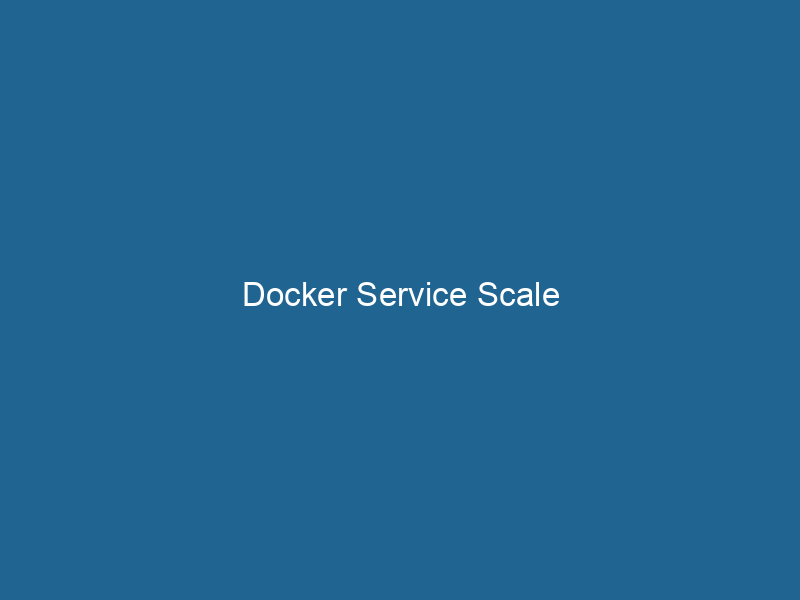Advanced Insights into Docker Service Scale
Docker ServiceDocker Service is a key component of Docker Swarm, enabling the deployment and management of containerized applications across a cluster of machines. It automatically handles load balancing, scaling, and service discovery.... Scale is a powerful feature of Docker SwarmDocker Swarm is a container orchestration tool that enables the management of a cluster of Docker engines. It simplifies scaling and deployment, ensuring high availability and load balancing across services...., the native clustering and orchestrationOrchestration refers to the automated management and coordination of complex systems and services. It optimizes processes by integrating various components, ensuring efficient operation and resource utilization.... tool for Docker containers. It allows users to define the number of replicas (instances) of a serviceService refers to the act of providing assistance or support to fulfill specific needs or requirements. In various domains, it encompasses customer service, technical support, and professional services, emphasizing efficiency and user satisfaction.... that should be running at any given time. By utilizing Docker Service Scale, developers and system administrators can efficiently manage application workloads, ensure high availability, and optimize resource usage across distributed systems. In this article, we will explore the intricacies of Docker Service Scale, its practical applications, and best practices to harness its full potential.
Understanding Docker Swarm and Services
Before diving into Docker Service Scale, it’s essential to understand the context in which it operates. Docker Swarm is an orchestration tool that enables the management of multiple Docker containers across a cluster of machines. It abstracts the complexities of containerContainers are lightweight, portable units that encapsulate software and its dependencies, enabling consistent execution across different environments. They leverage OS-level virtualization for efficiency.... management, allowing users to focus on deploying applications rather than managing infrastructure.
In Docker Swarm, services are defined as long-running tasks that can consist of one or more containers. Each service can be scaled up or down based on the current demand, ensuring that the application has the right amount of resources available. The scalingScaling refers to the process of adjusting the capacity of a system to accommodate varying loads. It can be achieved through vertical scaling, which enhances existing resources, or horizontal scaling, which adds additional resources.... process can be manual or automated, depending on the user’s requirements, making it a flexible solution for modern application deployment.
Scaling Services with Docker
Scaling services in Docker can be performed through both the command line interface (CLI) and the Docker Compose fileA Docker Compose file is a YAML configuration file that defines services, networks, and volumes for multi-container Docker applications. It streamlines deployment and management, enhancing efficiency..... The simplest way to scale a service is through the Docker CLI using the docker service scale command.
Basic Syntax
The basic syntax for scaling a service in Docker is:
docker service scale [SERVICE_NAME]=[REPLICA_COUNT]For example, if you have a service named web and you want to scale it to 5 replicas, you would run"RUN" refers to a command in various programming languages and operating systems to execute a specified program or script. It initiates processes, providing a controlled environment for task execution....:
docker service scale web=5Upon execution, Docker Swarm will create or remove containers to match the desired number of replicas, ensuring that your application is responsive to varying loads.
Examples of Scaling in Action
Let’s take a practical example to illustrate how scaling works in Docker. Imagine you are running a web application that experiences variable traffic throughout the day. During peak hours, you want to have more instances of your web service running to handle the increased load, while during off-peak hours, you want to reduce the number of instances to save resources.
-
Scaling Up: During peak traffic times, you can scale your web service up to 10 replicas:
docker service scale web=10Docker Swarm will automatically distribute the load across the newly created instances.
-
Scaling Down: As traffic decreases, you can scale down the service to 3 replicas:
docker service scale web=3This helps reduce resource usage and costs, optimizing your infrastructure.
Advantages of Service Scaling
Scaling services in Docker offers several advantages:
1. High Availability
By scaling services, you ensure that your application is resilient to failures. If one container goes down, the others continue to serve requests, guaranteeing continuous availability of your application.
2. Load Balancing
Docker Swarm automatically load balances requests across the available replicas of a service. This means that incoming traffic is evenly distributed, preventing any single instance from becoming overloaded.
3. Efficient Resource Utilization
Service scaling allows you to allocate resources according to demand. By dynamically adjusting the number of replicas, you can ensure that your application is running efficiently without wasting resources.
4. Simplified Management
The docker service scale command simplifies the process of managing container instances. Rather than manually starting or stopping containers, you can adjust the desired state with a single command.
5. Seamless Updates
When scaling services, deploying updates becomes easier. Docker allows you to update running services without downtime, using rolling updates to minimize disruption.
Challenges and Considerations
While Docker Service Scale provides numerous benefits, there are also challenges and considerations to keep in mind:
1. State Management
Stateless applications are ideal for scaling, as they can easily distribute requests across multiple instances. However, stateful applications (those that require persistent storage or user sessions) may complicate the scaling process. You may need to implement external databases or session management solutions to maintain state across replicas.
2. Resource Limits
Scaling up too many replicas may lead to resource exhaustion on the underlying infrastructure. Always monitor resource usage (CPU, memory, storage) and set appropriate limits and reservations in your Docker configuration to avoid performance degradation.
3. Network Configuration
Networking plays a crucial role in service scaling. Ensure that your networkA network, in computing, refers to a collection of interconnected devices that communicate and share resources. It enables data exchange, facilitates collaboration, and enhances operational efficiency.... configuration allows for communication between replicas, especially if they are running on different nodes. Docker Swarm uses an internal overlay networkAn overlay network is a virtual network built on top of an existing physical network. It enables efficient communication and resource sharing, enhancing scalability and flexibility while abstracting underlying infrastructure complexities.... for service discovery and communication, which must be correctly configured.
4. Monitoring and Logging
When scaling services, it is vital to implement robust monitoring and logging solutions to track performance metrics, error rates, and other important indicators. Tools like Prometheus, Grafana, and ELK StackA stack is a data structure that operates on a Last In, First Out (LIFO) principle, where the most recently added element is the first to be removed. It supports two primary operations: push and pop.... can help in maintaining visibility over your application’s health.
Scaling Strategies
There are several strategies for scaling services in Docker, each suited to different scenarios:
1. Manual Scaling
As discussed earlier, manual scaling allows you to define the number of replicas based on your assessment of application load. This approach is straightforward but requires constant monitoring and adjustment.
2. Automated Scaling
For larger applications with fluctuating traffic, automated scaling offers a more efficient solution. By incorporating monitoring tools that track metrics such as CPU usage, memory, or request count, you can trigger scaling actions automatically. Tools like KubernetesKubernetes is an open-source container orchestration platform that automates the deployment, scaling, and management of containerized applications, enhancing resource efficiency and resilience.... offer Horizontal Pod Autoscaling (HPA) as a built-in feature, while in Docker, you may need to implement custom scripts or use third-party tools to achieve similar functionality.
3. Predictive Scaling
Predictive scaling involves analyzing historical data and traffic patterns to forecast demand. Based on these predictions, you can preemptively scale your services up or down, ensuring that resources are allocated efficiently before peak loads occur. This strategy requires advanced analytics capabilities and may not be feasible for all applications.
4. Scheduled Scaling
Scheduled scaling allows you to define specific times for scaling actions based on predictable usage patterns. For example, if your application experiences higher traffic during weekends, you can schedule scaling actions to adjust the number of replicas accordingly.
Best Practices for Docker Service Scale
To maximize the effectiveness of Docker Service Scale, consider the following best practices:
1. Use Health Checks
Implement health checks for your services to ensure that only healthy replicas are serving traffic. Docker provides built-in health checkA health check is a systematic evaluation of an individual's physical and mental well-being, often involving assessments of vital signs, medical history, and lifestyle factors to identify potential health risks.... capabilities that allow you to define criteria for container health, automatically restarting unhealthy containers.
2. Set Resource Limits
Use resource limits in your service definitions to prevent any single container from consuming excessive resources. This helps maintain the stability of your application and ensures fair resource distribution among replicas.
3. Monitor Performance
Regularly monitor your applications using tools such as Prometheus and Grafana to keep track of resource usage, response times, and error rates. This information will enable you to make informed scaling decisions based on real-time data.
4. Test Your Scaling Strategy
Before implementing automatic scaling in production, thoroughly test your scaling strategy in a staging environment. Simulate traffic patterns to evaluate how your application behaves under different loads and adjust your configurations accordingly.
5. Document Your Setup
Maintain clear documentation of your Docker configurations, scaling strategies, and any custom scripts or tools used for scaling. This will aid in troubleshooting, onboarding new team members, and ensuring consistency across your deployment.
Conclusion
Docker Service Scale is a vital component of modern application deployment, providing flexibility and efficiency in managing containerized workloads. By understanding the principles of service scaling, leveraging its advantages, and adhering to best practices, you can enhance the reliability and performance of your applications. As cloud-native architectures continue to evolve, mastering Docker Service Scale will be an essential skill for developers and system administrators, enabling them to build scalable, resilient applications in an increasingly dynamic digital landscape.
Keep experimenting with Docker and exploring the rich ecosystem of tools that accompany it to ensure your applications remain adaptable and performant in the face of changing demands.