Understanding Docker Service: A Comprehensive Guide
Docker ServiceService refers to the act of providing assistance or support to fulfill specific needs or requirements. In various domains, it encompasses customer service, technical support, and professional services, emphasizing efficiency and user satisfaction.... is a fundamental component of Docker SwarmDocker Swarm is a container orchestration tool that enables the management of a cluster of Docker engines. It simplifies scaling and deployment, ensuring high availability and load balancing across services...., a native clustering and orchestrationOrchestration refers to the automated management and coordination of complex systems and services. It optimizes processes by integrating various components, ensuring efficient operation and resource utilization.... tool for Docker containers. Specifically, Docker Service allows users to define and manage a group of identical containers running across a cluster of Docker nodes, enabling better scalability, load balancingLoad balancing is a critical network management technique that distributes incoming traffic across multiple servers. This ensures optimal resource utilization, minimizes response time, and enhances application availability...., and fault tolerance. With Docker Service, developers can deploy, manage, and scale applications seamlessly while ensuring that services are consistently available, reliable, and performant.
The Architecture of Docker Swarm
To fully appreciate Docker Service, it’s important to understand the architecture of Docker Swarm as a whole. Swarm mode is built on top of the Docker EngineDocker Engine is an open-source containerization technology that enables developers to build, deploy, and manage applications within lightweight, isolated environments called containers.... and involves two primary types of nodes: manager nodes and worker nodes.
-
Manager Nodes: These nodes are responsible for orchestrating and managing the entire swarm. They handle the scheduling of tasks, maintaining the desired state of services, and managing the cluster state. Manager nodes communicate with each other to ensure a cohesive view of the cluster.
-
Worker Nodes: These nodes receive and execute tasks assigned by manager nodes. They run"RUN" refers to a command in various programming languages and operating systems to execute a specified program or script. It initiates processes, providing a controlled environment for task execution.... the containers, and their primary responsibility is to carry out the commands issued by the managers.
In a typical Docker Swarm setup, multiple manager nodes ensure high availability and fault tolerance. If one manager fails, others can take over, maintaining the integrity of the swarm. Worker nodes can also be scaled up or down depending on the workload, allowing the system to remain responsive under variable loads.
Creating a Docker Service
Creating a Docker Service is a straightforward process, facilitated by the Docker CLI or Docker APIAn API, or Application Programming Interface, enables software applications to communicate and interact with each other. It defines protocols and tools for building software and facilitating integration..... To create a service, you can use the docker service createThe `docker service create` command allows users to create and deploy a new service in a Docker Swarm. It enables scaling, load balancing, and management of containerized applications across multiple nodes.... command. Here’s a basic syntax:
docker service create --name --replicas Example of a Simple Service
To illustrate, let’s create a simple web service using the Nginx imageAn image is a visual representation of an object or scene, typically composed of pixels in digital formats. It can convey information, evoke emotions, and facilitate communication across various media....:
docker service create --name my-nginx --replicas 3 nginxIn this example, we create a service named my-nginx that runs three replicas of the Nginx containerContainers are lightweight, portable units that encapsulate software and its dependencies, enabling consistent execution across different environments. They leverage OS-level virtualization for efficiency..... Docker Swarm automatically distributes these replicas across the available nodes in the cluster.
Key Options for Service Creation
-
–replicas: Specifies the number of container instances (replicas) for the service. This is crucial for load balancing and redundancy.
-
–publish: This option maps container ports to host ports, enabling external access. For example,
--publish published=80,target=80maps portA PORT is a communication endpoint in a computer network, defined by a numerical identifier. It facilitates the routing of data to specific applications, enhancing system functionality and security.... 80 on the host to port 80 of the service. -
–envENV, or Environmental Variables, are crucial in software development and system configuration. They store dynamic values that affect the execution environment, enabling flexible application behavior across different platforms....: Set environment variables for the service, which can be useful for configuration.
-
–mount: Attach volumes to persist data across replicas. For instance, using
--mount type=volumeVolume is a quantitative measure of three-dimensional space occupied by an object or substance, typically expressed in cubic units. It is fundamental in fields such as physics, chemistry, and engineering....,source=my-volume,target=/usr/share/nginx/htmlallows shared data across instances.
Scaling Services
One of the major advantages of using Docker Service is its ability to scale applications effortlessly. ScalingScaling refers to the process of adjusting the capacity of a system to accommodate varying loads. It can be achieved through vertical scaling, which enhances existing resources, or horizontal scaling, which adds additional resources.... can be done either by adding or removing replicas from the running service.
Scaling Up a Service
Suppose we want to increase the number of replicas for our my-nginx service from 3 to 5. This can be achieved using the following command:
docker service scaleDocker Service Scale allows users to adjust the number of service replicas in a swarm, ensuring optimal resource utilization and load balancing. This feature enhances application resilience and performance.... my-nginx=5Docker Swarm will automatically create two additional replicas and distribute them across the nodes in the cluster, ensuring that load is balanced.
Scaling Down a Service
Conversely, if we wish to scale down to 2 replicas, we can use:
docker service scale my-nginx=2Docker will terminate the excess replicas gracefully, maintaining service availability.
Updating Services
Updating a Docker service can involve modifying various parameters such as the image version, environment variables, or resource limits. The docker service updateDocker Service Update enables seamless updates to running services in a Swarm cluster. It facilitates rolling updates, ensuring minimal downtime while maintaining service availability and stability.... command is used for this purpose.
Updating Image Version
For instance, if a new version of the Nginx image is available, you can update the service as follows:
docker service update --image nginx:latest my-nginxDocker Swarm will perform a rolling update, ensuring that only a certain number of replicas are updated at a time, thus avoiding downtime.
Options for Updating Services
-
–update-delay: Specify a delay between updates of replicas.
-
–update-parallelism: Control how many replicas are updated simultaneously.
-
–rollback: If the new version causes issues, you can roll back to the previous version using:
docker service rollbackDocker Service Rollback allows users to revert a service to a previous stable version after an update fails. This feature enhances reliability by ensuring service continuity during deployment errors.... my-nginxMonitoring and Logging
Monitoring Docker services is crucial for maintaining application health and performance. Docker provides various tools and integrations for logging and monitoring.
Built-in Logs
You can access service logs through the docker service logsDocker Service Logs provide critical insights into the behavior of containerized applications. By accessing logs through `docker service logs`, users can monitor, troubleshoot, and analyze service performance in real-time.... command. For example:
docker service logs my-nginxThis command will show logs from all replicas of the specified service, which is useful for debugging issues.
Third-party Monitoring Tools
Several third-party tools can enhance monitoring capabilities, including:
-
Prometheus: An open-source monitoring system that collects metrics and provides alerting.
-
Grafana: A visualization tool that integrates with various data sources, including Prometheus, to create dashboards.
-
ELK StackA stack is a data structure that operates on a Last In, First Out (LIFO) principle, where the most recently added element is the first to be removed. It supports two primary operations: push and pop....: A combination of Elasticsearch, Logstash, and Kibana for centralized logging and visualization.
Networking in Docker Services
Networking is a crucial aspect of Docker services, enabling containers to communicate with each other and the external world. Docker provides built-in networking capabilities, including overlay networks, which allow containers across different hosts in a swarm to communicate seamlessly.
Overlay Network
When creating a service, you can specify a networkA network, in computing, refers to a collection of interconnected devices that communicate and share resources. It enables data exchange, facilitates collaboration, and enhances operational efficiency.... for it to use. For example:
docker network createThe `docker network create` command enables users to establish custom networks for containerized applications. This facilitates efficient communication and isolation between containers, enhancing application performance and security.... -d overlay my-overlay-network
docker service create --name my-nginx --replicas 3 --network my-overlay-network nginxThis command creates an overlay networkAn overlay network is a virtual network built on top of an existing physical network. It enables efficient communication and resource sharing, enhancing scalability and flexibility while abstracting underlying infrastructure complexities.... and attaches the my-nginx service to it, allowing all service replicas to communicate.
Service Discovery
Docker Swarm includes a service discovery mechanism that allows containers to resolve service names to their respective IP addresses. For example, if there’s a service named my-db, other services can connect to it simply by using the name my-db instead of the specific IP address.
Managing Secrets and Configurations
In modern application development, managing sensitive data and configuration settings is vital for security and maintainability. Docker Service provides built-in capabilities for handling secrets and configurations.
Secrets Management
Docker secrets enable you to store sensitive data, such as API keys and passwords, securely. To create a secretThe concept of "secret" encompasses information withheld from others, often for reasons of privacy, security, or confidentiality. Understanding its implications is crucial in fields such as data protection and communication theory...., use the following command:
echo "my_secret_password" | docker secret create my_secret -You can then use this secret in your service definition:
docker service create --name my-app --secret my_secret my_app_imageSecrets are mounted as files in the /run/secrets/ directory of the container, allowing applications to retrieve them securely.
Configurations Management
Similar to secrets, Docker Configs allow you to manage non-sensitive configuration files. Use the following command to create a configConfig refers to configuration settings that determine how software or hardware operates. It encompasses parameters that influence performance, security, and functionality, enabling tailored user experiences....:
echo "my_config_value" | docker config create my_config -You can use it in a service in a similar manner:
docker service create --name my-app --config my_config my_app_imageContainers can then read the config from the /run/configs/ directory.
Health Checks
Health checks are essential for maintaining the reliability of services. Docker allows you to define health checks for your services which determine whether a replica is functioning correctly.
Defining Health Checks in Services
You can define a health checkA health check is a systematic evaluation of an individual's physical and mental well-being, often involving assessments of vital signs, medical history, and lifestyle factors to identify potential health risks.... when creating a service using the --health-interval, --health-timeout, and --health-retries options. For example:
docker service create --name my-app --health-cmd="curl -f http://localhost/ || exit 1" --health-interval=30s --health-timeout=10s --health-retries=3 my_app_imageIn this example, the service will perform an HTTP request every 30 seconds to check if the application is healthy. If the check fails three times consecutively, Docker Swarm will consider the replica unhealthy and will attempt to restart it.
Conclusion
Docker Service plays a pivotal role in managing containerized applications in a scalable and fault-tolerant manner. By leveraging Docker Swarm, developers can easily deploy, manage, and scale their services while ensuring high availability and reliability. Understanding the various aspects of Docker Service, including service creation, scaling, updating, networking, and secrets management, empowers developers to build robust applications that can thrive in cloud-native environments.
As organizations adopt microservices architectures and move towards containerization, mastering Docker Service and its functionalities will be crucial for success in the evolving landscape of software development and deployment. Whether you’re a seasoned DevOps engineer or a developer just starting with containers, the knowledge of Docker Service will undoubtedly enhance your ability to create efficient and resilient applications.