Understanding Docker Restart Policies: Ensuring Resilience in Containerized Applications
Docker Restart Policies are a pivotal feature within the Docker ecosystem that govern the behavior of containers in response to failures. These policies enable containers to automatically restart under specified conditions, improving the resiliency and availability of applications deployed in containerized environments. By leveraging Docker Restart Policies, developers and system administrators can ensure that critical services remain operational and recover quickly from unexpected disruptions.
The Importance of Restart Policies
In a microservices architecture, where applications are typically composed of multiple interdependent services, the availability of each component is crucial for overall system health. Containers, while lightweight and efficient, can experience failures due to various reasons such as application bugs, resource constraints, or external system issues. This is where Docker Restart Policies come into play. They not only provide a mechanism for recovery but also contribute to the robustness of deploying applications in production environments.
Types of Restart Policies
Docker offers several restart policies to accommodate different operational needs:
-
No Restart (
--restart=no): This is the default policy, which means that if a containerContainers are lightweight, portable units that encapsulate software and its dependencies, enabling consistent execution across different environments. They leverage OS-level virtualization for efficiency.... stops, it will not be restarted. This policy is suitable for one-off tasks or containers that are expected to exit without any error. -
Always Restart (
--restart=always): With this policy, Docker will always restart the container regardless of how it exited—be it due to a failure, a manual stop, or the Docker daemonA daemon is a background process in computing that runs autonomously, performing tasks without user intervention. It typically handles system or application-level functions, enhancing efficiency.... restarting. This is often used for long-running services that need to be highly available. -
Unless Stopped (
--restart=unless-stopped): This policy is similar toalways, but it will not restart the container if it was explicitly stopped by the user. It allows for manual control while still providing automatic restarts for crashes or daemon restarts. -
On Failure (
--restart=on-failure[:max-retries]): This policy instructs Docker to restart the container only if it exits with a non-zero exit code, indicating an error. Additionally, it can limit the number of restart attempts using themax-retriesparameter, which can be beneficial for managing resources and preventing infinite restart loops.
Choosing the Right Restart Policy
Selecting the appropriate restart policy is crucial for ensuring the desired behavior of your containers. The choice depends on the application architecture, user expectations, and operational requirements. Here are some guidelines to help you make an informed decision:
-
For Stateless Services: Use
alwaysorunless-stoppedto ensure that your serviceService refers to the act of providing assistance or support to fulfill specific needs or requirements. In various domains, it encompasses customer service, technical support, and professional services, emphasizing efficiency and user satisfaction.... remains available. These policies are suitable for web servers, APIs, and similar applications that need to be up at all times. -
For Stateful Services: If your application maintains state, such as databases, you may opt for
on-failure, especially if you want to avoid unwanted restarts during maintenance or upgrades. -
For Batch Jobs: For containers that perform batch processing or scheduled tasks, use
noas their expected behavior is to exit once their taskA task is a specific piece of work or duty assigned to an individual or system. It encompasses defined objectives, required resources, and expected outcomes, facilitating structured progress in various contexts.... is complete.
Implementation: Setting Restart Policies in Docker
Implementing restart policies is straightforward with Docker. You can specify the restart policy during the container creation process using the docker run"RUN" refers to a command in various programming languages and operating systems to execute a specified program or script. It initiates processes, providing a controlled environment for task execution.... command or in a Docker Compose fileA Docker Compose file is a YAML configuration file that defines services, networks, and volumes for multi-container Docker applications. It streamlines deployment and management, enhancing efficiency.....
Using docker run
Here is an example of how to set a restart policy using the docker run command:
docker run -d --restart=always --name my_container my_imageIn this example, the container named my_container will always restart unless it is stopped manually.
Using Docker Compose
In Docker ComposeDocker Compose is a tool for defining and running multi-container Docker applications using a YAML file. It simplifies deployment, configuration, and orchestration of services, enhancing development efficiency.... More, you can define restart policies within the service configuration. Here’s a sample docker-compose.yml file:
version: '3.8'
services:
web:
image: nginx
restart: always
ports:
- "80:80"
app:
imageAn image is a visual representation of an object or scene, typically composed of pixels in digital formats. It can convey information, evoke emotions, and facilitate communication across various media....: my_app
restart: on-failure:5In this configuration, the web service will always restart, while the app service will only restart on failure with a maximum of 5 attempts.
Monitoring and Managing Restarted Containers
While restart policies help in maintaining the uptime of your containers, monitoring is essential for understanding the underlying causes of failures. Docker provides several tools and commands to help you keep track of container health.
Docker Events
You can monitor Docker events using the docker events command, which provides real-time information about container state changes, including restarts:
docker events --filter event=restartThis command will list all restart events, enabling you to track how often your containers are restarting.
Logs
Checking container logs is another efficient way to diagnose issues. You can use the docker logs command to inspect the output of a container:
docker logs my_containerAnalyzing logs can shed light on why a container is exiting unexpectedly and whether the restart policy is functioning as intended.
The Impact of Restart Policies on Resource Management
Restarting containers can impact system resources, especially in environments with limited capacity. Understanding the implications of restart policies will help you optimize your resource usage:
-
Resource Exhaustion: A container that continuously fails and restarts can lead to resource exhaustion (CPU, memory, disk I/O). To mitigate this, use the
on-failurepolicy with a defined maximum number of retries. -
OrchestrationOrchestration refers to the automated management and coordination of complex systems and services. It optimizes processes by integrating various components, ensuring efficient operation and resource utilization....: In orchestrated environments like KubernetesKubernetes is an open-source container orchestration platform that automates the deployment, scaling, and management of containerized applications, enhancing resource efficiency and resilience.... or Docker SwarmDocker Swarm is a container orchestration tool that enables the management of a cluster of Docker engines. It simplifies scaling and deployment, ensuring high availability and load balancing across services...., the restart policy may interact with the orchestration platform’s health checks and scalingScaling refers to the process of adjusting the capacity of a system to accommodate varying loads. It can be achieved through vertical scaling, which enhances existing resources, or horizontal scaling, which adds additional resources.... capabilities. Ensure that you understand how these systems work together to avoid conflicts.
Advanced Scenarios: Combining Restart Policies with Health Checks
Docker’s restart policies work effectively in conjunction with container health checks. Health checks allow you to define conditions under which a container is considered to be healthy or unhealthy. If a container fails a health checkA health check is a systematic evaluation of an individual's physical and mental well-being, often involving assessments of vital signs, medical history, and lifestyle factors to identify potential health risks...., you can configure Docker to restart it based on the designated restart policy.
Here’s how to implement a health check in a DockerfileA Dockerfile is a script containing a series of instructions to automate the creation of Docker images. It specifies the base image, application dependencies, and configuration, facilitating consistent deployment across environments....:
FROM my_image
HEALTHCHECKHEALTHCHECK is a Docker directive used to monitor container health by executing specified commands at defined intervals. It enhances reliability by enabling automatic restarts for failing services.... --interval=30s --timeout=3s --retries=3 CMDCMD, or Command Prompt, is a command-line interpreter in Windows operating systems. It allows users to execute commands, automate tasks, and manage system files through a text-based interface.... curl -f http://localhost/ || exit 1This health check pings the application every 30 seconds. If the check fails three times in a row, Docker will mark the container as unhealthy. If a restart policy is applied, Docker will act according to the defined rules.
Troubleshooting Common Issues with Restart Policies
When deploying applications with Docker Restart Policies, you may encounter issues that require troubleshooting:
-
Frequent Restarts: If a container is restarting too often, inspect the logs to identify the failure reason. A poorly configured application or resource constraints might be the root cause.
-
Policy Conflicts: Ensure that the chosen policy aligns with your application’s lifecycle. For instance, using
alwaysfor a development container could lead to unwanted restarts during testing. -
Limitations and Bugs: Be aware of the limitations of the Docker version you are using. Some older versions may have bugs related to restart policies. Always keep your Docker installation updated.
Best Practices for Using Docker Restart Policies
-
Document Policies: Clearly document the restart policies you implement for each container to ensure team members understand the expectations and behaviors.
-
Test Resiliency: Regularly test the resiliency of your applications by simulating failures to observe how your restart policies perform in practice.
-
Use Monitoring Tools: Implement monitoring solutions like Prometheus or Grafana to gain insights into container health and performance metrics, allowing for proactive management.
-
Review Policy Impacts: Periodically assess the impact of your restart policies on system resources and adjust as necessary based on real-world usage patterns.
-
Combine with Orchestration: If you are using orchestration tools like Kubernetes, understand how restart policies interact with deployment strategies and scaling.
Conclusion
Docker Restart Policies are an essential feature for maintaining the availability and resilience of containerized applications. By understanding the different types of restart policies, their implementation, and best practices, developers and system administrators can ensure that their applications remain robust in the face of failure. As microservices and containerization continue to evolve, mastering these policies will become increasingly important for achieving reliable and scalable deployments. Whether you are managing a single container or a complex microservices architecture, the effective use of Docker Restart Policies will contribute significantly to your application’s stability and performance.