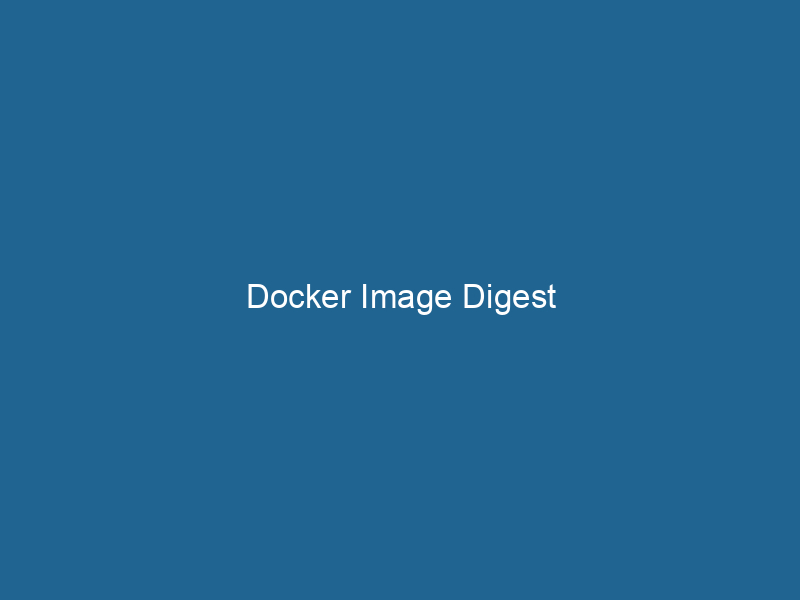Understanding Docker Image Digest: An Advanced Guide
A Docker imageAn image is a visual representation of an object or scene, typically composed of pixels in digital formats. It can convey information, evoke emotions, and facilitate communication across various media.... digest is a unique identifier that represents the content of a Docker image in a cryptographic format, specifically a SHA256 hash. This digest serves as a fingerprint for the image, ensuring both integrity and immutability, allowing developers and system administrators to reference and deploy specific versions of images without ambiguity. In this article, we will explore the intricacies of Docker image digests, their significance in containerContainers are lightweight, portable units that encapsulate software and its dependencies, enabling consistent execution across different environments. They leverage OS-level virtualization for efficiency.... orchestrationOrchestration refers to the automated management and coordination of complex systems and services. It optimizes processes by integrating various components, ensuring efficient operation and resource utilization...., security implications, and best practices when working with them.
The Anatomy of a Docker Image
Before delving deeper into image digests, it is crucial to understand the structure of a Docker image. A Docker image comprises multiple layers, each representing a set of filesystem changes made during the image build process. Each layer is immutable and can be cached and reused across different images, leading to significant efficiency in storage and deployment.
Layers and Metadata
Each layer in a Docker image is stored as a tar file containing the filesystem changes, while the metadata about the image, including its configuration, is stored in a JSON format. The entire image is then composed of these layers and the metadata, which are combined and represented uniquely by the image digest.
The Concept of Image Digest
How Digests are Generated
When a Docker image is built, Docker calculates a cryptographic hash of its content, which includes every layer and the associated metadata. This hash is what constitutes the image digest. For instance, if an image is built with several layers and configurations, the resulting digest will uniquely identify that specific state of the image.
The algorithm used for generating the digest is SHA256, which ensures that even the slightest change in any part of the image will produce a drastically different hash. This property is critical for maintaining integrity as it allows users to verify the authenticity and content of the image.
Image Digest Format
The format of a Docker image digest is typically represented as:
sha256:For example, a digest might look like this:
sha256:abcdef1234567890fedcba0987654321...This format not only represents the hash but also specifies that the hash is derived using the SHA256 algorithm.
Importance of Image Digests
Ensuring Immutability
One of the primary benefits of using image digests is that they enforce immutability. Once an image is built and its digest is generated, the content tied to that digest cannot change. This means that if you pull an image using its digest, you can be confident that you are retrieving exactly the same image that was originally built. This immutability is particularly important in production environments where consistency and reliability are paramount.
Version Control and Rollbacks
Image digests provide a robust mechanism for version control in Docker images. By tagging images with their respective digests, teams can easily manage different versions of an application. This is especially useful when rolling back to a previous version of an image after a failed deployment. Instead of relying on semantic versioning or tags that can be reassigned, using digests guarantees that you can revert to a specific, unaltered state of the image.
Security Enhancements
Image digests also play a vital role in enhancing security. When using an image digest, the risk of pulling a malicious or unintended image is significantly reduced. This is because the digest ensures that only the intended image—verified by its unique hash—is deployed. Additionally, organizations can implement policies that restrict the use of images based on their digests, ensuring that only images that have been approved and verified are used within their container orchestration environments.
Working with Image Digests
Building Images with Digests
When building Docker images, developers can specify that they want to use a digest instead of a tag. For example, the following command pulls a specific image using its digest:
docker pull nginx@sha256:abcdef1234567890fedcba0987654321...In this case, Docker will pull the exact version of the NGINX image that corresponds to the specified digest, ensuring that no other version will be pulled.
Inspecting Image Digests
To see the digest of an image that you currently have on your system, you can use the docker images --digests command. This command lists all images along with their corresponding digests, providing a quick way to verify the versions of images present in your local repositoryA repository is a centralized location where data, code, or documents are stored, managed, and maintained. It facilitates version control, collaboration, and efficient resource sharing among users.....
docker images --digestsPushing Images with Digests
When you push a Docker image to a registryA registry is a centralized database that stores information about various entities, such as software installations, system configurations, or user data. It serves as a crucial component for system management and configuration...., the image is stored along with its digest. This allows users to pull the image later using its digest or tag. For instance, after building an image, you can push it with:
docker push my-repo/my-image:latestSubsequently, when you check the image on a Docker registryA Docker Registry is a storage and distribution system for Docker images. It allows developers to upload, manage, and share container images, facilitating efficient deployment in diverse environments...., you will find the digest associated with the pushed image.
Using Digests in CI/CD Pipelines
In modern DevOps practices, integrating image digests into CI/CD pipelines can enhance consistency and reliability. For instance, when deploying applications, instead of using the latest tag, which can point to different versions at different times, teams can reference specific image digests. This ensures that the exact same image is deployed every time, reducing unexpected behavior caused by changes in the image.
Challenges and Best Practices
Digest vs. Tag
While image digests provide many benefits, they can also introduce complexities, especially when it comes to human readability. Tags like latest are easier to remember and use in scripts but can lead to ambiguity. Therefore, a balanced approach is recommended: use tags for development and testing environments while relying on image digests for production deployments.
Image Caching
Docker utilizes a caching mechanism to optimize the image build process. When creating a new image, Docker checks whether existing layers can be reused based on their digests. However, if layers change, a new digest is generated, leading to potential issues with cache invalidation. To mitigate this, always ensure that you are managing your layers effectively, and avoid unnecessary changes that could lead to new digests.
Registry Support
Not all Docker registries support image digests equally. Ensure that the registry you are using can handle image digests and provides mechanisms to query, verify, and enforce policies based on them. Popular registries like Docker HubDocker Hub is a cloud-based repository for storing and sharing container images. It facilitates version control, collaborative development, and seamless integration with Docker CLI for efficient container management...., Google Container Registry, and Amazon ECR support image digests, but it’s prudent to verify compatibility if using less common registries.
Security Practices
While image digests enhance security, they are not a panacea. Always ensure that images come from trusted sources. Regularly scan images for vulnerabilities and keep them updated. Employ policies that prevent the use of unverified images, and consider using tools that enforce the use of specific digests across environments.
Conclusion
Docker image digests are a powerful feature that provides developers and system administrators with a means to ensure the integrity, immutability, and security of their containerized applications. By understanding how digests are generated, leveraging their benefits in version control and security, and adhering to best practices, teams can enhance their container management strategies. As the container ecosystem continues to evolve, mastering the use of image digests will remain essential for ensuring reliable and consistent deployments.
By integrating image digests into your workflow, you can achieve a higher level of control over your Docker images, leading to more secure, efficient, and predictable software delivery processes.