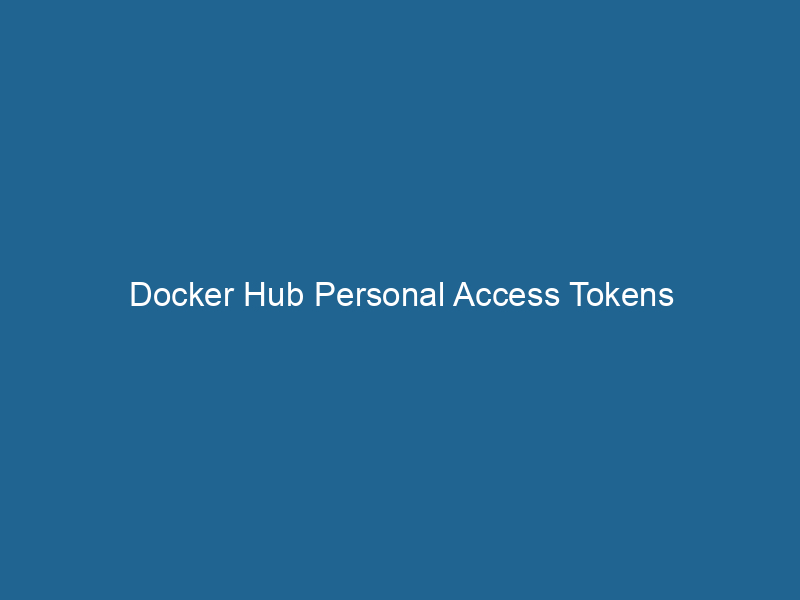Understanding Docker Hub Personal Access Tokens: A Comprehensive Guide
Docker HubDocker Hub is a cloud-based repository for storing and sharing container images. It facilitates version control, collaborative development, and seamless integration with Docker CLI for efficient container management.... Personal Access Tokens are secure, token-based authentication methods used to interact with Docker Hub, the official cloud-based repositoryA repository is a centralized location where data, code, or documents are stored, managed, and maintained. It facilitates version control, collaboration, and efficient resource sharing among users.... for Docker images. By replacing traditional username/password combinations, these tokens enhance security, enabling developers to perform operations such as pulling, pushing, and managing Docker images without exposing sensitive credentials. This article delves into the intricacies of Personal Access Tokens (PATs), their benefits, best practices for usage, and scenarios where they can significantly improve your Docker workflows.
Table of Contents
- The Importance of Security in Docker
- What is Docker Hub?
- Understanding Personal Access Tokens
- Benefits of Using Personal Access Tokens
- Using Personal Access Tokens in CI/CD Pipelines
- Best Practices for Personal Access Tokens
- Revoking and Managing Personal Access Tokens
- Common Use Cases of Personal Access Tokens
- Conclusion
The Importance of Security in Docker
Security in software development is a paramount concern, particularly with the rise of cloud computing and containerization technologies. Docker, as a popular platform for developing, shipping, and running applications in containers, necessitates robust security measures to safeguard sensitive information and application integrity. Docker Hub serves as a central repository where developers store and share their Docker images, making it a target for potential security breaches. The implementation of Personal Access Tokens represents a significant advancement in securing access to Docker Hub, making it harder for malicious actors to exploit user credentials.
What is Docker Hub?
Docker Hub is a cloud-based registryA registry is a centralized database that stores information about various entities, such as software installations, system configurations, or user data. It serves as a crucial component for system management and configuration.... serviceService refers to the act of providing assistance or support to fulfill specific needs or requirements. In various domains, it encompasses customer service, technical support, and professional services, emphasizing efficiency and user satisfaction.... that allows Docker users to share and manage Docker images. With its extensive repository of official and community-contributed images, Docker Hub serves as an essential tool for developers looking to streamline their application development processes. Users can create repositories, manage access controls, and automate workflows, all while leveraging Docker’s powerful containerization capabilities.
Docker Hub supports both public and private repositories, catering to different user needs. Public repositories allow users to share their images with the global community, while private repositories provide a secure space for proprietary applications and sensitive data.
Understanding Personal Access Tokens
Personal Access Tokens (PATs) are strings of characters that authenticate users against the Docker Hub APIAn API, or Application Programming Interface, enables software applications to communicate and interact with each other. It defines protocols and tools for building software and facilitating integration..... Unlike traditional authentication methods that involve entering a username and password, PATs offer a more secure approach. They can be configured with specific scopes, allowing users to control what actions can be performed with the token, thereby minimizing the risk of unauthorized access.
How PATs Work
When a user creates a Personal Access Token, they are provided with a unique string that can be used in place of a password during API requests or command-line operations. When a request is made to Docker Hub, the token is passed as an authentication header. Docker Hub validates the token and, if valid, grants access based on the permissions associated with that token.
The advantage of using tokens lies in their ability to limit exposure. If a token is compromised, it can be revoked without affecting the user’s username and password. Additionally, tokens can be time-bound or restricted to specific scopes, ensuring that they are used only for their intended purpose.
Creating a Personal Access Token
Creating a Personal Access Token in Docker Hub is straightforward. Here’s a step-by-step guide:
-
Log in to Docker Hub: Start by logging into your Docker Hub account at Docker Hub.
-
Navigate to Account Settings: Click on your profile icon in the upper right corner and select “Account Settings.”
-
Access the Security Tab: On the left sidebar, click on the “Security” tab.
-
Generate a New Token: Under the “Personal Access Tokens” section, click the “New Token” button. You will be prompted to enter a name for your token and select the desired scopes.
-
Save Your Token: Once created, make sure to copyCOPY is a command in computer programming and data management that facilitates the duplication of files or data from one location to another, ensuring data integrity and accessibility.... the token and store it securely. You will not be able to view it again for security reasons.
-
Use the Token: You can now use this token as your password in API requests or when logging into the Docker CLI.
Benefits of Using Personal Access Tokens
Using Personal Access Tokens comes with several advantages:
-
Enhanced Security: PATs minimize the risk of credential exposure by avoiding the use of static credentials. They can be limited in scope and duration, reducing the attack surface.
-
Fine-Grained Permissions: Unlike traditional username/password combinations, PATs can be configured with specific scopes, allowing administrators to enforce the principle of least privilege.
-
Revocation and Rotation: Tokens can be easily revoked or rotated without affecting the underlying user account, enhancing credential management practices.
-
Support for Automation: In CI/CD pipelines, Personal Access Tokens can be used for automated deployments, enabling seamless integration with Docker Hub while maintaining security.
-
Audit and Monitoring: The use of tokens allows for better logging of access, enabling teams to monitor usage patterns and detect anomalies more effectively.
Using Personal Access Tokens in CI/CD Pipelines
In modern software development, Continuous Integration and Continuous Deployment (CI/CD) pipelines have become essential for automating the application lifecycle. Docker Hub Personal Access Tokens play a critical role in these workflows by securely managing access to Docker images.
Configuring CI/CD Tools
Many CI/CD tools like Jenkins, GitLab CI, and GitHub Actions allow you to store sensitive information securely. Here’s a general approach to integrating Personal Access Tokens within CI/CD pipelines:
-
Store the Token Securely: Use your CI/CD tool’s secretThe concept of "secret" encompasses information withheld from others, often for reasons of privacy, security, or confidentiality. Understanding its implications is crucial in fields such as data protection and communication theory.... management features to store the Personal Access Token. This ensures that the token is not exposed in logs or configuration files.
-
Authenticate with Docker Hub: In your pipeline script, use the stored token to authenticate with Docker Hub. For example, in a shell script, you would run"RUN" refers to a command in various programming languages and operating systems to execute a specified program or script. It initiates processes, providing a controlled environment for task execution....:
echo "$DOCKER_TOKEN" | docker login --username --password-stdin -
Perform Docker Operations: Once authenticated, your pipeline can proceed to pull or push images to and from Docker Hub.
-
Ensure Token Scope: When creating the token, ensure that it has the appropriate scope for the operations your pipeline will perform.
-
Monitor Token Usage: Regularly review your token’s usage and rotate it periodically to maintain security hygiene.
Best Practices for Personal Access Tokens
To fully leverage the advantages of Personal Access Tokens while minimizing risks, consider the following best practices:
-
Limit Token Scope: Create tokens with the lowest privileges necessary for the intended operations. Scopes can restrict the token’s capabilities, reducing potential damage if compromised.
-
Use Expiration Dates: If your CI/CD tool supports it, consider creating time-bound tokens that automatically expire after a specified period.
-
Store Tokens Securely: Always store your tokens in secure locations, such as encrypted secrets management systems, to prevent unauthorized access.
-
Regularly Rotate Tokens: Implement a token rotation strategy to replace tokens periodically. This practice reduces the risk posed by long-lived credentials.
-
Audit Token Usage: Maintain logs of token usage to monitor for any suspicious activity. Regular audits can reveal unauthorized access attempts and help detect potential breaches.
-
Educate Your Team: Ensure your development and operations teams understand the importance of using Personal Access Tokens securely. Proper training can mitigate risks stemming from human error.
Revoking and Managing Personal Access Tokens
Managing Personal Access Tokens is crucial for maintaining security in your Docker Hub environment. Here’s how to revoke and manage your tokens effectively:
-
Revoking Tokens: If you suspect that a token has been compromised or if it is no longer needed, you can revoke it through the Docker Hub interface. In the Security section of your account settings, simply click the “Revoke” button next to the token you want to disable.
-
Viewing Existing Tokens: Regularly review your active tokens to ensure that only the necessary ones exist. This helps in maintaining a clean and secure environment.
-
Creating New Tokens: If you need additional tokens for different projects or CI/CD pipelines, follow the same process for creating tokens, ensuring they are properly scoped and documented.
-
Documentation and Naming Conventions: Maintain clear documentation of each token’s purpose and its associated scopes. Consistent naming conventions can help you quickly identify the use of each token.
Common Use Cases of Personal Access Tokens
Personal Access Tokens can be utilized in various scenarios across different environments. Here are some common use cases:
-
CI/CD Automation: As previously mentioned, PATs streamline automated workflows in CI/CD pipelines, allowing developers to push and pull Docker images seamlessly.
-
Third-Party Applications: When integrating with third-party tools that require access to Docker Hub, using PATs can enhance security and control access permissions efficiently.
-
Local Development: Developers working on local environments can use PATs to authenticate with Docker Hub without exposing their username and password in scripts.
-
Docker CLI Operations: For users who frequently interact with Docker Hub via the command line, using PATs provides a convenient and secure alternative to traditional authentication methods.
Conclusion
Docker Hub Personal Access Tokens represent a significant leap forward in securing access to Docker images and repositories. By providing a more secure method of authentication, PATs reduce the risks associated with traditional password-based methods and enhance overall security practices in development workflows.
Implementing Personal Access Tokens involves understanding their creation and management, integrating them into CI/CD pipelines, and adhering to best practices for security. By leveraging these tokens, organizations can streamline their Docker workflows while maintaining a strong security posture. As Docker continues to evolve, embracing advanced security measures like Personal Access Tokens will be crucial in safeguarding the integrity of applications and data in the rapidly changing landscape of software development.