Understanding Docker Engine: The Backbone of Containerization
Docker Engine is an open-source containerization platform that allows developers to build, package, and distribute applications efficiently. By leveraging containerContainers are lightweight, portable units that encapsulate software and its dependencies, enabling consistent execution across different environments. They leverage OS-level virtualization for efficiency.... technology, Docker Engine facilitates the deployment of applications in isolated environments, ensuring consistency across various deployment stages. It provides a runtime environment for containers, enabling them to share the host system’s kernel while maintaining their own libraries, configurations, and dependencies. This article delves deep into the architecture, components, functionalities, and use cases of Docker Engine, illustrating its significance in the modern software development landscape.
Overview of Docker Architecture
The architecture of Docker consists of several key components that work together to provide a seamless containerization experience. Understanding these components is crucial for effectively utilizing Docker Engine.
1. Docker Daemon
The Docker DaemonA daemon is a background process in computing that runs autonomously, performing tasks without user intervention. It typically handles system or application-level functions, enhancing efficiency...., or dockerd, acts as the core component of Docker Engine. It is responsible for managing Docker containers, images, networks, and volumes. The daemon listens for Docker APIAn API, or Application Programming Interface, enables software applications to communicate and interact with each other. It defines protocols and tools for building software and facilitating integration.... requests and handles the lifecycle of containers. It can run"RUN" refers to a command in various programming languages and operating systems to execute a specified program or script. It initiates processes, providing a controlled environment for task execution.... on a single host or span multiple hosts in a cluster.
2. Docker Client
The Docker Client, invoked through the docker command-line interface (CLI), is the primary interface through which users interact with the Docker daemon. Users can issue commands to create, start, stop, and manage containers, images, and networks. The client communicates with the daemon using a REST API, and it can be run on the same host as the daemon or remotely.
3. Docker Images
Docker images are read-only templates used to create containers. They contain the application code, libraries, dependencies, and runtime settings needed for the application to run. Docker images are built using a specialized format called a DockerfileA Dockerfile is a script containing a series of instructions to automate the creation of Docker images. It specifies the base image, application dependencies, and configuration, facilitating consistent deployment across environments...., which contains a series of instructions on how to assemble the imageAn image is a visual representation of an object or scene, typically composed of pixels in digital formats. It can convey information, evoke emotions, and facilitate communication across various media.....
4. Docker Containers
A Docker container is a runnable instance of a Docker image. Containers are lightweight, portable, and can be easily started or stopped. Each container operates in its isolated environment, which ensures that applications running in different containers do not interfere with one another. Containers share the host OS kernel, making them more efficient than traditional virtual machines.
5. Docker Registry
Docker RegistryA Docker Registry is a storage and distribution system for Docker images. It allows developers to upload, manage, and share container images, facilitating efficient deployment in diverse environments.... is a storage and distribution system for Docker images. The default public registryA registry is a centralized database that stores information about various entities, such as software installations, system configurations, or user data. It serves as a crucial component for system management and configuration.... is Docker HubDocker Hub is a cloud-based repository for storing and sharing container images. It facilitates version control, collaborative development, and seamless integration with Docker CLI for efficient container management...., where users can upload, share, and retrieve images. Users can also run private registries for enhanced security and control over their images. Docker registries facilitate versioning and help maintain a repositoryA repository is a centralized location where data, code, or documents are stored, managed, and maintained. It facilitates version control, collaboration, and efficient resource sharing among users.... of images for deployment.
6. Docker Compose
Docker ComposeDocker Compose is a tool for defining and running multi-container Docker applications using a YAML file. It simplifies deployment, configuration, and orchestration of services, enhancing development efficiency.... More is a tool for defining and running multi-container Docker applications. With Compose, users can define a multi-container environment in a single YAMLYAML (YAML Ain't Markup Language) is a human-readable data serialization format commonly used for configuration files. It emphasizes simplicity and clarity, making it suitable for both developers and non-developers.... file, specifying the services, networks, and volumes that the application requires. This simplifies the management of complex applications composed of multiple microservices.
How Docker Engine Works
Docker Engine operates as a client-server architecture, where the Docker client sends commands to the Docker daemon, which then carries out those commands. The process follows these general steps:
-
Command Invocation: The user or application invokes a Docker command through the CLI. This can be done from the terminal or through a script.
-
API Request: The Docker client sends a request to the Docker daemon using the Docker API, which is a RESTful API.
-
Action Execution: The daemon processes the request, interacts with the appropriate container, image, or networkA network, in computing, refers to a collection of interconnected devices that communicate and share resources. It enables data exchange, facilitates collaboration, and enhances operational efficiency...., and performs the requested action (e.g., creating a container, downloading an image).
-
Response: The daemon sends a response back to the Docker client, which displays the results of the operation to the user.
The interaction between Docker components allows for a flexible and efficient container management system.
Container Lifecycle Management
Docker Engine provides robust mechanisms for managing the lifecycle of containers. Understanding this lifecycle is essential for effective container orchestrationOrchestration refers to the automated management and coordination of complex systems and services. It optimizes processes by integrating various components, ensuring efficient operation and resource utilization.... and management.
1. Creation
The container lifecycle begins with image creation. A Docker image is built using a Dockerfile, which contains instructions for assembling the application and its dependencies. Once the image is ready, a container can be instantiated.
2. Starting
Containers can be started from images using the docker run command. This command creates a new instance of the container based on the specified image, applying the configuration options defined in the command (such as portA PORT is a communication endpoint in a computer network, defined by a numerical identifier. It facilitates the routing of data to specific applications, enhancing system functionality and security.... mappings, environment variables, and volumeVolume is a quantitative measure of three-dimensional space occupied by an object or substance, typically expressed in cubic units. It is fundamental in fields such as physics, chemistry, and engineering.... mounts).
3. Running
Once started, the container enters the "running" state. When the main process of the container (the command specified during creation) is executing, the container remains active. Users can interact with the container using commands like docker exec to run additional commands within the running container.
4. Stopping
Containers can be stopped gracefully using the docker stop command. This command sends a termination signal to the main process running inside the container, allowing it to clean up resources before exiting. If the container does not respond within a specified timeout period, it can be forcefully terminated using docker kill.
5. Restarting
Containers can be restarted using the docker restart command. This command will stop the container and then start it again, preserving its configuration and other settings.
6. Removing
Once a container is no longer needed, it can be removed using the docker rm command. This frees up resources on the host system. However, it is essential to note that removing a container will delete all changes made to it during its runtime unless those changes were committed to a new image.
Networking in Docker
Networking is a critical aspect of containerized applications, allowing containers to communicate with each other and the outside world. Docker Engine provides several networking options to suit different use cases.
1. Bridge Network
The default network type in Docker is the bridge networkBridge Network facilitates interoperability between various blockchain ecosystems, enabling seamless asset transfers and communication. Its architecture enhances scalability and user accessibility across networks..... Each container on the bridge network is assigned an IP address and can communicate with other containers on the same network. This is particularly useful for applications that require inter-container communication.
2. Host Network
When a container is run in the host networkA host network refers to the underlying infrastructure that supports communication between devices in a computing environment. It encompasses protocols, hardware, and software facilitating data exchange.... mode, it shares the host’s network stackA stack is a data structure that operates on a Last In, First Out (LIFO) principle, where the most recently added element is the first to be removed. It supports two primary operations: push and pop..... This means that the container does not get its own IP address; instead, it uses the host’s IP. This is beneficial for performance but reduces the isolation between the host and the container.
3. Overlay Network
Overlay networks allow containers running on different Docker hosts to communicate securely. This is accomplished by encapsulating container traffic in a virtual network layer. Overlay networks are essential for deploying applications in multi-host scenarios, such as those managed by orchestration tools like KubernetesKubernetes is an open-source container orchestration platform that automates the deployment, scaling, and management of containerized applications, enhancing resource efficiency and resilience.....
4. Macvlan Network
Macvlan networks allow containers to have their own MAC addresses, making them appear as physical devices on the network. This is useful for scenarios where containers need to be directly accessible on the network without going through the host’s IP.
5. None Network
The none network option is used to disable networking for a container. This is useful for containers that do not need network access and should operate in complete isolation.
Volumes and Persistent Data
One of the limitations of containers is that they are ephemeral by nature. When a container is removed, any data stored within it is also lost. To address this, Docker provides volumes and bind mounts for persistent data storage.
1. Volumes
Volumes are managed by Docker and are stored outside the container’s filesystem. They are designed for persistent data and can be shared among multiple containers. Volumes are preferable for data that needs to persist beyond the lifecycle of a single container and are easily backed up and restored.
2. Bind Mounts
Bind mounts allow you to specify a path on the host filesystem to be mounted into a container. This allows the container to read and write files directly from the host. While bind mounts provide flexibility, they also introduce dependencies on the host’s file structure, making them less portable than volumes.
3. tmpfs Mounts
tmpfs mounts allow you to create a temporary filesystem in memory for a container. This is useful for storing sensitive data that should not be written to disk or for caching purposes. Data stored in a tmpfs mount is lost when the container stops.
Security Considerations
While Docker Engine vastly simplifies application deployment and management, security considerations must not be overlooked. Here are some key security practices to implement when working with Docker:
1. Principle of Least Privilege
Always run containers with the least amount of privileges necessary. Avoid running containers as the root user unless absolutely required. This minimizes potential damage if a container is compromised.
2. Image Scanning
Regularly scan Docker images for vulnerabilities using tools like Docker Security Scanning or third-party solutions. Ensure that only trusted images are used in development and production environments.
3. Network Security
Implement network segmentation to limit container communication. Use Docker’s built-in networking features to create isolated networks for different applications or services.
4. Secrets Management
Use Docker secrets to manage sensitive information, such as API keys and passwords, securely. Avoid hardcoding secrets in images or configuration files.
5. Regular Updates
Keep Docker Engine and its components up to date. Regularly update images and dependencies to mitigate vulnerabilities associated with outdated software.
Conclusion: The Future of Docker Engine
Docker Engine has revolutionized the way applications are developed, packaged, and deployed. Its powerful containerization capabilities have transformed traditional software delivery methods, enabling developers to embrace microservices architecture and continuous integration/continuous deployment (CI/CD) practices.
As the container ecosystem continues to evolve, Docker Engine remains at the forefront, adapting to the needs of modern development workflows. With the growing adoption of orchestration tools like Kubernetes, Docker Engine’s role in orchestrating containerized applications is becoming increasingly critical.
Future advancements in Docker Engine may include enhanced security features, improved networking capabilities, and better integration with cloud-native technologies. The continuous evolution of Docker Engine positions it as a vital tool for developers, enabling them to build resilient and scalable applications in a rapidly changing technological landscape.
In summary, Docker Engine is not merely a tool; it is a fundamental component of the modern software development stack, empowering teams to innovate faster, deploy more reliably, and respond to customer needs more effectively. As organizations increasingly adopt containerization, mastering Docker Engine will be essential for developers and IT professionals alike.