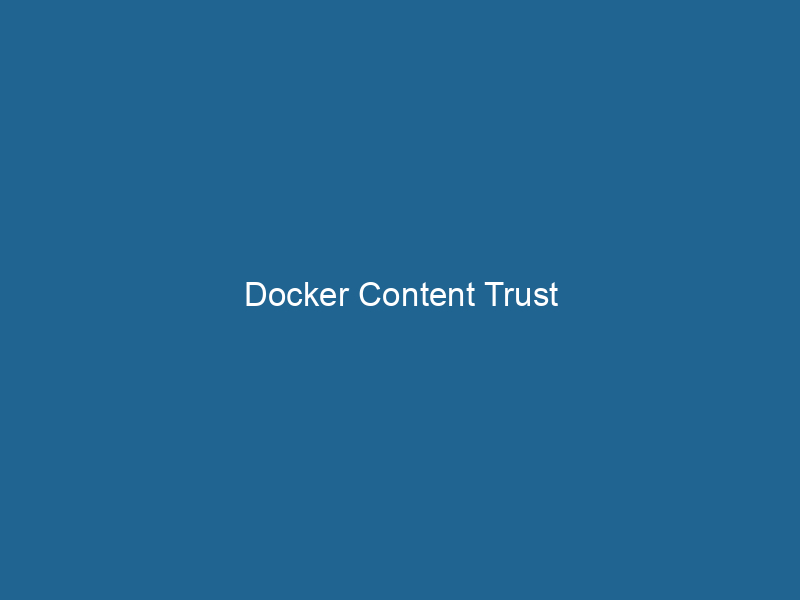Understanding Docker Content Trust: A Deep Dive
Docker Content Trust (DCT) is a security feature that uses digital signatures to verify the authenticity and integrity of images in a Docker registryA Docker Registry is a storage and distribution system for Docker images. It allows developers to upload, manage, and share container images, facilitating efficient deployment in diverse environments..... By enabling DCT, users can ensure that they only deploy trusted images in their containerized applications. This mechanism addresses critical security concerns related to imageAn image is a visual representation of an object or scene, typically composed of pixels in digital formats. It can convey information, evoke emotions, and facilitate communication across various media.... tampering and ensures that the images pulled from registries are indeed what they claim to be. This article will delve into Docker Content Trust, its underlying principles, configuration, and best practices, while also exploring its impact on containerContainers are lightweight, portable units that encapsulate software and its dependencies, enabling consistent execution across different environments. They leverage OS-level virtualization for efficiency.... security.
The Importance of Trust in Containerized Environments
As organizations increasingly adopt containerization, the reliance on public and private container registries has grown. However, with this convenience comes significant risks. Malicious actors can manipulate images, injecting vulnerabilities or malware that can compromise entire applications and systems. This threat underscores the need for robust verification mechanisms when deploying images.
Docker Content Trust aims to mitigate these risks by establishing a framework for image signing and verification. By utilizing cryptographic signatures, Docker ensures that only trusted images can be deployed in production environments, thereby maintaining the integrity and security of containerized applications.
How Docker Content Trust Works
Docker Content Trust operates on the principles of public key cryptography and digital signatures. The core components involved in DCT include:
-
Notary: The underlying technology that manages signing and verification of Docker images. Notary implements The Update Framework (TUF), which provides a robust and extensible model for securing the distribution of software.
-
Public and Private Keys: When DCT is enabled, Docker generates a public/private key pair for signing images. The private key is used to sign images, while the public key is distributed and used for verification.
-
Repositories: DCT works with repositories hosted in Docker HubDocker Hub is a cloud-based repository for storing and sharing container images. It facilitates version control, collaborative development, and seamless integration with Docker CLI for efficient container management.... or any other compliant registryA registry is a centralized database that stores information about various entities, such as software installations, system configurations, or user data. It serves as a crucial component for system management and configuration..... The images within these repositories can be signed and verified.
The Signing Process
When a user pushes an image to a registry with DCT enabled, the following steps occur:
-
Image Creation: The user builds a Docker image as usual, using a DockerfileA Dockerfile is a script containing a series of instructions to automate the creation of Docker images. It specifies the base image, application dependencies, and configuration, facilitating consistent deployment across environments.....
-
Signing: Before pushing the image to the registry, the user signs the image using their private key. This creates a digital signature that is associated with the image’s digest.
-
Metadata Creation: Along with the image, metadata containing the public key and the signature is generated and sent to the Notary server. This metadata is essential for validating the image in the future.
-
Storage: The signed image, along with its metadata, is stored in the Docker registry. This ensures that both the image and its verification information are readily available.
The Verification Process
When a user pulls an image with DCT enabled, the following occurs:
-
Image Request: The user requests to pull an image from the registry.
-
Metadata Retrieval: Docker retrieves the associated metadata, including the signature and public key, necessary for verification.
-
Signature Verification: Docker uses the public key to validate the signature against the image digest. If the signature is valid, the image is considered trusted and is pulled to the local environment. If not, the pull operation fails.
Enabling Docker Content Trust
Enabling Docker Content Trust is straightforward. Users can enable DCT by setting an environment variable:
export DOCKER_CONTENT_TRUST=1This command instructs Docker to enforce content trust on image operations. When DCT is enabled, any docker pull, docker push, or docker run"RUN" refers to a command in various programming languages and operating systems to execute a specified program or script. It initiates processes, providing a controlled environment for task execution.... commands will require image signatures.
Initial Setup for Docker Content Trust
Before using Docker Content Trust, you need to set up the Notary serviceService refers to the act of providing assistance or support to fulfill specific needs or requirements. In various domains, it encompasses customer service, technical support, and professional services, emphasizing efficiency and user satisfaction..... Here’s how to get started:
-
Install Notary: Ensure that you have the Notary client installed. Notary is typically bundled with Docker, but you can also install it separately if needed.
-
Initialize a RepositoryA repository is a centralized location where data, code, or documents are stored, managed, and maintained. It facilitates version control, collaboration, and efficient resource sharing among users....: Create a new repository in a Docker registry where you want to store your signed images. For example:
docker push your-registry/your-image:tag -
Sign the Image: After pushing the image, you must sign it. You can do this using the Notary client:
notary sign your-registry/your-image:tag -
Verify the Signature: To verify that the image is properly signed, use:
notary verify your-registry/your-image:tag -
Pulling Signed Images: When you pull the image later, DCT will automatically verify the signature before allowing the image to be used.
Advanced Topics in Docker Content Trust
Integrating DCT in CI/CD Pipelines
In modern DevOps practices, Continuous Integration and Continuous Deployment (CI/CD) pipelines play a crucial role. Integrating Docker Content Trust into these pipelines enhances security by ensuring that only signed images make it to production. Here’s how to effectively integrate DCT into CI/CD workflows:
-
Image Signing During Build: Incorporate image signing as a step in the build process within your pipeline. This ensures that each image is signed immediately after it is built.
-
Automated Verification: Implement automated checks in your pipeline to verify the signatures of images before they are deployed. This adds an additional layer of security, preventing unsigned or malicious images from being deployed.
-
Fail Fast Strategy: Configure your pipeline to fail if images cannot be verified. This ensures that any security breaches are caught early before they impact production environments.
Handling Key Management
Proper key management is crucial for the security of Docker Content Trust. Here are some best practices:
-
Secure Storage: Store private keys in a secure environment, such as a hardware security module (HSM) or a secrets management tool, to prevent unauthorized access.
-
Regular Key Rotation: Regularly rotate keys to minimize the risk of key compromise. This may involve signing existing images with new keys and deprecating older ones.
-
Access Control: Implement strict access controls to limit who can sign images. Only allow trusted users to manage keys and sign images.
DCT Limitations and Challenges
While Docker Content Trust provides significant security enhancements, it is important to be aware of its limitations:
-
User Adoption: Enabling DCT requires users to change their workflows, which may lead to resistance in organizations accustomed to a less secure model.
-
Complexity: Managing keys and signatures adds complexity to the image management process. Organizations must ensure that their teams are well-trained to handle this complexity.
-
Registry Compatibility: Not all Docker registries support DCT. Users must ensure that they are using a compatible registry before relying on DCT for security.
Best Practices for Docker Content Trust
To maximize the benefits of Docker Content Trust, consider implementing the following best practices:
-
Enable DCT Across Environments: Use Docker Content Trust not just in production but across all environments, including development and testing. This ensures consistency and helps to identify potential issues early.
-
Educate Your Team: Provide training and resources to your team members about the importance of image signing and the proper use of DCT. This will help foster a culture of security.
-
Monitor and Audit: Regularly monitor and audit your use of Docker Content Trust. Ensure that the signing process is adhered to, and check for any unauthorized access to keys.
-
Use Multiple Signatures: Consider using multiple signatures for critical images. This adds an extra layer of validation, where multiple trusted parties must approve changes.
-
Documentation: Maintain clear documentation of your DCT policies, processes, and key management practices. This will help ensure continuity and security even as team members change.
Conclusion
Docker Content Trust is an essential feature for enhancing the security of Docker images in a containerized environment. By leveraging digital signatures and cryptographic verification, organizations can ensure that they are deploying only trusted images, thus mitigating the risks associated with image tampering and malicious software.
As containerization continues to gain traction, implementing robust security practices such as Docker Content Trust is crucial for safeguarding applications and data. By understanding the underlying principles of DCT, integrating it into CI/CD pipelines, managing keys effectively, and adhering to best practices, organizations can significantly enhance their container security posture in an ever-evolving threat landscape.
Incorporating tools and practices that promote trust within your container infrastructure is not just a technical requirement, but a fundamental necessity in today’s cybersecurity-conscious environment.
No related posts.