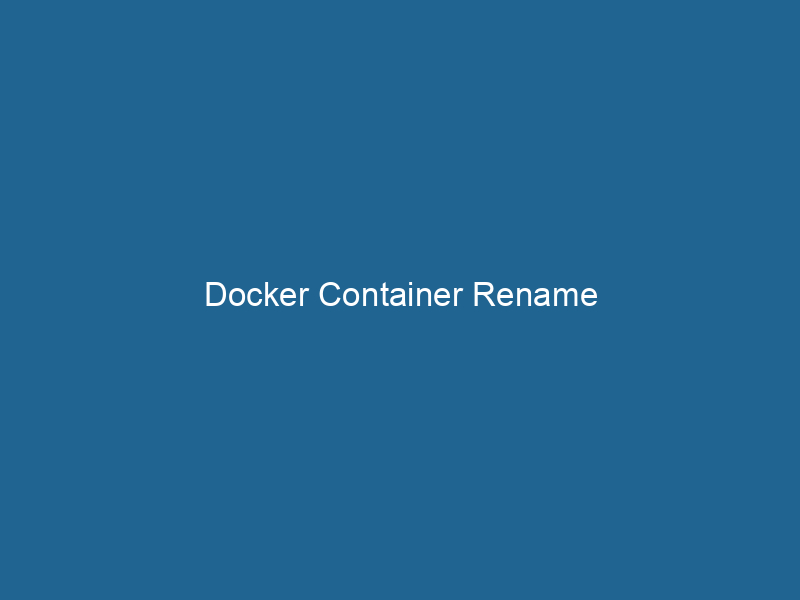Docker Container Rename: A Comprehensive Guide
Docker is an open-source platform that automates the deployment, scalingScaling refers to the process of adjusting the capacity of a system to accommodate varying loads. It can be achieved through vertical scaling, which enhances existing resources, or horizontal scaling, which adds additional resources...., and management of applications within lightweight containers. A Docker containerContainers are lightweight, portable units that encapsulate software and its dependencies, enabling consistent execution across different environments. They leverage OS-level virtualization for efficiency.... is a standardized unit of software packaging that includes everything needed to run"RUN" refers to a command in various programming languages and operating systems to execute a specified program or script. It initiates processes, providing a controlled environment for task execution.... an application, from the code and libraries to the system tools and settings. One of the administrative tasks that Docker users often encounter is the need to rename containers. This action is not merely cosmetic; it can have implications for workflows, automation scripts, and overall container management. This article delves deeply into the practice of renaming Docker containers, covering its necessity, methods, and best practices.
Understanding the Need for Renaming Docker Containers
Renaming a Docker container may seem trivial, but there are several scenarios where it becomes essential:
-
Clarity and Organization: As the number of containers increases, having descriptive and meaningful names can help distinguish their purposes. For teams working collaboratively, a well-named container can convey its function at a glance.
-
Refactoring and Reorganization: During development and testing, you might need to refactor your application’s architecture. Renaming containers can reflect these changes, minimizing confusion and enhancing maintainability.
-
Environment Consistency: In multi-environment setups (development, testing, production), it can be beneficial to have a consistent naming scheme across environments. Renaming containers ensures that they adhere to these conventions, which is particularly useful in CI/CD pipelines.
-
Error Recovery: Sometimes, errors occur that necessitate a rethink of how containers are named to better reflect their state or purpose after a malfunction or failure.
How Docker Handles Container Names
When a Docker container is created, it is assigned a unique identifier (ID) and, optionally, a user-defined name. Here’s how Docker manages these names:
-
Unique Constraints: Docker enforces a unique constraint on container names. This means no two containers can share the same name. Hence, if you attempt to rename a container to an already existing name, Docker will reject the operation.
-
Default Names: If a user does not specify a name when creating a container, Docker generates a random name. This can lead to non-descriptive identifiers, which may complicate management later on.
-
Networking and Dependencies: Container names can be important for networking. For instance, Docker’s built-in DNS server allows containers to resolve each other’s names. Therefore, renaming a container that is part of a networkA network, in computing, refers to a collection of interconnected devices that communicate and share resources. It enables data exchange, facilitates collaboration, and enhances operational efficiency.... may require additional considerations.
How to Rename a Docker Container
Renaming a Docker container is a straightforward process that can be accomplished using the docker rename command. However, it is essential to understand the syntax and operational context for optimal execution.
Command Syntax
The basic syntax for renaming a Docker container is as follows:
docker rename [OPTIONS] OLD_NAME NEW_NAMEWhere:
OLD_NAME: The current name (or ID) of the container you wish to rename.NEW_NAME: The new name you want to assign to the container.
Example Usage
Let’s look at a practical example to illustrate how to rename a container.
-
Create a Docker Container
First, create a new Docker container for demonstration purposes:
docker run -d --name my_app_container nginxIn this command, we have created a detached
nginxcontainer namedmy_app_container. -
Rename the Container
Next, let’s rename the container to a more descriptive name:
docker rename my_app_container my_web_serverAfter executing this command, the container is now referred to as
my_web_server. -
Verify the Change
To confirm the renaming operation, list all containers:
docker ps -aYou should see
my_web_serverin the list, confirming that the rename was successful.
Handling Errors During Renaming
While renaming a Docker container is typically seamless, several issues may arise. Understanding how to troubleshoot these can prevent downtime and confusion.
Common Issues
-
Name Already in Use: If you attempt to rename a container to a name that is already assigned to another container, Docker will return an error. To resolve this, ensure the new name is unique by checking the existing containers.
docker ps -a -
Container Not Found: If the old container name or ID is incorrect, Docker will not be able to find the container to rename. Double-check the name or ID using the
docker ps -acommand. -
Permissions Issues: Ensure you have appropriate permissions to rename the container. If you’re running commands in a restricted environment, you may need elevated privileges or to run Docker as a superuser.
Advanced Options
Docker provides a few advanced options for the rename command, although they are less commonly used. Understanding these options can help you in more complex scenarios.
- –help: Display help information for the
docker renamecommand.
docker rename --helpThis command will provide usage details, which can be useful for both beginners and experienced users.
Best Practices for Naming Containers
Establishing a strong naming convention for Docker containers is vital for long-term project success. Here are some best practices to consider:
Use Descriptive Names
Choose names that clearly describe the purpose of the container. Instead of generic names like app1 or nginx, use user_auth_service or frontend_nginx.
Include Versioning Information
If containers are versioned or if you have multiple instances of the same serviceService refers to the act of providing assistance or support to fulfill specific needs or requirements. In various domains, it encompasses customer service, technical support, and professional services, emphasizing efficiency and user satisfaction...., include version numbers or identifiers in the name. For example, user_service_v1.0 indicates the version of the service.
Incorporate Environment Information
If your containers exist across multiple environments (development, staging, production), consider prefixing or suffixing container names with environment identifiers, such as dev_user_service or prod_user_service.
Avoid Special Characters
While Docker allows some special characters in container names, it is advisable to stick with alphanumeric characters and hyphens. This avoids confusion and potential issues when interfacing with other tools or systems.
Renaming Containers in Orchestration Systems
In container orchestrationOrchestration refers to the automated management and coordination of complex systems and services. It optimizes processes by integrating various components, ensuring efficient operation and resource utilization.... systems like KubernetesKubernetes is an open-source container orchestration platform that automates the deployment, scaling, and management of containerized applications, enhancing resource efficiency and resilience.... or Docker SwarmDocker Swarm is a container orchestration tool that enables the management of a cluster of Docker engines. It simplifies scaling and deployment, ensuring high availability and load balancing across services...., renaming containers is often not as straightforward as in standalone Docker environments. Orchestration tools manage container lifecycles differently, typically relying on services, deployments, or replicas rather than individual container names.
Kubernetes
In Kubernetes, you cannot directly rename a pod (Kubernetes’ equivalent of a Docker container). Instead, you would typically create a new deployment or replica set with the desired name and scale down the old one.
Docker Compose
If you are using Docker ComposeDocker Compose is a tool for defining and running multi-container Docker applications using a YAML file. It simplifies deployment, configuration, and orchestration of services, enhancing development efficiency.... More, containers are named based on the project name and service name. Renaming a service in the docker-compose.yml file will change the container name automatically when you run docker-compose up.
version: '3'
services:
old_service_name:
imageAn image is a visual representation of an object or scene, typically composed of pixels in digital formats. It can convey information, evoke emotions, and facilitate communication across various media....: nginxTo rename it:
version: '3'
services:
new_service_name:
image: nginxAfter modifying the YAMLYAML (YAML Ain't Markup Language) is a human-readable data serialization format commonly used for configuration files. It emphasizes simplicity and clarity, making it suitable for both developers and non-developers...., run:
docker-compose up -dThis change will apply the new name on the next deployment.
Conclusion
Renaming Docker containers is a simple yet impactful taskA task is a specific piece of work or duty assigned to an individual or system. It encompasses defined objectives, required resources, and expected outcomes, facilitating structured progress in various contexts.... that can enhance clarity, organization, and maintainability within development environments. By understanding the nuances of container naming, troubleshooting potential errors, and establishing best practices, developers can streamline their workflows and improve collaboration.
As Docker continues to evolve and integrate with various orchestration systems, the principles of effective naming and organization will remain crucial for both individual developers and teams. Embracing these practices ensures that as your containerized applications scale, they remain manageable, understandable, and aligned with modern DevOps methodologies.
In conclusion, while the docker rename command is straightforward, the implications of naming conventions in container management cannot be understated. Whether working in a standalone Docker setup or within orchestration tools, thoughtful naming strategies play a significant role in facilitating efficient workflows, reducing errors, and improving overall project success.