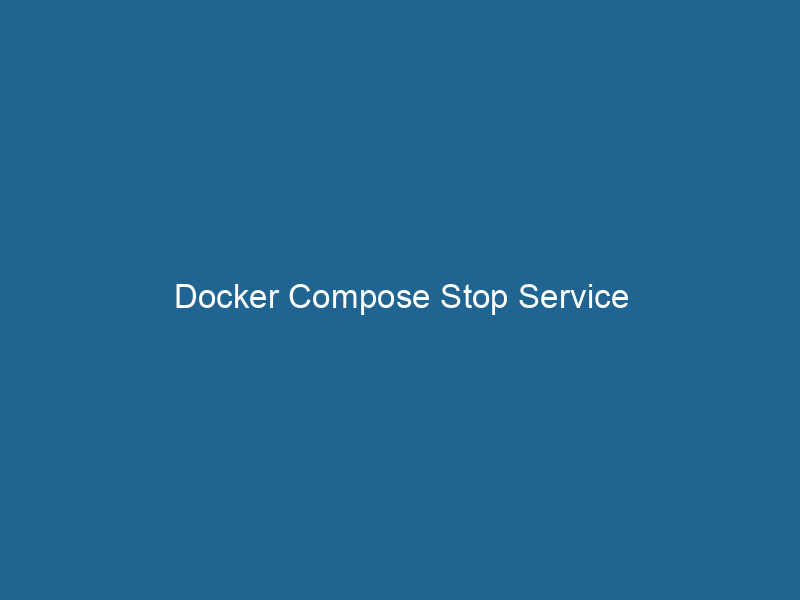Docker Compose: Stopping Services Effectively
Docker ComposeDocker Compose is a tool for defining and running multi-container Docker applications using a YAML file. It simplifies deployment, configuration, and orchestration of services, enhancing development efficiency.... More is a powerful tool that simplifies the management of multi-container Docker applications. By allowing developers to define and run"RUN" refers to a command in various programming languages and operating systems to execute a specified program or script. It initiates processes, providing a controlled environment for task execution.... applications using a YAMLYAML (YAML Ain't Markup Language) is a human-readable data serialization format commonly used for configuration files. It emphasizes simplicity and clarity, making it suitable for both developers and non-developers.... file, Docker Compose enhances productivity and efficiency. This article delves into the advanced aspects of stopping services in Docker Compose, exploring various strategies, best practices, and troubleshooting tips to help developers manage their containerized environments effectively.
Understanding Docker Compose Service Lifecycle
Before we dive into stopping services, it’s essential to understand the lifecycle of a Docker Compose serviceDocker Compose Service simplifies multi-container deployment by allowing developers to define and manage application stacks using a single YAML configuration file, streamlining container orchestration..... When you deploy an application using Docker Compose, each serviceService refers to the act of providing assistance or support to fulfill specific needs or requirements. In various domains, it encompasses customer service, technical support, and professional services, emphasizing efficiency and user satisfaction.... defined in the docker-compose.yml file is instantiated as a separate containerContainers are lightweight, portable units that encapsulate software and its dependencies, enabling consistent execution across different environments. They leverage OS-level virtualization for efficiency..... The service lifecycle consists of several phases:
- Creation: The service is created based on the configuration defined in the YAML file.
- Start: The service is started, and the corresponding container begins running.
- Running: The service operates as intended, processing requests and performing its designated tasks.
- Stopping: The service is stopped, which involves shutting down the container gracefully or forcefully.
- Removal: The service and its associated resources (like networks and volumes) can be removed from the system.
Understanding this lifecycle is critical for effectively stopping services in a controlled manner.
Stopping Services: Basic Commands
To stop services in Docker Compose, the fundamental command is docker-compose stop. This command stops the containers for the specified services, allowing them to shut down gracefully. By default, docker-compose stop sends a SIGTERM signal to the running containers, giving them time to clean up and exit properly.
Syntax of docker-compose stop
docker-compose stop [OPTIONS] [SERVICE...]Options:
-t,--timeout: Specify the number of seconds to wait for containers to stop before sending a SIGKILL signal. The default value is 10 seconds.
Example Usage
To stop all services defined in your Docker Compose fileA Docker Compose file is a YAML configuration file that defines services, networks, and volumes for multi-container Docker applications. It streamlines deployment and management, enhancing efficiency...., you can simply run:
docker-compose stopIf you want to stop a specific service, such as web, you would use:
docker-compose stop webGraceful vs. Forceful Stopping
Graceful Stopping
As mentioned earlier, when you issue a stop command, Docker Compose attempts to stop the service gracefully. This means that the application is given a chance to finish processing ongoing requests and to clean up resources (like database connections or temporary files) before the container is terminated.
- Advantages: Graceful stopping minimizes the risk of data loss and corruption. It ensures that services can close transactions and complete essential tasks before shutting down.
- Disadvantages: This method might take longer, especially if a service is busy or unresponsive.
Forceful Stopping
If a service does not stop within the timeout period, Docker Compose sends a SIGKILL signal to forcibly terminate the container. This can be achieved by adjusting the timeout option to a shorter duration or by using the docker-compose down command with the --rmi option.
- Advantages: Forceful stopping is immediate and ensures that resources are freed quickly.
- Disadvantages: There are risks associated with this method, such as data loss, incomplete transactions, and potential corruption.
Stopping Services in a Sequential Order
When dealing with interdependent services, it’s essential to stop them in a specific order to maintain application integrity. For example, if you have a web application that depends on a database service, stopping the web application first might result in orphaned database connections.
Stopping Services Using Dependencies
Docker Compose allows you to define service dependencies using the depends_on option in the docker-compose.yml file. However, depends_on only ensures the order of startup; it does not guarantee the order of shutdown. As such, manual control is required when stopping services.
Example Configuration
version: '3.8'
services:
web:
imageAn image is a visual representation of an object or scene, typically composed of pixels in digital formats. It can convey information, evoke emotions, and facilitate communication across various media....: webapp:latest
depends_on:
- db
db:
image: postgres:latestManual Stopping Order
To stop services manually in order:
docker-compose stop web
docker-compose stop dbThis ensures that the web application is stopped before the database, maintaining the integrity of your application.
Customizing Stop Behavior with docker-compose.yml
In addition to using command-line options, you can customize stop behavior directly in your docker-compose.yml file. This can help manage the stop process across different environments (development, staging, production).
Example Configuration for Timeout
You can define a stop timeout for specific services:
version: '3.8'
services:
web:
image: webapp:latest
stop_grace_period: 1m
db:
image: postgres:latest
stop_grace_period: 2mIn this case, the web service will have a 1-minute grace period to shut down, while the database service will have a 2-minute grace period. This is particularly useful for services that require more time to complete ongoing tasks.
Using Docker Compose Down
While docker-compose stop halts the services, docker-compose down is a more comprehensive command that stops services and removes their containers, networks, and optionally volumes.
Syntax of docker-compose down
docker-compose down [OPTIONS]Options:
--rmi: Remove images used by services.-v,--volumes: Remove named volumes declared in thevolumessection of the Compose file.
Example Usage
To stop and remove all services and networks:
docker-compose downTo also remove associated images:
docker-compose down --rmi allHandling Errors During Service Stopping
Stopping services can sometimes lead to errors, especially if containers are unresponsive or if there are networkA network, in computing, refers to a collection of interconnected devices that communicate and share resources. It enables data exchange, facilitates collaboration, and enhances operational efficiency.... issues. Here are common issues and solutions:
Common Errors
-
Container Not Stopping: If a container does not stop within the timeout period, you may see an error message like "Container … is still running."
-
Container Exit Code: After stopping a service, you may encounter unexpected exit codes. This could be due to application errors that occurred during the shutdown process.
Troubleshooting Techniques
-
Increase Timeout: If containers are frequently not stopping, consider increasing the timeout period in your stop command or Docker Compose configuration.
-
Check Logs: Use
docker-compose logs [SERVICE]to view logs and identify any issues that may have caused the service to hang or crash. -
Use Docker Inspect: To gather more information about a container’s state, you can use the
docker inspectcommand:
docker inspect [CONTAINER_ID]This will provide detailed information about the container’s configuration and status.
Best Practices for Stopping Docker Compose Services
To ensure a smooth stopping process for Docker Compose services, here are some best practices:
1. Understand Service Dependencies
Always be aware of how services depend on one another. Stopping them in the correct order can prevent data loss and corruption.
2. Set Appropriate Stop Timeouts
Customize stop_grace_period for services based on their resource management needs. Services that handle critical transactions should have extended timeouts.
3. Monitor Resource Usage
Keep an eye on resource usage via the Docker Dashboard or command-line tools. High resource usage can lead to slow service response times and difficulties in stopping services.
4. Test Your Stopping Procedures
Regularly test your stopping procedures in a controlled environment to ensure they behave as expected. This will help you identify and fix issues before they occur in production.
5. Document Your Procedures
Maintain documentation on how to stop and restart services effectively. Include information on dependencies, timeouts, and any other relevant details that can help team members.
Conclusion
Stopping services in Docker Compose is a critical skill for managing containerized applications effectively. Understanding the nuances of graceful and forceful stopping, managing service dependencies, and troubleshooting errors are all essential components of this process. By following best practices and fine-tuning your service stopping strategies, you can enhance the reliability and performance of your applications, ensuring a smoother development and deployment workflow. With the knowledge gained from this article, you are now better equipped to handle service stopping in Docker Compose like a pro.