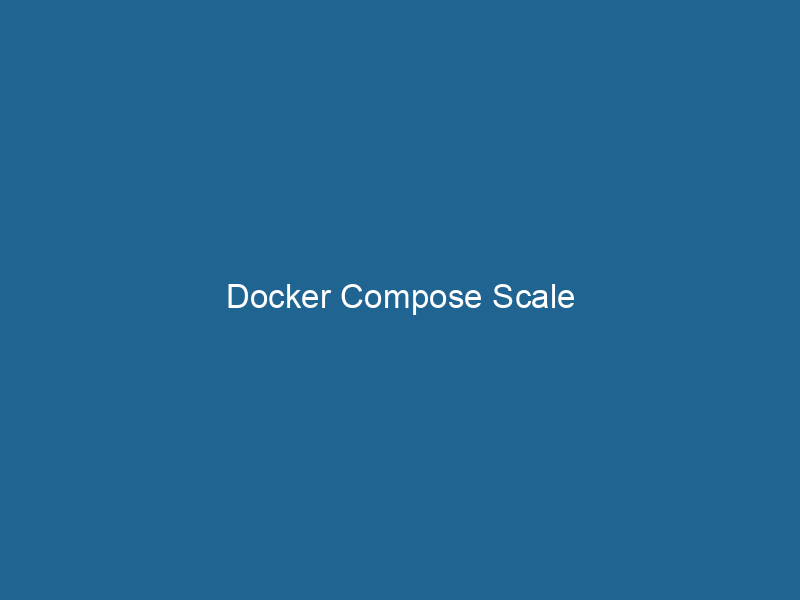Understanding Docker Compose Scale: A Deep Dive
Docker ComposeDocker Compose is a tool for defining and running multi-container Docker applications using a YAML file. It simplifies deployment, configuration, and orchestration of services, enhancing development efficiency.... More is a powerful tool that allows developers to define and manage multi-container applications with ease. At its core, Docker Compose simplifies the process of deploying and scalingScaling refers to the process of adjusting the capacity of a system to accommodate varying loads. It can be achieved through vertical scaling, which enhances existing resources, or horizontal scaling, which adds additional resources.... applications by allowing developers to specify a configuration file (usually docker-compose.yml) that outlines the services, networks, and volumes required for their applications. One of the critical features of Docker Compose is the ability to scale services up or down, which enables developers to manage the load on their applications effectively. This article will delve into the advanced aspects of Docker Compose scale, exploring its implications, use cases, and best practices.
The Basics of Docker Compose
Before diving into the scaling capabilities of Docker Compose, it’s essential to have a firm grasp of the fundamentals. Docker Compose utilizes YAMLYAML (YAML Ain't Markup Language) is a human-readable data serialization format commonly used for configuration files. It emphasizes simplicity and clarity, making it suitable for both developers and non-developers.... files to define the services that make up an application. Each serviceService refers to the act of providing assistance or support to fulfill specific needs or requirements. In various domains, it encompasses customer service, technical support, and professional services, emphasizing efficiency and user satisfaction.... is essentially a containerContainers are lightweight, portable units that encapsulate software and its dependencies, enabling consistent execution across different environments. They leverage OS-level virtualization for efficiency.... imageAn image is a visual representation of an object or scene, typically composed of pixels in digital formats. It can convey information, evoke emotions, and facilitate communication across various media...., and Docker Compose orchestrates the deployment, networking, and lifecycle of these containers.
A typical docker-compose.yml file might look like this:
version: '3.8'
services:
web:
image: nginx:latest
ports:
- "80:80"
database:
image: postgres:latest
volumes:
- db_data:/var/lib/postgresql/data
volumes:
db_data:In this example, we define two services: a web server using Nginx and a database using PostgreSQL. Docker Compose handles the creation of the two containers and sets up networking between them automatically.
Scaling Services in Docker Compose
Scaling services in Docker Compose is a straightforward process. By adjusting the number of replicas for a specific service, developers can manage the load on their applications dynamically. This feature is particularly beneficial for applications experiencing variable traffic patterns or those that require high availability.
Scaling with the docker-compose up --scale Command
The most common way to scale services in Docker Compose is through the command line. By using the --scale flag with docker-compose up, developers can specify the number of container instances for a particular service. For example:
docker-compose up --scale web=3This command will launch three instances of the web service defined in the docker-compose.yml file. The containers will be distributed across the available resources, allowing for increased load handling and redundancy.
Load Balancing with Docker Compose
When scaling services, it’s crucial to consider how traffic will be distributed among the various instances. Docker Compose does not provide a built-in load balancer, so it is essential to implement one to ensure even distribution of requests. A common approach is to use a reverse proxy, such as Nginx or Traefik, which can intelligently route incoming requests to the various instances of the service.
For example, if we have scaled our web service to three instances, we can configure an Nginx reverse proxy like this:
version: '3.8'
services:
web:
image: nginx:latest
ports:
- "80:80"
deploy:
replicas: 3
reverse-proxy:
image: nginx:latest
ports:
- "80:80"
volumes:
- ./nginx.conf:/etc/nginx/nginx.confIn this configuration, we define a reverse-proxy service that listens on portA PORT is a communication endpoint in a computer network, defined by a numerical identifier. It facilitates the routing of data to specific applications, enhancing system functionality and security.... 80 and forwards incoming requests to the scaled web service instances based on the rules defined in nginx.conf.
Dynamic Scaling with Docker Compose
While scaling services manually using the command line is effective for many scenarios, modern applications often require dynamic scaling based on real-time metrics or other environmental factors. Unfortunately, Docker Compose does not inherently support dynamic scaling out of the box. However, you can implement a solution using external tools and monitoring systems.
Tools like KubernetesKubernetes is an open-source container orchestration platform that automates the deployment, scaling, and management of containerized applications, enhancing resource efficiency and resilience.... or Docker SwarmDocker Swarm is a container orchestration tool that enables the management of a cluster of Docker engines. It simplifies scaling and deployment, ensuring high availability and load balancing across services.... are designed for orchestrating and managing containerized applications at scale, including dynamic scaling based on resource utilization. If you’re running a microservices architecture and require sophisticated scaling features, it may be time to consider transitioning to one of these orchestrationOrchestration refers to the automated management and coordination of complex systems and services. It optimizes processes by integrating various components, ensuring efficient operation and resource utilization.... platforms. However, for many smaller applications, Docker Compose can still be an effective tool for managing service scaling.
Best Practices for Scaling with Docker Compose
When scaling services using Docker Compose, it’s essential to adhere to best practices to ensure optimal performance and maintainability:
1. Monitor Resource Utilization
Before scaling services, it’s crucial to monitor the resource utilization (CPU, memory, and networkA network, in computing, refers to a collection of interconnected devices that communicate and share resources. It enables data exchange, facilitates collaboration, and enhances operational efficiency....) of your containers. Tools like Prometheus and Grafana can be integrated to provide real-time metrics, enabling you to make informed decisions regarding scaling.
2. Define Health Checks
When scaling services, it’s important to ensure that new instances are healthy and ready to handle requests. Define health checks in your docker-compose.yml file to ensure that Docker Compose automatically checks the health of the containers before routing traffic to them.
services:
web:
image: nginx:latest
healthcheck:
test: ["CMD", "curl", "-f", "http://localhost"]
interval: 30s
timeout: 10s
retries: 33. Use Stable Images
When scaling services, ensure you’re using stable and secure images for your containers. This practice minimizes the risk of introducing vulnerabilities or instability when deploying new instances.
4. Optimize Configuration for Performance
Fine-tune the configuration of your services based on their specific requirements. For example, databases may need to be configured to handle multiple connections effectively, while web servers may benefit from optimized caching settings.
5. Utilize Docker Networks
By default, Docker Compose creates a bridge networkBridge Network facilitates interoperability between various blockchain ecosystems, enabling seamless asset transfers and communication. Its architecture enhances scalability and user accessibility across networks.... for your services, allowing them to communicate with each other. For more extensive applications, consider defining your own networks to isolate services, enhancing security and performance.
Common Use Cases for Scaling with Docker Compose
1. Web Applications
Web applications often experience fluctuating traffic patterns, making them prime candidates for scaling. By scaling web services horizontally, developers can accommodate spikes in traffic while ensuring availability.
2. Microservices Architecture
In a microservices architecture, individual services often need to scale independently based on their specific demands. Docker Compose enables developers to configure and scale these services without complex orchestration tools.
3. Continuous Integration/Continuous Deployment (CI/CD)
In CI/CD pipelines, multiple instances of build or testing services may be required to run"RUN" refers to a command in various programming languages and operating systems to execute a specified program or script. It initiates processes, providing a controlled environment for task execution.... tests concurrently. Docker Compose can be used to scale these services, expediting the testing and deployment process.
4. Batch Processing
Applications that require periodic batch processing can benefit from scaling. By launching multiple instances of processing services, developers can reduce the time required to complete batch jobs.
Potential Limitations of Docker Compose Scaling
While Docker Compose provides a robust framework for managing containerized applications, it does have some limitations when it comes to scaling:
1. Lack of Built-in Load Balancing
As mentioned earlier, Docker Compose does not come with built-in load balancingLoad balancing is a critical network management technique that distributes incoming traffic across multiple servers. This ensures optimal resource utilization, minimizes response time, and enhances application availability.... capabilities. Developers must implement their solutions, such as using reverse proxies.
2. Manual Scaling
Scaling in Docker Compose is primarily a manual process, which may not be ideal for applications requiring real-time responsiveness to load changes.
3. Limited to Single Host
Docker Compose is designed for local development and deployment on a single host. For applications requiring multi-host support, orchestration platforms like Kubernetes are more suitable.
Conclusion
Docker Compose scale is a valuable feature that allows developers to manage the load on their applications effectively. By understanding the underlying principles, best practices, and potential limitations, developers can harness the power of Docker Compose to create scalable, maintainable applications. As the landscape of container orchestration continues to evolve, it is essential for developers to stay informed and adapt to new tools and technologies that enhance their ability to build resilient applications. Whether you are deploying a simple web application or a complex microservices architecture, understanding and leveraging Docker Compose scale can significantly impact your application’s performance and reliability.