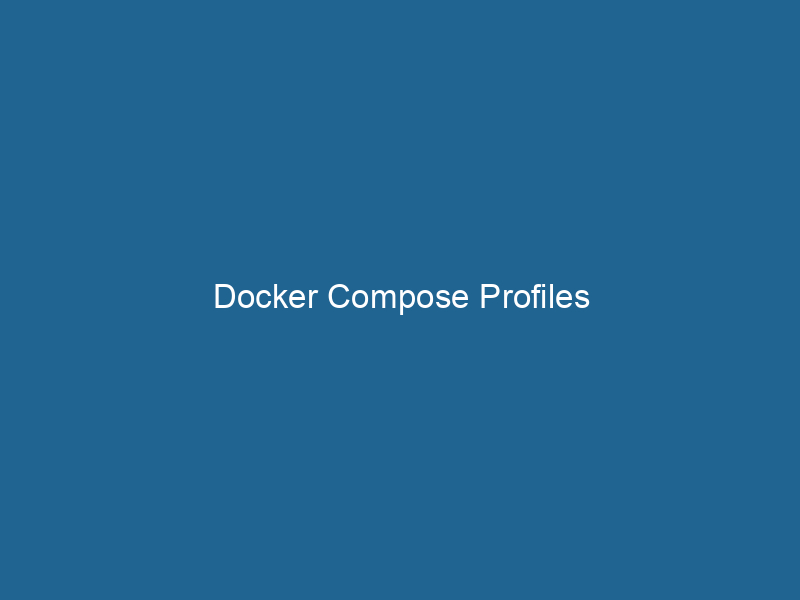Understanding Docker Compose Profiles: A Comprehensive Guide
Docker ComposeDocker Compose is a tool for defining and running multi-container Docker applications using a YAML file. It simplifies deployment, configuration, and orchestration of services, enhancing development efficiency.... More Profiles is an innovative feature introduced in Docker Compose versionDocker Compose Version specifies the file format and features available in a Compose file. It determines compatibility with Docker Engine, enabling users to leverage new functionalities and optimize deployments.... 1.28 that enhances the way developers manage multi-container applications. Profiles allow users to specify subsets of services in their docker-compose.yml files, enabling them to streamline their development, testing, and production workflows. This capability provides a powerful mechanism to customize and control the serviceService refers to the act of providing assistance or support to fulfill specific needs or requirements. In various domains, it encompasses customer service, technical support, and professional services, emphasizing efficiency and user satisfaction.... behavior based on different environments or scenarios, ultimately simplifying orchestrationOrchestration refers to the automated management and coordination of complex systems and services. It optimizes processes by integrating various components, ensuring efficient operation and resource utilization.... and improving resource management during containerized application deployments.
The Evolution of Docker Compose
Before diving into profiles, it’s essential to understand the evolution of Docker Compose and how it fits into the larger Docker ecosystem. Docker Compose has been a vital tool for developers since its inception, allowing them to define and run"RUN" refers to a command in various programming languages and operating systems to execute a specified program or script. It initiates processes, providing a controlled environment for task execution.... multi-container Docker applications using a simple YAMLYAML (YAML Ain't Markup Language) is a human-readable data serialization format commonly used for configuration files. It emphasizes simplicity and clarity, making it suitable for both developers and non-developers.... file format. With Compose, developers can define services, networks, and volumes, specifying all the necessary configurations in a single docker-compose.yml file.
As applications grew in complexity, so did the need for more sophisticated management strategies. Docker was quick to recognize this necessity, incorporating various features like depends_on, health checks, and service scalingScaling refers to the process of adjusting the capacity of a system to accommodate varying loads. It can be achieved through vertical scaling, which enhances existing resources, or horizontal scaling, which adds additional resources..... However, as projects evolved, developers often faced challenges in managing multiple environments—development, testing, staging, and production. This is where Docker Compose Profiles come into play, allowing users to define and manage different service groups easily.
What are Docker Compose Profiles?
Docker Compose Profiles enable the grouping of services into distinct profiles that can be activated or deactivated when running Docker Compose commands. This means that you can tailor the services that are launched based on the context in which you’re operating. For instance, a development profile might include additional services for debugging and monitoring that wouldn’t be present in a production profile.
Key Features
-
Selective Service Launching: Users can specify which services to run without needing to modify the
docker-compose.ymlfile repeatedly. -
Environment-Specific Configuration: Profiles allow you to create configurations tailored to different environments—such as development, testing, and production—without needing multiple YAML files.
-
Enhanced Collaboration: Team members can work on the same project with different configurations, activating only the profiles they need without impacting others.
-
Resource Optimization: By selectively activating services, developers can optimize resource usage on their local machines, avoiding unnecessary overhead.
How to Define and Use Profiles
Defining Profiles in docker-compose.yml
To define profiles in your docker-compose.yml, you simply list them under the profiles key associated with each service. Here’s a basic example:
version: '3.9'
services:
web:
imageAn image is a visual representation of an object or scene, typically composed of pixels in digital formats. It can convey information, evoke emotions, and facilitate communication across various media....: my_web_app
profiles:
- development
- production
db:
image: postgres
profiles:
- development
cache:
image: redis
profiles:
- development
- stagingIn this example:
- The
webservice is available in bothdevelopmentandproductionprofiles. - The
dbservice is only available in thedevelopmentprofile. - The
cacheservice is available indevelopmentandstaging.
Activating Profiles
To start services using selected profiles, you can utilize the --profile flag with the docker-compose up command. For instance:
docker-compose --profile development upThis command will launch the containers defined in the development profile, specifically the web and db services, while ignoring others.
Combining Multiple Profiles
You can also activate multiple profiles simultaneously by separating them with commas:
docker-compose --profile development --profile staging upThis command launches services from both the development and staging profiles.
Default Profile Behavior
If you want a specific profile to be active by default, you can set it in your compose file as follows:
version: '3.9'
services:
web:
image: my_web_app
profiles:
- development
- production
- default
db:
image: postgres
profiles:
- development
cache:
image: redis
profiles:
- development
- stagingIn this case, if no profile is specified during the docker-compose up command, the services included in the default profile will also be launched.
Practical Use Cases for Docker Compose Profiles
To make the most of Docker Compose profiles, let’s explore several practical use cases that illustrate their usefulness.
1. Different Development Environments
Imagine a scenario where different team members require distinct configurations for their development environments. One developer might need access to a Redis cache, while another might not. By leveraging profiles, each developer can spin up their services without interfering with others.
version: '3.9'
services:
web:
build: .
profiles:
- local
redis:
image: redis
profiles:
- local
apiAn API, or Application Programming Interface, enables software applications to communicate and interact with each other. It defines protocols and tools for building software and facilitating integration....:
image: my_api
profiles:
- local
- debugHere, the local profile is available for developers who need a Redis service, while the debug profile may addThe ADD instruction in Docker is a command used in Dockerfiles to copy files and directories from a host machine into a Docker image during the build process. It not only facilitates the transfer of local files but also provides additional functionality, such as automatically extracting compressed files and fetching remote files via HTTP or HTTPS.... More additional debugging services accessible to those working on specific features.
2. Testing and Continuous Integration
When using Continuous Integration (CI) pipelines, different configurations may be necessary. You can create a ci profile that includes services required for testing without clashing with local development settings.
version: '3.9'
services:
web:
image: my_web_app
profiles:
- ci
test:
image: my_test_image
profiles:
- ciThis way, during CI builds, the ci profile would ensure that only the necessary services are running, isolating the testing environment from development configurations.
3. Switching Between Staging and Production
Profiles can also be beneficial when transitioning from staging to production. You might have services that should only be active in staging, such as monitoring tools or additional logging.
version: '3.9'
services:
app:
image: my_app
profiles:
- production
- staging
logging:
image: logging_tool
profiles:
- stagingWith this setup, a team can deploy the production environment with minimal overhead, while the staging environment can incorporate additional services for testing and debugging.
4. Managing Resource Usage
In scenarios where resource constraints are a concern, profiles can help developers minimize usage by only enabling essential services. For instance, while developing a frontend application, you may only need the frontend and backend services without the database.
version: '3.9'
services:
frontend:
image: my_frontend
profiles:
- development
backend:
image: my_backend
profiles:
- development
db:
image: postgres
profiles:
- productionThis selective launching ensures that local development remains lightweight and efficient.
Best Practices for Using Docker Compose Profiles
To maximize the effectiveness of Docker Compose profiles, here are some best practices to consider:
1. Keep Profiles Descriptive
When naming profiles, choose descriptive names that clearly communicate their purpose, such as development, testing, production, or debug. This clarity will help team members understand the intended use of each profile.
2. Limit the Number of Profiles
While profiles are powerful, having too many can lead to confusion. Aim for a balance where you have enough profiles to handle different use cases but not so many that they become cumbersome.
3. Document Your Profiles
Maintain documentation outlining the purpose of each profile, what services they include, and any specific configurations or dependencies. This will assist both current team members and future contributors.
4. Regularly Review and Update Profiles
As projects evolve, so too should your profiles. Regularly assess whether existing profiles meet current needs and remove or merge those that are no longer relevant.
Conclusion
Docker Compose Profiles represent a significant advancement in managing multi-container applications, providing developers with the flexibility and control necessary to streamline their workflows across different environments. By enabling selective service launching, optimizing resource usage, and facilitating collaboration, profiles simplify the orchestration of containerized applications.
By understanding how to define and effectively use profiles, developers can enhance their productivity and maintain cleaner, more efficient configurations. As you integrate profiles into your development process, remember to keep them descriptive, documented, and aligned with the evolving needs of your project. As Docker continues to evolve, embracing features like Compose Profiles will be crucial for building and managing containerized applications in an agile and effective manner.