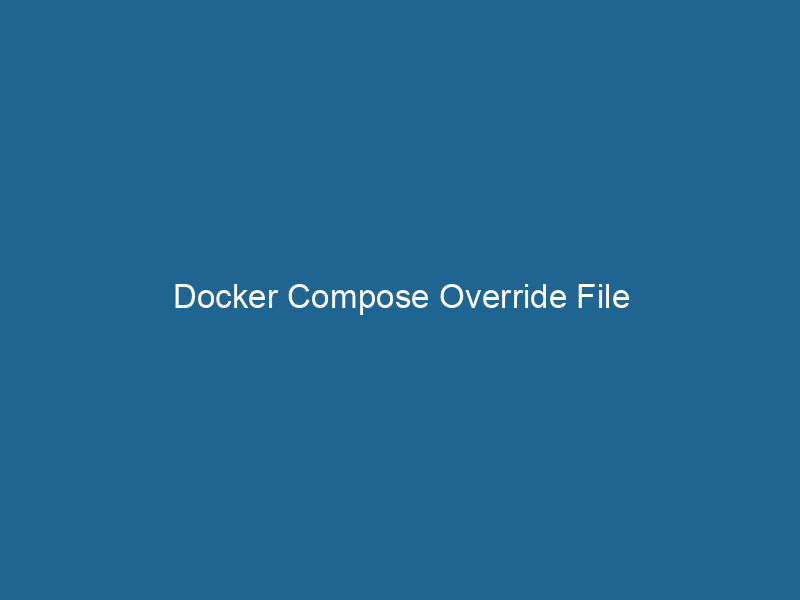Understanding Docker Compose Override Files: An Advanced Guide
Docker ComposeDocker Compose is a tool for defining and running multi-container Docker applications using a YAML file. It simplifies deployment, configuration, and orchestration of services, enhancing development efficiency.... More is a powerful tool that allows developers to define and manage multi-container applications using simple configuration files. One of its advanced features is the override file, which enhances flexibility and provides a way to customize default behavior without modifying the original docker-compose.yml file. This article will delve into the intricacies of Docker Compose override filesDocker Compose override files allow users to customize and extend the base configuration defined in a `docker-compose.yml` file. By creating a `docker-compose.override.yml`, developers can specify additional services, modify existing ones, or override settings, enabling flexible deployment scenarios without altering the primary configuration. This feature enhances collaboration and environment-specific setups, streamlining development and production workflows...., exploring their syntax, use cases, and best practices.
What is a Docker Compose Override File?
A Docker Compose overrideDocker Compose Override allows users to customize and extend existing Docker Compose configurations. By using an override file, developers can modify services, networks, and volumes without altering the base configuration.... file is an additional YAMLYAML (YAML Ain't Markup Language) is a human-readable data serialization format commonly used for configuration files. It emphasizes simplicity and clarity, making it suitable for both developers and non-developers.... file used to extend or override settings defined in the primary docker-compose.yml file. By default, Docker Compose looks for a file named docker-compose.override.yml in the same directory as the docker-compose.yml file. If this override file exists, Docker Compose automatically merges its contents with the primary configuration when executing commands. This feature is particularly useful for creating different environments, such as development, testing, and production, without altering the core configuration.
The Importance of Override Files
Override files serve several essential purposes in the Docker Compose ecosystem:
-
Environment-Specific Configurations: With override files, you can easily switch between configurations tailored for specific environments. For example, you might want to use a different database configuration in development compared to production.
-
Version Control: By keeping environment-specific settings in separate files, you can track changes more effectively using version control systems like Git, without cluttering the primary configuration file.
-
Modularity: Override files promote modularity by allowing you to compose your application in a more structured and maintainable way. You can include additional services, configurations, or networks that only apply in specific contexts.
-
Simplified Collaboration: Teams often have varying configurations based on individual needs or roles. Override files make it easier for team members to customize their local setups without affecting the shared configuration.
Anatomy of a Docker Compose File
Before diving into override files, let’s briefly review the core components of a Docker Compose fileA Docker Compose file is a YAML configuration file that defines services, networks, and volumes for multi-container Docker applications. It streamlines deployment and management, enhancing efficiency..... The primary docker-compose.yml file typically consists of several key sections:
- Version: Specifies the Docker Compose file format version.
- Services: Defines the various containers that make up the application, including their dependencies, configurations, and runtime options.
- Networks: Outlines custom networks that services can use to communicate.
- Volumes: Defines persistent storage options for your containers.
Here’s a basic example of a docker-compose.yml file:
version: '3.8'
services:
web:
image: nginx:alpine
ports:
- "80:80"
networks:
- webnet
db:
imageAn image is a visual representation of an object or scene, typically composed of pixels in digital formats. It can convey information, evoke emotions, and facilitate communication across various media....: postgres:alpine
environment:
POSTGRES_USER: user
POSTGRES_PASSWORD: password
networks:
- webnet
networks:
webnet:In this example, we’ve defined a simple application with two services: a web server running Nginx and a database running PostgreSQL.
Creating an Override File
Creating an override file is straightforward. As mentioned, the default name is docker-compose.override.yml, but you can also specify custom override files using the -f option when running Docker Compose commands.
Basic Override Example
Let’s consider a scenario where you want to modify the web serviceService refers to the act of providing assistance or support to fulfill specific needs or requirements. In various domains, it encompasses customer service, technical support, and professional services, emphasizing efficiency and user satisfaction.... to include a development-specific setting, such as mounting a local directory for live code reloading. Here’s how you might structure your docker-compose.override.yml file:
version: '3.8'
services:
web:
volumes:
- ./src:/usr/share/nginx/html:ro
environment:
- NODE_ENV=developmentIn this override file, we mounted the local src directory into the Nginx containerContainers are lightweight, portable units that encapsulate software and its dependencies, enabling consistent execution across different environments. They leverage OS-level virtualization for efficiency.... and set an environment variable to indicate the development environment. When you run"RUN" refers to a command in various programming languages and operating systems to execute a specified program or script. It initiates processes, providing a controlled environment for task execution.... docker-compose up, Docker Compose will merge the configurations, resulting in a web service that includes both the original settings and the overrides specified.
Multi-Override Scenarios
In more advanced setups, you might want to create multiple override files for various environments (e.g., docker-compose.dev.yml, docker-compose.prod.yml). To use these files, you can specify them using the -f flag:
docker-compose -f docker-compose.yml -f docker-compose.dev.yml upThis command combines the primary docker-compose.yml file with docker-compose.dev.yml, allowing you to define an entirely new set of parameters without touching the core configuration.
Merge Behavior of Docker Compose
Understanding how Docker Compose merges configuration settings from different files is crucial for correctly utilizing override files. The merging behavior follows specific rules:
-
Service Configuration: If a service exists in both the primary and override files, the settings in the override file will take precedence. This includes environment variables, ports, volumes, and any other configuration.
-
Adding Services: If the override file introduces a new service not present in the primary file, it will be added to the overall configuration.
-
Networks and Volumes: These sections can also be extended or modified in the override files. If you declare a new networkA network, in computing, refers to a collection of interconnected devices that communicate and share resources. It enables data exchange, facilitates collaboration, and enhances operational efficiency.... or volumeVolume is a quantitative measure of three-dimensional space occupied by an object or substance, typically expressed in cubic units. It is fundamental in fields such as physics, chemistry, and engineering.... in an override file, it will be included.
-
Arrays and Maps: When merging arrays or maps, Docker Compose will append items or overwrite values as appropriate. For example, if both files define the same environment variable, the value from the override file will be used.
Example of Merge Behavior
Let’s illustrate the merge behavior with another example. Suppose your base Docker Compose file is set up like this:
version: '3.8'
services:
app:
image: myapp:latest
ports:
- "8080:80"
environment:
ENVENV, or Environmental Variables, are crucial in software development and system configuration. They store dynamic values that affect the execution environment, enabling flexible application behavior across different platforms....: productionAnd your docker-compose.override.yml file looks like this:
version: '3.8'
services:
app:
ports:
- "3000:80"
environment:
ENV: developmentWhen you run docker-compose up, the effective configuration for the app service would be:
services:
app:
image: myapp:latest
ports:
- "3000:80" # Overridden
environment:
ENV: development # OverriddenAs seen here, the portA PORT is a communication endpoint in a computer network, defined by a numerical identifier. It facilitates the routing of data to specific applications, enhancing system functionality and security.... mapping and the environment variable are overridden by the values from the override file.
Use Cases for Override Files
Override files can be highly beneficial in various scenarios. Here are some common use cases:
1. Development vs. Production Environment
Developers often require different configurations for local development compared to production setups. Override files allow you to keep local settings isolated while maintaining a clean production configuration.
2. Testing and CI/CD Integration
In CI/CD pipelines, you may need specific configurations to run tests or deployments. Using override files, you can quickly adjust settings such as database connections or APIAn API, or Application Programming Interface, enables software applications to communicate and interact with each other. It defines protocols and tools for building software and facilitating integration.... endpoints based on the environment.
3. Collaborating on a Shared Codebase
When multiple developers are working on the same codebase, they may have unique requirements for their local configurations, such as different volumes for source code or debugging settings. Override files facilitate this customization without affecting others.
4. Temporary Debugging Settings
Sometimes, you may want to addThe ADD instruction in Docker is a command used in Dockerfiles to copy files and directories from a host machine into a Docker image during the build process. It not only facilitates the transfer of local files but also provides additional functionality, such as automatically extracting compressed files and fetching remote files via HTTP or HTTPS.... More temporary debugging configurations such as additional logging or monitoring services. Override files offer a seamless way to introduce these settings without cluttering the main configuration file.
Best Practices for Using Override Files
To leverage the power of Docker Compose override files effectively, consider the following best practices:
1. Use Clear Naming Conventions
When creating multiple override files for different environments, use clear and consistent naming conventions (e.g., docker-compose.dev.yml, docker-compose.test.yml, docker-compose.prod.yml). This helps maintain clarity and understanding across the team.
2. Keep Override Files Lightweight
Avoid overloading your override files with excessive customizations. Keep them as lightweight as possible to improve readability and maintainability.
3. Document Your Configurations
Add comments within your override files to clarify the purpose of specific configurations. This is especially helpful for new team members who may not be familiar with the project structure.
4. Avoid Redundant Configuration
If multiple override files share common configurations, consider consolidating them in a base file and extending from there. This reduces redundancy and makes managing changes easier.
5. Test Your Configurations
Regularly test your configurations in the various environments to ensure that the merged settings perform as expected. This is particularly important in production environments.
6. Version Control Your Files
Keep all your Docker Compose files, including override files, under version control to track changes and facilitate collaboration among team members.
Conclusion
Docker Compose override files provide developers with a robust mechanism for customizing application configurations without altering core settings. By understanding how to create and utilize these files effectively, teams can improve their workflows, ensure environment consistency, and maintain cleaner codebases. Whether working on a local development setup or managing complex CI/CD pipelines, override files are an invaluable tool in the Docker ecosystem. By adhering to best practices and understanding the nuances of Docker Compose, you can harness the full potential of this powerful orchestrationOrchestration refers to the automated management and coordination of complex systems and services. It optimizes processes by integrating various components, ensuring efficient operation and resource utilization.... tool.
With this knowledge, you can confidently implement Docker Compose override files in your projects and streamline your container management processes. Happy coding!