Docker Compose Override: Advanced Configuration Techniques
Docker ComposeDocker Compose is a tool for defining and running multi-container Docker applications using a YAML file. It simplifies deployment, configuration, and orchestration of services, enhancing development efficiency.... More is a powerful tool for defining and running multi-container Docker applications. It allows developers to use a single YAMLYAML (YAML Ain't Markup Language) is a human-readable data serialization format commonly used for configuration files. It emphasizes simplicity and clarity, making it suitable for both developers and non-developers.... file to orchestrate services, networks, and volumes required for their applications. However, as applications evolve and environments change, it may become necessary to customize or override specific parameters without modifying the original docker-compose.yml file. This is where Docker Compose override filesDocker Compose override files allow users to customize and extend the base configuration defined in a `docker-compose.yml` file. By creating a `docker-compose.override.yml`, developers can specify additional services, modify existing ones, or override settings, enabling flexible deployment scenarios without altering the primary configuration. This feature enhances collaboration and environment-specific setups, streamlining development and production workflows.... come into play, providing a flexible and efficient way to manage configuration changes across different environments.
Understanding Docker Compose Structure
Before diving into the specifics of overriding configurations, it is vital to grasp the structure of a Docker Compose fileA Docker Compose file is a YAML configuration file that defines services, networks, and volumes for multi-container Docker applications. It streamlines deployment and management, enhancing efficiency..... The primary file, typically named docker-compose.yml, contains the definitions of all services, networks, and volumes for the application. Each serviceService refers to the act of providing assistance or support to fulfill specific needs or requirements. In various domains, it encompasses customer service, technical support, and professional services, emphasizing efficiency and user satisfaction.... is outlined with its respective configuration parameters, including imageAn image is a visual representation of an object or scene, typically composed of pixels in digital formats. It can convey information, evoke emotions, and facilitate communication across various media...., build context, environment variables, ports, and more.
A standard docker-compose.yml file might look like this:
version: '3.8'
services:
web:
image: nginx:latest
ports:
- "80:80"
volumes:
- ./html:/usr/share/nginx/html
db:
image: postgres:latest
environment:
POSTGRES_USER: user
POSTGRES_PASSWORD: password
volumes:
- db_data:/var/lib/postgresql/data
volumes:
db_data:In this example, we define two services: web and db, along with a persistent volumeVolume is a quantitative measure of three-dimensional space occupied by an object or substance, typically expressed in cubic units. It is fundamental in fields such as physics, chemistry, and engineering.... for the database. While this structure is solid for development, production environments often require different configurations, which can be achieved through the use of override files.
What Is a Docker Compose Override File?
A Docker Compose override fileA Docker Compose override file allows users to customize or extend the base `docker-compose.yml` configuration. By defining additional services or modifying existing ones, it enhances flexibility in container orchestration.... is an additional YAML file that specifies configuration changes to the original docker-compose.yml. The default naming convention for override files is docker-compose.override.yml, but you can create any number of overrides with custom names. Docker Compose will automatically pick up the docker-compose.override.yml file if it exists in the same directory as the main docker-compose.yml.
The beauty of using override files lies in their ability to extend existing configurations rather than completely replace them. This means you can addThe ADD instruction in Docker is a command used in Dockerfiles to copy files and directories from a host machine into a Docker image during the build process. It not only facilitates the transfer of local files but also provides additional functionality, such as automatically extracting compressed files and fetching remote files via HTTP or HTTPS.... More new services, modify existing settings, or even disable certain components without affecting the base configuration.
The Hierarchy of Configuration Files
When you run"RUN" refers to a command in various programming languages and operating systems to execute a specified program or script. It initiates processes, providing a controlled environment for task execution.... docker-compose up, Docker Compose merges the configurations from both the primary file and the override file. This merging process adheres to a specific hierarchy, where settings in the override file take precedence over those in the base file. The following rules govern this hierarchy:
- Extending Services: If a service defined in the override file shares the same name as one in the base file, the settings in the override file will override those in the base file.
- Adding Services: New services defined in the override file will be added to the configuration without affecting existing services.
- Removing Services: While you cannot "remove" services from the base configuration directly via the override file, you can use an undefined service name in the override to effectively disable it by not including it.
Example of an Override File
Here’s an example of a docker-compose.override.yml file that modifies the previous example:
version: '3.8'
services:
web:
image: nginx:1.19
ports:
- "8080:80"
db:
environment:
POSTGRES_PASSWORD: new_password
volumes:
- db_data:/var/lib/postgresql/dataIn this override file, we are:
- Changing the Nginx image version from
latestto1.19. - Modifying the portA PORT is a communication endpoint in a computer network, defined by a numerical identifier. It facilitates the routing of data to specific applications, enhancing system functionality and security.... mapping for the web service to expose"EXPOSE" is a powerful tool used in various fields, including cybersecurity and software development, to identify vulnerabilities and shortcomings in systems, ensuring robust security measures are implemented.... port
8080. - Updating the
POSTGRES_PASSWORDenvironment variable for the database service.
When you run docker-compose up, Docker Compose will merge these changes, allowing you to maintain a clear and organized configuration structure.
Managing Multiple Environments with Override Files
One of the primary use cases for Docker Compose override files is managing different environments, such as development, testing, and production. By leveraging override files, developers can maintain a single base configuration while providing specific settings for each environment.
Example: Development and Production Environments
Consider a scenario where you have a separate development and production configuration. You might have the following two files:
- docker-compose.yml (base configuration)
- docker-compose.dev.yml (development override)
- docker-compose.prod.yml (production override)
Base Configuration (docker-compose.yml)
version: '3.8'
services:
web:
image: nginx:latest
ports:
- "80:80"
volumes:
- ./html:/usr/share/nginx/html
db:
image: postgres:latest
environment:
POSTGRES_USER: user
POSTGRES_PASSWORD: password
volumes:
- db_data:/var/lib/postgresql/data
volumes:
db_data:Development Override (docker-compose.dev.yml)
version: '3.8'
services:
web:
ports:
- "8080:80"
environment:
- NODE_ENV=development
db:
environment:
POSTGRES_PASSWORD: dev_passwordProduction Override (docker-compose.prod.yml)
version: '3.8'
services:
web:
image: nginx:latest
ports:
- "80:80"
db:
environment:
POSTGRES_PASSWORD: prod_passwordRunning Different Environments
You can run Docker Compose with the appropriate override file by specifying the -f flag:
- For development:
docker-compose -f docker-compose.yml -f docker-compose.dev.yml up- For production:
docker-compose -f docker-compose.yml -f docker-compose.prod.yml upThis structure allows you to maintain a clean separation of configuration while keeping the core application logic intact.
Advanced Features of Override Files
Extending Service Configuration
In addition to overriding existing settings, you can extend service configurations by adding new properties. For example, if you want to add a logging configuration or deploy a monitoring tool like Prometheus in your development environment, you can achieve this easily by including these configurations in your override file.
version: '3.8'
services:
web:
logging:
driver: "json-file"
options:
max-size: "10m"
max-file: "3"
prometheus:
image: prom/prometheus
volumes:
- ./prometheus.yml:/etc/prometheus/prometheus.yml
ports:
- "9090:9090"Conditional Overrides Using Environment Variables
Environment variables become handy when you want to toggle settings in your override files based on your deployment context. You can utilize the env_file option in your Compose file to load environment variables from an external file and conditionally set configurations.
version: '3.8'
services:
web:
image: nginx:latest
environment:
- NODE_ENV=${NODE_ENV}
db:
image: postgres:latest
environment:
POSTGRES_USER: ${POSTGRES_USER}In this example, the values of NODE_ENV and POSTGRES_USER can be dynamically set at runtime, allowing for more flexible configurations based on your environment.
Using Multiple Override Files
Docker Compose supports the inclusion of multiple override files. This can be particularly useful when you want to layer configurations. For instance, you can have a base file, a development override, and a feature-specific override.
docker-compose -f docker-compose.yml -f docker-compose.dev.yml -f docker-compose.feature-x.yml upIn this command, Docker Compose will apply the configurations from all three files in the specified order, with the last file taking the highest precedence.
Best Practices for Docker Compose Override Files
-
Maintain Clarity: When creating override files, aim for clarity. Clearly document what each override file is for, and avoid overly complex configurations that may hinder understanding.
-
Keep Overrides Minimal: Include only the necessary overrides in your files. Avoid duplicating settings that are already defined in the base configuration unless you need to change them.
-
Version Control: Track your Docker Compose files in version control systems. This ensures that changes are documented and allows for easy rollback if necessary.
-
Environment Specific Naming: Consider naming your override files in a way that clearly indicates their purpose, such as
docker-compose.dev.yml,docker-compose.staging.yml, anddocker-compose.prod.yml. -
Use .env Files: Leverage
.envfiles to store environment-specific variables outside your Compose files. This keeps sensitive information secure and separate from your codebase. -
Testing: Test your override configurations thoroughly. Ensure that each environment behaves as expected and that no settings are inadvertently omitted or misconfigured.
Conclusion
Docker Compose override files provide a robust mechanism for managing multi-container applications across various environments. By understanding the hierarchy of configuration, leveraging environment variables, and following best practices, you can create a flexible and maintainable Docker Compose setup.
As the landscape of containerized applications continues to evolve, mastering Docker Compose and its override capabilities will prove invaluable in building resilient and adaptable applications. Whether you’re working in development, staging, or production, these techniques allow for a seamless transition and improved workflow as you scale and enhance your projects. Embrace the power of Docker Compose override files, and unlock a new level of control and flexibility in your containerContainers are lightweight, portable units that encapsulate software and its dependencies, enabling consistent execution across different environments. They leverage OS-level virtualization for efficiency.... orchestrationOrchestration refers to the automated management and coordination of complex systems and services. It optimizes processes by integrating various components, ensuring efficient operation and resource utilization.... efforts.