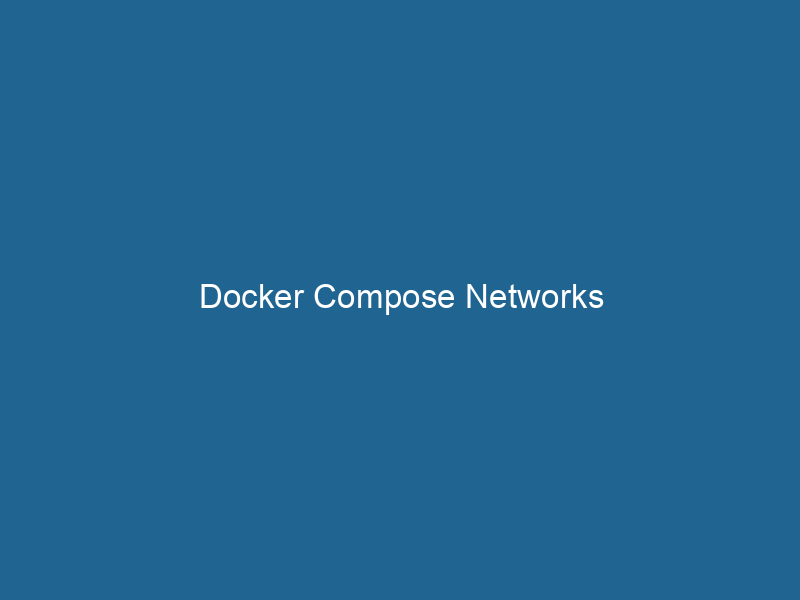Understanding Docker Compose Networks: An Advanced Exploration
Docker ComposeDocker Compose is a tool for defining and running multi-container Docker applications using a YAML file. It simplifies deployment, configuration, and orchestration of services, enhancing development efficiency.... More is a powerful tool that simplifies the management of multi-container Docker applications. At its core, Docker Compose allows developers to define a multi-container setup using a simple YAMLYAML (YAML Ain't Markup Language) is a human-readable data serialization format commonly used for configuration files. It emphasizes simplicity and clarity, making it suitable for both developers and non-developers.... file, making it easier to configure, deploy, and manage dependencies between services. One of the key features of Docker Compose is its networkA network, in computing, refers to a collection of interconnected devices that communicate and share resources. It enables data exchange, facilitates collaboration, and enhances operational efficiency.... capabilities, which facilitate seamless communication between containers. In this article, we will delve into Docker Compose networks, exploring their architecture, types, configurations, and best practices to maximize the potential of your containerized applications.
The Basics of Docker Networking
Before diving into Docker Compose networks, it’s essential to understand how Docker networking functions. Docker provides several networking options that allow containers to communicate with each other and the outside world. By default, Docker creates a bridge networkBridge Network facilitates interoperability between various blockchain ecosystems, enabling seamless asset transfers and communication. Its architecture enhances scalability and user accessibility across networks.... named bridge that allows containers to communicate if they are on the same bridge network.
Types of Docker Networks
-
Bridge Network: This is the default network created by Docker. It allows containers to communicate with each other using containerContainers are lightweight, portable units that encapsulate software and its dependencies, enabling consistent execution across different environments. They leverage OS-level virtualization for efficiency.... names. Bridge networks are suitable for standalone applications.
-
Host NetworkA host network refers to the underlying infrastructure that supports communication between devices in a computing environment. It encompasses protocols, hardware, and software facilitating data exchange....: In this mode, the container shares the host’s network stackA stack is a data structure that operates on a Last In, First Out (LIFO) principle, where the most recently added element is the first to be removed. It supports two primary operations: push and pop..... This means that the container will not have its own IP address and will use the host’s IP. This is advantageous for performance-sensitive applications but can lead to portA PORT is a communication endpoint in a computer network, defined by a numerical identifier. It facilitates the routing of data to specific applications, enhancing system functionality and security.... collisions.
-
Overlay NetworkAn overlay network is a virtual network built on top of an existing physical network. It enables efficient communication and resource sharing, enhancing scalability and flexibility while abstracting underlying infrastructure complexities....: This type of network allows containers across multiple hosts to communicate, making it ideal for container orchestrationOrchestration refers to the automated management and coordination of complex systems and services. It optimizes processes by integrating various components, ensuring efficient operation and resource utilization.... platforms like Docker SwarmDocker Swarm is a container orchestration tool that enables the management of a cluster of Docker engines. It simplifies scaling and deployment, ensuring high availability and load balancing across services.... and KubernetesKubernetes is an open-source container orchestration platform that automates the deployment, scaling, and management of containerized applications, enhancing resource efficiency and resilience.....
-
Macvlan Network: This allows containers to appear as physical devices on the network, useful for legacy applications that require a physical network interface.
-
None Network: This disables networking for the container, isolating it completely.
In Docker Compose, networks are defined within the docker-compose.yml file, enabling developers to customize how containers interact with each other.
Docker Compose Networking Architecture
When you define a network in a Docker Compose fileA Docker Compose file is a YAML configuration file that defines services, networks, and volumes for multi-container Docker applications. It streamlines deployment and management, enhancing efficiency...., you create a virtual network in which your services can communicate. This network architecture allows you to isolate services, improve security, and reduce the risk of port conflicts.
The docker-compose.yml Structure
A typical docker-compose.yml file includes a version, services, and networks section. Here’s a simple example:
version: "3.8"
services:
web:
imageAn image is a visual representation of an object or scene, typically composed of pixels in digital formats. It can convey information, evoke emotions, and facilitate communication across various media....: nginx
networks:
- frontend
database:
image: postgres
networks:
- backend
networks:
frontend:
driver: bridge
backend:
driver: bridgeIn this example, two services (web and database) are defined, each connected to its respective network. This separation allows the web serviceService refers to the act of providing assistance or support to fulfill specific needs or requirements. In various domains, it encompasses customer service, technical support, and professional services, emphasizing efficiency and user satisfaction.... to communicate with the frontend network while the database service operates solely on the backend network.
Custom Networks in Docker Compose
One of the significant advantages of Docker Compose is the ability to create custom networks. Custom networks provide better isolation and control over how services communicate with each other. By using custom networks, you can decide which services can talk to which, thus enhancing security and modularity.
Creating Custom Networks
To define a custom network in your docker-compose.yml, you can declare it under the networks section. Here’s a more detailed example:
version: "3.8"
services:
app:
image: myapp
networks:
- app-net
- shared-net
db:
image: mydb
networks:
- db-net
web:
image: nginx
networks:
- shared-net
networks:
app-net:
driver: bridge
db-net:
driver: bridge
shared-net:
driver: bridgeIn this configuration, the app service can communicate with both the web service (through shared-net) and the db service (which is isolated in db-net). This setup allows for a clean separation of concerns, where each service has access to only the networks it requires.
Network Drivers
Docker offers several network drivers that can be used in Docker Compose for different use cases:
- Bridge: The default driver, suitable for standalone applications.
- Overlay: Ideal for distributed applications across multiple Docker hosts in a swarm.
- Macvlan: For situations where you need containers to act as if they are on the same local network as the host.
By specifying the driver in your docker-compose.yml, you can tailor the network behavior to your application’s needs.
Service Discovery in Docker Compose Networks
Service discovery is one of the most compelling features of Docker Compose networks. Docker automatically creates DNS entries for each service, allowing containers to resolve each other by service name. This means that instead of using IP addresses, you can use service names directly in your configurations, making your applications more resilient to changes in the underlying infrastructure.
Example of Service Discovery
Using the previous example, suppose you want the app service to connect to the db service. You could do this by referencing the service name in your application’s connection string:
import psycopg2
connection = psycopg2.connect(
host="db", # Service name
database="mydatabase",
user="myuser",
password="mypassword"
)Here, the db service name is used instead of an IP address, allowing the app service to connect reliably regardless of any changes to the underlying container’s IP address.
Advanced Networking Features
Network Aliases
Docker Compose allows you to define network aliases, providing an alternative name for services within a network. This can be useful in scenarios where you want to expose"EXPOSE" is a powerful tool used in various fields, including cybersecurity and software development, to identify vulnerabilities and shortcomings in systems, ensuring robust security measures are implemented.... a service under a different name or when multiple services need to reference the same service.
Here’s how to set up network aliases in your docker-compose.yml file:
version: "3.8"
services:
app:
image: myapp
networks:
app-net:
aliases:
- app-alias
db:
image: mydb
networks:
db-net:
networks:
app-net:
db-net:With this configuration, the app service can be reached by the alias app-alias within its network, providing flexibility in how services interact.
External Networks
Sometimes, you may want to connect your Docker Compose application to an existing network outside of the current Compose file. This can be accomplished by defining an external network:
version: "3.8"
services:
app:
image: myapp
networks:
- external-net
networks:
external-net:
external: trueThis configuration assumes that external-net has already been created outside of your Compose file, allowing your application to utilize shared resources or services defined in other Docker Compose projects.
Best Practices for Docker Compose Networking
-
Limit Service Exposure: Only connect services that need to communicate. Avoid exposing all services to the same network to minimize security risks.
-
Use Environment Variables: Utilize environment variables to manage configuration settings for your services. This approach provides flexibility while maintaining security.
-
Isolate Databases: Always isolate databases in their own networks to prevent unauthorized access from other services.
-
Optimize for Scale: When designing your application, consider how it will scale. Use overlay networks for applications that require scalingScaling refers to the process of adjusting the capacity of a system to accommodate varying loads. It can be achieved through vertical scaling, which enhances existing resources, or horizontal scaling, which adds additional resources.... across multiple hosts.
-
Keep It Simple: While it’s tempting to create complex network configurations, simplicity often leads to better maintainability and easier debugging.
Troubleshooting Docker Compose Networks
When working with Docker Compose networks, you may encounter issues related to connectivity or configuration. Here are some common troubleshooting tips:
-
Check Network Configuration: Use
docker networkDocker Network enables seamless communication between containers in isolated environments. It supports various drivers, such as bridge and overlay, allowing flexible networking configurations tailored to application needs.... lsanddocker network inspectDocker Network Inspect provides detailed insights into a Docker network's configuration and connected containers. This command is essential for troubleshooting network issues and optimizing container communication....to verify that your networks are set up correctly. -
Container Logs: Check the logs of your containers using
docker-compose logsto identify any errors or issues in communication. -
Ping Other Services: You can use the
docker execcommand to access a container and try to ping other services by their names to check connectivity. -
Rebuild and Restart: If you make changes to your
docker-compose.yml, ensure you rebuild and restart your services withdocker-compose up --build.
Conclusion
Docker Compose networks are an essential aspect of building and managing multi-container applications. By understanding the various types of networks, the principles of service discovery, and best practices for configuration, you can harness the full power of Docker Compose to create efficient, scalable, and secure applications. Whether you’re developing locally or deploying to production, mastering Docker Compose networks will enable you to streamline your workflow and optimize your containerized environments for better performance and reliability. As containerization continues to evolve, the knowledge of networking within these frameworks will remain crucial for developers and system administrators alike.