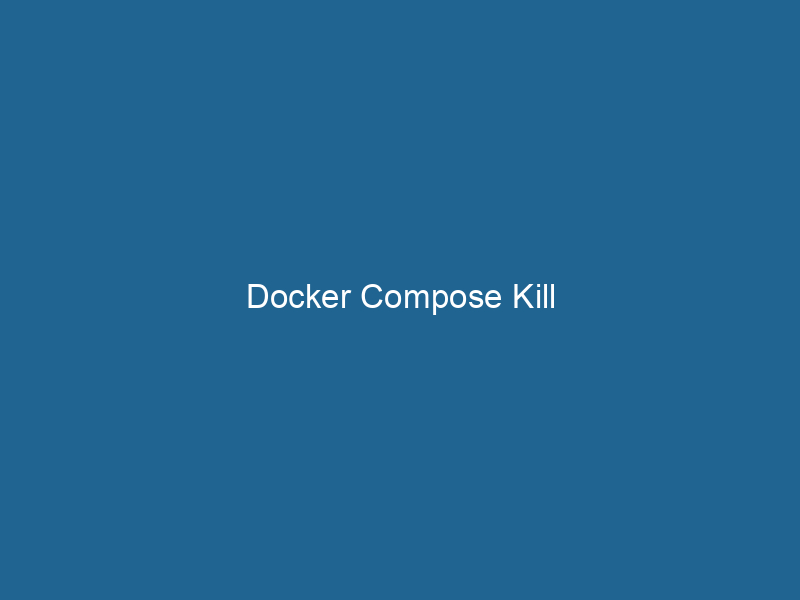Understanding Docker Compose Kill: An Advanced Guide
Docker ComposeDocker Compose is a tool for defining and running multi-container Docker applications using a YAML file. It simplifies deployment, configuration, and orchestration of services, enhancing development efficiency.... More is a powerful tool that simplifies the process of managing multi-container Docker applications. Among its diverse set of commands, docker-compose kill plays a crucial role in managing the lifecycle of your containers. Specifically, docker-compose kill is used to abruptly stop running containers defined in a docker-compose.yml file by sending a specified signal. This command is particularly useful in situations where you need to terminate containers quickly without going through the graceful shutdown process that docker-compose down or docker-compose stop would initiate. In this article, we delve deep into the functionality, best practices, and underlying mechanics of docker-compose kill, exploring its options and scenarios for effective usage.
The Basics of Docker Compose
Before diving into the specifics of docker-compose kill, it’s essential to understand the context of Docker Compose itself. Docker Compose is a tool that enables developers to define and run"RUN" refers to a command in various programming languages and operating systems to execute a specified program or script. It initiates processes, providing a controlled environment for task execution.... multi-container applications using a single YAMLYAML (YAML Ain't Markup Language) is a human-readable data serialization format commonly used for configuration files. It emphasizes simplicity and clarity, making it suitable for both developers and non-developers.... file. The docker-compose.yml file outlines the services, networks, and volumes that your application relies on. With simple commands, you can create, manage, and orchestrate multiple containers seamlessly.
Key Components of Docker Compose
-
Services: These are the containers that make up your application. Each serviceService refers to the act of providing assistance or support to fulfill specific needs or requirements. In various domains, it encompasses customer service, technical support, and professional services, emphasizing efficiency and user satisfaction.... is defined with an imageAn image is a visual representation of an object or scene, typically composed of pixels in digital formats. It can convey information, evoke emotions, and facilitate communication across various media...., build context, ports, environment variables, and other configurations.
-
Networks: Docker Compose allows you to define custom networks to facilitate communication between services. By default, all services in a Compose file are part of the same networkA network, in computing, refers to a collection of interconnected devices that communicate and share resources. It enables data exchange, facilitates collaboration, and enhances operational efficiency.....
-
Volumes: Persistent storage solutions that allow you to manage data generated by and used by Docker containers.
-
Commands: Docker Compose provides a variety of commands for managing your application, including
up,down,start,stop, andkill.
The Role of docker-compose kill
The docker-compose kill command is designed for scenarios where immediate termination of containers is necessary. Unlike the stop command, which attempts to gracefully shut down the containers by sending a SIGTERM signal followed by a SIGKILL after a timeout, kill sends the specified signal directly to the containers, resulting in an immediate termination.
Syntax
The basic syntax for using docker-compose kill is as follows:
docker-compose kill [OPTIONS] [SERVICE...]Options
docker-compose kill supports several options that can enhance its functionality:
-
-s, --signal: This option allows you to specify the signal to send to the containerContainers are lightweight, portable units that encapsulate software and its dependencies, enabling consistent execution across different environments. They leverage OS-level virtualization for efficiency..... By default, it sends aSIGKILL, which forces the container to stop immediately. You can also use other signals likeSIGTERM,SIGINT, or any custom signal your application can handle. -
--timeout: This option allows you to set a timeout period in seconds for graceful shutdown before the signal is sent. This is helpful in scenarios where you want a slight delay before the container is forcefully killed.
Use Cases for docker-compose kill
Understanding when to use docker-compose kill can be as important as knowing how to use it. Here are some scenarios where this command shines:
1. Development Environments
When developing applications in a local environment, it’s common to spin up multiple containers. If a service becomes unresponsive or hangs, you may want to kill it quickly, especially when working on iterative changes.
2. Resource Management
In scenarios where containers are consuming too many resources or causing system instability, the ability to quickly kill those containers can help maintain a healthy environment.
3. Debugging
When debugging issues, you might need to kill certain containers to restart them with updated configurations. Using docker-compose kill allows you to eliminate problematic containers without affecting others.
4. Staging and Deployment
In a staging or production environment, if a deployment has gone awry, docker-compose kill can quickly eliminate the faulty containers before rolling back to a stable version.
How docker-compose kill Works Under the Hood
Understanding the technical workings of docker-compose kill enhances our ability to use it effectively. When you execute the command:
-
Signal Sending: The specified signal is sent directly to the main process of each container associated with the services listed in the
docker-compose.ymlfile. If no service is specified, all services are affected. -
Docker APIAn API, or Application Programming Interface, enables software applications to communicate and interact with each other. It defines protocols and tools for building software and facilitating integration.... Interaction: Docker Compose interacts with the Docker EngineDocker Engine is an open-source containerization technology that enables developers to build, deploy, and manage applications within lightweight, isolated environments called containers.... via the Docker API. The command sends a request to the API to execute the kill operation on the specified containers.
-
Container Lifecycle Management: The container’s lifecycle state changes from running to exited immediately, and any resources associated with the container are marked for cleanup.
Signal Types
The signal you send can significantly impact the behavior of your application. Here are some commonly used signals:
-
SIGTERM (15): This signal requests the process to terminate gracefully. Most applications are designed to handle this signal and perform cleanup actions.
-
SIGKILL (9): This signal forces the process to terminate immediately without cleanup. It should be used as a last resort as it can lead to data corruption or loss.
-
SIGINT (2): This signal interrupts a process. It’s commonly used in command-line applications to allow users to cancel operations.
Best Practices for Using docker-compose kill
To maximize the benefits of docker-compose kill, consider the following best practices:
1. Understand Your Application’s Behavior
Before using docker-compose kill, ensure you understand how your application handles different signals. Some applications may not handle SIGKILL well and may require graceful shutdowns.
2. Use Signals Wisely
Choose the correct signal for your situation. If data integrity is critical, prefer SIGTERM or allow a graceful shutdown timeout before resorting to SIGKILL.
3. Monitor Resource Consumption
Use monitoring tools to keep an eye on resource consumption by your containers. This can help you identify when it’s appropriate to use docker-compose kill.
4. Automate with Scripts
Consider scripting common workflows that involve docker-compose kill. This can streamline your processes, especially in complex development or deployment environments.
Common Pitfalls to Avoid
While docker-compose kill is a powerful command, it’s essential to be aware of potential pitfalls:
1. Data Loss
Using SIGKILL indiscriminately can lead to data loss, especially if your application has unsaved changes or ongoing transactions.
2. Orchestration Issues
In orchestrated environments using tools like KubernetesKubernetes is an open-source container orchestration platform that automates the deployment, scaling, and management of containerized applications, enhancing resource efficiency and resilience...., directly killing containers can lead to unexpected behavior or resource allocation issues.
3. Unintentional Service Impact
Running docker-compose kill without specifying services can lead to all containers being killed. Always double-check which services you are targeting.
Comparing docker-compose kill with Other Commands
To better appreciate the docker-compose kill command, it’s beneficial to compare it with similar commands within Docker Compose:
docker-compose stop
- Functionality: Sends a
SIGTERMto the containers, allowing them to shut down gracefully. - Use Case: Ideal for scenarios where you want to allow applications to perform cleanup actions before stopping.
docker-compose down
- Functionality: Stops and removes containers, networks, volumes, and images created by
docker-compose up. - Use Case: Best used when you want to completely remove all resources associated with an application.
docker-compose rm
- Functionality: Removes stopped service containers.
- Use Case: Useful for cleaning up after development, but does not stop running containers.
Conclusion
The docker-compose kill command is an essential tool for developers and system administrators managing multi-container applications. Understanding how to leverage this command effectively can significantly improve your workflow, especially in development and production environments where time and efficiency are critical. With the ability to force-stop containers and manage application lifecycles intelligently, docker-compose kill stands as a powerful ally in your container management toolkit.
By following best practices, avoiding common pitfalls, and understanding when to use docker-compose kill appropriately, you can harness its full potential, ensuring your applications run smoothly and efficiently. Always remember: with great power comes great responsibility; use the kill command wisely to maintain stable and reliable systems.