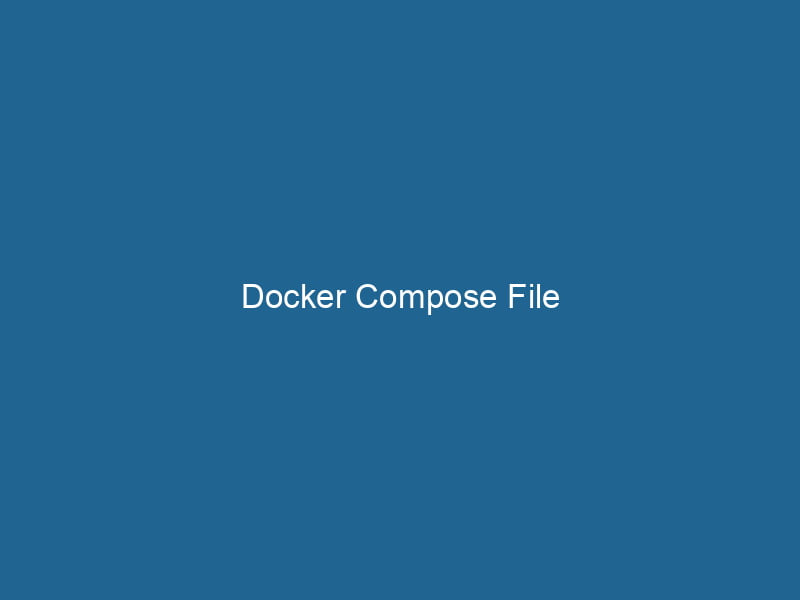Understanding Docker Compose Files: An In-Depth Guide
Docker ComposeDocker Compose is a tool for defining and running multi-container Docker applications using a YAML file. It simplifies deployment, configuration, and orchestration of services, enhancing development efficiency.... More is a powerful tool that enables users to define and manage multi-container Docker applications using a simple YAMLYAML (YAML Ain't Markup Language) is a human-readable data serialization format commonly used for configuration files. It emphasizes simplicity and clarity, making it suitable for both developers and non-developers.... file. The Docker Compose file, typically named docker-compose.yml, provides a declarative approach to configure application services, networks, and volumes, making it easier to orchestrate complex applications and ensure reproducibility across different environments. In this article, we will delve deep into the architecture, components, and best practices of Docker Compose files, along with practical examples to illustrate their usage.
The Structure of a Docker Compose File
A Docker Compose file is structured in YAML format, allowing for a straightforward representation of services and their configurations. The fundamental elements of a Docker Compose file include:
- Version: Specifies the version of the Docker Compose file format.
- Services: Defines the individual services (containers) that make up the application.
- Networks: Configures custom networks used by services for communication.
- Volumes: Defines data volumes for persistent storage.
YAML Syntax in Docker Compose
YAML (YAML Ain’t Markup Language) is a human-readable data serialization format that is widely used for configuration files. Proper indentation and syntax are crucial in YAML. Each level of indentation represents a hierarchical structure. For example, services are defined under the services key, and each serviceService refers to the act of providing assistance or support to fulfill specific needs or requirements. In various domains, it encompasses customer service, technical support, and professional services, emphasizing efficiency and user satisfaction.... can have its own configuration options.
version: '3.8' # Specify the Compose file version
services: # Define services
web: # Service name
image: nginx:alpine # Docker image to use
ports:
- "80:80" # PortA PORT is a communication endpoint in a computer network, defined by a numerical identifier. It facilitates the routing of data to specific applications, enhancing system functionality and security.... mapping
volumes:
- ./html:/usr/share/nginx/html # VolumeVolume is a quantitative measure of three-dimensional space occupied by an object or substance, typically expressed in cubic units. It is fundamental in fields such as physics, chemistry, and engineering.... mapping
db: # Another service
imageAn image is a visual representation of an object or scene, typically composed of pixels in digital formats. It can convey information, evoke emotions, and facilitate communication across various media....: postgres
environment: # Set environment variables
POSTGRES_DB: mydatabase
POSTGRES_USER: user
POSTGRES_PASSWORD: passwordCore Components of a Docker Compose File
1. Services
The services section is the heart of a Docker Compose file, where you define each containerContainers are lightweight, portable units that encapsulate software and its dependencies, enabling consistent execution across different environments. They leverage OS-level virtualization for efficiency.... that will be launched. Each service can be configured with various parameters, such as the Docker image to use, ports to expose"EXPOSE" is a powerful tool used in various fields, including cybersecurity and software development, to identify vulnerabilities and shortcomings in systems, ensuring robust security measures are implemented...., environment variables, and dependencies on other services.
Example of Service Configuration
services:
app:
build:
context: ./app # Build context
dockerfileA Dockerfile is a script containing a series of instructions to automate the creation of Docker images. It specifies the base image, application dependencies, and configuration, facilitating consistent deployment across environments....: Dockerfile # Dockerfile to use
environment:
- NODE_ENV=production # Environment variable
networks:
- front-tier # Custom network
depends_on:
- db # Service dependencyIn this example, we define an app service that builds from a local Dockerfile, sets an environment variable, and specifies its networkA network, in computing, refers to a collection of interconnected devices that communicate and share resources. It enables data exchange, facilitates collaboration, and enhances operational efficiency..... The depends_on directive indicates that the app service will only start after the db service is up and running.
2. Networks
Docker Compose provides the ability to define custom networks, which allows services to communicate with each other efficiently. By default, Compose creates a bridge networkBridge Network facilitates interoperability between various blockchain ecosystems, enabling seamless asset transfers and communication. Its architecture enhances scalability and user accessibility across networks.... for the services, but you can define your own networks for more control over service communication.
Example of Network Configuration
networks:
front-tier:
driver: bridge # Use the bridge driver
back-tier:
driver: overlay # Use the overlay driverIn this example, two custom networks are created: front-tier and back-tier. The front-tier network uses the bridge driver commonly used for single-host networking, while the back-tier uses the overlay driver suitable for multi-host setups.
3. Volumes
Volumes in Docker Compose allow you to persist data generated by your containers. By defining volumes, you can ensure that your data survives container restarts and can be shared among multiple services.
Example of Volume Configuration
volumes:
db_data:
driver: local # Use the local driver for volumeYou can then reference this volume in your service definitions:
services:
db:
image: postgres
volumes:
- db_data:/var/lib/postgresql/data # Use the defined volumeIn this case, the db service uses a named volume called db_data to store PostgreSQL data.
Advanced Configuration Options
Build Context and Dockerfile
When defining a service, you can specify a build context to build a Docker image from a local Dockerfile. This is especially useful during development when changes to the application code may require a new image build.
app:
build:
context: ./app # Directory containing the Dockerfile
dockerfile: Dockerfile # Specifying the Dockerfile nameExtending Services with extends
Docker Compose allows you to extend existing services, making it easier to share configurations across multiple services. This is useful for defining a base service and then customizing it for different environments.
services:
base:
image: myapp:latest
environment:
- NODE_ENV=production
dev:
extends:
service: base
file: docker-compose.base.yml
environment:
- NODE_ENV=developmentHealth Checks
Health checks ensure that your services are running correctly. Docker Compose can be configured to check the health of a running container and only allow dependent services to start if the container is healthy.
services:
web:
image: nginx
healthcheck:
test: ["CMD", "curl", "-f", "http://localhost/health"]
interval: 30s
timeout: 10s
retries: 3Secrets and Configurations
Docker Compose also supports managing sensitive data, such as passwords, through the use of secrets and configurations. This feature is particularly useful in production environments.
Example of Secrets Configuration
secrets:
db_password:
file: ./secrets/db_password.txt
services:
db:
image: postgres
secrets:
- db_passwordIn this configuration, the db service uses a secretThe concept of "secret" encompasses information withheld from others, often for reasons of privacy, security, or confidentiality. Understanding its implications is crucial in fields such as data protection and communication theory.... called db_password, which is read from a file.
Command-Line Interface (CLI)
Docker Compose comes with a powerful CLI that allows you to manage your multi-container applications with ease. Here are some of the most commonly used commands:
1. docker-compose up
The docker-compose up command starts all the services defined in the docker-compose.yml file. You can run"RUN" refers to a command in various programming languages and operating systems to execute a specified program or script. It initiates processes, providing a controlled environment for task execution.... it in detached mode using the -d flag.
docker-compose up -d2. docker-compose down
The docker-compose down command stops and removes all running services and networks defined in the Compose file.
docker-compose down3. docker-compose logs
To view logs from all services, you can use the docker-compose logs command. This is helpful for troubleshooting and monitoring.
docker-compose logs4. docker-compose exec
The docker-compose exec command allows you to execute commands in a running service. This is useful for debugging or managing containers directly.
docker-compose exec web shBest Practices for Docker Compose Files
Creating an effective Docker Compose file requires careful consideration of best practices. Here are some key recommendations:
1. Keep Your Compose Files Organized
For large applications, consider splitting your Compose files into multiple files that correspond to different environments (e.g., development, staging, production). Use the -f flag to specify which file to use.
2. Use Version Control
Always version your docker-compose.yml files along with your application code. This practice ensures that you can track changes and collaborate effectively with your team.
3. Optimize Image Size
When using custom Dockerfiles, ensure that your images are optimized for size and performance. Use multi-stage builds to reduce the final image size and avoid unnecessary dependencies.
4. Document Your Configuration
Comment your Docker Compose files to provide context for each service and its configuration. This will help other developers understand the setup and make it easier to maintain.
5. Use Environment Files
For managing environment variables, consider using a .env file to keep sensitive information separate from your Compose file. This improves security and simplifies configuration management.
services:
app:
environment:
- ENV_FILE=.envConclusion
Docker Compose is a vital tool for managing multi-container applications, providing a simple yet powerful way to define and orchestrate the lifecycle of services in a single file. By understanding the core components of a Docker Compose file and employing best practices, developers can create efficient, maintainable, and scalable applications.
As you grow more familiar with Docker Compose, you’ll be able to harness its full potential to streamline your development workflows, facilitate collaboration, and ensure consistent deployments across various environments. Whether you are developing a simple web application or orchestrating a complex microservices architecture, Docker Compose will prove to be an invaluable asset in your DevOps toolkit.
With this knowledge, you are now equipped to create and manage your Docker Compose files effectively. Happy coding!