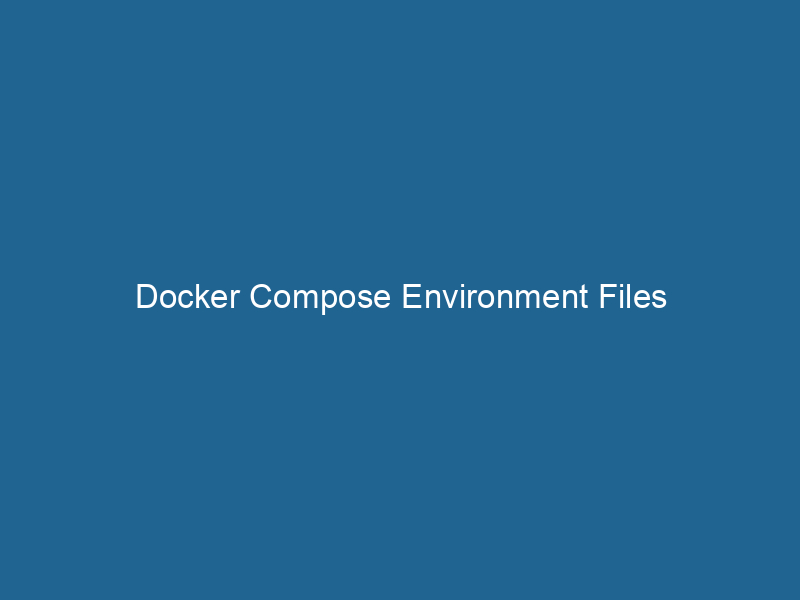Understanding Docker Compose Environment Files: A Comprehensive Guide
Docker ComposeDocker Compose is a tool for defining and running multi-container Docker applications using a YAML file. It simplifies deployment, configuration, and orchestration of services, enhancing development efficiency.... More is a powerful tool that simplifies the process of configuring and running multi-container Docker applications. One of its key features is the ability to manage configurations through environment files, allowing developers to separate sensitive information and configuration variables from their code. Environment files provide a standardized way to define environment variables that can be injected into Docker containers at runtime, enhancing portability, security, and maintainability.
The Significance of Environment Variables in Docker Compose
Environment variables play a crucial role in containerized applications. They allow developers to customize application behavior without changing source code, enabling the same codebase to function across different environments—development, testing, and production. By utilizing environment variables, you can define database credentials, APIAn API, or Application Programming Interface, enables software applications to communicate and interact with each other. It defines protocols and tools for building software and facilitating integration.... keys, or application settings that may vary depending on the deployment environment.
Using Docker Compose, you can specify these environment variables directly in your docker-compose.yml file or through external environment files. This flexibility is essential for managing complex applications where configurations may change frequently or differ among environments.
Structure of Environment Files
Environment files are simple text files that contain key-value pairs representing environment variables. The format is straightforward:
KEY=value
ANOTHER_KEY=another_valueLines can be commented out using the # symbol, which allows for better documentation and clarity within the file. An environment file can also accommodate multiline values by enclosing them in quotes:
MULTILINE_KEY="This is a
multiline value"Best Practices for Environment Files
When working with environment files, consider the following best practices to ensure effective management and security:
-
Naming Conventions: Use descriptive names for your variables to enhance readability. For example,
DATABASE_URLis more informative thanDB. -
Separation of Concerns: Keep environment files specific to each application or serviceService refers to the act of providing assistance or support to fulfill specific needs or requirements. In various domains, it encompasses customer service, technical support, and professional services, emphasizing efficiency and user satisfaction..... This approach not only improves maintainability but also minimizes the risk of variable conflicts.
-
Security Considerations: Avoid committing sensitive information, such as API keys or passwords, directly into version control. Instead, use
.envfiles or a secretThe concept of "secret" encompasses information withheld from others, often for reasons of privacy, security, or confidentiality. Understanding its implications is crucial in fields such as data protection and communication theory.... management tool. Additionally, ensure that environment files have the proper file permissions to prevent unauthorized access. -
Documentation: Include comments in your environment files to clarify the purpose of each variable, which will aid future developers and contributors.
-
Version Control: Keep environment files out of your version control system if they contain sensitive data. Utilize a
.gitignorefile to exclude these files from commits.
Using Environment Files in Docker Compose
Docker Compose supports environment files using the env_file directive in your docker-compose.yml. Here’s a typical example:
Example docker-compose.yml
version: '3.8'
services:
web:
image: my-web-app:latest
env_file:
- .env
ports:
- "80:80"
database:
imageAn image is a visual representation of an object or scene, typically composed of pixels in digital formats. It can convey information, evoke emotions, and facilitate communication across various media....: postgres:latest
env_file:
- db.env
volumes:
- db_data:/var/lib/postgresql/data
volumes:
db_data:In this example, two services are defined: web and database. Each service loads its respective environment variables from separate files: .env for the web service and db.env for the database. This separation allows for clearer organization and management of environment variables.
Creating and Using Environment Files
-
Creating Environment Files: Create a file named
.envin your project root directory or any named file (likedb.env) per your project needs. AddThe ADD instruction in Docker is a command used in Dockerfiles to copy files and directories from a host machine into a Docker image during the build process. It not only facilitates the transfer of local files but also provides additional functionality, such as automatically extracting compressed files and fetching remote files via HTTP or HTTPS.... More key-value pairs as needed. -
Referencing Environment Variables: Within your
docker-compose.yml, you can reference these variables using the${VARIABLE_NAME}syntax. For instance, if your.envfile contains a variable namedDATABASE_URL, you can reference it in thedocker-compose.ymllike so:
version: '3.8'
services:
web:
image: my-web-app:latest
environment:
- DATABASE_URL=${DATABASE_URL}Overriding Environment Variables
Docker Compose allows environment variables to be overridden at runtime. Variables defined in your docker-compose.yml file or command-line options will take precedence over those in the environment files. This feature is particularly useful when you want to change configurations for specific deployments without modifying your environment files.
Common Use Cases for Environment Files
-
Database Configuration: Store database connection strings and credentials in an environment file to facilitate easy configuration changes across different environments.
-
API Keys and Secrets: Keep sensitive information, such as API keys or third-party service credentials, in environment files to avoid hardcoding them in your application codebase.
-
Feature Flags: Manage feature toggles by defining them as environment variables. This approach allows you to enable or disable features without modifying the code.
-
Debugging and Logging Levels: Control application logging and debugging levels through environment variables, allowing you to tailor the verbosity based on the environment.
-
Deployment Configurations: Use environment files to specify deployment-related configurations, such as hostnames, portA PORT is a communication endpoint in a computer network, defined by a numerical identifier. It facilitates the routing of data to specific applications, enhancing system functionality and security.... numbers, or service replicas, enabling flexible deployment workflows.
Environment Variable Substitution
Docker Compose supports environment variable substitution, enhancing the dynamism of your configurations. Variables can be replaced with values from the environment, allowing for greater flexibility in your setup.
Using Default Values
You can define default values for your environment variables directly in the docker-compose.yml file. This can be done using the following syntax:
version: '3.8'
services:
web:
image: my-web-app:latest
environment:
- DATABASE_URL=${DATABASE_URL:-postgres://user:password@db:5432/mydatabase}In this example, if DATABASE_URL is not set in your environment, Docker Compose will use the default value provided.
Advanced Substitution Techniques
Docker Compose also allows for more complex substitution techniques using the ENV_FILE directive. For example, you can reference other variables to compose new ones:
version: '3.8'
services:
web:
image: my-web-app:latest
environment:
- DATABASE_URL=${DB_TYPE}://${DB_USER}:${DB_PASS}@${DB_HOST}:${DB_PORT}/${DB_NAME}In this case, you can define DB_TYPE, DB_USER, DB_PASS, DB_HOST, DB_PORT, and DB_NAME in your environment files, and they will dynamically replace the placeholders in the DATABASE_URL.
Debugging and Testing with Environment Files
When working with environment files, debugging can sometimes be challenging. Here are a few tips to streamline the process:
-
Validate Environment Variables: Use the
docker-compose configConfig refers to configuration settings that determine how software or hardware operates. It encompasses parameters that influence performance, security, and functionality, enabling tailored user experiences....command to validate your Docker Compose configuration and ensure that all environment variables are correctly defined and substituted. -
Local Testing: Before deploying your application, test it locally using the
docker-compose upcommand to ensure that the correct environment variables are loaded. -
Logging: Implement logging that outputs the values of critical environment variables at startup. This practice can help identify configuration issues early in the deployment process.
-
Isolation: Use separate environment files for development and production environments to ensure that sensitive data is not exposed during development.
Conclusion
Docker Compose environment files are an essential tool for managing configurations in multi-container applications. By leveraging environment files, developers can decouple sensitive information from application code, enhance the flexibility of deployments, and improve the maintainability of their applications. Following best practices, such as using descriptive names, separating concerns, and safeguarding sensitive data, will ensure a streamlined development process. As you continue to explore Docker Compose, incorporating environment files into your workflow will undoubtedly enhance your containerized applications’ efficiency and security.
By understanding and utilizing environment files effectively, you can harness the full potential of Docker Compose, making your development experience smoother and your applications more resilient in the face of changing configurations and environments.