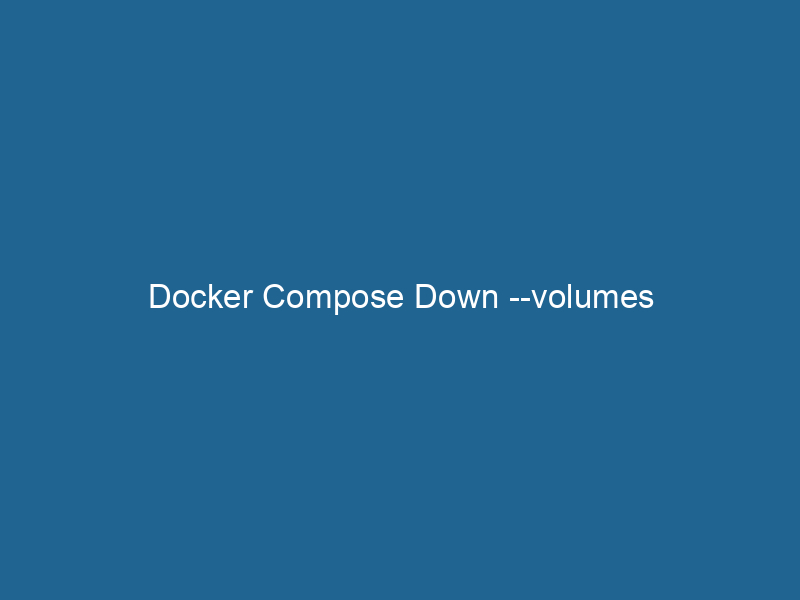Understanding Docker Compose Down –volumes: An In-Depth Guide
Docker ComposeDocker Compose is a tool for defining and running multi-container Docker applications using a YAML file. It simplifies deployment, configuration, and orchestration of services, enhancing development efficiency.... More is a powerful tool that simplifies the process of defining and running multi-container Docker applications. One of the essential commands in Docker Compose is docker-compose down, which is used to stop and remove containers, networks, and optionally volumes defined in a docker-compose.yml file. When used with the --volumes flag, this command takes on an additional layer of functionality by not only stopping and removing the containers but also deleting the associated volumes. In this article, we will explore the implications, best practices, and scenarios where the docker-compose down --volumes command becomes crucial for managing Docker environments efficiently.
The Essentials of Docker Compose
To understand the implications of docker-compose down --volumes, we should first explore the fundamental principles of Docker and Docker Compose.
What is Docker?
Docker is an open-source platform designed to automate the deployment, scalingScaling refers to the process of adjusting the capacity of a system to accommodate varying loads. It can be achieved through vertical scaling, which enhances existing resources, or horizontal scaling, which adds additional resources...., and management of applications using containerization. Containers encapsulate an application and its dependencies, allowing it to run"RUN" refers to a command in various programming languages and operating systems to execute a specified program or script. It initiates processes, providing a controlled environment for task execution.... consistently across different computing environments. This isolation makes it easier to manage software dependencies and ensures that applications run the same way in different stages of development and production.
What is Docker Compose?
Docker Compose is a tool that allows developers to define and manage multi-container applications using a YAMLYAML (YAML Ain't Markup Language) is a human-readable data serialization format commonly used for configuration files. It emphasizes simplicity and clarity, making it suitable for both developers and non-developers.... file, typically named docker-compose.yml. In this file, you can specify the services (containers), networks, and volumes required by your application. Docker Compose provides a straightforward CLI that enables you to create, manage, and orchestrate these containers with simple commands.
The core commands of Docker Compose include:
docker-compose up: Create and start containers.docker-compose down: Stop and remove containers, networks, and optionally volumes.docker-compose ps: List running services.docker-compose logs: View logs from services.docker-compose exec: Execute commands inside a running containerContainers are lightweight, portable units that encapsulate software and its dependencies, enabling consistent execution across different environments. They leverage OS-level virtualization for efficiency.....
The Command: docker-compose down
The command docker-compose down is vital for cleaning up your Docker environment. It effectively stops all running containers defined in your Docker Compose fileA Docker Compose file is a YAML configuration file that defines services, networks, and volumes for multi-container Docker applications. It streamlines deployment and management, enhancing efficiency.... and removes them along with their networks. However, it is critical to understand what happens to the data stored in volumes and how the --volumes flag modifies this behavior.
Basic Usage
The basic syntax for using docker-compose down is as follows:
docker-compose downThis command will stop all services defined in the docker-compose.yml and remove the associated containers and networks. However, unless you specify --volumes, the persisted data within volumes remains intact.
Introducing --volumes
When you addThe ADD instruction in Docker is a command used in Dockerfiles to copy files and directories from a host machine into a Docker image during the build process. It not only facilitates the transfer of local files but also provides additional functionality, such as automatically extracting compressed files and fetching remote files via HTTP or HTTPS.... More the --volumes flag to the command, the behavior changes significantly:
docker-compose down --volumesThis command stops and removes all containers and networks, and it also deletes any named volumes associated with the services defined in the docker-compose.yml. Thus, invoking this command results in the permanent deletion of any data stored in those volumes.
Understanding Volumes in Docker
Before we delve deeper into the implications of using the --volumes flag, it’s helpful to understand what volumes are and how they function within the Docker ecosystem.
What are Docker Volumes?
Docker volumes are a mechanism for persisting data generated and used by Docker containers. Unlike container filesystems, which are ephemeral and disappear when the container stops, volumes are designed to persist data outside the lifecycle of a container.
Benefits of Using Volumes
-
Data Persistence: Volumes allow data to persist beyond the lifecycle of a container, making them ideal for databases and other applications that require durable storage.
-
Performance: Volumes can offer better performance compared to storing data in the container filesystem, especially with I/O operations.
-
Sharing Data: Multiple containers can share a volumeVolume is a quantitative measure of three-dimensional space occupied by an object or substance, typically expressed in cubic units. It is fundamental in fields such as physics, chemistry, and engineering...., enabling coordination and data sharing between containers.
-
Backup and Restore: Data stored in volumes can be easily backed up and restored, making them suitable for databases and configuration files.
-
Isolation: Volumes provide isolation between the host system and the container, enhancing security and maintainability.
Types of Volumes
-
Named Volumes: These are managed by Docker and can be shared between containers. They are defined by a name in the
docker-compose.yml. -
Anonymous Volumes: These are volumes that are created without a specific name. They are typically used for ephemeral data, as they cannot be easily referenced or managed.
-
Bind Mounts: While not technically volumes, bind mounts allow you to specify a path on the host machine to be mounted into the container. This enables real-time syncing of files between the host and the container.
The Impact of docker-compose down --volumes
When using the --volumes flag, it’s essential to consider its implications on your data and application lifecycle.
Data Loss
The most immediate consequence of running docker-compose down --volumes is the potential loss of important data. If your application relies on a volume for persistent storage, executing this command will delete all data associated with that volume. Therefore, it is critical to ensure that you have appropriate backups or are aware of the implications before proceeding.
Scenarios to Use --volumes
There are several scenarios where using docker-compose down --volumes can be beneficial:
-
Development Environments: In a fast-paced development cycle, you may frequently create and destroy environments. If you need to reset your application to a clean state, removing volumes ensures that any test data or configurations do not interfere with subsequent tests.
-
Testing: Automated testing often involves spinning up containers and tearing them down. Using the
--volumesoption can prevent stale data from affecting test results. -
Debugging: When troubleshooting an application, it may be necessary to start from scratch. The
--volumesflag allows you to reset your environment fully, eliminating old data that could be causing issues. -
Resource Management: If you have limited disk space or want to manage storage effectively, removing unused volumes can help free up space and keep your environment clean.
Best Practices for Using docker-compose down --volumes
Given the potential risks and benefits associated with the --volumes flag, several best practices can help mitigate data loss and improve your usage of Docker Compose:
1. Backup Important Data
Before using the --volumes flag, ensure you have a reliable backup of any critical data stored within your volumes. Use Docker’s built-in tools or external scripts to create backups before executing the command.
2. Use Version Control for Data
If your application involves configuration files or schemas that can be tracked, consider using version control (e.g., Git) for these files. This allows you to maintain a history of changes and revert configurations as needed.
3. Adopt a Multi-Stage Approach
In development and testing, consider adopting a multi-stage approach where you have different Docker Compose files for production and development. This separation allows you to use --volumes in development without affecting your production data.
4. Utilize Environment Variables for Configuration
Use environment variables and secrets management tools to define configurations dynamically. This practice ensures that you can easily switch between different environments without losing data.
5. Document Your Workflow
Maintain clear documentation about your development and deployment workflows. Include notes on when it is safe to use docker-compose down --volumes and when it is not to prevent unexpected data loss.
Conclusion
The docker-compose down --volumes command is an essential tool for managing the lifecycle of Docker applications. While it offers significant advantages in terms of cleaning up your environment and ensuring a fresh start, it also carries the risk of permanent data loss. Understanding the implications of this command, alongside best practices for data management and backup, can enhance your experience with Docker Compose.
As you continue to work with Docker, keep in mind the balance between efficiency and data integrity. Properly leveraging the capabilities of Docker Compose and the --volumes flag will allow you to streamline your development process while safeguarding your data. By following the outlined best practices, you can utilize Docker Compose to its fullest potential without compromising on the reliability and durability of your applications.