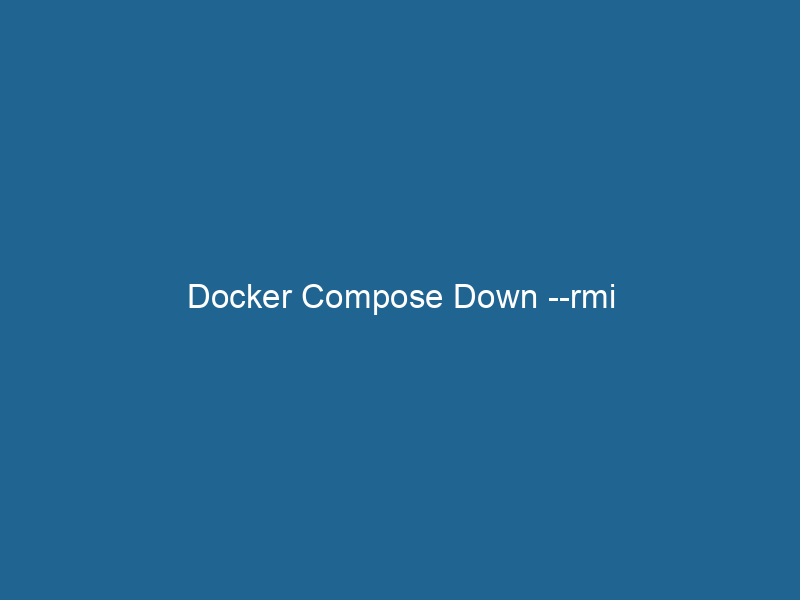Understanding docker-compose down --rmi: A Deep Dive
docker-compose down --rmi is a command used within the Docker ComposeDocker Compose is a tool for defining and running multi-container Docker applications using a YAML file. It simplifies deployment, configuration, and orchestration of services, enhancing development efficiency.... More toolset that not only stops and removes containers defined in a Compose file but also allows users to delete associated images from the local Docker imageAn image is a visual representation of an object or scene, typically composed of pixels in digital formats. It can convey information, evoke emotions, and facilitate communication across various media.... repositoryA repository is a centralized location where data, code, or documents are stored, managed, and maintained. It facilitates version control, collaboration, and efficient resource sharing among users..... This command plays a crucial role in managing the lifecycle of applications deployed via Docker Compose, enabling developers to free up disk space and ensure a clean development or production environment. In this article, we will explore the nuances of this command, its options, use cases, and best practices.
What is Docker Compose?
Before diving into the specifics of the docker-compose down --rmi command, it is essential to understand what Docker Compose is. Docker Compose is a tool designed to simplify the process of defining and running multi-container Docker applications. With Compose, developers can define an application’s services, networks, and volumes in a single YAMLYAML (YAML Ain't Markup Language) is a human-readable data serialization format commonly used for configuration files. It emphasizes simplicity and clarity, making it suitable for both developers and non-developers.... file called docker-compose.yml. This declarative approach allows for quick deployment, scalingScaling refers to the process of adjusting the capacity of a system to accommodate varying loads. It can be achieved through vertical scaling, which enhances existing resources, or horizontal scaling, which adds additional resources...., and orchestrationOrchestration refers to the automated management and coordination of complex systems and services. It optimizes processes by integrating various components, ensuring efficient operation and resource utilization.... of containerized applications, making it an invaluable asset in modern software development.
The Basics of Docker Compose Commands
Docker Compose uses various commands to manage the lifecycle of applications. The primary commands include:
docker-compose up: Builds, (re)creates, starts, and attaches to containers for a serviceService refers to the act of providing assistance or support to fulfill specific needs or requirements. In various domains, it encompasses customer service, technical support, and professional services, emphasizing efficiency and user satisfaction.....docker-compose down: Stops and removes containers, networks, and optionally images defined in adocker-compose.ymlfile.docker-compose ps: Lists containers associated with a specific Compose project.
In this context, docker-compose down is pivotal because it ensures clean shutdowns and removals of resources associated with the application, preventing leftover containers or volumes from consuming system resources.
The docker-compose down Command
The docker-compose down command serves several critical functions:
- Stop Running Containers: It halts all containers defined in the Compose file gracefully.
- Remove Containers: After stopping the containers, it removes them from the local Docker host.
- Remove Networks: Any networks created by Docker Compose for the application are deleted.
- Remove Volumes: Depending on flags used, it can also remove named volumes associated with the services.
By default, docker-compose down does not remove images unless explicitly instructed to do so. This behavior is crucial for use cases where developers need to preserve images for later use or avoid unnecessary rebuilds.
The --rmi Option Explained
The --rmi option allows you to specify what should happen to the images associated with the services when you bring them down. There are two possible values for this option:
all: This option removes all images used by any service defined in thedocker-compose.ymlfile, even if those images are not in use.local: This option removes only images that were built locally (i.e., images that were created using thedocker-compose buildcommand), leaving any external images (pulled from a Docker registryA Docker Registry is a storage and distribution system for Docker images. It allows developers to upload, manage, and share container images, facilitating efficient deployment in diverse environments....) intact.
Using the --rmi option is particularly useful in a continuous integration/continuous deployment (CI/CD) pipeline or a development environment where the same images are frequently built and torn down.
Key Use Cases for docker-compose down --rmi
1. Cleaning Up After Development
During development, it’s common to iterate on an application, making changes and testing them repeatedly. In these cases, developers may build new images frequently, resulting in a cluttered local image repository. Using docker-compose down --rmi all helps in cleaning up unnecessary images and reclaiming disk space, ensuring a tidy development environment.
2. CI/CD Pipelines
In CI/CD workflows, ephemeral environments are often created for testing purposes. After tests complete, it’s essential to tear down these environments thoroughly to avoid resource leaks. The docker-compose down --rmi command helps remove both containers and images, ensuring that the environment is reset for the next deployment.
3. Managing Resource Constraints
In environments with limited resources, such as cloud instances or local machines, managing images and containers effectively is critical. Running out of disk space can halt development processes or cause builds to fail. Using docker-compose down --rmi proactively can help avoid such scenarios.
4. Avoiding Version Conflicts
When working with multiple branches or features, it is common to have different versions of the same image. Removing images associated with an old branch using the --rmi option can ensure that there are no conflicts with the new images being built.
Best Practices for Using docker-compose down --rmi
1. Understand Your Environment
Before running docker-compose down --rmi, it’s essential to understand how your images are being used. If you’re working in a production environment, consider whether removing images will impact your deployments. Always make sure that you’re familiar with the lifecycle of your containers and images.
2. Use Tags Judiciously
When building images, use tags effectively to manage different versions. This practice allows you to easily identify which images are in use and which can be safely removed. For example, you can tag images according to the version of your application, making it easier to run"RUN" refers to a command in various programming languages and operating systems to execute a specified program or script. It initiates processes, providing a controlled environment for task execution.... docker-compose down --rmi selectively.
3. Regular Cleanup
In a typical development workflow, it’s beneficial to include regular cleanup commands in your routine. Consider scripting docker-compose down --rmi commands as part of your end-of-day tasks to ensure that your local environment remains manageable.
4. Use Volumes Wisely
When using the --volumes option in conjunction with docker-compose down, be cautious. Removing volumes can lead to data loss if you’re not careful with persistent data storage. Always ensure that you have backups of any critical data before running commands that delete volumes.
Complex Scenarios and Considerations
While docker-compose down --rmi is powerful, there are scenarios where using it requires careful consideration.
1. Shared Environments
In environments where multiple teams share the same Docker host, consider the implications of removing images. Deleting images that other teams rely on could disrupt their workflows. In such cases, communication and documentation become critical.
2. Image Caching
If you frequently rebuild images and use docker-compose down --rmi, be aware of the impact on the build cache. Docker leverages caching to speed up image builds. Removing images can lead to longer build times as Docker will not be able to use cached layers.
Troubleshooting Common Issues
While using docker-compose down --rmi, you may encounter some common issues:
1. Permission Errors
If you experience permission errors when trying to remove images, ensure that you have the necessary privileges. Running Docker commands may require elevated privileges based on the setup of your Docker environment.
2. Orphan Containers
Sometimes, even after running docker-compose down --rmi, you might find orphaned containers or images. This can occur due to manual interventions or errors in your Compose files. Always verify the status of your Docker resources using docker ps -a and docker images after running commands.
3. Stale Volumes
If you are using named volumes and encounter issues with stale data persisting after a cleanup, ensure that your docker-compose.yml file does not define volumes that are not being removed. Utilize the --volumes flag to manage volumes more effectively.
Conclusion
The docker-compose down --rmi command is an essential tool for managing Docker applications efficiently. By understanding its functionalities and implications, developers can maintain clean and resource-efficient environments. Whether you are cleaning up after development, managing CI/CD pipelines, or dealing with resource constraints, this command provides a powerful way to keep your Docker resources in check.
As you continue to leverage Docker Compose in your projects, mastering commands like docker-compose down --rmi will significantly enhance your workflow. Always remember to adopt best practices and understand the implications of the tools at your disposal, as this will lead to a more seamless and productive development experience.