Understanding Docker Cache: An In-Depth Exploration
Docker cache is a mechanism used to optimize the process of building Docker images by storing intermediate layers created during the build process. This caching functionality allows subsequent builds to reuse layers from previous builds, significantly speeding up the imageAn image is a visual representation of an object or scene, typically composed of pixels in digital formats. It can convey information, evoke emotions, and facilitate communication across various media.... creation process and reducing the amount of data transferred over the networkA network, in computing, refers to a collection of interconnected devices that communicate and share resources. It enables data exchange, facilitates collaboration, and enhances operational efficiency..... By leveraging caching, developers can focus on their code changes rather than waiting for time-consuming builds, thus enhancing productivity and streamlining workflows.
Table of Contents
- How Docker Caching Works
- The Layered Architecture of Docker Images
- Understanding Cache Layers
- Cache Busting
- Best Practices for Efficient Caching
- The Role of Dockerfile in Caching
- Common Pitfalls and Misconceptions
- Conclusion
How Docker Caching Works
Docker builds images by executing commands specified in a DockerfileA Dockerfile is a script containing a series of instructions to automate the creation of Docker images. It specifies the base image, application dependencies, and configuration, facilitating consistent deployment across environments..... Each command creates a new layer in the image, and Docker caches these layers. When a build is executed, Docker checks if a layer already exists in the cache. If it does, Docker reuses that layer instead of executing the command again, which can save time and resources. The cache is invalidated only when the corresponding command or any preceding commands in the Dockerfile change.
To illustrate this, consider a simple Dockerfile that includes several commands:
FROM ubuntu:20.04
COPYCOPY is a command in computer programming and data management that facilitates the duplication of files or data from one location to another, ensuring data integrity and accessibility.... . /app
RUN"RUN" refers to a command in various programming languages and operating systems to execute a specified program or script. It initiates processes, providing a controlled environment for task execution.... apt-get update && apt-get install -y python3
RUN python3 app.pyIn this example, Docker would cache the results of each command as separate layers. If you modify app.py and rebuild the image, Docker would leverage the cache for the FROM, COPY, and RUN apt-get update commands, only re-executing the last command. This efficient reuse of cache can lead to significant time savings, especially for larger applications.
The Layered Architecture of Docker Images
Docker images are composed of a series of layers that are stacked on top of one another. Each layer represents a set of changes made to the image, such as file additions, deletions, or modifications. This layered architecture not only facilitates caching but also promotes reuse of layers across different images. When multiple images share the same base layer, Docker can decrease the disk space required, as those layers only need to be stored once.
The layers are immutable; once a layer is created, it cannot be modified. If changes are needed, a new layer is created on top. This behavior allows for efficient image storage and retrieval, as well as the possibility of rolling back to a previous state simply by referencing an earlier layer.
Understanding Cache Layers
Every command in a Dockerfile corresponds to a layer in the image. The caching mechanism is straightforward: for each command, Docker checks if an equivalent layer exists in the cache. If it does, the cached layer is reused; if not, Docker builds a new layer and caches it for future builds.
The cache is structured in a way that enables Docker to intelligently determine whether to use an existing layer. The cache lookup process comprises several steps:
- Check for Previous Layers: Docker checks the cache for the image’s base layer.
- Layer Comparison: Each subsequent command is compared against cached layers. If the command’s instruction and its context (e.g., file contents) have not changed, Docker uses the cached version.
- Dependency Chain: If a command relies on the output of a previous command, any change to that preceding command invalidates the cache for all subsequent layers.
This caching strategy allows for very rapid builds as Docker can skip the execution of unchanged commands.
Cache Busting
While caching is beneficial, it can sometimes lead to stale layers. Cache busting is a technique used to force Docker to ignore the cache and rebuild layers that may have changed. This is particularly important when dealing with dependencies that may not change frequently but are crucial for the build process.
There are several ways to implement cache busting in your Dockerfile:
-
Using ARGARG is a directive used within Dockerfiles to define build-time variables that allow you to parameterize your builds. These variables can influence how an image is constructed, enabling developers to create more flexible and reusable Docker images.... More or ENVENV, or Environmental Variables, are crucial in software development and system configuration. They store dynamic values that affect the execution environment, enabling flexible application behavior across different platforms.... Instructions: By utilizing build arguments or environment variables, you can modify the command’s context, thus invalidating the cache. For example:
ARG CACHEBUST=1 RUN echo "Cache Bust: $CACHEBUST"Modifying the
CACHEBUSTargument will force Docker to rebuild the subsequent layers. -
Changing File Content: If the content of a file that is copied to the image changes, the corresponding layer will be rebuilt. Thus, you can strategically modify files to ensure layers are up to date.
-
Reordering Commands: The order of commands in your Dockerfile can affect caching. Frequently changed commands should be placed toward the bottom of the Dockerfile, while stable commands should be at the top. This minimizes the number of layers that need to be rebuilt.
Best Practices for Efficient Caching
To maximize the benefits of Docker caching, developers should adopt certain best practices in their Dockerfile design and image-building processes:
-
Minimize Layer Count: Combine commands when possible using
&&. This reduces the number of layers and helps keep the image size smaller.RUN apt-get update && apt-get install -y python3 && rm -rf /var/lib/apt/lists/* -
Utilize Multi-stage Builds: Multi-stage builds allow you to separate build environments from runtime environments, resulting in cleaner and smaller images. Utilize them to cache dependencies separately from the application code.
FROM golang:1.16 AS builder WORKDIR /app COPY . . RUN go build -o myapp . FROM alpine:latest COPY --from=builder /app/myapp /myapp CMD ["/myapp"] -
Be Mindful of COPY and ADDThe ADD instruction in Docker is a command used in Dockerfiles to copy files and directories from a host machine into a Docker image during the build process. It not only facilitates the transfer of local files but also provides additional functionality, such as automatically extracting compressed files and fetching remote files via HTTP or HTTPS.... More: The
COPYandADDinstructions have a significant impact on layer caching. When copying files, consider strategies such as grouping files into directories or using.dockerignoreto limit the files that trigger cache invalidation. -
Optimize Dependencies: When installing packages, use specific version numbers or a lock file (like
requirements.txtfor Python) to ensure that builds remain consistent and cacheable. -
Use BuildKit: Docker BuildKit enhances the build process with advanced caching features. It allows for parallel build steps, secretThe concept of "secret" encompasses information withheld from others, often for reasons of privacy, security, or confidentiality. Understanding its implications is crucial in fields such as data protection and communication theory.... management, and more efficient layer caching.
The Role of Dockerfile in Caching
The design and structure of a Dockerfile play crucial roles in optimizing caching. A well-structured Dockerfile can lead to faster builds and smaller images. When writing a Dockerfile, follow these guidelines:
- Order Matters: Place the least frequently changing commands at the top and the most frequently changing commands at the bottom.
- Group Commands: Minimize the number of layers by combining commands wherever feasible.
- Use Comments Wisely: While comments themselves do not affect caching, they can help maintain clarity and understanding of the build process.
Consider the following example of a poorly structured Dockerfile:
FROM nodeNode, or Node.js, is a JavaScript runtime built on Chrome's V8 engine, enabling server-side scripting. It allows developers to build scalable network applications using asynchronous, event-driven architecture....:14
COPY package.json package-lock.json ./
RUN npm install
COPY . .
RUN npm run buildIn this case, if any application code changes, the npm install layer will be rebuilt, even if package.json and package-lock.json have not changed. Instead, structure the Dockerfile as follows:
FROM node:14
COPY package.json package-lock.json ./
RUN npm install
COPY . .
RUN npm run buildBy grouping the dependency installation before copying the application code, you optimize the caching process effectively.
Common Pitfalls and Misconceptions
Despite the powerful caching mechanisms that Docker provides, there are common pitfalls and misconceptions that can lead to inefficiencies:
-
Assuming All Layers are Cacheable: Not every layer can be cached. For example, layers involving network operations or file modifications may not be cached effectively.
-
Ignoring Cache Invalidation: Developers may overlook how changes in one layer can cause cascading invalidation of subsequent layers. It’s essential to understand the dependency chain in your Dockerfile.
-
Neglecting Performance Monitoring: Regularly monitor the performance of your Docker builds. Use tools to analyze build times and cache hits to identify areas for improvement.
-
Overusing ARG and ENV: While
ARGandENVcan be effective for cache busting, overusing them can lead to unnecessary rebuilds and should be used judiciously. -
Not Implementing
.dockerignore: Failing to utilize.dockerignorecan lead to unintentional cache invalidation due to the inclusion of files that should not be part of the build context.
Conclusion
Docker caching is a powerful feature that significantly enhances the efficiency of building images by reusing layers from previous builds. Understanding how caching works, along with the implications of layered architecture, can lead to better Dockerfile design and reduced build times. By implementing best practices, leveraging features like multi-stage builds, and avoiding common pitfalls, developers can optimize their workflows and create more efficient Docker images. This not only benefits individual developers but also contributes to more scalable and manageable continuous integration and deployment pipelines, ultimately leading to improved software development lifecycles.