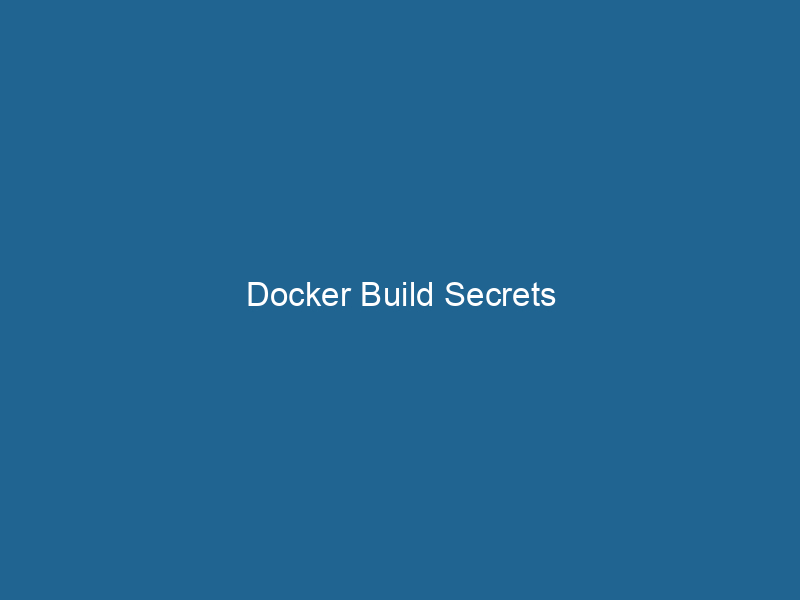Docker Build Secrets: A Comprehensive Guide
Docker Build Secrets is a feature that allows developers to securely manage sensitive data, such as APIAn API, or Application Programming Interface, enables software applications to communicate and interact with each other. It defines protocols and tools for building software and facilitating integration.... keys, passwords, and certificates, during the imageAn image is a visual representation of an object or scene, typically composed of pixels in digital formats. It can convey information, evoke emotions, and facilitate communication across various media.... building process. This capability is essential for maintaining security and integrity in modern application development, where sensitive information must be handled with care to prevent exposure to unauthorized users. As containerization has become a staple in DevOps practices, Docker Build Secrets provides a solution to mitigate risks associated with hardcoding sensitive information into Dockerfiles, ultimately leading to more secure and maintainable applications.
Understanding Docker Build Secrets
Before diving deeper into Docker Build Secrets, it’s essential to grasp the broader context in which they operate. Docker images are built using Dockerfiles, which contain instructions on how to create a Docker image. Traditional practices involve including sensitive information directly within these files or as build arguments, leading to potential security vulnerabilities. Docker Build Secrets provide an efficient method for handling sensitive data without exposing it in the final image.
Introduced in Docker 18.09, this feature leverages the Docker BuildKit, a modern build subsystem that enhances the building process with features like improved caching and parallel processing. BuildKit allows you to handle secrets in a more controlled manner, ensuring that sensitive information is kept out of the image layersImage layers are fundamental components in graphic design and editing software, allowing for the non-destructive manipulation of elements. Each layer can contain different images, effects, or adjustments, enabling precise control over composition and visual effects...., logs, and build contexts.
Key Features of Docker Build Secrets
-
Separation of Secrets from Application Code: Build Secrets ensure that sensitive data is not embedded in the DockerfileA Dockerfile is a script containing a series of instructions to automate the creation of Docker images. It specifies the base image, application dependencies, and configuration, facilitating consistent deployment across environments.... or the resulting image, reducing the risk of accidental exposure.
-
Limited Scope: Secrets are only available during the build process and are not persisted in the final image. This makes them usable only when needed and eliminates the risk of leakage.
-
Enhanced Control: Docker Build Secrets provide more granular control over which secrets are exposed to which services and containers.
-
Integration with Secrets Management Systems: Docker Build Secrets can be integrated with external secrets management tools, streamlining the workflow and enhancing security.
-
Simplicity and Usability: The process of using Build Secrets is straightforward, allowing developers to focus on building applications without concerning themselves with the complexities of secretThe concept of "secret" encompasses information withheld from others, often for reasons of privacy, security, or confidentiality. Understanding its implications is crucial in fields such as data protection and communication theory.... management.
Setting Up Docker BuildKit
To utilize Docker Build Secrets, you must first ensure that Docker BuildKit is enabled. You can enable BuildKit by setting the environment variable DOCKER_BUILDKIT=1 before invoking the docker build command. This can be done in a terminal session as follows:
export DOCKER_BUILDKIT=1Alternatively, you can addThe ADD instruction in Docker is a command used in Dockerfiles to copy files and directories from a host machine into a Docker image during the build process. It not only facilitates the transfer of local files but also provides additional functionality, such as automatically extracting compressed files and fetching remote files via HTTP or HTTPS.... More the configuration to the Docker daemonA daemon is a background process in computing that runs autonomously, performing tasks without user intervention. It typically handles system or application-level functions, enhancing efficiency.... settings. On Linux, for example, you can modify the /etc/docker/daemon.json file to include the following:
{
"features": {
"buildkit": true
}
}After making this change, restart the Docker serviceDocker Service is a key component of Docker Swarm, enabling the deployment and management of containerized applications across a cluster of machines. It automatically handles load balancing, scaling, and service discovery....:
sudo systemctl restart dockerCreating and Using Build Secrets
Once BuildKit is enabled, you can proceed to create and use Build Secrets in your Docker builds. The process consists of several key steps:
Step 1: Creating a Secret
Docker provides a command to create secrets that can be utilized in your build. For example, suppose you have a sensitive API key stored in a file named api_key.txt. You can create a Docker secret using the command:
echo "your_api_key_here" | docker secret create my_api_key -This command creates a secret named my_api_key containing the value of your API key.
Step 2: Building with Secrets
To utilize the secret in your Docker build, you must reference it in your Dockerfile using the --secret flag. Here’s a sample Dockerfile that demonstrates how to use the secret:
# syntax=docker/dockerfile:1.2
FROM alpine:latest
# Create a directory for the application
RUN"RUN" refers to a command in various programming languages and operating systems to execute a specified program or script. It initiates processes, providing a controlled environment for task execution.... mkdir /app
# CopyCOPY is a command in computer programming and data management that facilitates the duplication of files or data from one location to another, ensuring data integrity and accessibility.... the application code
COPY . /app/
# Use the secret
RUN --mount=type=secret,id=my_api_key
export API_KEY=$(cat /run/secrets/my_api_key) &&
./app --api-key=$API_KEYStep 3: Building the Image with the Secret
To build the image while passing the secret, use the following command:
docker build --secret id=my_api_key,src=api_key.txt -t my_app .This command instructs Docker to build the image using the secret you created earlier, ensuring that the sensitive information is injected into the build process without being included in the final image.
Step 4: Running the Image
After successfully building the image, you can run it as you would with any other Docker image:
docker run my_appIn this step, it’s important to note that the secret is no longer available to the running containerContainers are lightweight, portable units that encapsulate software and its dependencies, enabling consistent execution across different environments. They leverage OS-level virtualization for efficiency..... This ensures that sensitive information is not exposed beyond its intended use.
Best Practices for Using Docker Build Secrets
While Docker Build Secrets provide a robust mechanism for handling sensitive data, it’s crucial to follow best practices to maximize security and efficiency:
1. Minimal Exposure of Secrets
Only use secrets when absolutely necessary. Avoid including unnecessary secrets in the build process to reduce the risk of exposure.
2. Use Environment Variables Judiciously
While it may be tempting to use environment variables to pass secrets to a running container, ensure that they are not logged or exposed in any API calls or error messages.
3. Regularly Rotate Secrets
Regularly update and rotate your secrets to minimize the impact of potential exposures. Automated tools can assist in managing and rotating secrets effectively.
4. Integrate with Secrets Management Solutions
Consider integrating Docker Build Secrets with tools like HashiCorp Vault or AWS Secrets Manager to centralize secret management, making it easier to control access and audit usage.
5. Audit and Monitor
Continuously monitor and audit your use of secrets. Ensure that only authorized personnel have access to sensitive information, and keep logs of who accesses what.
Limitations of Docker Build Secrets
Despite the advantages, Docker Build Secrets has some limitations that developers should be aware of:
-
No Persistence: Secrets are not available to the container once it is running. If your application requires access to the secret at runtime, you will need to manage this separately.
-
Limited Scope: Secrets are only available during the build phase and cannot be reused in subsequent builds without being passed again.
-
Compatibility: The Build Secrets feature requires BuildKit, which may not be available in older Docker versions. Ensure that you use a compatible version for seamless integration.
Conclusion
Docker Build Secrets is a powerful tool for managing sensitive information during the image building process. By separating secrets from application code and ensuring limited exposure, Docker Build Secrets enhances security in containerized applications. As developers continue to embrace containerization, utilizing this feature will become increasingly crucial for maintaining secure practices.
By following the steps outlined in this guide and adhering to best practices, developers can effectively integrate Docker Build Secrets into their workflows, ultimately leading to more secure, maintainable, and resilient applications. Whether you are working on a simple project or a complex microservices architecture, implementing Docker Build Secrets can significantly enhance your security posture and streamline your development process. As the landscape of software development evolves, adopting modern tools and practices like Docker Build Secrets will be essential for delivering robust applications in a secure manner.