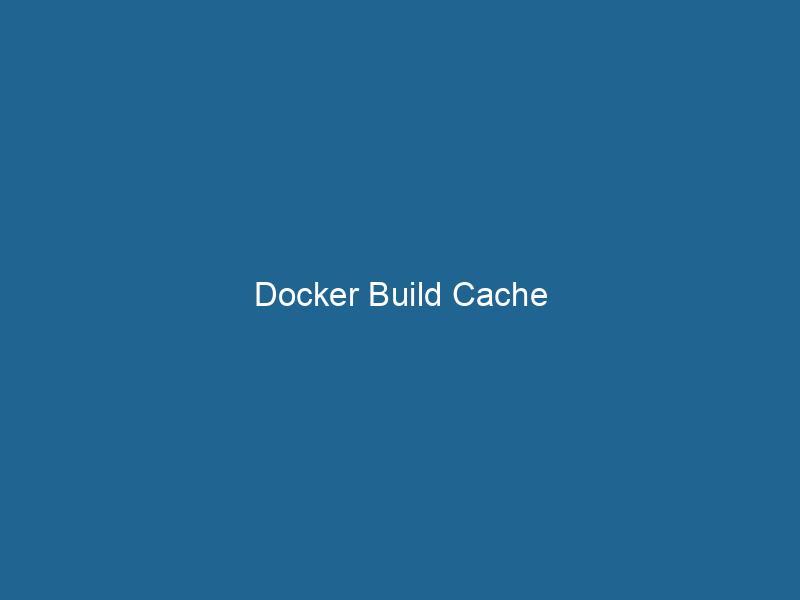Understanding Docker Build Cache: An Advanced Guide
Docker Build Cache is a mechanism that enhances the efficiency of the Docker imageAn image is a visual representation of an object or scene, typically composed of pixels in digital formats. It can convey information, evoke emotions, and facilitate communication across various media.... building process by storing intermediate layers of images, which can be reused in subsequent builds. This allows developers to avoid redundant work, significantly speeding up the build process when changes are made. By intelligently leveraging caching, Docker helps optimize resource usage and time management, making it an essential feature for developers working with containerized applications.
The Architecture of Docker Build Cache
To grasp the nuances of Docker Build Cache, it’s important to first understand how Docker images are constructed. A Docker image consists of a series of layers, each representing a change made to the filesystem. These layers are created as a result of the commands specified in the DockerfileA Dockerfile is a script containing a series of instructions to automate the creation of Docker images. It specifies the base image, application dependencies, and configuration, facilitating consistent deployment across environments..... The layers are built in a specific order, and Docker maintains a cache of these layers to optimize future builds.
Dockerfile and Layer Creation
When a Dockerfile is processed, each instruction (like RUN"RUN" refers to a command in various programming languages and operating systems to execute a specified program or script. It initiates processes, providing a controlled environment for task execution...., COPYCOPY is a command in computer programming and data management that facilitates the duplication of files or data from one location to another, ensuring data integrity and accessibility...., ADDThe ADD instruction in Docker is a command used in Dockerfiles to copy files and directories from a host machine into a Docker image during the build process. It not only facilitates the transfer of local files but also provides additional functionality, such as automatically extracting compressed files and fetching remote files via HTTP or HTTPS.... More, etc.) generates a new layer. The layers are immutable, meaning once they are created, they cannot be changed. Each layer is identified by a unique hash based on its content. If the contents of a layer remain unchanged, Docker can reuse the cached version of that layer for subsequent builds.
Cache Behavior
Docker’s caching mechanism uses a specific algorithm to determine whether to use a cached layer or build a new one. The caching mechanism follows the principle of "cache invalidation." If any part of a layer’s command changes, that layer and all subsequent layers are rebuilt. This behavior allows Docker to be both efficient and predictable.
Types of Build Cache
Docker supports different types of build caches that developers can utilize to enhance their build processes:
1. Local Build Cache
The local build cache is stored on the developer’s machine. It consists of all the layers created during the building of images on that machine. This cache is created automatically as layers are built, and it can be used in future builds. However, it is specific to the local environment, meaning that if a developer switches machines or environments, they will not have access to this cache.
2. Remote Build Cache
With the introduction of BuildKit, Docker supports remote caching capabilities. This allows developers to push their build cache to remote repositories. Remote caching can significantly speed up builds in Continuous Integration/Continuous Deployment (CI/CD) pipelines by allowing multiple developers or CI/CD agents to share cache layers.
3. Cache Export/Import
Docker also provides the ability to export and import build cache. Using the --cache-from option, developers can specify existing images or cache stored in a remote repositoryA repository is a centralized location where data, code, or documents are stored, managed, and maintained. It facilitates version control, collaboration, and efficient resource sharing among users.... to be used as a cache source for the build. This feature allows for more flexibility in managing build environments and speeds up builds by leveraging existing caches from other sources.
Optimizing the Build Cache Usage
To effectively utilize Docker Build Cache, developers can adopt several best practices that will help optimize the way caches are used during the image build process.
1. Order Dockerfile Instructions Smartly
The order of commands in a Dockerfile can significantly impact cache efficiency. Instructions that are less likely to change should be placed higher in the Dockerfile. For instance, installing dependencies should come before adding application code. This way, if only the application code changes, the dependency layer can still be reused from the cache.
# Efficiently ordering Dockerfile instructions
FROM nodeNode, or Node.js, is a JavaScript runtime built on Chrome's V8 engine, enabling server-side scripting. It allows developers to build scalable network applications using asynchronous, event-driven architecture....:14
# Install dependencies
COPY package*.json ./
RUN npm install
# Copy application code
COPY . .
# Build the application
RUN npm run buildIn the example above, if only the application code changes, the npm install step can be cached, saving time.
2. Use Multi-Stage Builds
Multi-stage builds allow developers to create smaller final images by using multiple FROM statements in a Dockerfile. Each stage can utilize cached layers from previous stages, reducing the overall image size and build time.
# First stage: build the application
FROM node:14 AS builder
COPY package*.json ./
RUN npm install
COPY . .
RUN npm run build
# Second stage: create the final image
FROM nginx:alpine
COPY --from=builder /app/build /usr/share/nginx/htmlWith this approach, if the application code changes, only the build stage needs to be rebuilt, while the final image can still benefit from the cached layers of the base image.
3. Utilize BuildKit
Docker BuildKit introduces more advanced caching and parallel execution features. To enable BuildKit, set the environment variable DOCKER_BUILDKIT=1. With BuildKit, developers can take advantage of features like cache import/export, automatic layer squashing, and build secrets.
4. Avoid Unnecessary Layers
Each command in the Dockerfile creates a new layer. By minimizing the number of commands, you can reduce the total layer count, which can improve cache performance. Grouping commands using && can help achieve this.
# Instead of multiple RUN commands
RUN apt-get update && apt-get install -y
package1
package2
package3Reducing the number of layers minimizes the amount of data that needs to be cached and speeds up the build process.
5. Use --no-cache Strategically
While caches are useful, there are times when you might want to force a rebuild. Using the --no-cache option when building an image ensures that no cached layers are used. This can be helpful for debugging or ensuring that you have the latest versions of dependencies.
Diagnosing Build Cache Issues
Despite best efforts, issues with the build cache may arise. Diagnosing these issues can be crucial for maintaining efficient build processes.
1. Build Cache Misses
A common issue is experiencing cache misses, where Docker decides to rebuild layers that you expect to be cached. This typically happens when:
- The command has changed.
- The contents of files being copied or added have changed.
- The base image has been updated, invalidating its layers.
To investigate cache misses, you can use the docker build --progress=plain flag, which provides detailed output on which layers are being built and which are being cached.
2. Cache Bloat
Over time, the local build cache may become bloated with unused layers. Regularly cleaning up the cache can help mitigate this issue. Using commands like docker system prune can help clear unused images, containers, and networks, including cached layers.
3. Monitoring Build Performance
Tools like Docker’s BuildKit provide insights into build performance. By analyzing build times and cache usage patterns, developers can identify bottlenecks and areas for improvement.
Conclusion
Docker Build Cache is a powerful feature that can significantly enhance the efficiency of building Docker images. Understanding the architecture, types, and best practices for utilizing the build cache can lead to faster builds and more efficient resource usage. By strategically ordering Dockerfile instructions, leveraging multi-stage builds, using BuildKit, and regularly diagnosing cache issues, developers can master the use of Docker Build Cache, ultimately leading to improved development workflows.
As the world of containerization evolves, staying updated with the latest Docker features and enhancements will continue to be vital for developers aiming to optimize their CI/CD processes. Embracing the intricacies of Docker Build Cache ensures that you’re well-equipped to handle the complexities of modern application development in a containerized environment.