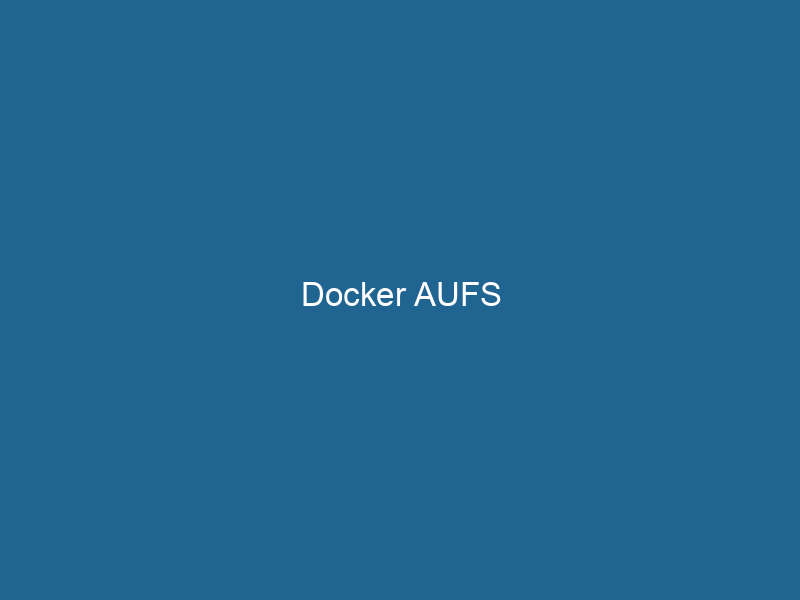Understanding Docker AUFS: An In-Depth Exploration
Definition of AUFS
Advanced Multi-Layered Unification Filesystem (AUFS) is a sophisticated file system that allows the creation of a layered file system architecture, which is essential for Docker’s ability to manage containerContainers are lightweight, portable units that encapsulate software and its dependencies, enabling consistent execution across different environments. They leverage OS-level virtualization for efficiency.... images efficiently. By supporting the concept of layers, AUFS enables the Docker engineDocker Engine is an open-source containerization technology that enables developers to build, deploy, and manage applications within lightweight, isolated environments called containers.... to build, share, and manage container images with minimal disk usage and improved performance, making it a pivotal component in the Docker ecosystem.
Introduction to Copy-on-Write Mechanism
At the core of AUFS is the Copy-on-Write (CoW) mechanism. This approach allows for the efficient storage of multiple versions of files and directories without duplicating data. When a container is created from an imageAn image is a visual representation of an object or scene, typically composed of pixels in digital formats. It can convey information, evoke emotions, and facilitate communication across various media...., AUFS creates a new layer on top of the original image layersImage layers are fundamental components in graphic design and editing software, allowing for the non-destructive manipulation of elements. Each layer can contain different images, effects, or adjustments, enabling precise control over composition and visual effects..... Any changes made within the container (file modifications, deletions, or additions) occur in this new layer, while the underlying layers remain intact and unaltered.
This is particularly useful in scenarios where multiple containers share the same base image. Instead of duplicating the entire image for each container, AUFS allows them to share the unchanged layers, preserving disk space and enhancing performance through reduced read times.
Layering in Docker Images
Docker images are composed of multiple layers, each representing a set of filesystem changes. AUFS manages these layers seamlessly. When you build a Docker image with multiple commands, each command creates a new layer. For example:
FROM ubuntu:20.04
RUN"RUN" refers to a command in various programming languages and operating systems to execute a specified program or script. It initiates processes, providing a controlled environment for task execution.... apt-get update
RUN apt-get install -y python3In this case, the base Ubuntu image is the first layer, while the results of the apt-get update and the apt-get install commands create subsequent layers. AUFS allocates these layers for efficient access, allowing Docker to pull only the layers that are necessary for creating a specific image.
Advantages of Using AUFS
Efficient Storage Utilization
The layered architecture of AUFS leads to significant storage efficiency. Since unchanged layers are shared across different containers, the overall storage footprint is minimized. This is particularly beneficial in environments where multiple containers are deployed based on similar images, such as microservices architectures.
Fast Image Distribution
When distributing Docker images via a registryA registry is a centralized database that stores information about various entities, such as software installations, system configurations, or user data. It serves as a crucial component for system management and configuration...., AUFS enhances speed and efficiency. Since only the layers that differ from the base image need to be transferred, AUFS reduces the amount of data sent over the networkA network, in computing, refers to a collection of interconnected devices that communicate and share resources. It enables data exchange, facilitates collaboration, and enhances operational efficiency..... This makes it easier and faster to deploy applications across different environments.
Simplified Image Management
AUFS simplifies image management by providing a straightforward mechanism for image creation and modification. Developers can focus on building applications without worrying about the underlying storage complexities. The CoW model allows for rapid prototyping and testing, as changes can be easily made in new layers without affecting the original image.
Limitations of AUFS
Compatibility Issues
One of the significant limitations of AUFS is its compatibility. While AUFS is a powerful filesystem, it is not supported natively on all Linux distributions. This can lead to challenges when setting up Docker environments on systems that do not support AUFS. Alternatives like OverlayFS, which is supported by contemporary kernels, may be favored due to their wide compatibility.
Performance Overheads
Although AUFS is efficient in managing layers, it may introduce performance overheads in certain scenarios. The filesystem must manage multiple layers of data, which could impact I/O operations, especially in high-load environments. While this is generally not an issue for most use cases, it’s crucial for performance-sensitive applications to consider this potential drawback.
AUFS vs. Other Storage Drivers
OverlayFS
OverlayFS is a modern alternative to AUFS, introduced in Linux kernel 3.18. It offers similar functionalities but does so with fewer kernel dependencies and better performance in certain use cases. OverlayFS is now the default storage driver for Docker on many systems, particularly on those running recent versions of Linux.
Btrfs
Btrfs is another advanced filesystem supported by Docker. It provides robust features such as snapshots, subvolumes, and built-in RAID capabilities. While Btrfs offers more advanced storage management features than AUFS, it may introduce additional complexity in configuration and management.
ZFS
ZFS is a high-performance filesystem that also supports advanced features like snapshots, replication, and data integrity verification. Like Btrfs, ZFS is more complex to manage compared to AUFS, making it more suitable for environments requiring high data integrity and performance rather than simplicity.
Comparison Table
| Feature | AUFS | OverlayFS | Btrfs | ZFS |
|---|---|---|---|---|
| Layering | Yes | Yes | Yes | Yes |
| Copy-on-Write | Yes | Yes | Yes | Yes |
| Complexity | Low | Low | Medium | High |
| System Support | Limited | Wide | Limited | Limited |
| Performance | Moderate | High | High | Very High |
| Advanced Features | No | No | Yes | Yes |
Setting Up AUFS with Docker
To use AUFS with Docker, you need to have a compatible Linux kernel, typically 3.2 or later. Here are the steps to set up Docker with AUFS:
1. Install Docker
First, install Docker on your Linux system. For Debian-based systems, you can do this with:
sudo apt-get update
sudo apt-get install -y docker.ioFor Red Hat-based systems, use:
sudo yum install -y docker2. Configure Docker to Use AUFS
To configure Docker to use AUFS, you may need to edit the Docker daemonA daemon is a background process in computing that runs autonomously, performing tasks without user intervention. It typically handles system or application-level functions, enhancing efficiency.... configuration file. You can create or edit the /etc/docker/daemon.json file and specify the storage driver:
{
"storage-driver": "aufs"
}3. Restart Docker
After making the changes, restart the Docker serviceDocker Service is a key component of Docker Swarm, enabling the deployment and management of containerized applications across a cluster of machines. It automatically handles load balancing, scaling, and service discovery.... to apply the new configuration:
sudo systemctl restart docker4. Verify the Configuration
To verify that AUFS is being used, run the following command:
docker info | grep "Storage Driver"You should see Storage Driver: aufs in the output.
Best Practices for Using AUFS
When utilizing AUFS in your Docker environment, consider the following best practices:
1. Limit Layer Complexity
Keep the number of layers in your Docker images to a minimum. Each command in a DockerfileA Dockerfile is a script containing a series of instructions to automate the creation of Docker images. It specifies the base image, application dependencies, and configuration, facilitating consistent deployment across environments.... creates a new layer, which can lead to bloated images. Combine commands where possible to reduce unnecessary layers.
2. Use .dockerignore Files
Utilize .dockerignore files to exclude unnecessary files and directories from being added to your images. This not only helps in reducing image size but also improves build times.
3. Monitor Performance
Regularly monitor the performance of your Docker containers and the underlying AUFS file system, especially in production environments. Tools such as iostat and iotop can help you gauge performance metrics.
4. Optimize Read/Write Operations
Since AUFS has a CoW mechanism, ensure that your application performs read-heavy operations instead of write-heavy operations to enhance performance. This is crucial in ensuring that your containers operate efficiently.
Conclusion
AUFS has played a significant role in shaping how Docker manages container images through its advanced layering and CoW capabilities. While it has limitations and is overshadowed by newer storage drivers like OverlayFS in many aspects, its historical significance and unique features cannot be overlooked.
Understanding the fundamentals of AUFS gives developers and system administrators better insights into Docker’s storage management. By leveraging its advantages and adhering to best practices, you can optimize your Docker deployment for efficiency and performance.
As the Docker ecosystem continues to evolve, it is essential to keep abreast of developments in storage technologies and consider how they can best serve your applications. Whether you choose AUFS or explore alternatives, a robust understanding of these technologies will enable you to build and manage containers more effectively in a dynamic environment.
No related posts.