Understanding Docker Daemons: The Backbone of Containerization
A Docker daemon is a background serviceService refers to the act of providing assistance or support to fulfill specific needs or requirements. In various domains, it encompasses customer service, technical support, and professional services, emphasizing efficiency and user satisfaction.... that manages Docker containers, images, networks, and volumes on a host machine. This critical component of Docker operates continuously, listening for APIAn API, or Application Programming Interface, enables software applications to communicate and interact with each other. It defines protocols and tools for building software and facilitating integration.... requests and managing the lifecycle of containers, effectively enabling the orchestrationOrchestration refers to the automated management and coordination of complex systems and services. It optimizes processes by integrating various components, ensuring efficient operation and resource utilization.... of applications in a lightweight and efficient manner. The daemon interacts with other Docker daemons to manage containerized applications distributed across multiple hosts, facilitating a seamless development, testing, and deployment experience.
The Role of the Docker Daemon in the Architecture
To fully appreciate the significance of the Docker daemon, it is essential to understand the architecture of Docker itself. Docker operates on a client-server model, where the Docker client communicates with the Docker daemon to execute commands. The daemon, typically referred to as dockerd, is responsible for overseeing the creation, execution, and management of containers.
Key Responsibilities of the Docker Daemon
The Docker daemon performs a multitude of tasks that are essential for containerContainers are lightweight, portable units that encapsulate software and its dependencies, enabling consistent execution across different environments. They leverage OS-level virtualization for efficiency.... management:
-
Container Lifecycle Management: The daemon handles the creation, starting, stopping, and removal of containers. It ensures the proper resource allocation and isolation for each containerized application.
-
ImageAn image is a visual representation of an object or scene, typically composed of pixels in digital formats. It can convey information, evoke emotions, and facilitate communication across various media.... Management: The daemon is responsible for pulling, building, and removing images. Images serve as the templates for creating containers, and the daemon manages these images in local storage or remotely in Docker registries.
-
Networking: Networking between containers is managed by the daemon, which creates networks, connects containers to them, and facilitates communication among containers.
-
VolumeVolume is a quantitative measure of three-dimensional space occupied by an object or substance, typically expressed in cubic units. It is fundamental in fields such as physics, chemistry, and engineering.... Management: The daemon manages data volumes, allowing persistent data storage that is decoupled from the container lifecycle. This is crucial for applications that require stateful data.
-
API Handling: The Docker daemon exposes a REST API, allowing clients to send requests for container management. This API can be accessed locally or remotely, enabling interaction with the Docker ecosystem.
Docker Daemon Architecture
Understanding the architecture of the Docker daemon provides insights into its inner workings and its interaction with other Docker components. The daemon is typically run"RUN" refers to a command in various programming languages and operating systems to execute a specified program or script. It initiates processes, providing a controlled environment for task execution.... as a system service, often started during the boot process. Its architecture can be divided into several key components:
1. REST API
The Docker daemon exposes a REST API that client applications utilize to send requests. This API defines the endpoints for creating containers, images, networks, and other Docker resources. The daemon listens for requests on a specified TCP portA PORT is a communication endpoint in a computer network, defined by a numerical identifier. It facilitates the routing of data to specific applications, enhancing system functionality and security.... or Unix socket, depending on the configuration.
2. Container Runtime
At the heart of the Docker daemon is the container runtime, which is responsible for container orchestration. The runtime manages the low-level operations of creating and running containers, such as setting up namespaces, cgroups, and file systems. Docker utilizes various container runtimes, with runc being the default.
3. Image Management
The image management component of the daemon handles the storage and retrieval of images. It interacts with Docker registries to pull images and can build images from Dockerfiles. The daemon implements a layered file system, allowing images to share common base layers and reducing storage redundancy.
4. Networking StackA stack is a data structure that operates on a Last In, First Out (LIFO) principle, where the most recently added element is the first to be removed. It supports two primary operations: push and pop....
The networking stack of the Docker daemon enables containers to communicate both internally and externally. Docker employs various networking drivers, such as bridge, host, and overlay networks, allowing users to configure how containers interact with each other and the outside world.
5. Volume Management
Managing persistent storage is another core function of the Docker daemon. It deals with the creation and management of volumes, allowing data generated by containers to persist even after container termination. This is critical for applications requiring stateful data.
Communication Between Docker Client and Daemon
Communication between the Docker client and daemon is pivotal for executing container management commands. The client sends requests to the daemon using the API, which the daemon processes asynchronously. This design allows users to interact with Docker while the daemon performs operations in the background.
Local Communication
In a single-host setup, the Docker client typically communicates with the daemon using a Unix socket located at /var/run/docker.sock. This method is efficient, as it avoids the overhead associated with TCP connections.
Remote Communication
For distributed environments or remote management, the Docker client can communicate with the daemon over TCP. This is particularly useful for managing multiple Docker hosts or using orchestration tools like KubernetesKubernetes is an open-source container orchestration platform that automates the deployment, scaling, and management of containerized applications, enhancing resource efficiency and resilience..... However, security measures, such as TLS, should be implemented to secure the communication channel.
Daemon Configuration and Options
The Docker daemon can be configured through a variety of options, allowing users to customize its behavior to suit specific needs. Configuration can be specified in several ways:
1. Command Line Flags
When starting the Docker daemon, various command-line flags can be provided to modify its behavior. Common flags include:
-H: Define the host address for the daemon to listen on.--data-root: Change the default directory for storing images and containers.--log-level: Set the logging level (e.g., debug, info, warn, error).
2. Configuration Files
For more complex configurations, users can leverage configuration files. Docker allows for a JSON configuration file, typically located at /etc/docker/daemon.json. This file can provide detailed settings for the daemon, including storage drivers, logging options, and networkA network, in computing, refers to a collection of interconnected devices that communicate and share resources. It enables data exchange, facilitates collaboration, and enhances operational efficiency.... settings.
3. Environment Variables
In addition to command-line flags and configuration files, users can set environment variables that influence the behavior of the daemon. This can be particularly useful for overriding default settings in containerized environments such as Docker-in-Docker.
Daemon Security Considerations
While the Docker daemon is powerful, it also comes with security implications. As it operates with elevated permissions, improper configurations can expose"EXPOSE" is a powerful tool used in various fields, including cybersecurity and software development, to identify vulnerabilities and shortcomings in systems, ensuring robust security measures are implemented.... the host system to risks. Key security considerations include:
1. User Namespace
Enabling user namespaces can improve security by mapping container users to non-root users on the host, reducing the risk of privilege escalation.
2. TLS for Remote Access
When enabling remote access to the Docker daemon, it is crucial to implement TLS to encrypt communication. This prevents unauthorized access and ensures data integrity.
3. Access Control
Using access control mechanisms such as Docker’s built-in user authentication or integrating with external identity providers can help manage who can interact with the daemon.
4. Regular Updates
Keeping Docker and its components up to date is essential for security. Regular updates help mitigate vulnerabilities that may be discovered over time.
Docker Daemon vs. Other Container Runtimes
Docker is one of several containerization platforms available today, and understanding how the Docker daemon compares to other container runtimes can provide valuable context.
1. Containerd
Containerd is a core component of the Docker runtime, providing a lightweight container management layer. While Docker includes a complete set of tools and a REST API for managing containers, containerd is designed specifically for managing the container lifecycle. It can be used independently, making it an attractive choice for lightweight container orchestration.
2. CRI-O
CRI-O is an open-source project designed to provide an efficient environment for running Kubernetes pods. Unlike Docker, which includes additional features like a complete CLI and REST API, CRI-O focuses solely on the Kubernetes Container Runtime Interface (CRI) requirements. This makes it a specialized alternative for Kubernetes-centric environments.
3. runc
runc is the default low-level container runtime used by Docker. It is responsible for spawning and running containers based on the OCI (Open Container Initiative) specifications. While Docker daemon manages high-level operations, runc handles the actual creation and execution of containers.
Conclusion
The Docker daemon plays a crucial role in the Docker ecosystem, serving as the backbone of container management on host machines. By understanding its responsibilities, architecture, and interactions with the Docker client, users can effectively harness the power of containerization for application development, testing, and deployment. While the daemon simplifies container orchestration, it also presents security considerations that must not be overlooked. As containerization continues to evolve, the Docker daemon remains a vital component in the modern software development lifecycle, enabling developers to build and deploy applications with unprecedented efficiency and flexibility. Whether you’re a seasoned Docker user or just beginning your journey into containerization, mastery of the Docker daemon is essential for leveraging the full potential of this revolutionary technology.
No related posts.