Understanding Docker Bridge Networks: An Advanced Exploration
Docker, the containerization platform that revolutionized how we develop and deploy applications, provides various networking options to connect containers. Among these, the Bridge NetworkA network, in computing, refers to a collection of interconnected devices that communicate and share resources. It enables data exchange, facilitates collaboration, and enhances operational efficiency.... is one of the most commonly used and versatile networking modes. A Bridge Network is a private internal network created by Docker to allow containers to communicate with each other while isolating them from the external network. This article aims to provide an in-depth exploration of Bridge Networks, including their architecture, usage, configuration, and best practices.
The Architecture of Bridge Networks
At its core, the Bridge Network acts as a virtual switch that connects Docker containers. When you create a containerContainers are lightweight, portable units that encapsulate software and its dependencies, enabling consistent execution across different environments. They leverage OS-level virtualization for efficiency.... in Docker, it is automatically connected to the default bridge network named bridge, unless specified otherwise. This network allows containers to communicate with one another and provides a layer of isolation from the host machine and external networks.
Key Components
-
Docker DaemonA daemon is a background process in computing that runs autonomously, performing tasks without user intervention. It typically handles system or application-level functions, enhancing efficiency....: The Docker daemon manages network interfaces and routing. It creates virtual Ethernet bridges and handles data packets between containers.
-
Bridge Interface: Each bridge network corresponds to a virtual bridge interface on the host system. This interface acts as a gateway to manage traffic between containers and external networks.
-
IP Address Allocation: When a container is started, it is assigned an IP address from a specified subnet, allowing it to communicate with other containers on the same bridge network.
-
iptables: The Linux kernel tool
iptablesis used to manage network traffic, enforcing rules for filtering packets and enabling communication between containers and the external network.
Creating and Managing Bridge Networks
Docker provides a set of commands to create, configure, and manage Bridge Networks. The primary command for creating a network is docker network createThe `docker network create` command enables users to establish custom networks for containerized applications. This facilitates efficient communication and isolation between containers, enhancing application performance and security.....
Creating a Bridge Network
To create a custom Bridge Network, you can use the following command:
docker networkDocker Network enables seamless communication between containers in isolated environments. It supports various drivers, such as bridge and overlay, allowing flexible networking configurations tailored to application needs.... create --driver bridge my_bridge_networkThis command creates a new bridge network named my_bridge_network. You can customize various options using flags, such as --subnet to specify a custom IP address range.
Inspecting Bridge Networks
After creating a network, you can inspect its configuration using:
docker network inspectDocker Network Inspect provides detailed insights into a Docker network's configuration and connected containers. This command is essential for troubleshooting network issues and optimizing container communication.... my_bridge_networkThis command provides detailed information about the network, including connected containers, IP address ranges, and network settings.
Connecting Containers to a Bridge Network
When you run"RUN" refers to a command in various programming languages and operating systems to execute a specified program or script. It initiates processes, providing a controlled environment for task execution.... a container, you can connect it to the custom bridge network using the --network option:
docker run -d --name my_container --network my_bridge_network nginxIn this example, we start an Nginx container connected to my_bridge_network. This allows the container to communicate with other containers on the same network.
Communication in Bridge Networks
One of the primary benefits of using Bridge Networks is the ease of communication between containers. By default, containers can communicate with each other using their assigned IP addresses. However, Docker also provides a convenient DNS serviceService refers to the act of providing assistance or support to fulfill specific needs or requirements. In various domains, it encompasses customer service, technical support, and professional services, emphasizing efficiency and user satisfaction.... for container name resolution.
Using Container Names for Communication
Containers in a Bridge Network can resolve each other’s names automatically. For example, if you have two containers, web and db, they can communicate using their names:
docker run -d --name db --network my_bridge_network postgres
docker run -d --name web --network my_bridge_network nginxIn this scenario, the web container can access the db container using the hostname db, making it easier to build multi-tier applications without hardcoding IP addresses.
Handling Exposed Ports
While containers can communicate within the same Bridge Network using their internal IPs, exposing ports enables access from the host machine or other networks. You can expose"EXPOSE" is a powerful tool used in various fields, including cybersecurity and software development, to identify vulnerabilities and shortcomings in systems, ensuring robust security measures are implemented.... ports when starting a container using the -p flag:
docker run -d -p 8080:80 --name web --network my_bridge_network nginxIn this case, portA PORT is a communication endpoint in a computer network, defined by a numerical identifier. It facilitates the routing of data to specific applications, enhancing system functionality and security.... 80 from the web container is mapped to port 8080 on the host, allowing external requests to access the Nginx server.
Security and Isolation in Bridge Networks
One of the compelling features of using Bridge Networks is the inherent isolation it provides. Here are some key security aspects:
Network Isolation
Containers on a Bridge Network are isolated from the host networkA host network refers to the underlying infrastructure that supports communication between devices in a computing environment. It encompasses protocols, hardware, and software facilitating data exchange.... and other Bridge Networks. This means that containers cannot directly communicate with each other unless they are part of the same network, reducing the attack surface and enhancing security.
Firewall Rules
You can use iptables to define custom rules for your Bridge Network, allowing you to control inbound and outbound traffic. You can restrict access to specific ports or IP addresses, contributing to a more secure container environment.
User-Defined Bridge Networks
Creating user-defined Bridge Networks allows for enhanced security. In a user-defined network, containers are assigned a unique hostname and can communicate via container names. This eliminates the need for hardcoded IP addresses and improves both security and manageability.
Limitations of Bridge Networks
While Bridge Networks are versatile, they do have limitations that you should be aware of:
-
Scalability: Bridge Networks are not designed for large-scale applications or multi-host networking. For such scenarios, you may want to look into Overlay Networks or other advanced networking solutions.
-
Performance: In some cases, using Bridge Networks may introduce additional latency, especially if containers need to communicate frequently. If performance is a critical factor, evaluate alternative network drivers.
-
Complexity: For applications requiring complex networking topologies, managing multiple Bridge Networks can become cumbersome. As applications grow, consider using orchestrationOrchestration refers to the automated management and coordination of complex systems and services. It optimizes processes by integrating various components, ensuring efficient operation and resource utilization.... tools like Docker SwarmDocker Swarm is a container orchestration tool that enables the management of a cluster of Docker engines. It simplifies scaling and deployment, ensuring high availability and load balancing across services.... or KubernetesKubernetes is an open-source container orchestration platform that automates the deployment, scaling, and management of containerized applications, enhancing resource efficiency and resilience...., which provide more advanced networking capabilities.
Best Practices for Using Bridge Networks
To maximize the benefits of Bridge Networks, you should follow some best practices:
Use Custom Bridge Networks
Always prefer creating custom Bridge Networks over using the default bridge network. Custom networks provide better isolation, control, and name resolution for your containers.
Define Subnets
When creating Bridge Networks, define subnets appropriately to prevent IP conflicts. Ensure that each custom network has a unique subnet range.
Keep Container Names Descriptive
Using descriptive container names can simplify communication and troubleshooting. This allows you to quickly identify which container is responsible for specific functionalities in your application.
Monitor Network Traffic
Implement monitoring tools to observe network traffic between containers. This helps in identifying bottlenecks, security issues, and performance problems.
Implement Firewall Rules
Utilize iptables to configure firewall rules for your Bridge Networks. Restrict access to only necessary ports and IP ranges, enhancing security.
Troubleshooting Bridge Network Issues
Despite its advantages, you may encounter issues while working with Bridge Networks. Here are some common problems and their solutions:
-
Container Cannot Communicate: Ensure that the containers are on the same Bridge Network. Use
docker network inspectto verify their connectivity. -
IP Conflicts: If you experience IP conflicts, check the subnet configuration of your networks. Using unique subnets for each Bridge Network can prevent this issue.
-
DNS Resolution Failures: If a container cannot resolve another container’s name, ensure that both are connected to the same user-defined Bridge Network.
-
Network Performance Issues: If you notice performance degradation, consider optimizing your application or exploring alternative network drivers for better performance.
Conclusion
The Bridge Network is a powerful feature in Docker that enhances container communication while providing isolation and security. By understanding its architecture, configuration, and best practices, you can effectively leverage Bridge Networks for your containerized applications. Whether you’re developing microservices, building multi-tier applications, or deploying complex systems, mastering Bridge Networks will significantly contribute to your success in container orchestration.
As you design and implement your container networking strategy, consider the limitations and best practices outlined in this article. By doing so, you can optimize the performance, security, and manageability of your container environment, ultimately leading to better application reliability and user experience.
In a rapidly evolving container landscape, staying informed about networking options is essential for developers and system administrators alike. Through a combination of understanding and practical application, Bridge Networks can serve as a foundational component of your Docker infrastructure, enabling seamless communication between containers and laying the groundwork for scalable and secure application deployments.