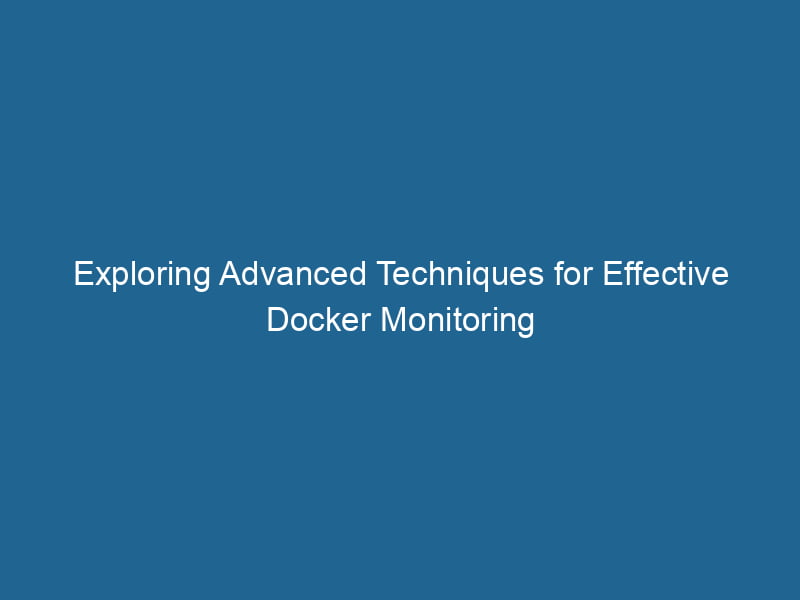Advanced Docker Monitoring Techniques
Docker has revolutionized the way applications are deployed, enabling developers to package software in a standardized unit called a containerContainers are lightweight, portable units that encapsulate software and its dependencies, enabling consistent execution across different environments. They leverage OS-level virtualization for efficiency..... However, with the benefits of containerization come challenges, particularly in monitoring and managing these environments. In this article, we delve into advanced Docker monitoring techniques, equipping you with the knowledge to gain insights into container performance, resource utilization, and application behavior.
Understanding Docker Monitoring
Before we explore advanced techniques, it’s essential to grasp the fundamentals of Docker monitoring. Monitoring involves the collection of metrics regarding container performance, resource usage, and system health. Effective monitoring can help detect bottlenecks, improve uptime, and enhance overall application performance.
Key Metrics to Monitor in Docker Containers
When monitoring Docker containers, you should focus on several key performance metrics:
- CPU Usage: The percentage of CPU resources consumed by the container.
- Memory Usage: The amount of memory being utilized, including the limits set for the container.
- Disk I/O: The input/output operations, providing insight into how often the disk is being read or written to.
- NetworkA network, in computing, refers to a collection of interconnected devices that communicate and share resources. It enables data exchange, facilitates collaboration, and enhances operational efficiency.... I/O: Monitoring incoming and outgoing network traffic to and from the container.
- Container Uptime: Tracking how long each container has been running, which can be crucial for identifying restarts or crashes.
- Log Data: Capturing logs generated by containerized applications for debugging and analysis.
Basic Docker Monitoring Tools
Before diving into advanced techniques, it is worthwhile to mention some basic monitoring tools that can help you get started:
- Docker Stats: A built-in command that provides a live stream of container resource usage statistics.
- Docker Events: A command that streams real-time events from the Docker daemonA daemon is a background process in computing that runs autonomously, performing tasks without user intervention. It typically handles system or application-level functions, enhancing efficiency.....
- Docker Logs: This command retrieves logs from containers, allowing you to monitor application behavior.
While these tools are sufficient for basic monitoring, they may not provide the comprehensive insights required for large-scale deployments.
Advanced Monitoring Techniques
To enhance your Docker monitoring capabilities, consider the following advanced techniques and tools:
1. Use of Metrics Collection Systems
Metrics collection systems like Prometheus and Grafana have become industry standards for monitoring microservices architecture. Prometheus is a powerful time-series database that scrapes metrics from configured endpoints, while Grafana offers a rich visualization layer.
Setting Up Prometheus with Docker
-
Install Prometheus: Use Docker to run"RUN" refers to a command in various programming languages and operating systems to execute a specified program or script. It initiates processes, providing a controlled environment for task execution.... a Prometheus container.
docker run -d --name=prometheus -p 9090:9090 -v $(pwd)/prometheus.yml:/etc/prometheus/prometheus.yml prom/prometheus -
Configure Prometheus: Create a
prometheus.ymlfile to specify the targets you want to monitor.global: scrape_interval: 15s scrape_configs: - job_name: 'docker-containers' static_configs: - targets: [':'] -
Visualizing Metrics with Grafana: Install Grafana and connect it to your Prometheus datasource to create dashboards showcasing your metrics.
2. Containerized Monitoring Agents
Running monitoring agents within containers can provide direct access to container metrics. Tools like cAdvisor can be deployed to collect and analyze resource usage and performance characteristics of running containers.
Deploying cAdvisor
-
Start cAdvisor using Docker:
docker run -d --name=cadvisor -p 8080:8080 --volume=/:/rootfs:ro --volume=/var/run:/var/run:rw --volume=/sys:/sys:ro --volume=/var/lib/docker/:/var/lib/docker:ro google/cadvisor:latest -
Access cAdvisor’s web interface at
http://localhost:8080to view real-time performance metrics for your containers.
3. Log Aggregation and Management
Containers generate a significant amount of log data, which can be overwhelming without proper aggregation and management. Using tools like ELK StackA stack is a data structure that operates on a Last In, First Out (LIFO) principle, where the most recently added element is the first to be removed. It supports two primary operations: push and pop.... (Elasticsearch, Logstash, Kibana) or Fluentd allows you to collect, process, and analyze logs from various sources.
Setting Up the ELK Stack
-
ElasticSearch: Store and index log data.
docker run -d --name elasticsearch -p 9200:9200 -e "discovery.type=single-node" elasticsearch:7.10.0 -
Logstash: Process logs and send them to Elasticsearch.
docker run -d --name logstash -p 5044:5044 -v $(pwd)/logstash.conf:/usr/share/logstash/pipeline/logstash.conf logstash:7.10.0Create a
logstash.conffile to configure input sources (e.g., Docker logs) and outputs (e.g., Elasticsearch). -
Kibana: Visualize the data stored in Elasticsearch.
docker run -d --name kibana -p 5601:5601 --link elasticsearch:elasticsearch kibana:7.10.0
4. Distributed Tracing
For microservices architectures, distributed tracing provides insights into request flows across multiple services. Tools like Jaeger or OpenTelemetry can help you visualize the path of requests through your services and identify performance bottlenecks.
Implementing Jaeger
-
Start Jaeger using Docker:
docker run -d --name jaeger -e COLLECTOR_ZIPKIN_HTTP_PORT=9411 -p 5775:5775 -p 6831:6831/udp -p 6832:6832/udp -p 5778:5778 -p 16686:16686 -p 14268:14268 -p 14250:14250 jaegertracing/all-in-one:1.26 -
Instrument your applications to send tracing data to Jaeger. This involves using Jaeger client libraries in your applications to report traces.
-
Access the Jaeger UI at
http://localhost:16686to query and visualize traces.
5. Resource Quotas and Limits
Setting resource limits on Docker containers can prevent a single container from consuming excessive resources, which can lead to performance degradation across the application. When launching containers, specify --memory and --cpus flags to enforce limits.
docker run -d
--name my_container
--memory="256m"
--cpus="1.0"
my_image6. Alerting Mechanisms
Implementing alerting mechanisms based on your monitoring data is crucial for proactive incident management. Tools like Alertmanager (part of the Prometheus ecosystem) can send alerts based on defined thresholds.
Configuring Alertmanager
-
Set up Alertmanager alongside Prometheus:
docker run -d --name alertmanager -p 9093:9093 -v $(pwd)/alertmanager.yml:/etc/alertmanager/config.yml prom/alertmanager -
Define alerting rules in your Prometheus configuration, specifying conditions that should trigger alerts.
groups:
- name: container-alerts
rules:
- alert: HighCpuUsage
expr: rate(container_cpu_usage_seconds_total[5m]) > 0.9
for: 10m
labels:
severity: warning
annotations:
summary: "High CPU usage detected"
description: "Container {{ $labels.container }} is using more than 90% CPU."7. Continuous Monitoring and Feedback Loops
Continuous monitoring is essential for maintaining application performance over time. Establish a feedback loop where monitoring insights inform deployment strategies, optimization efforts, and resource allocation.
Using tools like GitOps can streamline this process by automating deployments based on monitoring metrics. Integrating monitoring solutions into your CI/CD pipeline ensures that performance data is considered in all stages of development and deployment.
Conclusion
Advanced Docker monitoring is crucial for managing containerized applications effectively. By leveraging metrics collection systems, containerized monitoring agents, log management tools, distributed tracing, resource quotas, and alerting, you can gain valuable insights into the performance and health of your containers.
Implementing these advanced techniques requires a strategic approach, considering your application architecture, team skillset, and operational needs. Continuous monitoring and the establishment of feedback loops create an environment where application performance can be optimized consistently.
As the world of containerization continues to evolve, staying ahead of monitoring best practices will ensure that your applications remain robust, efficient, and performant. Embrace the power of Docker monitoring to enhance your operational excellence and deliver better experiences to your users.