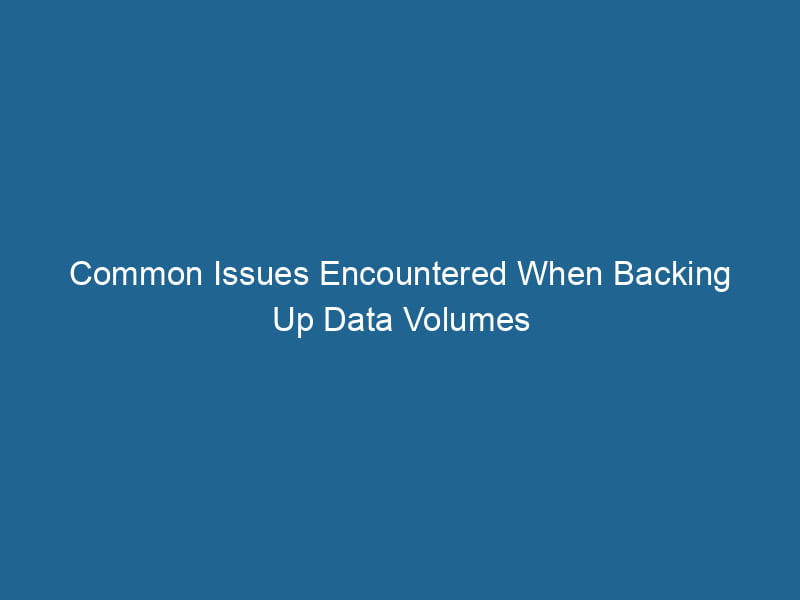Issues and Solutions in Backing Up Docker Volumes
Docker has transformed the way developers build, ship, and run"RUN" refers to a command in various programming languages and operating systems to execute a specified program or script. It initiates processes, providing a controlled environment for task execution.... applications. One of the key features facilitating this transformation is the use of Docker volumes for persisting data generated by and used by Docker containers. However, while volumes are an excellent solution for data persistence, backing them up can pose several challenges. In this article, we will explore the problems associated with backing up Docker volumes, examine their implications, and provide viable solutions.
Understanding Docker Volumes
Before delving into the challenges of backing up Docker volumes, it’s crucial to understand what they are and how they work.
What are Docker Volumes?
Docker volumes are directories (or files) that are stored outside of the containerContainers are lightweight, portable units that encapsulate software and its dependencies, enabling consistent execution across different environments. They leverage OS-level virtualization for efficiency.... filesystem. They are managed by Docker and provide a mechanism to persist data generated by a container, allowing it to survive container shutdowns, restarts, and even deletions. Volumes can be shared and reused across multiple containers, making them an integral part of Docker orchestrationOrchestration refers to the automated management and coordination of complex systems and services. It optimizes processes by integrating various components, ensuring efficient operation and resource utilization.....
Why Use Docker Volumes?
-
Data Persistence: Volumes are designed to persist data beyond the lifecycle of a single container.
-
Performance: Using volumes can provide better performance than using the container filesystem, especially for write-heavy operations.
-
Backup and Restore: Volumes can be easily backed up and restored, which is vital for disaster recovery planning.
Types of Docker Volumes
- Named Volumes: Created and managed using the Docker CLI, named volumes are stored in a part of the host filesystem managed by Docker.
- Anonymous Volumes: Volumes that are created without a specific name and are not easily accessible.
- Bind Mounts: A way to specify a particular host directory to be mounted into a container, giving the container access to that directory.
Problems with Backing Up Docker Volumes
While the benefits of using Docker volumes are clear, there are several challenges associated with backing them up effectively.
1. Volume Management Complexity
Problem
Managing multiple volumes across several containers can quickly become complex. Each volumeVolume is a quantitative measure of three-dimensional space occupied by an object or substance, typically expressed in cubic units. It is fundamental in fields such as physics, chemistry, and engineering.... may be attached to different containers at different stages of the application lifecycle, making it challenging to keep track of what needs to be backed up and when.
Solution
Implement a naming convention for volumes and maintain a centralized management system or document that outlines which volumes belong to which containers and their respective backup schedules. Tools like docker-compose can be helpful in managing related services and their volumes collectively.
2. Consistency During Backups
Problem
Backing up a volume while it is actively being used by a running container can lead to data inconsistency. If data is being written to a volume during a backup operation, the snapshot may capture a partial state of the data.
Solution
To ensure consistency during backups, consider the following strategies:
- Quiescing: Pause your application or serviceService refers to the act of providing assistance or support to fulfill specific needs or requirements. In various domains, it encompasses customer service, technical support, and professional services, emphasizing efficiency and user satisfaction.... temporarily to ensure that all write operations are completed before initiating the backup. This can be achieved by stopping the container or using application-level lock mechanisms.
- Snapshotting: If using a storage backend that supports snapshots (like AWS EBS, Google Cloud Persistent Disks), leverage these capabilities to take a point-in-time snapshot of the volume before backing it up.
3. Data Size and Transfer Times
Problem
Backing up large volumes can be time-consuming and resource-intensive. The time taken to backup, compress, and transfer large amounts of data can lead to downtime and increased load on the networkA network, in computing, refers to a collection of interconnected devices that communicate and share resources. It enables data exchange, facilitates collaboration, and enhances operational efficiency...., particularly in distributed environments.
Solution
- Incremental Backups: Instead of performing full backups each time, implement incremental backups that only capture changes made since the last backup. Tools like
rsyncor Docker VolumeDocker Volumes are essential for persistent data storage in containerized applications. They enable data separation from the container lifecycle, allowing for easier data management and backup.... Backup can help automate incremental backups. - Compression and De-duplication: Use compression algorithms to reduce the size of backups. De-duplication techniques can also be employed to eliminate redundant copies of data.
4. Backup Tool Limitations
Problem
Not all backup tools are created equal, and some may not be compatible with Docker volumes. Many traditional backup solutions may not recognize the Docker volume structure, leading to incomplete backups.
Solution
Utilize Docker-native backup tools or solutions specifically designed for container environments. Some popular options include:
- Docker Volume Backup: This command-line tool can create backups of Docker volumes and restore them easily.
- Restic: A fast, secure, and efficient backup program that can work with Docker volumes.
- Velero: An open-source tool designed for KubernetesKubernetes is an open-source container orchestration platform that automates the deployment, scaling, and management of containerized applications, enhancing resource efficiency and resilience...., which can also help in backing up Docker volumes in containerized environments.
5. Security and Compliance Issues
Problem
When backing up data, especially sensitive information, security and compliance become paramount. Data breaches during backup operations can expose"EXPOSE" is a powerful tool used in various fields, including cybersecurity and software development, to identify vulnerabilities and shortcomings in systems, ensuring robust security measures are implemented.... organizations to compliance risks and legal implications.
Solution
- Encryption: Always encrypt backups both in transit and at rest. You can use tools like
gpgor built-in encryption features in backup tools. - Access Control: Implement strict access control policies for who can initiate backups and access backup data. Use role-based access control (RBAC) mechanisms provided by your orchestration platform.
6. Restore Complexity
Problem
Backing up a Docker volume is only half the battle; restoring that volume accurately and efficiently is another significant challenge. Depending on how the backup was created, restoring the data may vary in complexity.
Solution
- Test Restore Procedures: Regularly test your backup restore procedures to ensure that they work as expected. Document the steps thoroughly, so restoration can be executed smoothly in an emergency.
- Version Control for Backups: Maintain multiple versions of backups to allow for rollbacks to previous states in case of failure or corruption.
7. Dependency Management
Problem
Applications are often composed of multiple containers that depend on each other. When backing up a volume, it may be unclear how dependencies impact the volume’s data integrity.
Solution
- Service Mapping: Create a service map that outlines which containers depend on which volumes. This can guide your backup strategy, enabling you to capture the entire state of a multi-container application.
- Orchestrated Backup Tools: Use orchestration tools like Docker SwarmDocker Swarm is a container orchestration tool that enables the management of a cluster of Docker engines. It simplifies scaling and deployment, ensuring high availability and load balancing across services.... or Kubernetes that offer built-in mechanisms for managing dependencies and automating backup processes across services.
Best Practices for Backing Up Docker Volumes
-
Automate Backups: Create scripts that automate the backup process according to your specified schedule. Use cron jobs or CI/CD pipelines to ensure regular backups.
-
Monitor Backup Operations: Implement monitoring systems to keep track of backup success and failure rates. Set up alerts for failed backups to address issues immediately.
-
Documentation: Maintain thorough documentation of your backup and restore procedures, including contact points for issues. This practice ensures that any team member can initiate recovery processes when necessary.
-
Security Audits: Perform regular security audits on your backup systems and data. Ensure compliance with regulatory requirements for data protection.
-
Consider Cloud Solutions: Leverage cloud storage solutions that offer redundancy, scalability, and secured access. Services like Amazon S3, Azure Blob Storage, and Google Cloud Storage can be integrated into your backup strategies.
Conclusion
Backing up Docker volumes is a crucial aspect of maintaining data integrity and availability in containerized applications. While challenges abound—from consistency issues and backup tool limitations to security concerns—implementing the right strategies can mitigate these risks. By embracing best practices and leveraging modern tools, organizations can ensure their data is safe and recoverable, even in the face of unforeseen events. As the landscape of technology evolves, so too will the methodologies for securing and backing up data in a Docker environment.