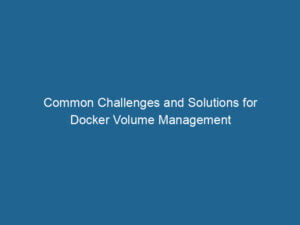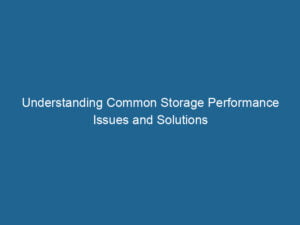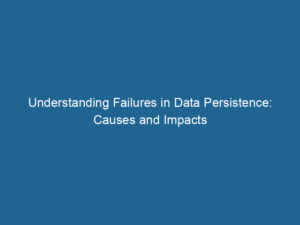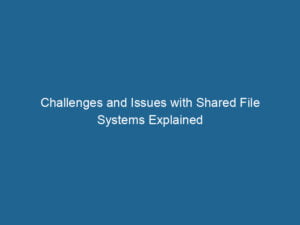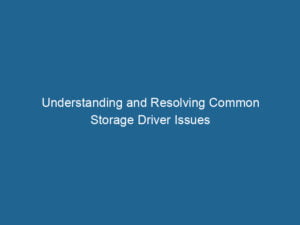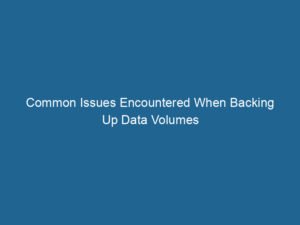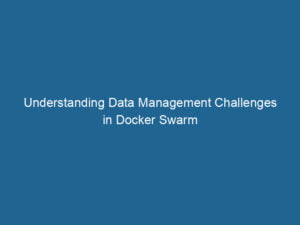Storage management is a crucial aspect of working with Docker, as it ensures that data is stored persistently and efficiently across containerContainers are lightweight, portable units that encapsulate software and its dependencies, enabling consistent execution across different environments. They leverage OS-level virtualization for efficiency…. restarts and deployments. Docker provides several storage options and best practices to handle data in containerized environments, enabling developers to build reliable and scalable applications.
Docker offers three main types of storage: volumes, bind mounts, and tmpfs mounts. Volumes are the preferred mechanism for persisting data in Docker, as they are managed by Docker and provide a high level of integration with the Docker ecosystem. Volumes are created using the docker volume createDocker volume create allows users to create persistent storage that can be shared among containers. It decouples data from the container lifecycle, ensuring data integrity and flexibility.... command and can be easily shared between containers. They are stored in a part of the host filesystem managed by Docker (/var/lib/docker/volumes by default), ensuring that data persists across container restarts and deployments.
Bind mounts allow users to mount a specific directory or file from the host filesystem into a container. This provides greater control over the exact location of the data on the host. Bind mounts are created using the -v or --mount flags with the docker run"RUN" refers to a command in various programming languages and operating systems to execute a specified program or script. It initiates processes, providing a controlled environment for task execution.... command, specifying the source and target paths. While bind mounts offer flexibility, they are not managed by Docker and can lead to potential security and portability issues.
Tmpfs mounts are used for storing ephemeral data that does not need to persist beyond the container’s lifecycle. These mounts create a temporary filesystem in memory, providing fast access to data. Tmpfs mounts are useful for storing sensitive information that should not be written to disk or for applications that require high-performance temporary storage. They are created using the --tmpfs flag with the docker run command.
For more advanced storage needs, Docker integrates with various storage drivers and plugins. Storage drivers, such as overlay2, aufs, btrfs, and zfs, provide different features and performance characteristics, allowing users to choose the most suitable driver for their environment. These drivers manage how data is stored and retrieved from the underlying filesystem, optimizing performance and reliability.
Docker plugins extend the functionality of Docker’s storage management by integrating with external storage solutions, such as network-attached storage (NAS) and cloud storage services. Plugins like the Docker VolumeDocker Volumes are essential for persistent data storage in containerized applications. They enable data separation from the container lifecycle, allowing for easier data management and backup…. Plugin for Amazon EFS, NetApp, and Portworx enable seamless integration with enterprise-grade storage systems, providing advanced features like data replication, encryption, and snapshotting.
Backup and recovery are essential aspects of managing Docker storage. Regular backups ensure that data can be restored in case of failures or data loss. Docker volumes can be backed up using standard tools like rsync or tar by mounting the volumeVolume is a quantitative measure of three-dimensional space occupied by an object or substance, typically expressed in cubic units. It is fundamental in fields such as physics, chemistry, and engineering…. to a temporary container and copying the data. For automated and scheduled backups, third-party tools like Velero and Stash can be integrated with Docker and orchestrationOrchestration refers to the automated management and coordination of complex systems and services. It optimizes processes by integrating various components, ensuring efficient operation and resource utilization…. platforms like KubernetesKubernetes is an open-source container orchestration platform that automates the deployment, scaling, and management of containerized applications, enhancing resource efficiency and resilience…. to provide comprehensive backup and recovery solutions.
Optimizing storage performance involves several best practices, such as choosing the appropriate storage driver, avoiding large imageAn image is a visual representation of an object or scene, typically composed of pixels in digital formats. It can convey information, evoke emotions, and facilitate communication across various media…. sizes, and managing disk space efficiently. Using multi-stage builds in Dockerfiles helps reduce the final image size, improving container startup times and reducing storage requirements. Regularly cleaning up unused images, containers, and volumes using commands like docker system prune helps free up disk space and maintain a tidy Docker environment.
In summary, managing storage in Docker involves choosing the right storage type, integrating with storage drivers and plugins, implementing backup and recovery strategies, and optimizing performance. By understanding and leveraging Docker’s storage options and best practices, developers can ensure reliable and efficient data management in containerized applications.