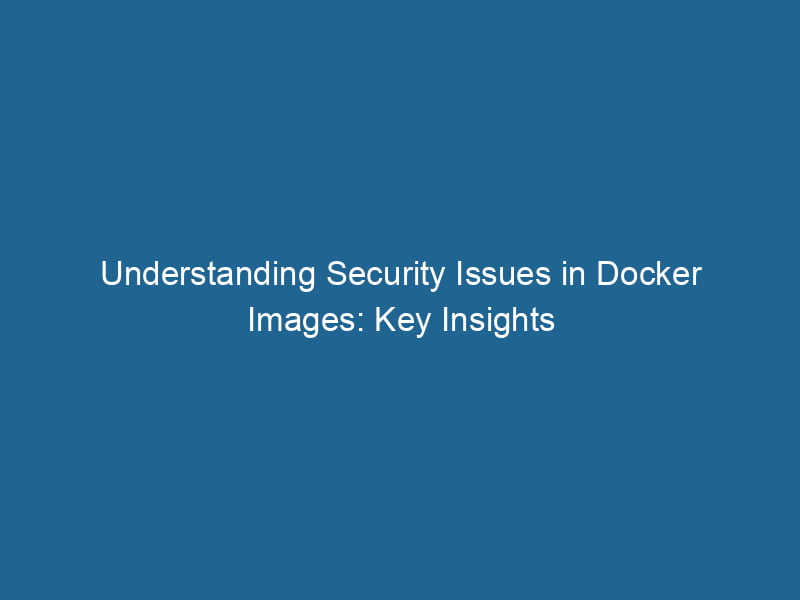Security Issues in Docker Images
In recent years, Docker has emerged as a transformative technology in the realm of software development and deployment. Its ability to encapsulate applications and their dependencies in a portable containerContainers are lightweight, portable units that encapsulate software and its dependencies, enabling consistent execution across different environments. They leverage OS-level virtualization for efficiency.... has revolutionized the way developers approach application lifecycle management. However, with great power comes great responsibility, and as the use of Docker continues to rise, so does the concern about the security of Docker images.
Understanding Docker Images
Before diving into security issues, it’s important to understand what Docker images are. A Docker imageAn image is a visual representation of an object or scene, typically composed of pixels in digital formats. It can convey information, evoke emotions, and facilitate communication across various media.... is a lightweight, standalone, executable package that includes everything needed to run"RUN" refers to a command in various programming languages and operating systems to execute a specified program or script. It initiates processes, providing a controlled environment for task execution.... a piece of software, including the code, runtime environment, libraries, and configurations. Images are built using Dockerfiles, which contain instructions for assembling the image.
When a Docker image is deployed, it is instantiated into a container, which is an isolated environment where applications can run without affecting the host system or other containers. However, this isolation can create a false sense of security if the underlying images are not managed properly.
Common Security Vulnerabilities in Docker Images
1. Insecure Base Images
The base image is the foundational layer upon which all other layers in a Docker image are built. If an insecure base image is used, the entire image inherits those vulnerabilities. Many base images come from public repositories like Docker HubDocker Hub is a cloud-based repository for storing and sharing container images. It facilitates version control, collaborative development, and seamless integration with Docker CLI for efficient container management...., where security vetting may not be stringent. It’s crucial to vet base images carefully, checking for known vulnerabilities and ensuring they are regularly maintained.
Mitigation Strategies:
- Use official images from trusted sources.
- Regularly update base images to incorporate security patches.
- Use tools like
docker scanor third-party solutions such as Clair or Trivy for vulnerability scanning.
2. Excessive Permissions
Docker containers run processes as a user defined by the image. By default, this user is often the root user, which poses a significant security risk. If a container is compromised, an attacker could gain root access to your host system.
Mitigation Strategies:
- Run containers as a non-root user whenever possible.
- Use Docker’s user namespace feature to map the container’s root user to a non-privileged user on the host.
3. Misconfigured Docker DaemonA daemon is a background process in computing that runs autonomously, performing tasks without user intervention. It typically handles system or application-level functions, enhancing efficiency....
The Docker daemon (dockerd) is the core component of Docker that manages containers and images. If improperly configured, it can expose"EXPOSE" is a powerful tool used in various fields, including cybersecurity and software development, to identify vulnerabilities and shortcomings in systems, ensuring robust security measures are implemented.... your system to security vulnerabilities. For example, exposing the Docker daemon’s APIAn API, or Application Programming Interface, enables software applications to communicate and interact with each other. It defines protocols and tools for building software and facilitating integration.... socket without proper security measures can allow unauthorized users to control containers.
Mitigation Strategies:
- Restrict access to the Docker daemon to only trusted users.
- Use TLS to secure the Docker API.
- Make use of a firewall to limit access to the Docker daemon based on IP.
4. Unpatched Vulnerabilities
Like any other software, Docker images can have vulnerabilities that need patching. Containers are often built on top of operating system images that contain outdated software. If security patches are not applied timely, these vulnerabilities can be exploited.
Mitigation Strategies:
- Regularly scan images for vulnerabilities using automated tools.
- Implement a continuous integration/continuous deployment (CI/CD) pipeline that includes vulnerability scanning as a step.
- Use a security-focused image registryA registry is a centralized database that stores information about various entities, such as software installations, system configurations, or user data. It serves as a crucial component for system management and configuration.... that automatically checks for vulnerabilities before deployment.
5. Sensitive Data Exposure
Developers sometimes inadvertently include sensitive data, such as API keys, passwords, or private keys, in Docker images. This data can be extracted by anyone who has access to the image, leading to severe security breaches.
Mitigation Strategies:
- Use Docker secrets or environment variables to manage sensitive data securely.
- Avoid hardcoding sensitive information in Dockerfiles or application code.
- Regularly audit your images for sensitive information using tools like GitHub’s
git-secretsortrufflehog.
Best Practices for Docker Image Security
1. Use Multi-Stage Builds
Multi-stage builds allow you to separate build-time dependencies from runtime dependencies in your Docker images. This reduces the final image size and minimizes the attack surface by excluding unnecessary files and tools from the final image.
Example:
# First stage: build the application
FROM golang:1.16 AS builder
WORKDIR /app
COPY . .
RUN go build -o myapp
# Second stage: create a minimal image for running the application
FROM alpine:latest
WORKDIR /app
COPY --from=builder /app/myapp .
CMD ["./myapp"]2. Implement Image Scanning Tools
Image scanning tools can automate the process of identifying vulnerabilities within your Docker images. These tools help streamline the security review process and provide insights into potential risks.
Popular Tools:
- Clair: An open-source project for the static analysis of vulnerabilities in application container images.
- Trivy: A simple and comprehensive vulnerability scanner for containers and other artifacts.
- Anchore: Provides deep image inspection and policy-based compliance checking.
3. Adopt a Minimalist Approach
Keeping Docker images lean is an effective way to improve security. By minimizing the number of packages and dependencies included in an image, you reduce the potential vulnerabilities. This minimalist approach also helps in reducing the image size, thereby creating a more efficient deployment process.
4. Use Immutable Infrastructure
Immutable infrastructure is a concept where servers and services are never modified after deployment. Instead of updating an existing container, you would create a new one with the updated image. This practice reduces the risks associated with changing running services and helps maintain a clear version history.
5. Regularly Monitor and Audit
Security is not a one-time taskA task is a specific piece of work or duty assigned to an individual or system. It encompasses defined objectives, required resources, and expected outcomes, facilitating structured progress in various contexts.... but an ongoing process. Regular monitoring and auditing of Docker images and containers are crucial for maintaining security. Continuously evaluate your image repositories, container configurations, and runtime behavior to identify any anomalies.
Tools for Monitoring:
- Sysdig: Provides monitoring and security solutions for containers and microservices.
- Falco: A cloud-native runtime security tool that detects anomalous activity in your containers.
Advanced Security Measures
1. Runtime Security Policies
Implementing runtime security policies can help mitigate risks associated with running containers in production. Tools like Aqua Security or Twistlock allow you to set up policies that specify what containers can do and access at runtime.
2. NetworkA network, in computing, refers to a collection of interconnected devices that communicate and share resources. It enables data exchange, facilitates collaboration, and enhances operational efficiency.... Segmentation
Docker containers often communicate with each other and with the outside world. Implementing network segmentation can help limit the potential attack surface. Tools like Calico or Weave Net can provide enhanced networking features and security policies.
3. Regular Security Training
Security is ultimately a human responsibility. Regular training sessions for developers and operations teams can significantly enhance your organization’s security posture. Educating your teams about best practices, common vulnerabilities, and threat models can lead to a more security-conscious culture.
4. Utilize Security Tools for CI/CD
Integrating security tools within your CI/CD pipeline can help catch vulnerabilities early in the development lifecycle. Tools like Snyk or WhiteSource can automatically identify and remediate vulnerabilities in dependencies.
Conclusion
As Docker continues to gain momentum in the world of software development and deployment, the importance of securing Docker images cannot be overemphasized. The potential risks associated with insecure images are significant, from unauthorized access to data breaches. By understanding the common vulnerabilities, implementing best practices, and leveraging advanced security measures, organizations can significantly enhance their Docker security posture.
Ultimately, security is a continuous process that requires vigilance, education, and adaptation to emerging threats. With a robust approach to Docker image security, organizations can enjoy the benefits of containerization while minimizing risks.