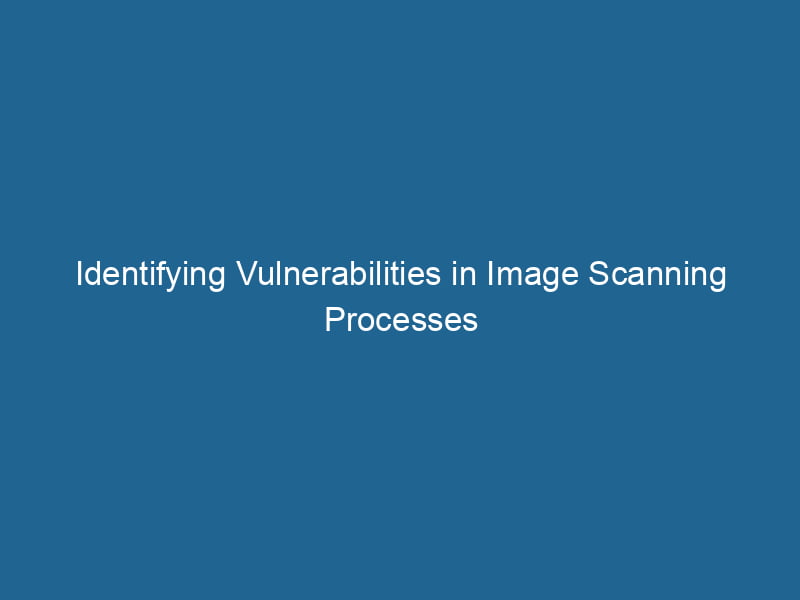Issues Scanning Docker Images for Vulnerabilities
As the containerContainers are lightweight, portable units that encapsulate software and its dependencies, enabling consistent execution across different environments. They leverage OS-level virtualization for efficiency.... ecosystem continues to evolve, Docker has emerged as a leading platform for developing, shipping, and running applications in isolated environments. While the agility and efficiency that Docker offers are undeniable, it also presents significant security challenges, particularly concerning vulnerabilities within Docker images.
As organizations increasingly adopt Docker for microservices and cloud-native applications, the need for effective vulnerability scanning has become paramount. However, scanning Docker images for vulnerabilities reveals a complex landscape that can introduce several issues. This article delves into these challenges, explores the best practices for vulnerability assessment, and highlights the tools available to streamline this essential process.
Understanding Docker Images and Vulnerabilities
Before diving into the issues surrounding vulnerability scanning, it is crucial to understand what Docker images are and how vulnerabilities can be introduced.
What are Docker Images?
A Docker imageAn image is a visual representation of an object or scene, typically composed of pixels in digital formats. It can convey information, evoke emotions, and facilitate communication across various media.... is a lightweight, stand-alone, executable package that includes everything required to run"RUN" refers to a command in various programming languages and operating systems to execute a specified program or script. It initiates processes, providing a controlled environment for task execution.... a piece of software, including the code, runtime, libraries, and environment variables. These images are built from a DockerfileA Dockerfile is a script containing a series of instructions to automate the creation of Docker images. It specifies the base image, application dependencies, and configuration, facilitating consistent deployment across environments...., which consists of a set of instructions to assemble the image.
Common Sources of Vulnerabilities
Vulnerabilities in Docker images can arise from various sources:
-
Base Images: Many applications rely on pre-built base images from repositories like Docker HubDocker Hub is a cloud-based repository for storing and sharing container images. It facilitates version control, collaborative development, and seamless integration with Docker CLI for efficient container management..... If these images contain outdated libraries or known vulnerabilities, they propagate into your application.
-
Third-party Dependencies: Applications often depend on a multitude of libraries and packages. An unsecured or outdated library can introduce vulnerabilities.
-
Misconfigurations: Security misconfigurations, such as improperly set permissions or unnecessary services running within the container, can expose"EXPOSE" is a powerful tool used in various fields, including cybersecurity and software development, to identify vulnerabilities and shortcomings in systems, ensuring robust security measures are implemented.... the application to risks.
-
Inadequate Updates: Failing to regularly update images and dependencies can lead to the accumulation of vulnerabilities over time.
Challenges in Scanning Docker Images
While scanning Docker images for vulnerabilities is essential, several challenges can complicate the process:
1. Volume of Images and Layers
Docker images can consist of multiple layers that stem from different instructions in their Dockerfiles. Each layer can have its own set of dependencies and configurations, making it challenging to comprehensively scan all components for vulnerabilities. As organizations adopt a microservices architecture, the volumeVolume is a quantitative measure of three-dimensional space occupied by an object or substance, typically expressed in cubic units. It is fundamental in fields such as physics, chemistry, and engineering.... of images can quickly escalate, leading to a surge in the number of vulnerabilities that need to be managed.
2. Dynamic Environments
Containers are inherently ephemeral; they can be created, destroyed, and recreated in a matter of seconds. This dynamic nature complicates the vulnerability scanning process, as images may change frequently. Continuous integration/continuous deployment (CI/CD) pipelines often push new images to production at high velocity, making it difficult to maintain a complete inventory of image vulnerabilities.
3. False Positives and Negatives
The tools available for scanning vulnerabilities can produce false positives (indicating vulnerabilities that do not exist) or false negatives (failing to detect actual vulnerabilities). False positives can lead to unnecessary remediation efforts, while false negatives can leave significant security gaps. Striking a balance between thoroughness and efficiency in scanning can be a daunting taskA task is a specific piece of work or duty assigned to an individual or system. It encompasses defined objectives, required resources, and expected outcomes, facilitating structured progress in various contexts.....
4. Complexity of Dependencies
Modern applications often rely on numerous dependencies, and managing them can be complex. Dependency chains can become intricate, with multiple libraries depending on one another. Identifying vulnerabilities in transitive dependencies (dependencies of dependencies) can be especially challenging and may be overlooked if scanning tools do not cover them extensively.
5. Lack of Standardization
The Docker ecosystem lacks uniform standards for vulnerability scanning. Different tools may use varying databases and methodologies for identifying vulnerabilities. This inconsistency can lead to confusion and complicate the decision-making process when selecting the right tool for your organization.
Best Practices for Scanning Docker Images
Despite these challenges, organizations can implement effective practices for scanning Docker images to ensure a more secure environment:
1. Use Trusted Base Images
One of the first steps in minimizing vulnerabilities is to use trusted base images. Whenever possible, select images from reputable sources and vendors that maintain a strong security posture. Check the image’s update history and verify that it is regularly maintained.
2. Regularly Update Images
Establish a routine for updating Docker images and dependencies. Regularly pulling new versions of base images and rebuilding your images will help ensure that you are using the most secure versions available. Automating this process through CI/CD pipelines can significantly streamline the effort.
3. Incorporate Scanning into CI/CD Pipelines
Integrating vulnerability scanning into the CI/CD pipeline is crucial. By scanning images during the build process, organizations can identify and address vulnerabilities before deployment. This proactive approach helps catch issues early and reduces the risk of introducing vulnerabilities into production environments.
4. Implement Image Signing and Verification
Using Docker Content TrustDocker Content Trust (DCT) enhances security by enabling digital signatures for container images. This ensures integrity and authenticity, allowing users to verify that images originate from trusted sources.... (DCT) allows organizations to sign images and verify their authenticity before deployment. This feature enhances security by ensuring that only trusted images are used in production, mitigating the risk of deploying compromised images.
5. Leverage Multiple Scanning Tools
Given the limitations of individual scanning tools, consider leveraging multiple vulnerability scanners. Different tools may have unique strengths in detecting various types of vulnerabilities. Using a combination can help cover more ground and reduce the likelihood of missing critical vulnerabilities.
6. Prioritize Vulnerabilities for Remediation
Not all vulnerabilities are created equal. Implement a risk-based approach to prioritize vulnerabilities for remediation. Focus on high-severity vulnerabilities or those that affect critical components of the application first. This strategy enables organizations to allocate resources effectively and reduce their overall risk profile.
7. Monitor Vulnerabilities Continuously
Vulnerability scanning should not be a one-time effort. Continuous monitoring of images and dependencies is essential to stay ahead of new vulnerabilities that may emerge over time. Establish a process for regularly scanning images, updating dependencies, and addressing vulnerabilities as they arise.
Available Tools for Scanning Docker Images
A variety of tools exist to assist organizations in scanning Docker images for vulnerabilities. Here are some popular options:
1. Trivy
Trivy is an open-source vulnerability scanner that is lightweight and easy to use. It scans container images, file systems, and Git repositories for known vulnerabilities. Trivy integrates seamlessly into CI/CD pipelines and can identify vulnerabilities in both OS packages and application dependencies.
2. Clair
Clair is an open-source container vulnerability analysis tool that provides static analysis of container images. It continuously monitors images for known vulnerabilities and integrates with various container orchestrationOrchestration refers to the automated management and coordination of complex systems and services. It optimizes processes by integrating various components, ensuring efficient operation and resource utilization.... platforms. Clair offers deep integration with registries and can be used in conjunction with other tools for comprehensive scanning.
3. Snyk
Snyk is a developer-oriented tool that focuses on identifying and fixing vulnerabilities in application dependencies, including those in Docker images. Snyk provides actionable insights and remediation guidance, making it easier for developers to address vulnerabilities before deployment.
4. Aqua Security
Aqua Security offers a comprehensive security platform for containerized applications. Its vulnerability scanning capabilities extend beyond images to include runtime protection, networkA network, in computing, refers to a collection of interconnected devices that communicate and share resources. It enables data exchange, facilitates collaboration, and enhances operational efficiency.... security, and compliance checks. Aqua’s tools provide deep visibility into the security posture of containerized applications throughout their lifecycle.
5. Sysdig Secure
Sysdig Secure is a cloud-native security platform that provides vulnerability management, runtime security, and compliance monitoring for containerized applications. Its scanning capabilities include identifying vulnerabilities in images and alerting teams to potential risks.
Conclusion
As organizations increasingly adopt Docker for modern application development and deployment, the importance of scanning images for vulnerabilities cannot be overstated. While numerous challenges exist, including the complexity of dependencies, false positives and negatives, and dynamic environments, adopting best practices can help mitigate these issues.
Leveraging trusted tools and integrating scanning into CI/CD pipelines enables organizations to maintain a proactive security posture and continuously monitor their containerized applications for vulnerabilities. By prioritizing and addressing vulnerabilities effectively, organizations can reduce their risk exposure and ensure the secure operation of their applications in Docker environments.
Ultimately, ensuring the security of Docker images is an ongoing effort that requires vigilance, regular updates, and a commitment to best practices. With the right approach and tools, organizations can navigate the complexities of Docker image vulnerability scanning and reinforce their overall security posture in an increasingly containerized world.